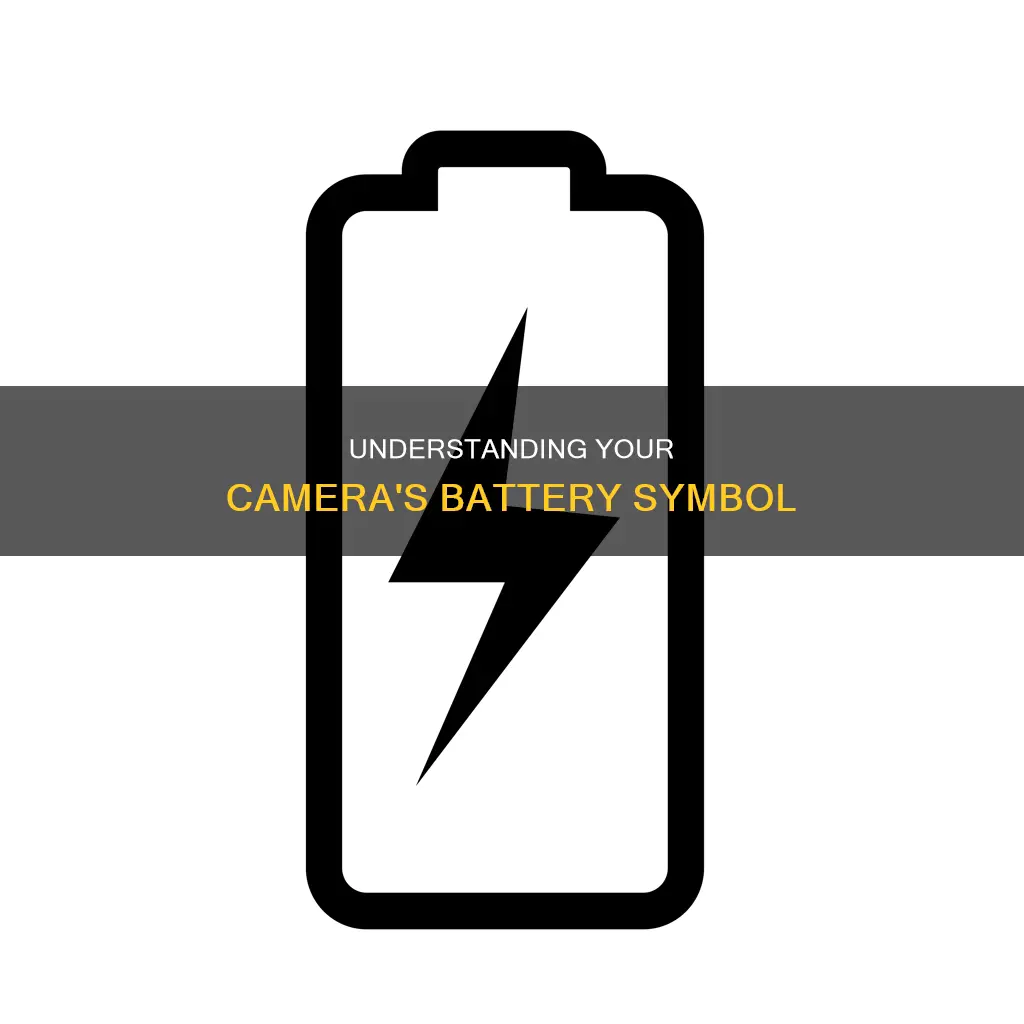
The battery symbol on a camera is an essential indicator to keep an eye on, ensuring you don't run out of power during a shoot. The symbol typically consists of a rectangle with a line at the top and bottom, and a plus and minus sign on either end. This rectangle fills up to indicate the remaining charge, with a full rectangle representing a fully charged battery. As the battery drains, the rectangle becomes smaller, and the symbol may flash when the battery is nearly depleted. Different camera models may have distinct symbols, and some may also provide warning messages or beeps when the battery is low. It's important to refer to your camera manual for specific information on interpreting the battery symbol. Additionally, factors like temperature, usage, and battery age can impact battery life, so it's always a good idea to carry a spare battery or portable charger for your camera.
| Characteristics | Values |
|---|---|
| What does the symbol indicate? | The level of charge remaining in the camera's battery. |
| What does a full rectangle symbol mean? | The battery is fully charged. |
| What does a flashing or blinking symbol mean? | The battery is nearly depleted and the camera will soon shut down. |
| What does the symbol look like when the battery is partially charged? | The rectangle will be partially filled in. |
| What else might the symbol include? | A percentage of battery life remaining. |
| What else might indicate low battery? | A warning message, beep, or a low battery warning icon. |
| What affects battery life? | Temperature, usage, and age of the battery. |
| What type of batteries do cameras use? | Rechargeable lithium-ion batteries, AA, or AAA batteries. |
What You'll Learn

Understanding the battery symbol
The battery symbol on a camera is an important indicator of the device's remaining power. It typically consists of a rectangle with a line at the top and bottom, and a plus and minus sign on either end. This symbol is usually located on the camera's LCD screen or viewfinder and may appear in the top right corner. Understanding how to interpret this symbol is crucial to ensure your camera doesn't run out of battery unexpectedly.
The symbol indicates the level of charge in the camera's battery. When the battery is fully charged, the rectangle will be complete. As the battery drains, the rectangle will shrink accordingly, providing a visual representation of the remaining charge. Keep an eye on this symbol, especially when you're out taking photos or recording videos, to ensure you have enough power to last through your session.
Different camera models may have slightly different battery symbols or indicators. Some cameras may display a percentage of battery life remaining, while others may use a series of bars to indicate the charge level. It's always a good idea to consult your camera's user manual for specific instructions on interpreting the battery symbol for your particular model.
In addition to the standard battery symbol, some cameras may also have additional indicators or warnings related to battery status. For example, a camera might display a warning symbol when the battery is low or a flashing symbol when it's critically low and needs to be replaced or recharged. These extra indicators can provide more detailed information about the battery's health.
When charging your camera's battery, the symbol may also reflect the charging status. Certain cameras may show a charging symbol or a battery icon with a lightning bolt to indicate that the battery is being charged. Once the battery is fully charged, the symbol will change again to indicate that it's ready for use.
It's worth noting that battery life can be influenced by various factors such as temperature, usage, and the age of the battery. To ensure you have sufficient power during a shoot, it's recommended to carry a spare battery or a portable charger. Additionally, some newer camera models may have features like auto-shutoff or eco mode to help conserve battery life.
Camera B500 Charging: Cable or No Cable?
You may want to see also

Different camera models, different symbols
Different camera models employ different symbols to indicate battery life. While some cameras use a simple battery icon with bars to indicate the level of charge remaining, others may use a rectangle with a plus and minus sign, with the rectangle becoming smaller as the battery drains. Some cameras may also display a percentage of battery life remaining, while others may use a warning message or beep to indicate a low battery.
In addition to these standard symbols, some camera models have unique indicators. For example, the Amcrest IP camera displays a low battery icon in the lower corner of the live view screen when in night vision mode. This icon indicates that the camera power is insufficient due to the use of an incorrect or faulty power adapter, or because the power cable is too long.
It is always a good idea to consult the camera's user manual to understand the specific symbols and indicators used to represent battery life. By keeping an eye on the battery symbol and charging the camera battery regularly, photographers can ensure their camera is ready to capture the perfect shot.
Charging Camera Batteries: Using the Right Charger
You may want to see also

The impact of night vision
Night vision works through image enhancement and thermal imaging technologies. Image enhancement collects tiny amounts of light, including the lower portion of the infrared light spectrum, and amplifies it for observation. This technology is commonly used in night-vision devices and cameras. Thermal imaging, on the other hand, captures the upper portion of the infrared light spectrum emitted as heat by objects. This technology is useful for detecting people or working in near-absolute darkness.
Infrared (IR) technology is crucial to night vision capabilities. IR LEDs surrounding camera lenses emit infrared light, which is invisible to the human eye but detectable by camera sensors. This enables cameras to capture clear images even in low-light conditions. EXIR (Extended Infrared) is an advanced form of IR technology that provides more efficient and evenly distributed illumination, resulting in sharper and clearer images.
It is worth noting that the quality of night vision can vary depending on factors such as the number and strength of IR LEDs, camera lens type, and sensor quality. Additionally, external factors like fog or rain can impact the clarity of night vision images. Regular maintenance and strategic placement of cameras are important to optimize their night vision capabilities.
In summary, the impact of night vision is far-reaching, with applications in security, military operations, and outdoor activities. Through image enhancement and thermal imaging technologies, night vision equipment enables users to see in low-light and dark conditions. Infrared technology and advancements like EXIR play a crucial role in enhancing night vision capabilities, making it a valuable tool for a variety of use cases.
Camera Battery Care: How to Know if It's Dead
You may want to see also

Charging status
The battery symbol on your camera indicates the charging status of your device. When your camera is fully charged, the symbol will show a full rectangle or a full battery icon. Some cameras may also display a lightning bolt to indicate that the battery is being charged. Once the battery is fully charged, the symbol will change to indicate that it is ready to use. It is important to note that the battery symbol may vary depending on the camera model and brand. For example, some cameras may use a different symbol or colour to indicate the battery's charging status. Therefore, it is recommended to refer to your camera manual for specific information on how to interpret the battery symbol.
When your camera is charging, the battery symbol may also provide additional information about the charging status. For instance, some cameras may display a warning symbol when the battery is low, indicating that it needs to be recharged. Alternatively, the symbol may flash or change colour when the battery is critically low and requires replacement. In some cases, the camera may display a percentage or a series of bars to indicate the current charge level.
In recent years, camera manufacturers have introduced new battery technologies that enable faster charging and longer battery life. For example, some modern cameras feature USB-C charging ports, which offer faster charging compared to traditional methods. Additionally, the use of lithium-ion batteries has become more prevalent, providing longer battery life and improved performance.
To ensure optimal performance, it is important to regularly check the charging status of your camera's battery. This can be done by monitoring the battery symbol on the camera's LCD screen or viewfinder. By paying attention to the charging status and keeping your camera battery charged, you can ensure that your device is always ready for use when you need it.
It is also worth noting that certain factors, such as temperature, usage, and battery age, can impact battery life. To avoid running out of power during a shoot, it is recommended to carry a spare battery or a portable charger. Additionally, regular maintenance and proper care of your camera's battery can help extend its lifespan and improve its overall performance.
Wireless Camera Battery Life: How Long Do They Last?
You may want to see also

How to prolong battery life
To prolong your camera's battery life, it's important to understand how to read the battery symbol on your device. The symbol typically consists of a rectangle with a line at the top and bottom, with a plus sign on one end and a minus on the other. This indicates the remaining battery capacity. When the battery is fully charged, the rectangle will be complete. As the battery drains, the rectangle will shrink. If the symbol starts flashing, it means the battery is nearly depleted.
- Turn off your camera when not in use.
- Remove batteries when the camera is not in use and keep them stored in a cool, dry place.
- If your camera has an optical viewfinder, use it instead of the LCD screen, which can drain the battery.
- Avoid using the flash; adjust exposure and ISO settings instead.
- Reduce the brightness of your LCD screen.
- Turn off features like image stabilisation (IS) and autofocus (AF) to conserve power.
- If your camera has GPS or Wi-Fi, turn these off when not in use.
- Invest in a spare battery to ensure you always have power.
- Avoid long exposures, video, and burst photography, as these settings drain the battery quickly.
Charging Your SeaLife Camera: A Step-by-Step Guide
You may want to see also
Frequently asked questions
The battery symbol on a camera typically indicates the remaining battery capacity or life. It is important to monitor this symbol to ensure your camera doesn't run out of power while in use.
The battery symbol is usually located in the top right corner of the camera's LCD screen. However, it may also appear in the lower corner of the live view screen.
The symbol typically consists of a rectangle with a line at the top and bottom, a plus sign on one end, and a minus sign on the other. When the battery is fully charged, the rectangle is full. As the charge decreases, the rectangle gets smaller. Some cameras may also indicate battery life with a series of bars or a percentage.
A blinking or flashing battery symbol usually indicates a low battery. This means you need to recharge or replace the batteries soon to avoid unexpected power loss.
Yes, several factors can impact your camera's battery life, including temperature, usage, age of the battery, and power adapter. It is recommended to carry a spare battery or portable charger to ensure you have enough power during longer shoots.







