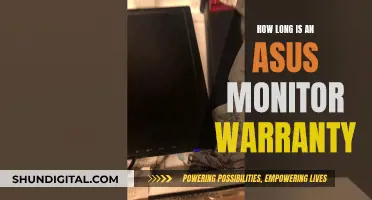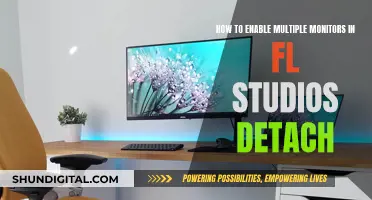ACM stands for Adaptive Contrast Management, a technology used in some Acer and Aopen monitors to improve image quality by dynamically adjusting the display's contrast levels. This feature enhances the visual experience by optimising brightness and contrast levels, resulting in richer blacks, brighter whites, and improved colour accuracy. ACM also reduces power consumption, making it an energy-efficient option. However, some users may find the constant brightness adjustments annoying, especially when watching fast-paced movies. Ultimately, the decision to enable or disable ACM depends on personal preference and the specific use case.
| Characteristics | Values |
|---|---|
| Full Form | Adaptive Contrast Management |
| Function | Analyses each frame and adjusts the backlight of the display depending on what is on-screen |
| Benefits | Richer blacks with less "backlight bleed" and brighter whites without washing out other colours |
| Other Names | Dynamic Contrast Ratio (Samsung), Smart View (IIyama) |
| Suggested Setting for Gaming | Enabled |
| Suggested Setting for Movies | Disabled |
What You'll Learn

ACM improves image quality
ACM, or Adaptive Contrast Management, is a technology used in some Acer monitors to improve image quality and reduce power consumption. It works by dynamically adjusting the display's contrast levels and backlight intensity to enhance the visual experience. This means richer blacks, brighter whites, and more accurate colour representation on screen.
ACM is particularly beneficial for gaming monitors as it allows for real-time adaptation of the display to match the intensity of the image. This results in a more immersive gaming experience, with enhanced detail in both dark and bright areas of the screen. The technology can also reduce eye strain and fatigue, making it more comfortable for extended periods of gameplay.
In addition to improving image quality, ACM reduces power consumption by optimising brightness and contrast levels. This makes it an energy-efficient option for those looking to limit energy use without compromising on visual quality.
While ACM offers these benefits, some users may prefer to disable the feature for certain applications, such as movie-watching, where constant contrast changes can be distracting during fast-paced scenes. Additionally, some critics argue that ACM can create an overly artificial contrast effect, with dark areas appearing too dark and light areas too light.
Ultimately, the decision to enable or disable ACM depends on personal preference and the specific use case. However, for those seeking improved image quality, enhanced contrast, and reduced eye strain, ACM is a valuable feature to consider when purchasing an Acer monitor.
Monitoring Water Usage: A Guide for Property Owners
You may want to see also

ACM reduces eye strain
ACM, or Adaptive Contrast Management, is a feature built into some monitors that dynamically adjusts the display's contrast levels to enhance the visual experience. This technology is designed to improve image quality, particularly in terms of contrast and colour accuracy, while also reducing power consumption.
By optimising brightness and contrast levels, ACM reduces eye strain and fatigue, making it more comfortable to view content for extended periods. This is especially beneficial for individuals who spend long hours in front of a screen, such as gamers, movie enthusiasts, graphic designers, and video production professionals.
ACM achieves this by employing various techniques, including real-time analysis, backlight and LCD adjustments, local dimming, and dynamic contrast ratio. It continuously analyses the visual content being displayed on the screen and adapts the contrast settings accordingly, providing a well-balanced and detailed image.
In addition to reducing eye strain, ACM offers several other advantages. It improves the overall visual experience by ensuring accurate and optimised colour representation, creating a more immersive and engaging environment for users. ACM also enhances the contrast ratio, resulting in deeper blacks, brighter whites, and more vivid colours.
However, it is important to note that ACM may not be suitable for all situations. Some users may find the constantly changing brightness levels annoying, especially when viewing fast-paced movies or for certain types of content. In such cases, it is recommended to disable ACM for an improved viewing experience.
Monitor Broadband Usage: A Guide for BSNL Users
You may want to see also

ACM reduces power consumption
ACM, or Adaptive Contrast Management, is a technology used in some Acer monitors to improve image quality and reduce power consumption. It works by dynamically adjusting the display's contrast levels and backlight intensity based on the content being displayed. This allows for richer blacks and brighter whites without washing out other colours.
The main way ACM reduces power consumption is by optimising the backlight intensity. In traditional LCD displays, the backlight is set to a constant level, which is often higher than necessary to ensure visibility. This constant backlight can consume a significant amount of power, especially on larger displays or when displaying brighter content.
ACM addresses this issue by analysing each frame of the displayed content and adjusting the backlight intensity accordingly. When displaying darker content, ACM reduces the backlight intensity, which leads to reduced power consumption. This dynamic adjustment ensures that the backlight is only as bright as needed, resulting in lower power usage compared to a static backlight.
Additionally, ACM can also reduce power consumption by optimising the LCD transmittance. By adjusting the LCD settings based on the content, ACM improves the efficiency of light transmission, reducing the amount of power required to achieve the desired brightness.
Another way ACM reduces power consumption is through local dimming. This technique involves independently adjusting different areas of the screen. By dimming specific areas that are not crucial to the viewing experience, ACM can lower power usage while maintaining optimal contrast and brightness in the important regions of the display.
While ACM improves power efficiency, it's important to note that it may not always be the best option for all scenarios. In some cases, users might prefer to disable ACM, especially when consuming fast-paced content like movies. The constant contrast and brightness changes can be distracting and take away from the viewing experience. Therefore, users might choose to disable ACM in certain situations to prioritise an uninterrupted experience over power savings.
In conclusion, ACM in Acer LCD monitors reduces power consumption by optimising the backlight intensity, LCD transmittance, and employing local dimming techniques. It ensures that the display only consumes the necessary power to provide an enhanced viewing experience, making it an effective feature for improving power efficiency.
Palletizing LCD Monitors: A Step-by-Step Guide
You may want to see also

ACM is also known as Adaptive Contrast Management
ACM stands for Adaptive Contrast Management, a technology used in some Acer and Aopen monitors to improve image quality and limit energy consumption. ACM is a sophisticated algorithm that continuously analyses the visual content being displayed on the screen and adjusts the backlight of the display depending on what is on-screen. This allows for richer blacks and brighter whites without washing out other colours.
The adaptive nature of ACM means it can monitor and respond to changes in visual content. When displaying content with high brightness levels, the ACM system reduces the contrast to prevent over-saturation and maintain a balanced visual representation. Conversely, when displaying dimly lit content, the ACM system increases the contrast to enhance the details and provide a clearer image.
ACM monitors employ various techniques to achieve dynamic contrast adjustment, including real-time analysis, adjusting backlight and LCD, local dimming, and dynamic contrast ratio. These techniques ensure that colours are accurately represented and optimised for each scene, resulting in a more immersive and engaging visual experience.
ACM is particularly beneficial for gaming and movie enthusiasts as it enhances the immersive experience. In gaming, ACM's real-time monitoring and user feedback mechanisms create a safe and respectful environment for gamers to engage in discussions without being exposed to offensive content. For movies, ACM enhances the viewing experience by implementing a content classification system and enabling comment moderation to prevent spoilers or offensive comments.
When deciding whether to enable or disable ACM, consider factors such as cooling performance, noise levels, system load, power consumption, and personal preference. ACM may not be suitable for users sensitive to constant brightness changes, as the screen's brightness is constantly adjusted based on the content displayed.
Connecting the Asus R554L to a Monitor: A Step-by-Step Guide
You may want to see also

ACM is not the same as Super Sharpness
ACM, or Adaptive Contrast Management, is a feature built into some monitors that dynamically adjusts the display's contrast levels to enhance the visual experience. It does this by continuously analysing the visual content being displayed on the screen and adapting the contrast settings in real time. This allows for richer blacks and brighter whites without washing out other colours.
Super Sharpness, on the other hand, is a monitor setting that increases the sharpness of the display. While it can make text and graphics appear clearer and crisper, pushing the sharpness to extremes can distort the picture quality and cause bright smearing around edges. This is why many people recommend keeping Super Sharpness turned off, especially when gaming, as it can negatively impact the visual experience.
While both ACM and Super Sharpness relate to display settings, they affect different aspects of the visual experience. ACM focuses on adjusting the contrast levels to optimise the overall visual quality, while Super Sharpness enhances the sharpness of the image.
It's worth noting that finding the right balance for display settings is essential. While ACM can improve the visual experience by providing enhanced contrast and more accurate colour representation, pushing sharpness to the maximum can be overkill. Values around 50% to 90% for sharpness are often recommended for optimal viewing.
In summary, ACM and Super Sharpness are distinct features that impact contrast and sharpness, respectively. ACM dynamically adjusts contrast levels for optimal viewing, while Super Sharpness enhances image sharpness but can cause distortion if set too high. Finding the right balance between these settings can help improve the overall visual experience.
Perfectly Aligning Your ASUS Monitor: A Step-by-Step Guide
You may want to see also
Frequently asked questions
ACM stands for Acer Adaptive Contrast Management.
ACM is a technology that continuously analyses the content being displayed on the screen and adjusts the screen's brightness and contrast accordingly. This is done through a series of algorithms that calculate the average brightness of the content from one frame to another.
The purpose of ACM is to improve image quality and enhance the viewing experience by optimising contrast and colour accuracy. It also helps reduce power consumption.