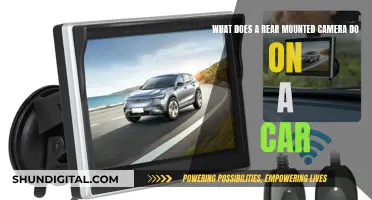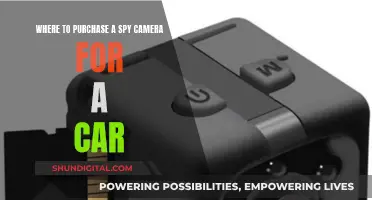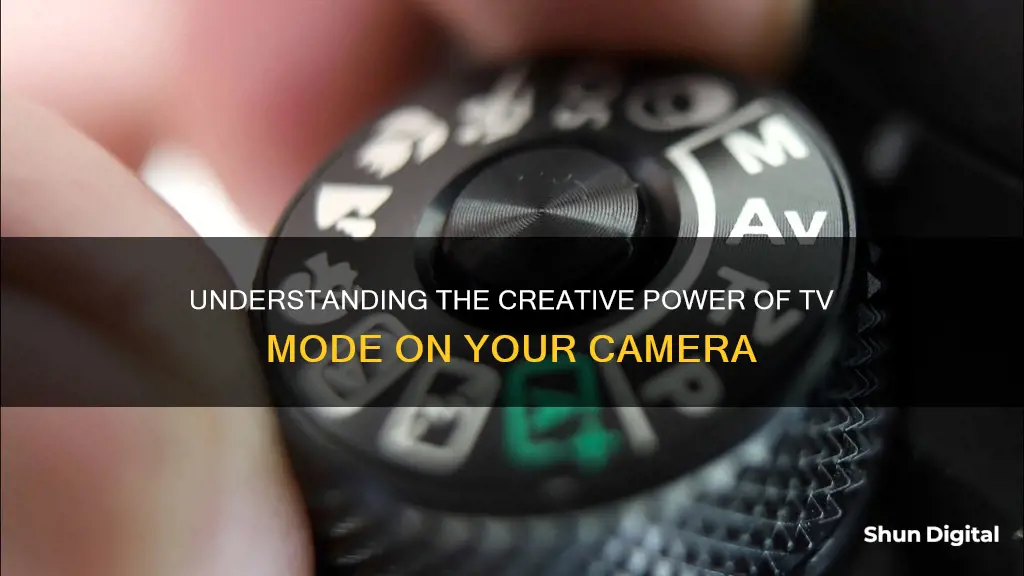
TV mode on a camera is Shutter Priority mode. This mode allows the user to select the shutter speed and then the camera adjusts the aperture to a value that will work with the chosen shutter speed to create a properly exposed photograph.
What You'll Learn

TV mode is Shutter Priority mode
Shutter Priority mode, denoted as "S" or "TV" on a camera mode dial, is a setting that gives the photographer control over the shutter speed while the camera adjusts the aperture to ensure the correct exposure. This mode is ideal for situations where shutter speed is the most critical factor, such as capturing motion in sports photography or creating artistic motion blur effects.
In Shutter Priority mode, the user manually selects the shutter speed, and the camera automatically adjusts the aperture to achieve the desired exposure. Shutter speed refers to how quickly or slowly the shutter opens and closes, controlling the amount of light that reaches the camera's sensor. By choosing a fast shutter speed, the camera will set a wider aperture to allow more light in during the brief time the shutter is open. Conversely, selecting a slow shutter speed results in a narrower aperture, reducing the light intake.
This mode is particularly useful when photographing fast-paced subjects like wildlife or sports. A fast shutter speed freezes motion, ensuring sharp and clear images of moving subjects. On the other hand, a slow shutter speed introduces motion blur, which can be used creatively to blur water or clouds in landscape photography or add artistic blur to street scenes.
Shutter Priority mode is an excellent stepping stone for photographers who want more control over their camera settings than what Auto or Program mode offers but aren't ready for the full manual control of Manual mode. It allows photographers to focus on capturing the action without worrying about constantly adjusting the aperture.
Understanding Raw Camera Shooting: Capturing Unprocessed Images
You may want to see also

It allows you to control the shutter speed
TV mode, or Shutter Priority mode, allows you to manually control the shutter speed of your camera. This is an important setting to understand, as it determines how long your camera's sensor is exposed to light. The longer the shutter is open, the more time light has to enter the camera and hit the sensor, creating the image.
Shutter speed is measured in fractions of a second, with a slow shutter speed referring to a longer exposure time, such as 1/30 of a second or less. A fast shutter speed means the shutter is open for a very short time, such as 1/250 of a second or more. Adjusting the shutter speed will also affect how much movement is visible in your photo. A fast shutter speed can freeze motion, while a slower shutter speed will increase the visibility of motion, creating a blur effect.
When using TV mode, the camera will automatically adjust the aperture to ensure the image is correctly exposed. This differs from Aperture Priority mode, where the user manually chooses the aperture, and the camera automatically adjusts the shutter speed. TV mode is considered a ""semi-automatic" mode, giving you more freedom and flexibility to control certain aspects of your photography.
TV mode is particularly useful when shooting sports or action photography, as it allows you to capture fast-moving subjects and freeze the action. It can also be used to emphasise movement by creating motion blur. Additionally, TV mode is useful when shooting video, as it allows you to quickly adjust to different lighting situations while maintaining a consistent shutter speed.
It's important to note that TV mode may not be suitable when depth of field is a priority, as the camera may open the aperture too wide, resulting in a shallow depth of field. In such cases, Aperture Priority mode or Manual mode may be more suitable.
Recovering RAW Camera Files on V20: A Step-by-Step Guide
You may want to see also

The camera will automatically adjust the aperture
TV mode, or Shutter Priority mode, is a setting on some cameras that allows the user to manually choose a shutter speed setting while the camera automatically adjusts the aperture for each shot. This is similar to Aperture Priority mode, but with the variables swapped.
When using TV mode, the camera will automatically adjust the aperture to a value that works with the manually selected shutter speed to create a properly exposed photograph. The camera will never change the shutter speed you select, so it's important to pick the right one for the lighting conditions and the desired depth of field.
TV mode is a good choice when you don't care much about depth of field but need to make sure you're hitting a specific shutter speed. For example, at a sporting event, you might want to keep your shutter speed locked in pretty fast to capture motion without blurring, but still want the camera to handle the overall exposure calculations so you can get the shots off quickly.
TV mode is also useful when shooting video, as you can lock in your shutter speed for a consistent look and quickly adjust to different lighting situations without fiddling with your settings.
However, TV mode is not ideal when depth of field is important, such as when taking group photos or when you want a shallow depth of field. In these cases, the camera might decide on an aperture that ruins your attempt to showcase the bokeh effect.
- First, enter TV mode by turning your camera's mode dial to "TV" or "S". On some cameras, such as Nikon and others, the shutter priority mode is denoted by "S" instead of "TV".
- Second, manually select your desired shutter speed. The camera will not change the shutter speed you choose, so be sure to pick the right one for your lighting conditions and desired effect.
- Third, the camera will automatically select an aperture value that will work with the chosen shutter speed to achieve the correct exposure. The camera may also adjust other settings, such as ISO, to achieve the proper exposure.
- Finally, you can make adjustments to the ISO or exposure compensation to fine-tune the image. Increasing the ISO can help if you need a faster shutter speed in low-light conditions.
Remember that in TV mode, you are giving the camera control over the aperture, so it may not always choose the ideal setting for your desired depth of field. If depth of field is important for your shot, you may want to consider using Aperture Priority mode instead, where you manually set the aperture while the camera automatically adjusts the shutter speed.
Troubleshooting Eufy Camera Charging Issues
You may want to see also

It's good for capturing motion
TV mode on a camera is Shutter Priority Mode. This means that you, the user, will select the shutter speed, and the camera will adjust the aperture to create a properly exposed photograph.
Shutter speed controls how quickly or slowly the shutter closes. This, in turn, controls how much light enters the lens and how much movement is visible in your photo. As the shutter speed increases, movement is frozen, and decreasing the shutter speed increases the visibility of motion.
TV mode is good for capturing motion because it allows you to manually choose a shutter speed setting that will capture motion without blurring. For example, at a sporting event, you can keep the shutter speed locked in pretty fast to capture motion without blurring, while still allowing the camera to handle the overall exposure calculations.
TV mode is also useful for shooting video on your DSLR, as you can adjust quickly to different lighting situations. You can lock in your shutter speed for a consistent look while letting the camera ensure that every scene looks perfect.
Unlocking Portrait Mode: Creative Camera Control
You may want to see also

It's not great for controlling depth of field
TV mode, or Shutter Priority mode, is not ideal if you want to control the depth of field in your images. In TV mode, you manually choose a shutter speed setting, and the camera automatically adjusts the aperture for each shot. This can result in a shallow depth of field, making your images appear blurry.
Depth of field refers to the zone within a photo that appears acceptably sharp and in focus. It is an essential concept for photographers to understand as it can help them capture artistic images and improve their compositions. A deep depth of field, often used in landscape photography, keeps the entire scene sharp, from the foreground to the background. On the other hand, a shallow depth of field, commonly used in portrait photography, keeps the subject in focus while blurring the background.
When shooting in TV mode, the camera might open up the aperture to let in more light, especially in medium to low light conditions. This can result in a shallow depth of field, causing some parts of the image, such as the background or certain subjects, to appear out of focus. This loss of focus can be undesirable, especially in group photos or when trying to achieve a blurry background effect.
To maintain control over the depth of field, photographers can opt for Aperture Priority mode (AV) or Manual mode (M). In AV mode, the photographer manually chooses the aperture setting, and the camera automatically adjusts the shutter speed. This mode allows for more control over the depth of field while still providing some automation for adjusting shutter speed based on available light. Manual mode offers complete control over all aspects of the photograph, including shutter speed, aperture, ISO, white balance, and focus points.
RAW Photography: What You See Is Not What You Get
You may want to see also
Frequently asked questions
TV mode, or Shutter Priority mode, allows the user to manually choose a shutter speed setting while the camera automatically adjusts the aperture for each shot.
TV mode is good for situations where you don't need to control the depth of field, but you need to make sure you're hitting a specific shutter speed. For example, at a sporting event, you might want to keep your shutter speed locked in pretty fast to capture motion without blurring.
Avoid using TV mode when your depth of field matters. For instance, if you're taking a photo of a family in medium to low light, a camera set to TV mode might open up that aperture all the way to help grab extra light. Unfortunately, this will make your depth of field so shallow that some of the people in the photo will be out of focus.
To select Shutter Priority mode, turn your camera mode dial to 'Tv' or 'S'.