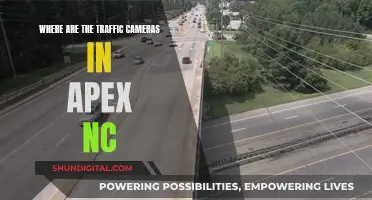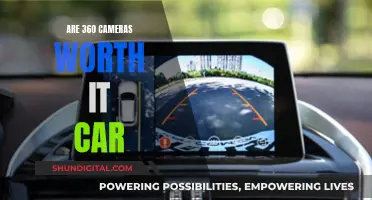AV mode, which stands for Aperture Value, is a setting on some cameras that allows the user to manually set a specific aperture value (f-number) while the camera automatically selects a shutter speed to match it, resulting in proper exposure based on lighting conditions. This is different from manual mode, where the user must decide both values, and shutter priority mode, where the user picks a shutter speed and the camera selects an appropriate aperture. AV mode gives the photographer control over the focus of objects in the frame and is useful in landscape photography, where it may be desired that objects in the foreground, middle distance, and background are all in focus.
What You'll Learn
- AV mode allows the user to set a specific aperture value
- The camera will then select a shutter speed to match
- This determines whether the whole photo is in focus or just a part of it
- It is useful in landscape photography to get everything in focus
- It is also useful for portrait photography to blur the background

AV mode allows the user to set a specific aperture value
AV mode, also known as Aperture Priority mode, is a camera setting that allows photographers to control the aperture value while the camera automatically adjusts the shutter speed. The aperture value, or f-number, determines the size of the opening in the camera lens, which in turn controls the amount of light that enters the camera.
For example, in portrait photography, a wide aperture (low f-number) is used to blur the background and bring the subject into sharp focus. In landscape photography, a narrow aperture (high f-number) is used to ensure that objects in the foreground, middle distance, and background are all in focus.
By using AV mode, photographers can experiment with different f-number values to achieve various effects and styles in their photographs. It is important to note that the results of aperture settings may vary depending on the lens used.
Quickly Copy Edits in Camera Raw Like a Pro
You may want to see also

The camera will then select a shutter speed to match
When a camera is in AV mode, the photographer can specify the aperture setting, also known as the f-number, while the camera adjusts the shutter speed to achieve the correct exposure. The higher the f-number, the more of the image will be in focus. For example, if you're taking a landscape photo and want the foreground and background to be in focus, you would use a high f-number, such as f/16 or f/22. On the other hand, if you're taking a photo of a bird and want the background blurred, you would use a low f-number, like f/4.
Once you've selected your desired aperture setting, the camera will then select a shutter speed to match. This shutter speed will be based on various factors, including the lighting conditions, the ISO settings, and the light-metering mode. The camera will take these variables into account to choose a shutter speed that results in a properly exposed image. For example, if you're using a large aperture, the camera will set a faster shutter speed to balance the amount of light entering the lens. Conversely, with a smaller aperture, the camera will use a slower shutter speed to compensate for the reduced light entering the camera.
It's important to note that AV mode, or Aperture Priority mode, is different from manual mode, where the photographer must decide both the aperture and shutter speed values. AV mode gives you control over the depth of field, allowing you to determine whether all or part of the photograph is in focus. This makes it particularly useful in landscape photography, where you may want objects at different distances to be in focus, while shutter speed is less important.
Cleaning Camera Battery Contacts: A Step-by-Step Guide
You may want to see also

This determines whether the whole photo is in focus or just a part of it
When using AV mode, photographers can choose to have the whole photo in focus or just a part of it. This is done by controlling the aperture value, or f-number, which determines the amount of light that enters the camera. A lower f-number corresponds to a larger aperture opening, while a higher f-number results in a smaller opening.
For example, if you're taking a photograph of a landscape, you will likely want the entire foreground and background to be sharp and in focus. To achieve this, you need to set your camera's f-value to a large number, such as F/11. On the other hand, if you're photographing a bird and want only the animal to be in focus, you would choose a smaller f-number, like f/4.
The depth of field in your photos will be impacted by the f-number you choose. A lower f-number creates a shallow depth of field, resulting in a blurred background and foreground that makes the subject stand out. Conversely, a higher f-number yields a deep depth of field, with more elements of the image appearing sharper and in focus.
AV mode, also known as Aperture Priority mode, allows photographers to control the aperture value while the camera automatically adjusts the shutter speed. This enables photographers to create various effects and styles, from a shallow depth of field that brings attention to a subject to a deep depth of field that maintains sharp focus throughout the scene.
Lightroom and Camera Raw: What's the Difference?
You may want to see also

It is useful in landscape photography to get everything in focus
AV mode on a camera, also known as aperture priority mode, allows the user to set a specific aperture value (f-number) while the camera automatically selects a matching shutter speed to ensure proper exposure based on lighting conditions. This is different from manual mode, where the user must decide both values, or shutter priority mode, where the user picks a shutter speed and the camera selects an appropriate aperture.
Aperture priority mode is useful in landscape photography to get everything in focus. This is because the mode allows the photographer to control the focus of objects in the frame. In landscape photography, it is often desired to have objects in the foreground, middle distance, and background all appear in focus, while shutter speed is less important. To achieve this, a narrow aperture (identified by a high f-number, e.g. f/16 or f/22) is necessary.
The higher the f-number, the more of the photo will be in focus. For example, if you are taking a photo of a landscape, you will likely want the entire scene to be in focus. To achieve this, you would need to set your camera's aperture to a large number, such as f/11. On the other hand, if you are taking a photo of a bird and only want the animal to be in focus, you would choose a smaller f-number like f/4.
Additionally, in landscape photography, a user might select a small aperture when photographing a waterfall. This will cause the camera to select a slow shutter speed, allowing for a sufficient amount of light to reach the sensor and creating a blurry effect in the moving water.
- Use a tripod to stabilise your camera and allow for more precise placement of your point of focus.
- Turn off any in-camera or lens image stabilisation (IS) to avoid softening your shots and wasting battery life.
- Use a cable or infrared release to trigger the shutter remotely, or set your camera's self-timer to avoid camera motion when depressing the shutter.
- Lock up the mirror prior to shooting or use Live View to avoid internal vibrations.
- To achieve front-to-back sharpness, select a smaller aperture to generate a larger depth of field.
- Be aware of lens diffraction, an optical effect that softens image quality at smaller apertures due to light diffraction at the edges of the diaphragm blades.
- Try the double-distance method: focus at twice the distance of the closest object in your photo to achieve equal foreground and background sharpness.
- Try focus bracketing: take several photos of the same scene, adjusting the focus slightly for each shot, to increase the likelihood of getting at least one sharp image.
- Consider focus stacking: take multiple photos with different focus points and blend them together in software to create a single sharp image.
Kodak Camera Battery Exhausted: What's the Fix?
You may want to see also

It is also useful for portrait photography to blur the background
AV mode on a camera, also known as aperture priority mode, allows the photographer to set a specific aperture value (f-number) while the camera selects a matching shutter speed to ensure proper exposure based on the lighting conditions. This is particularly useful when you want to control the focus of objects in the frame, which is why it is also useful for portrait photography to blur the background.
When shooting portraits, photographers often want to achieve a shallow depth of field, where the subject is in sharp focus and the background is blurred. This helps the subject stand out and draws attention away from distracting backgrounds. AV mode allows photographers to set a wide aperture (low f-number) to achieve this desired effect. The camera will then automatically select a fast shutter speed to balance the large amount of light entering the lens.
The f-number, or aperture value, determines how much of the photo will be in focus. A low f-number, such as f/1.4 or f/2.8, will result in a shallow depth of field, with only the subject in focus and the background blurred. This is often desired in portrait photography to create a pleasing visual effect and ensure the subject stands out.
By using AV mode, photographers can easily achieve a blurred background in their portraits. They can simply set the desired aperture value, and the camera will handle the rest. This mode is especially useful when shooting in challenging lighting conditions, as the camera will adjust the shutter speed to ensure proper exposure.
Additionally, AV mode can be used in conjunction with other techniques to further enhance the blur effect. For example, increasing the distance between the subject and the background can also contribute to a more blurred background. This technique, known as shallow depth of field, is a common method used by photographers to create visually appealing portraits with a soft and dreamy look.
Unlocking Galaxy S9+ Camera Modes: A Step-by-Step Guide
You may want to see also