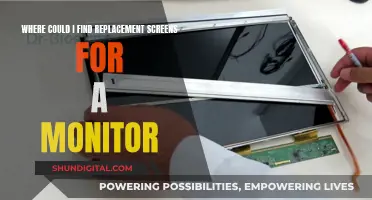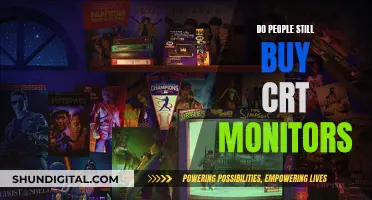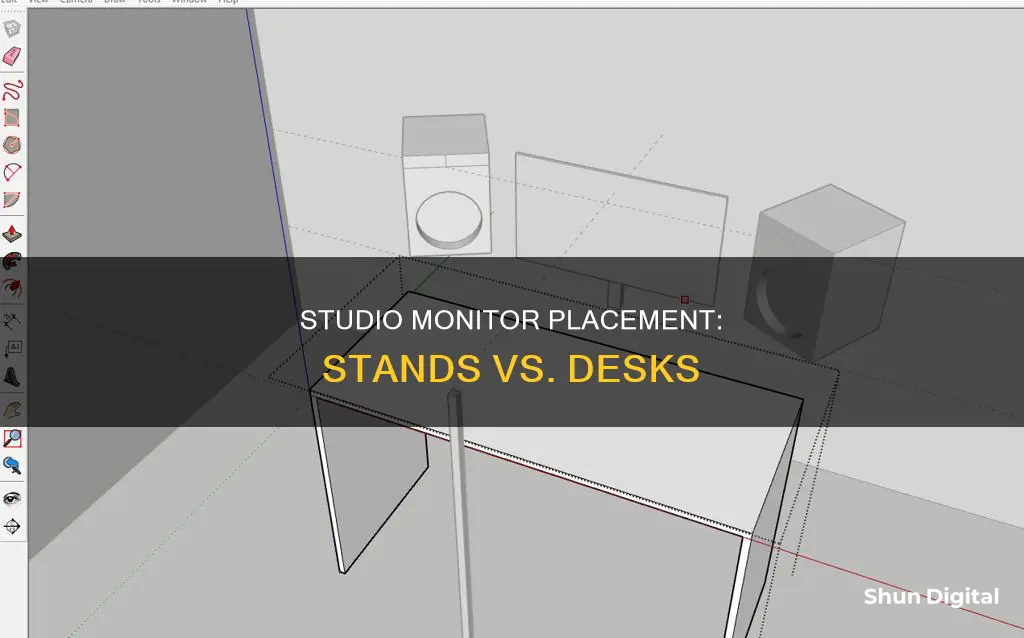
Studio monitors are an essential piece of equipment for anyone working in music production, but how do you get the most out of them? One of the key considerations is whether to place them on stands or on a desk. While it may be tempting to simply put your monitors on a desk, especially if you're short on space, stands offer several advantages in terms of sound quality and isolation.
Studio monitors are designed to perform at their best when placed on stands. Using stands helps to isolate the monitors from the desk, floor, or wall, which can cause interference and negatively impact the frequency response. Stands also allow for optimal positioning of the monitors, ensuring that the high-frequency drivers are at ear level and that the distance between the monitors and the listener forms an equilateral triangle, resulting in improved stereo imaging and soundstage.
In addition to improved sound quality, stands can also help to reduce vibrations that can affect other equipment on your desk. While isolation pads or foam can help to decouple monitors placed on a desk, stands provide a more effective solution.
However, there are also some valid concerns when it comes to using stands. Stands can take up valuable space, especially in smaller studios, and may not always be aesthetically pleasing. Additionally, finding the right position for the monitors relative to room boundaries and the listener's sweet spot can be challenging.
Ultimately, the decision of whether to use stands or place monitors on a desk depends on several factors, including the size and layout of your studio, your specific audio needs, and personal preference.
| Characteristics | Values |
|---|---|
| Importance | Studio monitor stands are important for isolating the base of the monitor and preventing sound interference. They also help to position the monitor at ear level for optimal sound. |
| Isolation | Studio monitor stands should be made of materials that prevent sound transference to the ground and the surface the speakers are placed on. This can be achieved through the use of rubber, foam, or isolation pads. |
| Height | Studio monitor stands should be adjustable to ensure the monitors are positioned at ear level. |
| Distance | Studio monitor stands should be placed at an equal distance from the listener and the two speakers should also be equidistant from each other. |
| Stability | Studio monitor stands should be sturdy and stable enough to support the weight of the monitors. |
| Flexibility | Studio monitor stands should allow for flexibility in positioning and movement of the monitors. |
| Size | Studio monitor stands should be sized appropriately for the speakers and the space. |
| Weight | Studio monitor stands should be heavy enough to provide stability but not too heavy to compromise portability. |
| Material | Studio monitor stands are typically made of metal, wood, or plastic. Metal stands are durable but heavier, while plastic stands are more affordable and easier to move. |
| Features | Some studio monitor stands include internal cable routing, adjustable height, and tilt options. |
What You'll Learn

Studio monitors should be at ear level
Studio monitors should ideally be placed at ear level, or at the listener's ear height, to achieve the best sound quality. This is because high-frequency waves are more directional, so having the tweeter at ear level ensures the listener hears a more full-frequency response.
The importance of height positioning is twofold. Firstly, it ensures the speakers are pointed directly at the listener's ears, optimising the frequency balance. Secondly, it helps to create an equilateral triangle between the listener and the two speakers, which impacts the stereo image and the blend of each instrument between the left and right speakers.
Studio monitor stands are designed to bring the speakers up to the correct height and allow for easy adjustment to form this triangle. They usually feature isolation foam or rubber feet to prevent unwanted vibrations and sound transference to the ground or surrounding surfaces.
While it is possible to place studio monitors directly on a desk, this can result in a biased sound and a loss of clarity. The desk will vibrate and resonate at specific frequencies, causing interference with the sound from the monitors. This can lead to a faulty mix or mastering process.
Therefore, it is recommended to use studio monitor stands to achieve the best sound quality and get the most out of your investment.
Unscrewing the Hanspree Monitor: Detaching the Base Safely
You may want to see also

Stands improve sound isolation
Secondly, stands help to position the speakers optimally. They allow for vertical and horizontal positioning so that the speakers are at ear level and pointed directly at the listener's ears, optimising the frequency balance. Stands also enable the formation of an equilateral triangle between the listener and the two speakers, which is the ideal setup for stereo imaging and creating a clear soundstage.
Additionally, stands can provide stability and sturdiness, ensuring the speakers are secure and reducing the risk of accidental bumps or knocks. Stands also offer flexibility in terms of height and tilt adjustments, allowing for a more customised listening experience.
While it is possible to isolate speakers from a desk using isolation pads or other materials, stands provide a more effective solution for achieving optimal sound isolation and speaker placement.
Buying Guide: 3D Monitors with Glasses
You may want to see also

Stands help achieve the ideal triangle setup
The ideal setup for studio monitors is to form an equilateral triangle between the listening position and the two speakers. This means that the distance between you and each speaker should be equal to the distance between the speakers. This setup impacts the stereo image, creating dimension within the soundstage. Studio monitor stands allow you to achieve this ideal triangle setup by providing the necessary height and horizontal positioning.
Vertical Positioning
Stands allow you to position the speakers so that the high-frequency drivers (tweeters) are at ear level and on-axis with your ears. This optimizes the frequency balance as high frequencies are more directional than low frequencies. By elevating the speakers with stands, you ensure that the high frequencies are directed at your ears, resulting in a clearer and more accurate sound.
Horizontal Positioning
Stands also enable you to place the studio monitors in the optimal horizontal position. By creating the equilateral triangle setup, you ensure that the sound from each speaker reaches your ears at the same time, resulting in a well-balanced and immersive stereo image. Additionally, stands can help move the monitors further away from the desk, reducing the impact of reflections off the desk surface.
Acoustic Isolation
Studio monitor stands also provide acoustic isolation by decoupling the speakers from the desk, floor, or wall. This isolation prevents the transfer of vibrations and energy from the speakers to the surface they are placed on. Without stands, the desk or surface can act as a resonator, boosting certain frequencies and muddying up the sound. Isolation pads or spikes on the stands help minimize sound transference, ensuring that the sound from the speakers remains clear and true.
Adjustability and Flexibility
Stands offer adjustability in terms of height and tilt, allowing you to fine-tune the positioning of your speakers. This adjustability ensures that you can achieve the ideal triangle setup and place the speakers at the perfect height and distance for your listening position. Additionally, stands provide flexibility in terms of speaker placement, especially in smaller studios or rooms with limited space. Stands can be positioned on the floor, desktop, walls, or ceiling, allowing you to find the best location for your monitors without compromising on acoustics.
Monitoring Salesforce Performance: Strategies for Success
You may want to see also

Desks can cause unwanted vibrations
The vibrations caused by studio monitors placed directly on a desk can cause the desk to resonate at specific frequencies, which are determined by its size and shape. These resonances will combine with the sound from the studio monitors, causing interference and negatively impacting the frequency response at the listening position.
To prevent this, studio monitor stands are designed with features that aim to isolate the monitors and prevent energy transfer. Some stands use isolation pads, while others add density to the stands. By reducing the transfer of energy, these stands help to maintain the integrity of the sound produced by the studio monitors, ensuring a clear and unbiased listening experience.
In addition to isolation, studio monitor stands also provide the ability to adjust the height and position of the speakers. This is crucial for optimizing the sound quality, as the high-frequency drivers should be positioned at ear level to ensure the best frequency balance. Stands allow for vertical and horizontal positioning, enabling the creation of an equilateral triangle between the listening position and the two speakers. This setup enhances the stereo image and ensures that the sound reaches your ears directly, without interference from reflections off the desk or other surfaces.
While it may be tempting to place studio monitors directly on a desk to save space or for aesthetic reasons, it is important to consider the potential drawbacks. The vibrations caused by the monitors can not only affect other equipment but also change the sound of the speakers themselves. Investing in studio monitor stands can help mitigate these issues and ensure that you are getting the most accurate and unbiased sound possible from your studio setup.
Monitoring Internet Usage on iPads: A Comprehensive Guide
You may want to see also

Stands are more flexible for positioning
Stands offer both vertical and horizontal positioning flexibility. Vertically, stands can be adjusted to ensure the speakers are at ear level. This is essential, as high-frequency waves are more directional, and having the speakers at ear level ensures you hear a more full-frequency response. Horizontally, stands allow you to form an equilateral triangle between the listening position and the two speakers. This impacts the stereo image, creating dimension within the soundstage.
The adjustable nature of stands means you can fine-tune the positioning of your speakers to optimize the sound. Stands also help to isolate the studio monitors from the desk, floor, or wall, reducing interference and improving sound quality.
Additionally, stands can be filled with sand or shot to reduce resonance and further isolate vibrations. This feature adds stability and ensures the speakers are securely held in place. Stands also often include cable management channels, keeping your studio neat and tidy.
While a desk may restrict the placement of your monitors, stands offer greater flexibility in terms of height and distance from the listener. This adjustability ensures you can position your studio monitors for optimal sound dispersion and imaging.
Monitoring the Performance of AMD's RX 5700 XT
You may want to see also
Frequently asked questions
Studio monitor stands help to isolate the monitors from the desk, floor, or wall. They also allow you to position the speakers so that the high-frequency drivers are on-axis with your ears when sitting in the listening position.
Studio monitor stands can be expensive, with prices ranging from under $100 to about $1,300 a pair. They can also be bulky and may not fit well in a small studio.
Placing studio monitors on a desk can save space and be more aesthetically pleasing.
Placing studio monitors on a desk can result in sound interference from the desk, floor, or wall, which can negatively impact the frequency response at the listening position.