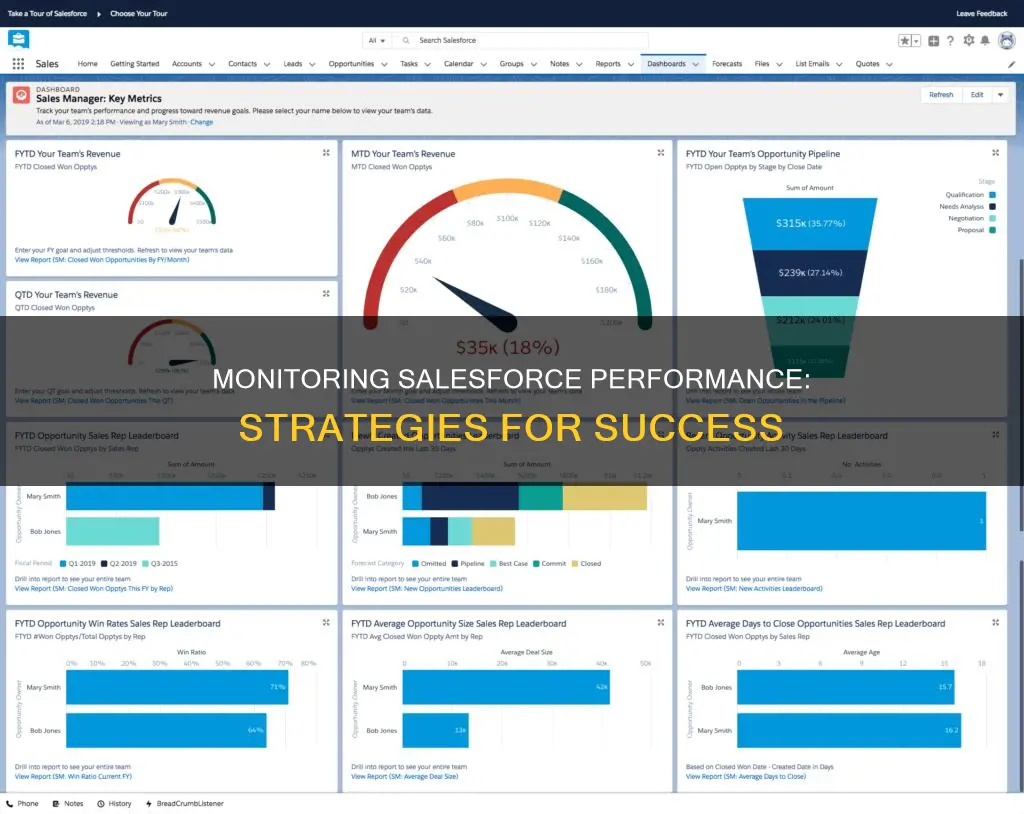
Monitoring Salesforce performance is essential to keeping your business running smoothly. As a complex, modern application, Salesforce requires robust monitoring solutions to ensure optimal performance and minimise disruptions. With Salesforce being dependent on the cloud for delivery, its performance can be impacted by various factors such as user location and network characteristics. By understanding your service level agreement (SLA) and monitoring key performance indicators, you can identify issues and optimise your Salesforce usage. Additionally, monitoring solutions like Exoprise and ThousandEyes offer tools to measure end-user experience, identify resource competition, and troubleshoot network problems.
| Characteristics | Values |
|---|---|
| Monitor from multiple locations | Monitor from offices in New York, Boston, Bangalore, etc. |
| Monitor from key geographic locations | Monitor from offices, data centres, and call centres |
| Monitor SLAs | Monitor KPIs, SLOs, etc. |
| Monitor CDNs | Monitor from multiple locations |
| Monitor DNSs | Monitor from backbone, broadband, cloud, last mile, and wireless |
| Monitor APIs | Monitor Salesforce APIs |
| Monitor integrations | Monitor your own infrastructure |
| Synthetic monitoring | Replicate your users |
| Alerts | Set up noise-free alerts |
| Custom code | Monitor custom code |
| Customization | Monitor your own infrastructure and Salesforce |
| Network performance tuning | Monitor network and application performance |
| Measure end-user experience | Measure response time and behaviour |
| Measure availability | Measure uptime |
What You'll Learn

Monitor Salesforce from multiple locations
Salesforce is a complex, highly dynamic, and customizable platform that is critical to the productivity of an entire organisation. It is important to monitor Salesforce from multiple locations to gain the most accurate view of what users are experiencing. This is because the performance of Salesforce depends on where it is being served from, accessed from, end-to-end network characteristics, and the type of usage within an enterprise.
If you have offices in multiple locations, you need to monitor Salesforce from each of those locations to spot errors accurately. For example, if you have offices in New York, Boston, and Bangalore, you need to monitor from each of those locations. This will allow you to view crisis situations from a broad perspective and track Salesforce performance errors from all your key business locations.
By monitoring Salesforce from multiple locations, you can also ensure availability and uptime for remote employees. This is especially important as a growing percentage of the world's workforce is working remotely due to the COVID-19 pandemic. Monitoring from multiple locations will help provide a reliable end-user digital experience and quickly address any interruptions or slowdowns before they negatively affect your business.
Additionally, by monitoring from multiple locations, you can compare your company's system with standard parameters and identify potential threats to your system's security. This will help you fill any gaps in your business practices and ensure a robust user experience.
Keyboard and Mouse Control for the Asus VP228H Monitor
You may want to see also

Measure end-user experience
Measuring the end-user experience is critical to understanding the performance of Salesforce. As Salesforce is delivered solely through the cloud, its performance is highly dependent on factors such as the location it is served from, the location it is accessed from, end-to-end network characteristics, and usage type. Minutes of downtime can cost businesses hundreds of thousands of dollars, so it is crucial to monitor the end-user experience to ensure optimal performance.
To measure the end-user experience, it is essential to consider the "usable state" of the application, which is when the user can begin to interact meaningfully with it. This means taking into account the time it takes for the application to reach a state where users can effectively utilise its functionalities.
Salesforce's latest release, Lightning, offers a richer user experience and more customisation. However, it also introduces more dependencies on the overall end-to-end network quality. Therefore, it is essential to monitor the performance from multiple vantage points to ensure availability and uptime, especially for remote employees.
There are various tools available to measure the end-user experience, such as Exoprise's CloudReady and Service Watch. These tools can help monitor Salesforce availability, uptime, and performance in network conditions similar to those experienced by real users. They can also help emulate real user devices and browser constraints during synthetic testing.
Additionally, it is important to monitor your entire infrastructure, including CDNs, DNSs, APIs, and integrations, to pinpoint problems that may be related to your own integrations. By adopting these practices, you can effectively measure the end-user experience and optimise Salesforce performance for your organisation.
Ankle Monitor Buttons: What's Their Function?
You may want to see also

Fix network problems
Salesforce is a complex, modern application that is delivered solely through the cloud. Its performance is dependent on various factors, including where it is being served from, accessed from, end-to-end network characteristics, and type of usage within an enterprise.
To fix network problems, you can follow these steps:
Monitor Salesforce Availability and Performance:
Use tools like Exoprise's CloudReady and Exoprise Service Watch to monitor Salesforce availability, uptime, and performance. These tools can help you emulate real-user conditions and provide valuable insights into network issues.
Understand Your Service Level Agreement (SLA):
Review your SLA with Salesforce and designate a colleague to manage the relationship with the vendor. Monitor your Service Level Objectives (SLOs) from multiple locations to get an accurate view of performance.
Monitor Across Locations and Vantage Points:
Salesforce is a complex infrastructure with many dependencies. To effectively fix network problems, monitor it from multiple geographic locations and vantage points, especially where you have end-users dependent on Salesforce. This will help you identify issues specific to certain locations or network paths.
Set Up Alerts:
Implement noise-free alerts to be immediately notified of errors or issues. This will help you pinpoint problems quickly and take appropriate action, such as reaching out to the vendor if the issue is on their end.
Diagnose and Fix Common Issues:
Some common issues in Salesforce include authentication problems, session management difficulties, user interface problems, and email syncing issues. To fix these:
- Clear your browser cache and cookies, try incognito mode, or use a different browser for session management issues.
- For authentication issues, double-check credentials and ensure OAuth parameters like client ID, secret, and scope are correct.
- For user interface problems, reset page layouts to default settings or check Visualforce page code for errors and missing components.
- For email syncing, check network connectivity, firewall and security settings, and consider network performance optimization techniques like QoS or bandwidth management.
By following these steps, you can effectively fix network problems related to Salesforce and ensure a smooth experience for your users.
Is Your Slack Being Watched? Here's How to Tell
You may want to see also

Understand your service level agreement (SLA)
Understanding your service level agreement (SLA) is crucial when monitoring Salesforce performance. An SLA is a contract between a service provider and its customers, outlining the services provided and the standards the provider must meet. It establishes clear expectations and helps manage customer expectations. Here are some key aspects to consider when understanding your SLA:
Types of SLAs
There are three main types of SLAs:
- Customer Service Level Agreement: This is an agreement between a vendor and a customer, specifying the level of service the vendor commits to delivering.
- Internal Service Level Agreement: This type of SLA is between different departments within a company, such as the sales and marketing departments, outlining their respective responsibilities and expectations.
- Multilevel Service Level Agreement: This SLA outlines the expectations and responsibilities of multiple service providers and end users, either within a company or between a company and its customers.
Key Components of an SLA
When understanding your SLA, it's important to pay attention to the following key components:
- Agreement Overview: This section provides a summary of the agreement, including the parties involved, the start date, and a description of the services provided.
- Description of Services: The SLA should include detailed descriptions of all services offered, along with turnaround times, delivery methods, hours of operation, and any technologies or applications used.
- Exclusions: Clearly define the services that are not offered to avoid confusion and misunderstandings.
- Service Performance: Define the metrics and performance levels that will be used to measure the provider's service levels.
- Redress: Specify any compensation or payment to the customer if the provider fails to meet their obligations.
- Stakeholders: Clearly define the roles and responsibilities of all parties involved in the agreement.
- Security: Outline the security measures that will be implemented by the service provider, including IT security and nondisclosure agreements.
- Risk Management and Disaster Recovery: Establish and communicate the risk management processes and disaster recovery plans.
- Service Tracking and Reporting: Define the reporting structure, tracking intervals, and stakeholders involved, ensuring transparency and accountability.
- Periodic Review and Change Processes: Establish a regular review process for the SLA and define the appropriate steps for making changes.
- Termination Process: Outline the circumstances under which the agreement can be terminated or expired, including any required notice periods.
Understanding SLA Metrics
To effectively understand your SLA, it's important to grasp the metrics specified in the agreement:
- Availability and Uptime Percentage: This metric tracks the percentage of time the services are running and accessible to the customer.
- Performance Benchmarks: Compare actual performance against accepted benchmarks to identify areas for improvement.
- Response Time: Measure the time it takes for the service provider to respond to a customer's issue or request.
- Resolution Time: Track the time taken to resolve an issue once it has been logged.
- Abandonment Rate: Calculate the percentage of queued calls that customers abandon while waiting for a response.
- Business Results: Utilize key performance indicators (KPIs) to determine how the service provider's contributions impact the business's overall performance.
- Error Rate: Measure the percentage of errors in the service, such as coding errors or missed deadlines.
- First-Call Resolution: Evaluate the percentage of incoming customer calls that are resolved without the need for a callback.
- Mean Time to Recovery: Assess the time required to recover from a service outage.
- Mean Time to Repair: Determine the time needed to fix something that has been reported as inoperable.
- Security: Address the number of undisclosed vulnerabilities and ensure the service provider can demonstrate preventive measures.
- Time Service Factor: Calculate the percentage of queued calls that customer service representatives answer within a specified time frame.
- Turnaround Time: Measure the time taken to resolve a specific issue once it has been received.
Best Practices for SLA Creation and Management
When creating and managing your SLA, consider the following best practices:
- Define Realistic Goals: Ensure that the goals outlined in the SLA are achievable and realistic for both parties.
- Ensure Stakeholder Buy-In: Make sure that all relevant stakeholders feel their needs are being met by the SLA to avoid issues later on.
- Specificity: Use specific terminology and metrics to reduce ambiguity and the risk of conflicts around expectations.
- Pinpoint Key Metrics: Identify the most important metrics for measuring the success of the agreement and track them regularly.
- Account for the Unexpected: Include clauses that address unexpected events, such as severe weather or IT failures, and their impact on meeting SLA goals.
- Double-Check the Details: Pay attention to the fine details of the SLA to avoid misunderstandings or unrealistic commitments.
- Review and Revise: Treat the SLA as a living document and conduct regular reviews to ensure it remains relevant and effective for both parties.
By understanding your SLA and its various components, metrics, and best practices, you can effectively monitor and manage your Salesforce performance, ensuring a successful partnership between your organization and your service providers or customers.
Jeep Compass: Blind Spot Monitoring Feature Explained
You may want to see also

Monitor Salesforce availability and connectivity
Monitoring Salesforce availability and connectivity is essential to maintaining business operations and ensuring customer satisfaction. Here are some strategies to effectively monitor Salesforce availability and connectivity:
Proactive Monitoring:
Salesforce offers 24/7 proactive monitoring to minimise potential disruptions and keep your organisation running optimally. With this service, you'll receive early warnings of critical issues, allowing you to take preventive action and avoid severe incidents. Their team of experts will work with you to understand your business needs and identify the areas that require monitoring. By continuously monitoring key Salesforce applications, they can detect performance degradation and errors as they occur, providing guidance on how to fix them efficiently.
Synthetic Monitoring:
Synthetic monitoring tools like Exoprise and ThousandEyes offer visibility into the performance of Salesforce, a complex web of cloud, third-party, and self-owned systems. These tools allow you to monitor Salesforce from multiple geographic locations, including your offices, data centres, and remote employees. By replicating your users and their diverse vantage points, you can identify issues with accuracy. For instance, if you have offices in New York, Boston, and Bangalore, monitoring from each location will help you spot Salesforce errors more effectively.
Real-User Monitoring:
Real-user monitoring (RUM) tools like Exoprise Service Watch provide insights into the actual end-user experience. By monitoring the browser for configured URLs and domains, you can diagnose issues when employees encounter problems, such as unavailability in the Salesforce Lightning experience. RUM helps identify whether the problem lies with the LAN, WAN, ISP, or service provider, ensuring quick resolution and improved user experience.
Monitoring SLAs:
Understanding and monitoring your Service Level Agreements (SLAs) with Salesforce is crucial. Designate a colleague to manage the relationship with the vendor and ensure the KPIs and service level objectives (SLOs) align with your company's goals. Monitor your SLOs from multiple locations to gain a comprehensive view of Salesforce's performance. This proactive approach enables you to enforce the SLAs if issues arise and quickly reach out to the vendor if the problem lies with them.
Comprehensive Visibility:
ThousandEyes provides comprehensive real-time dashboards for Salesforce performance monitoring, offering visibility into the availability and connectivity of Salesforce functions. With nearly 230+ Cloud Agents worldwide and Enterprise Agents installed in your offices, data centres, and call centres, you can gain valuable insights into the performance of SaaS applications. This extensive monitoring helps you quickly locate problems, reducing the time spent troubleshooting latency issues with your providers.
By implementing these monitoring strategies, you can ensure the optimal availability and connectivity of Salesforce, minimising disruptions to your business and enhancing the user experience for your employees and customers.
Monitor Size Limit: When Bigger Becomes Too Big
You may want to see also
Frequently asked questions
Salesforce is a complex, modern application that is a web of cloud, third-party, and self-owned systems. It is a critical business application used by sales and marketing teams, as well as finance, customer success, accounting, and other departments.
Salesforce is a critical application for many businesses, and its downtime can lead to significant revenue loss. Monitoring Salesforce helps improve productivity, prevent custom code errors, and maintain a good digital experience for employees and customers.
Here are some recommended practices for monitoring Salesforce:
- Understand your service level agreement (SLA) and monitor service level objectives (SLOs) from multiple locations and perspectives.
- Replicate your users to get ahead of any uptime or latency issues.
- Monitor Salesforce from all your geographic locations to accurately spot errors.
- Set up noise-free alerts to be notified of issues immediately.
- Measure the actual end-user experience by performing synthetic transactions and logging in as a real user.
To monitor Salesforce availability and performance, consider using tools such as Exoprise CloudReady and Exoprise Service Watch. These tools allow you to monitor response times, behaviour, uptime, and performance in network conditions similar to those of a real user.
Some challenges when monitoring Salesforce include:
- The need for robust monitoring solutions due to its complex and hybrid cloud environment.
- Determining if issues are related to your own integrations or Salesforce itself.
- Identifying what is competing for resources on your network, such as recreational apps affecting critical apps.







