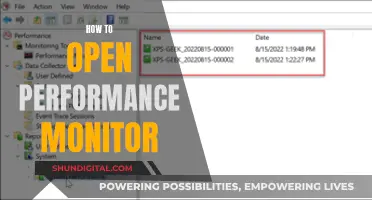Studio monitors should not be at maximum output level at all times. The ideal volume level for studio monitors depends on factors such as room size, the genre of music, and personal preference. A common suggestion for monitoring levels is around 85 dB SPL, but this may be too loud and overwhelming for most home studios. It's recommended to calibrate your studio monitors to a set monitoring level suited to your studio space to get the most accurate response. This involves deciding on a digital level, using a pink noise file for calibration, measuring the acoustic sound pressure level, determining the ideal reference level for your studio, and adjusting the monitors accordingly. It's also important to consider hearing health and safety, as prolonged exposure to loud sounds can cause hearing loss.
| Characteristics | Values |
|---|---|
| Ideal volume level | 85dB is considered the proper volume for listening while mixing. However, this may be too loud for some. |
| Volume level for safety | Sound pressure levels over 85dB can cause permanent hearing loss if exposed for 8 hours or more. |
| Volume level to avoid hearing fatigue | 86dB for 2 hours, then a 30-minute break. |
| Volume level for untreated room | Restrict pink noise to 500Hz-2kHz. |
| Volume level for treated room | 85dB. |
| Volume level for small home studio | 73-76dB SPL C is a more appropriate target. |
What You'll Learn

Studio monitor volume levels for mixing
Studio monitors should not be at maximum output level. The ideal volume level for studio monitors is around 85 dB, though this may be too loud for some and can depend on the genre of music being produced. 85 dB is the optimal level to judge the balance between low, mid and high frequencies. However, this level is intended for larger spaces, and in a home studio, a more appropriate target is between 73 and 76 dB.
It's important to understand the loudness at each step of the volume control. The volume of the studio monitors should be controlled using the interface, rather than the monitor volume knob. This is to avoid noise that may be created if the interface is at the very minimum and the monitors are cranked all the way up.
To calibrate studio monitors, you will need a pink noise file and an SPL meter. The pink noise file should match the digital level you want to mix to. For example, if you are mastering audio for streaming platforms, you might calibrate to around -14LUFS, whereas if you are making club music, you might choose a figure closer to -9LUFS. The SPL meter should have a C-weighted filter option and a 'slow' or 'averaging' mode.
Once you have the necessary equipment, follow these steps:
- Place the SPL meter in the listening position.
- Set your monitor volume to its lowest setting using your monitor controller or the actual volume on the monitors.
- Ensure your output and master fader in your DAW are set to 0dBFS and play your pink noise audio.
- Increase the volume of your monitors until your SPL meter reaches the desired level.
It is improbable that you will use this level 100% of the time. It is useful to hear your mix at super quiet levels to ensure the right elements are coming through, and you may also want to play your music loud to impress your clients and friends.
Monitoring Water Usage: Can You Track and Save?
You may want to see also

Studio monitor volume levels for mastering
Studio monitor volume levels are a crucial aspect of the music production process, impacting the accuracy of your mix and even your hearing health. While finding the ideal volume may seem daunting, understanding some key principles and guidelines will help you make informed decisions.
Firstly, it's important to distinguish studio monitors from regular speakers. Studio monitors are specifically designed for use in recording studios, radio stations, and other professional audio environments, and they aim for a flat frequency response. This means that all frequencies are played at the same volume level, ensuring an accurate balance across the audio spectrum during mixing and mastering.
Now, let's delve into the recommended volume levels for studio monitors. The ideal decibel range for studio monitors is generally considered to be between 75dB and 85dB. This range falls within the Equal Loudness-contour, where the perceived loudness is relatively flat, allowing you to judge the balance between low, mid, and high frequencies effectively.
However, it's important to remember that the appropriate volume level will also depend on factors such as room size and the type of music being produced. Smaller rooms typically require lower monitoring levels to avoid distortion, while larger rooms may need higher levels to fill the space adequately. The dynamic range of your music also plays a role, as wider dynamic ranges may require adjustments to monitor levels to capture all the details in your mix.
To calibrate your studio monitors, you can follow these steps:
- Determine the digital level you want to mix to. For example, if you're mastering audio for streaming platforms, you might calibrate around -14LUFS, while club music might be closer to -9LUFS.
- Use a pink noise file for calibration, matching the level you chose in step 1. Pink noise produces an equal amount of noise across the frequency spectrum.
- Measure the acoustic sound-pressure level produced by your monitors using an SPL meter, which can be purchased or downloaded as a phone app.
- Decide on your preferred listening volume based on your studio size. For smaller home studios, a range of 73-76dB SPL is often more suitable than the cinema standard of 83dB SPL.
- Bring it all together by playing the pink noise file and adjusting your monitors to match the ideal reference level for your studio.
Remember, finding the right volume for your studio monitors is about striking a balance between comfort and accuracy. Excessively loud volumes can lead to ear fatigue and hearing damage over time, so it's important to prioritise your hearing health and take regular breaks. Additionally, understanding the loudness at each step of your volume control is crucial, and you should experiment with different levels to find what works best for your setup.
Ankle Monitor SCRAM: How Does It Work?
You may want to see also

Studio monitor volume levels for different genres
Studio monitors should not be at maximum output level. The recommended volume level for studio monitors is between 75dB and 85dB, with 85dB being the maximum safe level for your hearing. This enables you to judge the balance between low, mid, and high frequencies.
The volume level of studio monitors also depends on the genre of music being produced. For example, a bass-heavy Dub track will require a higher volume than a Radio Pop song with lead vocals. The room size also plays a factor in determining the ideal volume level for studio monitors. For instance, a larger space such as a cinema would require a higher volume level than a home studio.
It is important to calibrate your studio monitors to a set monitoring level that suits your studio space. This will help you get the most accurate response from your monitors and allow your ears to become accustomed to the level, enabling you to recognize when your tonal balance is off.
- Decide on the digital level you want to mix. For mastering audio for streaming platforms, calibrate to around -14LUFS. For club music, choose a figure closer to -9LUFS.
- Use a pink noise file that matches the level chosen in step 1. The pink noise file should produce an equal amount of noise across the frequency spectrum.
- Measure the acoustic sound-pressure level produced by your monitors using an SPL meter with a C-weighted filter option and a 'slow' or 'averaging' mode.
- Determine the ideal volume level for your studio space. For a home studio, a target range of 73-76dB SPL C is recommended.
- Play the pink noise file and adjust your monitors to match the ideal reference level. For example, if you want to master audio to -14 LUFS in a small home studio, set the -14 LUFS pink noise file to around 76dB SPL (C).
Audi Q3: Blind Spot Monitor Availability and Performance
You may want to see also

Studio monitor volume levels for different room sizes
Studio monitors should not be at maximum output level. The ideal volume level for studio monitors is considered to be around 85 dB, though this may be too loud for some and depends on factors such as room size and treatment, and the style of music.
For a room of 4 metres wide, 6 metres long, and 2.5 metres high (60 cubic metres or 2028 cubic feet), the ideal monitor calibration level is 76 dB SPL. For rooms smaller than 142 cubic metres, a target range of 73-76 dB SPL is more appropriate.
To calibrate your studio monitors, you will need to decide on a digital level to mix to, obtain a pink noise file for calibration, and use an SPL meter to measure the acoustic sound-pressure level produced by the monitors.
It is recommended to calibrate your studio monitors to a loudness that works with the size of your room and the loudness of the music you want to create. This will help you get a more balanced frequency response and consistently dial in the right amount of bass to your mixes.
Pixel Perfect: Consistent Measurements Across Monitors
You may want to see also

Studio monitor volume levels for different speaker distances
Studio monitors should not be at maximum output level. The ideal listening volume for mixing is considered to be around 85 dB, though this may be too loud for smaller spaces. The volume level will also depend on the genre of music being produced.
The volume level of studio monitors will depend on the distance from the listener. The volume level should be measured in dB SPL (sound pressure level) using an SPL meter, with the microphone pointed at the ceiling rather than the source. The monitor volume should be set to the lowest setting, and the output and master fader in the DAW should be set to 0dBFS. The volume of the monitors can then be increased until the desired dB SPL is reached.
For example, if you have a small home studio of between 42 and 142 cubic meters, you may want to aim for a monitoring level of around 76 dB SPL. This can be achieved by playing a pink noise file at -14 LUFS and adjusting the monitor volume accordingly.
It is important to find a comfortable listening level that allows you to hear the mix clearly without causing ear fatigue. This may involve adjusting the volume up and down during the mixing process to check how the mix sounds at different volumes.
Finding the Perfect Monitor Scaling for Your Setup
You may want to see also
Frequently asked questions
There is no one-size-fits-all answer to this question as it depends on various factors such as room size, music genre, and personal preference. However, a commonly recommended volume level for studio monitors is around 85 dB, which is considered proper for listening while mixing. It's important to use a sound level meter or an SPL meter app to ensure you don't exceed safe volume levels and protect your hearing.
The optimal gain setting for studio monitors depends on the specific model and your audio setup. In general, it's best to start with the gain set at 0dB or unity gain and adjust from there. If the volume is too loud, you can decrease the gain or use inline attenuators to lower the output from the preamp. It's crucial to avoid clipping and distortion while finding the optimal gain setting.
Prolonged exposure to sound pressure levels above 85 dB can cause permanent hearing loss. It is important to be mindful of your listening volume and duration to protect your hearing health. Additionally, listening at extremely high volumes for even a short period can lead to hearing fatigue, where your ears may shut down completely. It is recommended to take frequent breaks when working with loud volumes to prevent hearing damage.