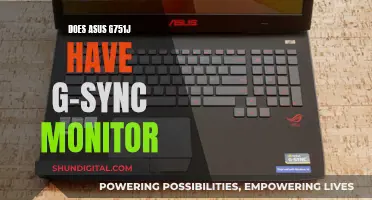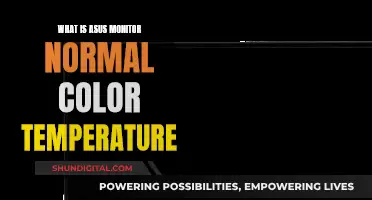Studio monitors and hi-fi systems are often compared in the audio engineering world, with both having their advantages and disadvantages. Studio monitors are designed to be as neutral and honest as possible, revealing any problems to the engineer, whereas hi-fi systems are designed to complement and flatter the source material. Studio monitors are also more robust, have built-in amplifiers, and are shielded magnetically. However, hi-fi systems are more affordable and can be used to test a mix in different settings. Mixing on headphones is another option, offering portability and reliability, but it may not provide the same immersive, spatial experience as loudspeakers. Ultimately, the choice between studio monitors and hi-fi systems depends on individual preferences, budgets, and specific audio engineering needs.
| Characteristics | Values |
|---|---|
| Cost | Studio monitors are more expensive than hi-fi speakers |
| Convenience | Studio monitors are less portable than headphones |
| Sound Quality | Studio monitors are designed to reproduce sounds accurately, whereas hi-fi speakers are designed to make music sound good |
| Usage | Studio monitors are designed for accuracy, while hi-fi speakers are designed to flatter the source material |
| Suitability | Studio monitors are preferred for mixing, but hi-fi speakers can be used to test the mix in different settings |
| Design | Studio monitors have built-in amplifiers and are powered separately, while hi-fi speakers receive power from the amplifier |
| Purpose | Studio monitors are used to identify imperfections in the mix, while hi-fi speakers manipulate the sound to make it more appealing |
| Flexibility | Studio monitors are designed to be listened to at specific distances, typically within a range of one to two yards |
| Mixing Process | Studio monitors provide more control over the mixing process and help manage distortion |
What You'll Learn
- Studio monitors are designed to be neutral and honest, revealing problems to the engineer
- Studio monitors are more robust and designed to be used for extended periods
- Studio monitors are magnetically shielded, allowing for use near computer screens
- Studio monitors can be tailored to suit their environment
- Studio monitors are designed to be listened to at specific distances

Studio monitors are designed to be neutral and honest, revealing problems to the engineer
The neutral and honest nature of studio monitors is essential for engineers to identify and address any issues in the mix. By providing a true representation of the sound, studio monitors enable engineers to make precise adjustments to the levels of different frequencies. This is particularly crucial when mixing music, dialogue, and sound effects during the recording, mixing, and mastering processes.
The design of studio monitors focuses on revealing problems rather than flattering the source material. Their flat frequency response allows engineers to create mixes that will translate well across different listening environments and playback systems. Studio monitors are also built to be physically robust, handling high volumes and extended use, as well as the clicks, pops, and feedback common in studio settings.
Additionally, studio monitors are typically placed on stands or mixing consoles, with the listener seated a few feet away. This setup ensures that the engineer hears the audio in a relatively neutral listening environment, minimising the impact of room acoustics and reflections.
In summary, studio monitors are designed to be neutral and honest by producing a flat frequency response. This reveals problems to the engineer, allowing them to make informed decisions and create mixes that translate well to various playback systems. The accuracy and robustness of studio monitors make them a valuable tool for engineers in the audio production process.
Clamping an LCD Monitor Arm to a Pole: Easy Steps
You may want to see also

Studio monitors are more robust and designed to be used for extended periods
Studio monitors are designed to be used for extended periods. They are generally more robust than hi-fi speakers and are built to withstand the demands of professional audio work. Studio monitors are often used at high volumes for long durations, and they are made to handle the rigours of constant use. They are also designed to cope with the clicks and pops that occur when equipment is plugged in and unplugged, the occasional bit of feedback, and other general abuse.
The robustness of studio monitors is essential because they are meant to provide an accurate and reliable listening experience for mixing and mastering audio. They need to be able to handle extended use without compromising the accuracy of the sound. This is crucial for audio professionals who rely on consistent and precise sound reproduction to make informed decisions about their mixes.
In addition to their durability, studio monitors offer several design features that make them more suitable for extended use in a studio environment. Studio monitors are typically magnetically shielded, allowing them to be used safely in close proximity to CRT computer screens without causing interference. They also feature a way to tailor their response to suit their environment, such as a bass roll-off control when placed near walls. This customisability ensures optimal sound reproduction in various studio setups.
Furthermore, studio monitors are designed with a specific focus on accuracy and neutrality. Unlike hi-fi systems, which are designed to flatter the source material, studio monitors aim to be as neutral and honest as possible. They reveal any problems in the mix by providing an uncoloured and transparent sound. This accuracy is essential for extended mixing sessions, as it allows engineers to make informed decisions without experiencing listener fatigue from artificially boosted frequencies.
Overall, studio monitors are designed to withstand the demands of professional audio work, both in terms of durability and sound accuracy. Their robustness and design features make them suitable for extended use, ensuring a reliable and consistent listening experience for audio professionals.
Monitor FPS: Finding the Right Balance for Your Setup
You may want to see also

Studio monitors are magnetically shielded, allowing for use near computer screens
Studio monitors and hi-fi speakers are two different types of equipment, each with its own advantages and disadvantages. Studio monitors are designed to be neutral and honest, allowing music producers to identify any problems with their mix. On the other hand, hi-fi systems are designed to complement and flatter the source material, sometimes artificially boosting the bass end. Studio monitors are also more robust, tailored to suit their environment, and designed to be situated right in front of the engineer.
One key difference between studio monitors and hi-fi speakers is magnetic shielding. Studio monitors are typically magnetically shielded, which means they can be used near computer screens without causing interference. In the past, when CRT computer screens were common, speakers would emit electromagnetic waves that could interfere with the screen's picture and colours. This is no longer a concern with modern LCD screens, but studio monitors continue to be designed with magnetic shielding to prevent any potential interference.
The magnetic shielding in studio monitors, such as the M-Audio Studiophile AV-40s, ensures that all electronic equipment can coexist on your desktop without causing issues. While it may be tempting to place speakers close to your hard drive, it is important to note that hard drives contain incredibly powerful magnets themselves, and it would take an extremely powerful magnet to cause any damage.
In summary, studio monitors are designed with magnetic shielding to prevent interference with nearby electronic equipment, particularly older CRT computer screens. This feature, along with their neutral sound and robust design, makes them a popular choice for music producers and audio engineers.
Removing a Monitor's Base: A Step-by-Step Guide
You may want to see also

Studio monitors can be tailored to suit their environment
Secondly, the height and angle of the monitors can be adjusted to ensure the tweeters are at the listener's ear level. This can be achieved by placing the monitors on stands or a mixing console, typically around 47-55 inches (120-140 cm) from the floor.
Thirdly, the distance between the monitors and the listener, as well as the angle between the monitors themselves, can be adjusted to create an optimal stereo image. An equilateral triangle setup, with the listener positioned at the triangle's focal point, is often recommended. This means that the distance between the left and right speakers and the distance from each speaker to the listener's head should be equal.
Additionally, studio monitors often have adjustable low-end responses to compensate for their placement in the room. For example, "full space" for free-standing placement, "half-space" for wall placement, and "quarter-space" for corner placement. These settings can reduce the excessive and uneven bass that results from placement near room boundaries.
Finally, the use of speaker isolation pads or stands can help to minimise vibrations and resonances by absorbing them before they transfer to the furniture. This can improve the accuracy of the sound produced by the monitors.
Le'Andria Johnson's Ankle Monitor: What's the Story?
You may want to see also

Studio monitors are designed to be listened to at specific distances
The placement of studio monitors in a room is crucial to achieving an accurate listening experience. Every room has a set of resonant frequencies that create modes, caused by sound reflecting off different surfaces. The position of the listener and the monitors, as well as the room's acoustics, play a significant role in the listening experience.
To create a balanced stereo image and a more reliable frequency response, it is recommended to place the monitors equidistant from the walls, with different distances between the side and back walls. This helps to avoid creating corners in the listening position, which can cause phase cancellations and other unwanted acoustic interactions.
The ideal placement for the listener and the monitors is at the three points of an equilateral triangle, with the monitors angled towards the listening position at around 30 degrees. This ensures that the sound aligns with the listener's ears.
Additionally, the distance between the monitors and the walls should be considered. For nearfield monitors, a minimum distance of 20-30 cm (8-12 inches) is recommended to reduce sound waves reflecting back to the listening position. The maximum distance can be up to 60-90 cm.
Studio monitors are designed to reproduce sounds accurately, while hi-fi speakers are designed to make music sound good. Hi-fi speakers manipulate the sound by boosting the bass and treble, creating an exciting and immediate experience for the listener. On the other hand, studio monitors aim to be neutral and honest, revealing any problems in the mix to the engineer.
While you can use hi-fi speakers for mixing, your mix may not be as accurate as it would be with studio monitors. Studio monitors provide more control over the mixing process, allowing for better management of distortion and crossovers.
Hooking Up a VGA Monitor: A Simple Guide to Cables
You may want to see also
Frequently asked questions
Studio monitors are designed to reproduce sounds accurately, whereas hi-fi systems are designed to make music sound good and flatter the source material. Studio monitors are also more robust than hi-fi systems and can be used in close proximity to computer screens. Additionally, studio monitors have built-in amplifiers, which provide more precise sound reproduction and better control over the mixing process.
Headphones are more cost-effective and portable than studio monitors. They also eliminate room acoustics from the equation, allowing you to mix reliably anywhere. However, mixing on headphones can cause hearing fatigue and does not provide the same natural and immersive listening experience as studio monitors.
Yes, you can use a hi-fi system for mixing, but it is important to understand their limitations. Hi-fi systems may apply EQ curves or artificially boost the bass end, making it difficult to accurately hear what is going on in your mix. They are also not magnetically shielded like studio monitors and are typically designed to be listened to from a distance.
You can achieve quality mixes on either headphones or studio monitors, or by using a combination of both. Using both headphones and monitors allows you to analyze different aspects of your mix and produce audio that translates well across different listening environments.