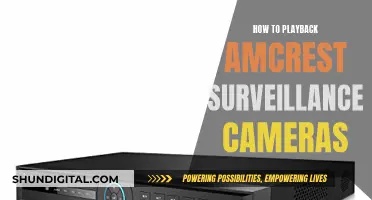SimpliSafe offers a range of security cameras for both indoor and outdoor use. The SimpliSafe Outdoor Security Camera is a wireless, battery-operated camera with a rechargeable lithium-ion battery that lasts 3-6 months. The SimpliCam® Wired Indoor Security Camera, on the other hand, is a wired camera that plugs into an outlet and is designed for indoor use only. SimpliSafe also offers a wireless indoor camera with smart motion detection.
What You'll Learn

SimpliSafe camera battery life
The SimpliSafe Outdoor Security Camera is battery-operated and wireless. When fully charged, the battery is designed to last for up to 3–6 months. However, the life of the battery is completely dependent on usage and settings.
If your camera is in the vicinity of a high-traffic area, like a busy road or sidewalk, the motion sensor will be triggered more frequently for unnecessary movement, which can cause the battery to drain. To avoid this, you can reposition the camera so that its field of view does not include the busy road or sidewalk. You can also set up Activity Zones to avoid monitoring these areas.
There are several other settings that can be adjusted to help extend the battery life of your camera. These include:
- Lowering the camera's motion sensitivity setting to Default or Low.
- Enabling People-Only Detection to ensure your camera is only capturing humans and is not unnecessarily triggered by other moving objects or animals.
- Setting up Activity Zones to control the areas that the camera will monitor.
- Using Standard Night Vision mode instead of the Spotlight feature.
The SimpliSafe Outdoor Security Camera's battery takes up to 6 hours to charge completely. When the battery is charging, you will see a blinking white light. You'll know the battery is fully charged once all 3 lights are illuminated and no longer blinking.
Samy's Camera: Tax-Free Shopping Experience
You may want to see also

Charging the SimpliSafe camera battery
The SimpliSafe Wireless Outdoor Security Camera is battery-operated and rechargeable. The battery is designed to last for up to 3–6 months on a single charge, depending on usage, placement, and settings.
To charge the SimpliSafe camera battery, follow these steps:
- Remove the battery by untwisting the cap on the camera. Then, gently take out the battery using the tab from the battery compartment.
- Use the supplied cable to connect the battery to a USB power brick that supports 5V, 7.5W+, or 1.5A+ charging. Ensure you use the correct power adapter with an output of 5.0V and 1.5A or higher. Suitable power adapters include the SimpliCam Wired Indoor Security Camera adapter, the Smart Alarm Wireless Indoor Security Camera adapter, and most iPhone and Android adapters.
- Plug the power brick into a wall outlet. Avoid using a USB power strip or hub as they may not provide sufficient power for charging.
- Allow the battery to charge fully. The charging time can take up to 6 hours. You'll know the battery is fully charged when all three lights are illuminated and no longer blinking or pulsing.
- Once charged, replace the battery by sliding it back into the battery compartment, ensuring the three gold circles on the battery face upwards, and the battery tab faces outwards.
- Twist the cap back onto the camera clockwise until you hear a clicking sound.
Maximizing Battery Life:
To maximize the battery life of your SimpliSafe camera, consider the following:
- Adjust camera placement: If your camera is in a high-traffic area, reposition it so that its field of view does not include busy roads or sidewalks. Mount the camera 6–8 feet above the ground, with the lens facing downward at a 30-degree angle.
- Customize settings: Lower the camera's motion sensitivity, enable People-Only Detection, set up Activity Zones, and use Standard Night Vision mode instead of the Spotlight feature.
- Check the power cable: Ensure that the power cable is securely connected to the camera and the outlet. Try plugging the cable into a different outlet to ensure it is functional.
- Use a permanent power source: Consider using the SimpliSafe Outdoor Camera Power Cable to keep your camera powered at all times and enable faster live streams and recordings.
By following these charging instructions and battery-saving tips, you can ensure your SimpliSafe camera battery stays charged and lasts longer between charges.
SpyPoint Camera Plans: What's the Cost of Each Camera?
You may want to see also

SimpliSafe camera power sources
SimpliSafe offers both wired and wireless indoor and outdoor security cameras. The SimpliCam Wired Indoor Security Camera comes with a power cord and USB wall adapter, while the SimpliSafe Wireless Outdoor Security Camera is battery-operated.
The SimpliSafe Wireless Outdoor Security Camera comes with a rechargeable, replaceable battery that promises between 3 and 6 months of battery life on a single charge. The battery takes up to 6 hours to charge fully, and the camera will notify you when the battery is low or needs to be recharged.
To maximise the battery life of the wireless outdoor camera, SimpliSafe recommends adjusting the camera's settings, such as lowering the motion sensitivity, enabling people-only detection, and using the standard night vision mode instead of the spotlight feature. Additionally, the camera's placement should be considered, avoiding high-traffic areas and ensuring no obstructions.
SimpliSafe also offers accessories to power the wireless outdoor camera, including a power cord and extra battery packs. An optional solar panel accessory, which can power the camera with three hours of sunlight per day, is also available.
Olympus Pen Camera Battery: Charging Time Explained
You may want to see also

SimpliSafe camera setup
SimpliSafe offers a range of security cameras that can be set up both inside and outside your home. Here is a detailed setup guide for SimpliSafe cameras:
First, ensure you have all the necessary equipment for the specific SimpliSafe camera you own or intend to purchase. The following is a general list of requirements for setting up SimpliSafe cameras:
- A compatible SimpliSafe system (e.g., SS3 SimpliSafe System or SimpliSafe Gen 3 System)
- SimpliSafe Mobile App
- A screwdriver and/or drill bit for mounting
- Compatible USB adapter (5V, 7.5W+, 1.5A+, not included)
- A 2.4GHz Wi-Fi network connection
Setup Process
- Charge the Camera Battery: Before installing your SimpliSafe camera, it is recommended to fully charge the battery. This can take up to 5-6 hours. The battery is fully charged when all three lights on the battery are illuminated and no longer blinking or pulsing.
- Mount the Camera: Depending on the surface you're mounting the camera on, you may need a screwdriver or a drill bit. For optimal performance, the recommended mounting height for outdoor cameras is 6-8 feet from the ground, angled 30 degrees downward. Face the camera towards entry/exit points, such as your driveway or front walkway.
- Connect to Power and Wi-Fi: Plug your camera into a power source. Ensure your Wi-Fi network meets the system requirements. You may need to configure your network settings to establish a successful connection.
- Install the Mobile App: Download and install the SimpliSafe Mobile App, which will guide you through the camera setup process.
- Adjust Camera Settings: Access the camera settings in the mobile app to customize features like motion sensitivity, night vision mode, and activity zones. Adjusting these settings can also help extend the battery life of your camera.
- Test and Optimize: Test your camera to ensure it's functioning properly. You can optimize your camera's performance and battery life by following the tips provided in the SimpliSafe support articles.
Additional Tips:
- If you're setting up an outdoor camera, consider purchasing the Outdoor Camera Power Cable to keep your camera fully powered and enable faster live streams and recordings.
- For indoor cameras, consider using the SimpliCam® Wired Indoor Camera, which offers instant motion detection alerts and 2-way audio.
- If your camera is in a high-traffic area, reposition it to exclude busy roads or sidewalks from its field of view. This will reduce unnecessary motion sensor triggers and help conserve battery life.
The Ultimate Guide to Cleaning CGR-S006A Camera Battery Contacts
You may want to see also

SimpliSafe camera features
SimpliSafe offers both indoor and outdoor security cameras. The SimpliCam is the company's original standalone indoor security camera, while the Wireless Indoor Camera is the updated version. The latter is compatible with the Fast Protect Monitoring service, which allows security professionals to view footage when an alarm is triggered and get emergency personnel on-site faster.
The SimpliCam features smart motion detection, a 60-day money-back guarantee, cloud video storage, and a black finish. It is easy to install and use, and integrates seamlessly with other SimpliSafe equipment. The camera has a stainless steel privacy shutter, which can be activated by switching the camera to "off" on the mobile app. It also has intelligent motion detection, which can distinguish human heat signatures to eliminate false alarms. The SimpliCam also has two-way audio and a built-in microphone.
The Wireless Indoor Camera has smart motion detection and 24/7 live guard protection. It is more expensive than the SimpliCam, but has more features.
The SimpliSafe Outdoor Camera is a wireless, battery-operated camera with a rechargeable lithium-ion battery that lasts 3-6 months. It has a 1080p HD resolution, a 140-degree field of view, and 10x digital zoom. It also has a motion-activated spotlight that shines whenever someone approaches, allowing you to see in colour at night. The camera has smart motion detection, distinguishing people from vehicles, animals, and other distractions. It also has two-way audio, allowing you to speak to people on your property.
Tasco Trail Camera: Loading Batteries for Optimum Performance
You may want to see also
Frequently asked questions
Yes, the SimpliSafe camera is battery-operated and can be powered by a rechargeable lithium-ion battery. The battery life is designed to last for up to 3-6 months on a single charge.
The SimpliSafe camera battery can be charged using a USB power adapter with an output of 5.0V, 1.5A+. It takes up to 6 hours to fully charge the battery.
To maximize the battery life of your SimpliSafe camera, you can adjust the camera's settings to lower motion sensitivity, enable People-Only Detection, set up Activity Zones, and use the Standard Night Vision mode instead of the Spotlight feature. Additionally, ensure the camera is mounted at the recommended height of 6-8 feet above the ground, with a clear field of view.