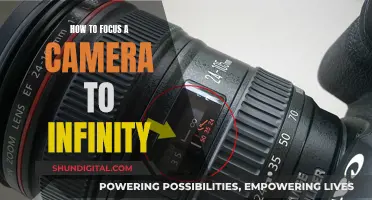The duration of 1TB of storage on a surveillance camera depends on several factors, including the camera's resolution, frame rate, compression settings, and the amount of motion in the recorded footage. Generally, 1TB can store around 30 days of continuous video footage from a typical surveillance camera. However, this estimate can vary significantly based on the camera's settings and capabilities. For example, higher resolution cameras or those with higher frame rates will consume more storage space, reducing the duration that 1TB can cover. On the other hand, setting the camera to record only when motion is detected can extend the storage duration. The type of camera, such as traditional analog cameras or modern IP cameras, also plays a role in determining storage requirements.
| Characteristics | Values |
|---|---|
| Duration of 1TB storage | 30 days of continuous video footage from a typical surveillance camera; can vary from a few weeks to several months depending on various factors |
| Factors affecting storage duration | Camera resolution, frame rate, compression settings, amount of motion in the recorded footage, number of cameras, recording mode (continuous, motion-activated, scheduled) |
| Recommended action | Consult the camera manufacturer's specifications and guidelines for a more accurate estimate |
What You'll Learn

The impact of resolution, frame rate, and compression settings on storage duration
The duration of 1TB of storage on a surveillance camera is influenced by various factors, including resolution, frame rate, and compression settings. These elements collectively determine the storage duration and the quality of the recorded footage.
Resolution, or the level of detail in each frame, is measured by the number of pixels or megapixels. Higher resolutions, such as 4K or 8MP, yield sharper images but demand more storage space. For instance, an 8MP (4K) camera requires roughly double the storage of a 4MP camera. Therefore, lowering the resolution is a quick way to extend the storage duration, albeit with a potential trade-off in video quality.
Frame rate, measured in frames per second (fps), dictates how many frames or images are captured each second. Higher frame rates, such as 30 fps, produce smoother video playback but consume more storage. Conversely, lower frame rates, like 15 fps, save storage space but may result in choppier video. The average frame rate in the industry is around 15 fps, balancing the need for detail and storage efficiency.
Compression settings also play a pivotal role in storage duration. Video compression techniques, such as H.264 or H.265, reduce file sizes without significantly compromising quality. The H.265 standard, for instance, offers improved compression efficiency over older standards like H.264, allowing for more footage to be stored without a noticeable loss in quality. Higher compression rates lead to smaller file sizes but may entail some trade-off in video quality.
The interplay of these factors—resolution, frame rate, and compression settings—significantly shapes the storage duration of 1TB in a surveillance camera setup. A rough estimate is that 1TB can accommodate around 30 days of continuous footage from a typical surveillance camera. However, this duration can be extended or shortened depending on the specific settings and the level of activity in the recorded environment.
The Chevrolet Camaro: Engineering a Muscle Car Legend
You may want to see also

The trade-offs between video quality and storage space
When it comes to video surveillance, finding the right balance between video quality and storage space is crucial. This involves considering factors such as resolution, frame rate, compression settings, and the amount of motion in the footage. Here's a detailed overview of the trade-offs between video quality and storage space:
Video Compression and Quality Settings:
Video compression is essential to reduce file sizes and optimise storage space. Modern compression standards like H.265 offer improved compression efficiency compared to older standards like H.264, allowing for smaller file sizes without compromising video quality. Higher compression rates mean smaller file sizes, but there can be a trade-off in video quality. The choice between H.264 and H.265 involves a trade-off between compatibility and efficiency, as H.264 is widely supported but H.265 offers better compression.
Frame Rate and Resolution:
Frame rate and resolution significantly impact storage duration. Higher frame rates, such as 30 frames per second (fps), result in smoother video playback but consume more storage. Lowering the frame rate to 15 fps can extend the storage duration. Similarly, higher resolutions like 4K capture more detail but require more storage space. Lower resolutions like 720p consume less storage but may sacrifice image detail.
Recording Mode:
The recording mode also affects storage duration. Continuous recording uses up storage capacity quickly, especially with higher resolutions and frame rates. Motion-activated recording, where the camera only records when motion is detected, can significantly extend storage duration by not recording during inactivity. Scheduled recording, which records during specific time periods, can also conserve storage space.
Camera Type and Encoding Format:
Traditional analog cameras tend to produce larger file sizes compared to modern IP cameras, which utilise advanced compression techniques. The encoding format also matters; H.264 is widely used and offers good quality with small file sizes, while H.265 provides even better compression and further reduces file sizes. IP cameras using H.265 encoding can store more footage in the same storage space compared to older analog cameras.
Optimising Storage Usage:
Surveillance systems often have features like motion detection and scheduled recording to optimise storage usage. These features allow recording only when necessary, extending the duration that 1TB can last. Additionally, advancements in video compression technology, such as the H.265 standard, can further improve storage efficiency without compromising video quality.
In conclusion, when balancing video quality and storage space, it's essential to consider factors such as frame rate, resolution, compression settings, and the specific requirements of the surveillance system. Consulting the camera manufacturer's specifications can provide a more accurate estimate of how long 1TB of storage will last based on the camera's settings and capabilities.
Adjusting Your FPV Camera Focus: Tips and Tricks
You may want to see also

Continuous vs motion-activated recording modes
The duration of 1TB of storage on a surveillance camera depends on several factors, including the choice between continuous and motion-activated recording modes. Continuous recording involves non-stop footage, 24 hours a day, and is dependent on the camera's resolution, frame rate, and compression settings. Higher resolution and frame rates, such as 1080p at 60 frames per second, consume more storage space. For example, this high-quality video setup requires 90 MB of storage per minute of video. As a result, continuous recording can quickly fill up the storage capacity of a 1TB hard drive.
On the other hand, motion-activated recording can significantly extend the storage duration. This mode only records when motion is detected, saving storage space by not recording during periods of inactivity. Motion detection algorithms compare subsequent frames and track changes in motion blocks, disregarding stationary objects. By excluding unnecessary events, motion-activated recording saves both bandwidth and storage space. This mode is ideal for areas with low activity or during specific times when surveillance is most needed.
When choosing motion-activated recording, it is important to consider the motion area, sensitivity, and pre/post-recording settings. The motion area should be limited to avoid false motion events triggered by stationary objects. The sensitivity settings determine the level of motion required to activate recording, with higher sensitivity triggering recording even for small differences between frames. Pre-record and post-record settings allow for capturing footage before and after a motion event, providing context for the recorded incident.
In summary, continuous recording offers the advantage of uninterrupted footage but consumes storage space more rapidly. Motion-activated recording, on the other hand, conserves storage by capturing only relevant events but requires careful configuration to ensure effective coverage. The choice between these modes depends on the specific requirements of the surveillance system and the user's preferences for storage management.
The Evolution of DCS Cameras: Beyond Kodak
You may want to see also

IP cameras vs. analog cameras
The duration of 1TB of storage on a surveillance camera depends on several factors, including resolution, frame rate, compression settings, and the amount of motion in the footage. On average, 1TB can store 30 days of continuous video footage from a standard surveillance camera. However, this estimate can vary significantly based on the camera's specifications and settings. Higher resolution cameras or those with higher frame rates will consume more storage space, reducing the duration that 1TB can cover.
Now, when it comes to IP cameras vs. analog cameras, there are several differences and factors to consider:
IP Cameras
IP (Internet Protocol) cameras transmit data digitally and can connect directly to the internet. They offer superior image quality compared to analog cameras, with higher resolutions and a wider field of view. IP cameras also have advanced features such as video analytics, allowing users to flag specific events like motion detection or camera tampering. Additionally, IP cameras are more flexible and scalable due to their use of switches and PoE (Power over Ethernet) technology, reducing the amount of cabling required. IP cameras also support AI-powered categorization and searchable databases, making footage review more efficient.
Analog Cameras
Analog cameras, on the other hand, transmit data through physical means, typically using cables to connect to a monitor or recording device. They tend to be more affordable and simpler to install and operate. Analog cameras are compatible with each other, making it easier to add additional cameras without brand constraints. However, one of their main drawbacks is lower image quality, often resulting in blurry or grainy footage, especially when compared to IP cameras. Analog cameras also require more cables, as each camera needs a power cable and a DVR cable. They also lack the advanced features and capabilities of IP cameras, such as motion detection and remote zoom.
In conclusion, while analog cameras may be more cost-effective and straightforward, IP cameras offer significant advantages in terms of image quality, advanced features, flexibility, and scalability. The choice between the two depends on specific needs, budget, and the level of security and functionality desired.
Lightroom's Limit: Understanding the Largest Camera Raw Files
You may want to see also

The role of SD cards and cloud storage
When choosing an SD card, it is important to consider factors such as capacity, speed, and durability. The card's capacity should be sufficient for the camera's resolution, with higher-resolution videos requiring more storage space. The speed of the SD card, or its write speed, is crucial to ensure smooth and continuous recording without skips or sluggishness. Additionally, for cameras used outdoors, it is essential to select a card that can withstand extreme temperatures, wet environments, and high winds.
On the other hand, cloud storage offers a vast and flexible alternative to on-site storage solutions. It allows for the secure transmission of data from CCTV cameras to a cloud facility, which can then be accessed by authorized users from any location. Cloud storage does not have fixed capacity limitations, providing a scalable and cost-effective solution for businesses, especially those with multiple sites. It also enhances data security by minimizing the risk of data theft from on-site devices and provides "anywhere access" on demand, making it convenient for security professionals to monitor feeds and respond to alerts remotely.
While cloud storage offers benefits in terms of accessibility and scalability, it is important to consider the associated costs, particularly for storing large volumes of data. Additionally, some organizations may have compliance requirements that mandate on-site storage of data by a dedicated team.
In conclusion, the choice between SD cards and cloud storage depends on the specific needs of the user. SD cards offer a simple, local storage option that is ideal for remote or offline locations, while cloud storage provides flexibility, scalability, and remote access, making it a preferred choice for businesses and organizations with more complex surveillance needs.
Camera Batteries: How Long Do They Really Last?
You may want to see also
Frequently asked questions
The duration of 1TB of storage on a surveillance camera depends on several factors, including the camera's resolution, frame rate, compression settings, and the amount of motion in the recorded footage. On average, 1TB of storage can last for around 30 days of continuous recording on a typical surveillance camera.
Higher resolution cameras and those with higher frame rates will consume more storage space, reducing the duration that 1TB can cover. Additionally, if the camera uses more efficient compression algorithms, such as H.265, it can store more footage without compromising quality.
You can extend the storage duration by using motion-activated or scheduled recording modes, which only record during specific times or when motion is detected. This reduces the amount of storage space required.
You can calculate the storage requirement by using a formula that takes into account factors such as bitrate, frame rate, and recording duration. Additionally, there are free software tools available that can help you estimate the required storage based on your camera's specifications and settings.