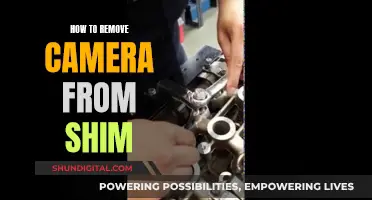In today's tech-driven world, it's easy to feel like our privacy is being compromised. And it's not just our computers—our phones, laptops, and tablets are all potential targets for hackers. One common concern is whether our devices are spying on us through their built-in cameras.
While it may seem like paranoia, the threat is very real. In 2014, the FBI arrested scores of webcam hackers in over 12 countries in its largest cyber operation to date. These hackers used a program called Blackshades to access photographs, files, and even activate web cameras on victims' devices.
So, how can you tell if your camera is watching you? Here are some signs to look out for:
- Check your data usage. If someone is watching you through your camera, your device will use more data to send the live feed or store recorded footage.
- Keep an eye on your camera's indicator light. If it's on when it shouldn't be, or blinking abnormally, it could be a sign that someone is accessing your camera.
- Be cautious of suspicious apps or browser extensions. Malware can be sneaked into your device through unsecured websites or malicious links.
- Monitor your device's performance. If your battery is draining quickly or your device is heating up, it could indicate that your camera is being used without your knowledge.
- Check for strange files or recordings. If you find videos or photos that you don't remember taking, it could be a sign that your camera has been compromised.
While it's unsettling to think about, the good news is that there are steps you can take to protect yourself. Stay vigilant, keep your devices updated, and consider using security software or covering your camera when not in use.
| Characteristics | Values |
|---|---|
| Camera misbehaviour | Camera moves or rotates without command |
| Indicator light | Blinking or on without prompt |
| Storage files | Strange files in webcam recordings folder |
| Network traffic | High data usage |
| Browser extensions | Webcam light turns on when browser opens |
| Applications | Apps running in the background |
| Security settings | Inability to change settings or admin name changed |
What You'll Learn

How can I tell if my camera is hacked?
It is a scary thought that someone may be watching you through your camera. However, there are ways to find out if your camera has been hacked. Here are some detailed instructions on how to do this:
- Check your data usage. If someone is watching you through your camera, your phone will be sending a live feed of what your camera sees, which uses a lot of data. Keep an eye on your data usage and compare it with your actual usage.
- Check for background apps. Go through all your background applications and look for any unauthorized or unrecognized software that you didn't install.
- Explore the behaviour of the camera. If your phone's camera is misbehaving, someone may be accessing it. For example, if your camera turns on automatically, says it's already in use when it shouldn't be, or triggers frequent alerts, it may have been compromised.
- View camera permissions. Check which apps have access to your camera and revoke access for any apps that don't need it.
- Track video call performance. If your video calls have become choppy and unstable despite a solid network connection, it could indicate that spyware is recording them or allowing an attacker to watch.
- Listen for strange sounds in calls. If you hear strange sounds when you're on a call with a strong and stable signal, it could be that someone else is listening in.
- Check your location permissions. Check which apps have access to your location and revoke access for any apps that don't need it.
- Watch the camera light. Monitoring the camera's indicator light is one of the best ways to determine whether someone is watching you. If the light is on or blinking when the camera should be inactive, it may be a sign that your camera has been hacked.
- Look for strange apps, photos, or video files. If someone is using your phone's camera to spy on you, the saved video content will be stored somewhere. Look for odd recordings, photos, or screenshots that you don't recognize.
- Check for messages or emails you didn't send. If an attacker is capturing footage from your camera, they will need a way to retrieve it. They may use your email or messaging apps to do this, so look out for any messages that you didn't send.
- Evaluate battery performance. Recording video uses a lot of resources, so if your phone is losing charge faster than expected, it may be a sign that your camera has been hacked.
- Check if your device heats up more than usual. Spyware requires a lot of processing power, which can cause your device to become very warm.
- Scan your device for spyware. The most effective way to tell if your camera has been hacked is to scan your device for spyware using a reputable security software or spyware scanner.
Pairing Apple Watch with Camera: A Simple Guide
You may want to see also

How can I protect my camera from hackers?
With the rise of video chatting and social media live streaming, it's important to be aware of the risks associated with webcam usage. Here are some ways to protect your camera from hackers:
Use a Virtual Private Network (VPN)
A VPN will connect your device to a network through an encrypted connection, making it difficult for hackers to access your camera feed. This adds an extra layer of security and helps keep your online activities private.
Be cautious about what you reveal
When reviewing or discussing your camera, be cautious about revealing sensitive information such as the camera's ID, password, or other details that could be valuable to potential hackers. This includes being mindful of posting images of the camera or the associated app.
Set up two-factor authentication (2FA)
2FA adds an extra layer of security to your account by requiring a second form of identification, such as a passcode sent to your phone, in addition to your username and password. This makes it much harder for hackers to gain access, even if they have your password.
Use strong and unique passwords
Create secure passwords that are unique to your camera account and are not used for any other accounts or devices. Avoid common and easily guessed passwords such as "123456" or "admin". Consider using a password manager to generate and store complex passwords.
Keep your camera's software and firmware updated
Regularly update your camera's software and firmware to patch security vulnerabilities and improve security features. This helps protect your device from known exploits and reduces the risk of hacking.
Be cautious when downloading apps
Be cautious when downloading apps, especially from unsecured websites. Malware can be disguised as legitimate apps and gain access to your camera and other data. Check reviews and the privacy policy of the app before installing, and manage your app permissions carefully.
Use a reputable security camera brand
Purchase your security camera from a reputable brand with a proven track record of security. Reputable brands are more likely to have stronger security features and data privacy practices in place. Avoid cheap, no-name brands that may lack important security measures.
Use a Wi-Fi Protected Access (WPA) router
If you're using a wireless security camera, use a WPA router to encrypt your internet connection and protect your devices from hackers. WPA-2 and the newer WPA-3 routers offer even stronger security than traditional WPA routers.
Consider keeping your camera offline
If possible, consider using a security camera that works with a digital video recorder (DVR) and keep it offline. This eliminates the risk of remote hacking since the video is stored offline in the physical recorder.
Monitor your camera's behaviour
Keep an eye on your camera's behaviour, such as unusual movements or indicator light blinking. If you notice any suspicious changes, it may be an indication that your camera has been compromised.
Use different networks for cameras and data
Keep your security cameras on a separate network from your sensitive data. This isolates the camera system, limiting the potential damage if a camera is hacked. Additionally, use a secure VPN to connect your camera devices to your internal network.
Surveillance Cameras: Watching Our Every Move
You may want to see also

What are the signs that someone is watching me through my camera?
It is possible for someone to hijack your camera for spying purposes. Cybercriminals, jealous ex-partners, employers, and random hackers are some of the people who may be interested in spying on you. They can do this by installing spyware on your device through an outdated app, an infected link, or an unencrypted Wi-Fi connection.
- Strange Camera Behaviour: If your camera turns on by itself, or you get an error message saying it's already in use when you try to take a picture or join a video call, it could be a sign that someone is using your camera. Other strange behaviours include frequent alerts and the camera turning on instantaneously with no brief startup delay.
- Background App Activity: Spyware applications often run in the background, monitoring your activity. This can cause high battery usage and poor device performance. Check your list of apps for any unfamiliar applications, and review which apps have access to your camera and microphone.
- Strange Camera Light Behaviour: If your camera indicator light is on even when you aren't using the camera, it could indicate that someone else is accessing your camera. However, note that some spyware can disable the light, and this issue could also be caused by faulty firmware.
- Unusual Screen Behaviour: If your device is in standby mode and suddenly turns on without any apparent trigger, it could mean that a spyware app was activated by another party.
- Unexpected Media Files: If you find photo, video, or audio files on your device or cloud storage that you didn't create, it could be a sign that someone is watching or listening to you. Be cautious when handling these files, as they may contain malware.
- High Data Usage: Spyware applications may use a lot of data to upload photos, videos, and audio files to a separate location. Check your data usage and look for any significant increases that don't align with your normal activity.
- Strange Sounds During Calls: If you hear odd noises during phone or video calls, such as camera shutter sounds, static, clicking, or echoes, it could indicate that someone is listening to or recording your call.
- Poor Video Call Performance: If your video calls are choppy and unstable despite a solid network connection, it could be a sign that someone is intercepting and recording your calls.
- Unfamiliar Apps or Files: If you notice unfamiliar files or apps on your device, it could be a sign of tampering. Cybercriminals often use unsecured or infected apps to install malware. Regularly check your downloads folder and monitor your storage usage.
- Messages or Emails You Didn't Send: Some spyware may use your messaging apps or email to send media files or spread the spyware to your contacts. Keep an eye out for any messages you didn't send or deleted messages you don't remember deleting.
Moto 360 Watch: Camera Feature or Missing Component?
You may want to see also

Can someone remotely access my camera?
With the rise in mobile spyware infections, many of us worry about being watched through our smartphone cameras. The short answer is yes, it is possible for attackers to remotely access your phone camera after spyware has been installed on your device.
Webcam hacking, or 'camfecting' (camera + infecting), is a technique that lets hackers remotely take control of another person's webcam without their knowledge or permission. This often happens when a computer is infected with a specific Trojan virus, usually through an application the user intended to download. When the user installs the application, the virus installs itself, and the hacker can gain access to the webcam and record pictures and videos.
Two common ways to download the application are through a remote administrative tool (RAT), such as email, and through false remote tech sessions, like those for support.
There are several signs that your camera may have been hacked:
- Strange storage files: After a hacker records footage, that video or audio will be saved among your existing storage files.
- Misbehaving indicator light: If your webcam indicator is blinking abnormally or is on without your prompting, someone could be controlling it.
- Background apps: Malware can be sneaked into your computer as normal applications, especially if you download apps from unsecured websites.
- Camera misbehaviour: If your camera is moving or rotating without your command, this could indicate that someone is spying on you.
- Strange sounds during calls: If you hear strange sounds when you have a strong and stable signal, or when making calls over Wi-Fi, this could be a sign that someone is listening in.
- Increased data usage: If someone is watching you through your camera, sending video uses a lot of data, so increasing data usage is a sign that your phone may be infected.
- Download antivirus software: This will protect you from viruses and block malware that can infect your computer and mobile device.
- Run a malware scan: Use a service such as ZoneAlarm Extreme Security to scan your device for malware.
- Get a webcam privacy software: Programs such as Stop Being Watched or Webcamlock alert you when someone tries to gain access to your camera.
- Get a sliding lens cover or cover your camera with tape: This will make it harder for attackers to access your camera.
- Turn off your devices when they're not in use: Sleep mode doesn't count!
Accessing Home Cameras: Desktop Viewing Options Explored
You may want to see also

What do I do if I find suspicious recordings on my device?
If you find suspicious recordings on your device, it is important to remain calm and take the following steps to address the situation:
Firstly, if you have found suspicious files or recordings on your device, it is important to disconnect the device from the internet immediately. This can be done by either switching the device off or turning on airplane mode. This will prevent any further unauthorized access or data transfer from your device.
Next, you should scan your device for any spyware or malware. You can use anti-spyware software or a dedicated listening device detector app to help identify and remove any malicious programs. It is also important to check your device's settings and permissions to identify any unauthorized changes. Look for unfamiliar apps or programs and remove them if found.
Additionally, you should review your privacy and security settings and revoke access to your camera, microphone, and location for any apps that do not need these permissions. This will help prevent further unauthorized access to your device.
If you have reason to believe that your device has been physically bugged, you can try to locate the bug by scanning your surroundings with a radiofrequency scanner or a listening device detector app. Bugs are usually small and hidden within power sources, such as phone chargers, USB chargers, or smoke alarms. If you find a bug, do not touch or remove it, as this could destroy valuable evidence. Instead, notify the authorities immediately and provide them with as much information as possible.
Finally, it is important to strengthen your device's security to prevent future incidents. This includes updating your operating system and apps regularly, using strong passwords, avoiding suspicious links and attachments, and installing reputable security software.
By following these steps, you can help protect your privacy and security if you find suspicious recordings on your device.
Stop Neighbors Spying: Block Their Camera Views
You may want to see also
Frequently asked questions
If your camera is moving or rotating without your command, this could be a sign that someone is spying on you.
There are several signs that your camera has been hacked, including abnormal behaviour, strange storage files, and the camera indicator light blinking or being on when it shouldn't be.
If you suspect that your camera has been hacked, you should check your network traffic, file system, and browser extensions for any suspicious activity. You should also run a malware scan and check your security settings.
To protect your camera from being hacked, you can use an antivirus program, avoid clicking on suspicious links, use a VPN, and enable your firewall.
Yes, covering your camera is a simple and effective way to prevent someone from watching you. Even Mark Zuckerberg covers his laptop camera!