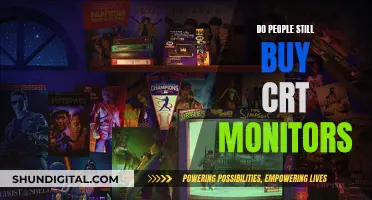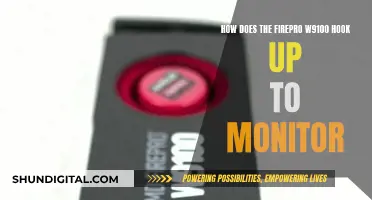With recent advancements in technology, many people are investing in new computers. To complete the upgrade, most people also buy a new monitor. The monitor is often the most overlooked peripheral connected to your computer, but it's worth investing in one that's large enough to easily read and comfortable to look at. The right monitor can make your work easier by providing more visual space and reducing eye fatigue. When buying a new monitor, there are a few things to consider, such as size, resolution, and video inputs. In terms of size, bigger monitors give you more usable space to work with without having to minimise or close windows, making your work more efficient. The most common resolution available is 1920 x 1080, but higher resolutions allow you to display more information and are sharper. As for video inputs, DisplayPort is best as it supports 4K at 60 frames per second, while HDMI is a good alternative as it carries audio signals.
What You'll Learn
- Cost: Premium monitors can cost $500+, but you can get a basic 24-inch monitor for around $150
- Size: Monitors are now commonly 27 inches or larger, but you'll need adequate desk space
- Resolution: Higher resolutions are sharper, but everything on the screen will appear smaller
- Features: Touchscreen, higher refresh rates, and hardware vertical sync are some features that can increase the price
- Multiple monitors: A dual display setup can be cheaper than one large high-quality display and can reduce eye fatigue

Cost: Premium monitors can cost $500+, but you can get a basic 24-inch monitor for around $150
The cost of monitors varies widely. Basic 24-inch monitors with a resolution of 1920 x 1080 are available for around $150. These monitors are a good choice for those seeking an affordable option without many additional features.
On the other hand, premium monitors with larger screen sizes and higher resolutions can cost $500 or more. For example, a 32-inch or larger monitor with a 4K resolution and adjustable height falls into the premium category. The price of a monitor is typically driven by its screen size and resolution, with larger screens and higher resolutions commanding higher prices.
The resolution of a monitor refers to the number of pixels it can display, with common resolutions including 1920 x 1080 (known as 1080p) and 3840 x 2160 (known as 4K). Higher resolutions result in sharper images and allow for more information to be displayed on the screen. However, it is important to note that higher resolutions also lead to smaller text and elements on the screen, which can be adjusted through scaling in Windows.
In addition to screen size and resolution, other factors that influence the cost of a monitor include the refresh rate, response time, panel type, and additional features such as touchscreen capability or hardware vertical sync. For example, monitors with higher refresh rates of 144Hz or more are typically targeted towards gamers and come at a higher price point.
When considering the cost of a monitor, it is worth keeping in mind that it is a long-lasting investment. Monitors can last for several years, and choosing a higher-quality option can provide a better experience and potentially save money in the long run. However, it is also important to weigh this against the rapid evolution of monitor technology, which may make a top-of-the-line monitor today seem outdated in a few years.
Choosing the Right Cord Size for Studio Monitors
You may want to see also

Size: Monitors are now commonly 27 inches or larger, but you'll need adequate desk space
When it comes to monitor size, there have been significant changes since the days of bulky 15" CRT monitors. Nowadays, it's not uncommon to see monitors of 27 inches or larger in the workplace. These bigger monitors offer more usable space, allowing you to work without constantly minimising or closing windows, which can boost your efficiency.
If you're considering a larger monitor, it's crucial to ensure you have sufficient desk space to accommodate it. The most common sizes in workplaces are 22 to 24-inch monitors, which strike a balance between providing ample screen real estate and fitting comfortably on most desks.
Additionally, there are ultra-wide monitors available that mimic a dual-monitor setup on a single screen. These ultra-wide options can be an excellent choice if you want to avoid the bulk and extra cabling of multiple monitors.
It's worth noting that while larger screens can provide more usable space, the higher the resolution, the smaller everything on the screen becomes. However, Windows does a decent job of scaling these elements with some adjustments.
When choosing a monitor size, consider your specific needs and the space constraints of your desk. If you require more screen real estate but are limited by desk space, you could opt for a dual-display setup, which is generally cheaper than investing in a single large, high-quality display.
Simple Ways to Check if Your Monitor Supports 4:4:4
You may want to see also

Resolution: Higher resolutions are sharper, but everything on the screen will appear smaller
When it comes to monitors, higher resolutions result in sharper images. However, this increase in sharpness comes at the cost of a decrease in the size of on-screen elements, making them appear smaller. This trade-off can be adjusted through display settings, where users can modify the scaling to increase or decrease the size of items on the screen. While this can help mitigate the issue, it's important to note that text and graphics may not appear as sharp when using lower resolutions.
To elaborate, modern displays, such as LCD or OLED screens, are designed to run at their native resolution for optimal performance. Deviating from the native resolution can result in blurriness and a less-than-ideal viewing experience. While some displays can support lower resolutions, it often comes with the drawback of reduced sharpness and potential issues with the display being centred, edged with black, or stretched.
It's worth noting that the impact of higher resolutions on the sharpness and size of on-screen elements can vary depending on the specific monitor and its characteristics, such as screen size, pixel density, and viewing distance. Additionally, the human eye has a limited ability to perceive the benefits of extremely high resolutions, especially when viewed from a typical distance.
In summary, while higher resolutions offer sharper visuals, they also result in smaller on-screen elements. Users can adjust the scaling settings to find a balance that suits their preferences, keeping in mind the potential trade-off between sharpness and the size of text and graphics.
Monitoring CPU Usage: Windows Tips and Tricks
You may want to see also

Features: Touchscreen, higher refresh rates, and hardware vertical sync are some features that can increase the price
When it comes to monitors, there are several features that can increase the price tag. Here are some key features that are worth considering:
Touchscreen
The integration of touchscreen functionality offers a more intuitive and user-friendly interface. By enabling navigation through hand and fingertip gestures, touchscreens streamline tasks and enhance productivity. This feature is especially advantageous for gamers, who can swiftly navigate menus and execute in-game actions with simple taps and swipes. Touchscreen capabilities also benefit individuals with specific disabilities, as they offer a more accessible means of interacting with computers compared to traditional mouse and keyboard setups.
Higher Refresh Rates
Higher refresh rates refer to the frequency at which a display updates its onscreen image. Measured in hertz (Hz), a higher refresh rate means the monitor can display more images per second, resulting in a smoother visual experience. For gamers, a higher refresh rate can significantly enhance their performance, especially in fast-paced, competitive games where every frame matters. However, it's important to ensure that your system's CPU and GPU are powerful enough to keep up with the higher refresh rate to fully utilise this feature.
Hardware Vertical Sync (VSync)
VSync is a display feature designed to synchronise your gaming screen with your computer's GPU, preventing screen tearing. Screen tearing occurs when your monitor's refresh rate and the frames per second produced by your graphics card are out of sync, resulting in a split or distorted display. VSync addresses this issue by limiting the frame rate output to match the monitor's refresh rate. While VSync can negatively impact performance and lead to input lag, it is still a valuable feature for gamers seeking a seamless and immersive experience.
Understanding Monitor Types: Are All Monitors LCD?
You may want to see also

Multiple monitors: A dual display setup can be cheaper than one large high-quality display and can reduce eye fatigue
If you need more screen space, a dual-monitor setup could be a good option. This setup is generally cheaper than a single large high-quality display and can be more efficient for your work. With two monitors, you can have multiple windows open side-by-side without the bulk and extra cabling of a single large monitor.
A dual-monitor setup can also reduce eye fatigue. This is important because a poor decision when choosing a monitor can be harmful to your eyesight. With most work now entirely based on the connection between your eyes and your monitor, a good monitor is worth the investment.
When setting up two monitors, you will need to ensure your computer supports multiple displays. Most computers support a multi-display setup (at least two displays) out of the box. You will also need to ensure you have adequate desk space to accommodate the two monitors.
In terms of cost, it is generally cheaper to have two slightly smaller displays instead of one large high-quality display. For example, a 27-inch 1080p monitor costs less than $200, whereas a 27-inch 4K monitor costs around $350.
While a dual-monitor setup has its benefits, it's important to consider your specific needs and preferences. Some people prefer a single large monitor to avoid the bulk and extra cabling of multiple monitors. Additionally, while a dual-monitor setup can reduce eye fatigue, it's important to prioritize eye-friendly features such as adjustable height, brightness, and blue light filters.
Ideal Monitor Size for Photo Editing: A Comprehensive Guide
You may want to see also
Frequently asked questions
Yes, if you have a good graphics card, you will need a monitor that can keep up with it. A monitor with a higher refresh rate and resolution will allow you to play games at a higher frame rate and resolution.
Yes, a bigger monitor will give you more usable space to work without minimising or closing windows, making your work more efficient. You could also consider an ultra-wide monitor or a dual-monitor setup to further increase your workspace.
Yes, a newer monitor will offer better contrast and colour accuracy. If your current monitor seems dim or faded, a new one will provide a brighter and more vivid display.