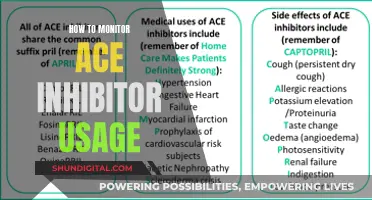Whether you're a gamer, a video editor, or just looking for a better viewing experience, you might be wondering if a curved monitor is worth the investment. Curved monitors offer a range of benefits, including enhanced immersion, improved field of vision, and reduced eye strain. However, they also come with some drawbacks, such as higher prices, limited compatibility with certain setups, and potential issues with image distortion. So, is it worth buying a curved monitor? Let's explore the advantages and disadvantages to help you decide.
| Characteristics | Values |
|---|---|
| Viewing Experience | More immersive, enhanced depth perception, reduced distortion and glare, wider field of view, improved focus and comfort |
| Eye Strain | Reduced eye strain, enhanced focus, improved comfort |
| Design | Aesthetic appeal, sleek and modern design |
| Gaming/Movie Experience | More engaging, enhanced peripheral vision |
| Price | More expensive than flat monitors |
| Adaptation | Requires an adaptation period |
| Space | Larger physical footprint, occupies more desk space |
| Compatibility | Limited mounting flexibility, challenges with optimal viewing angles |
| Content | Not all content is optimised for curved displays |
| Motion Sickness | May induce motion sickness or discomfort |
| Portability | Less portable and flexible than flat monitors |
What You'll Learn
- Cost: Curved monitors are generally more expensive than flat ones
- Peripheral vision: Curved monitors offer a wider field of view, enhancing immersion
- Eye strain: The curvature of the screen can help reduce eye strain
- Space: Curved monitors typically occupy more desk space
- Content compatibility: Not all content is optimised for curved screens

Cost: Curved monitors are generally more expensive than flat ones
Cost is a significant factor when considering a curved monitor. Curved monitors are generally more expensive than their flat counterparts, and this price difference can be a deterrent for potential buyers, especially those on a budget. For example, the Alienware 34 QD-OLED curved gaming monitor costs $1,299, while the Acer Predator X34 can range from $1,000 to $1,400 depending on the vendor. Even the MSI Optix MPG27CQ, a "budget" curved monitor, costs $500.
The higher cost of curved monitors is due to their unique design and the benefits they offer, such as enhanced immersion, improved field of vision, reduced eye strain, and faster response times. However, it is important to note that the cost of curved monitors has become more competitive in recent years, with the once-steep prices settling to more affordable levels.
When deciding between a curved or flat monitor, it is essential to consider your budget, the intended use, and the features that are most important to you. Curved monitors may be worth the investment for avid gamers or professionals in fields such as video editing, where the benefits of immersion, reduced distortion, and enhanced depth perception can significantly impact the user experience.
Additionally, it is worth mentioning that the cost of technology tends to decrease over time as advancements are made and production becomes more streamlined. Therefore, it is possible that the price difference between curved and flat monitors may narrow in the future.
Choosing the Right Monitor: Measure for the Perfect Fit
You may want to see also

Peripheral vision: Curved monitors offer a wider field of view, enhancing immersion
Peripheral vision is key when it comes to the advantages of curved monitors. The curved design fills more of your peripheral vision, enhancing immersion and allowing you to focus on your work or the game you're playing without being distracted by what's happening around you. This can also help to reduce eye strain as your eyes don't have to move as much.
The wider field of view offered by curved monitors also means you don't have to swivel your head as much, reducing the chance of neck strain or injury. The curve of the monitor wraps around your field of vision, creating a more natural and engaging visual experience. This is designed to mimic the shape of the human eye, making it easier to focus on the content on the screen.
The curvature of a curved monitor also helps to direct light from all angles towards the viewer's eye, so you can take everything in without much ocular exertion. This means that curved monitors feel larger than flat screens, even when they have the same dimensions.
Monitoring Broadband Usage: BT's Easy Guide to Tracking
You may want to see also

Eye strain: The curvature of the screen can help reduce eye strain
The curvature of a monitor can help reduce eye strain by mimicking the natural shape of the human eye. This design works with the body to create a more natural and engaging visual experience. The curve of the display wraps around the user's field of vision, reducing the need for constant eye movement and helping to guide the eyes towards the centre of the screen. This can lead to a more comfortable viewing experience, especially during extended periods of use.
Several studies have supported the claim that curved monitors can reduce eye strain. A 2016 study from Harvard Medical School found that test subjects who used a curved monitor reported less eye strain than those who used a flat monitor. Similarly, research from the Seoul National University Hospital in 2015 concluded that curved displays help reduce eye strain from continuous viewing. In addition, a 2020 study from South Korea found that curved monitors improved eye accuracy and speed while lowering fatigue.
The benefits of a curved monitor in reducing eye strain are particularly notable when compared to extra-wide flat screens, which can increase eye strain due to the distance of the far right and left edges of the screen from the user's eyes. Curved monitors also provide advantages in terms of enhanced depth perception, reduced distortion and glare, and a wider field of view.
However, it is important to note that the effectiveness of a curved monitor in reducing eye strain may depend on various factors such as the size of the monitor, the viewing distance, and individual eye health. Some users may still experience eye strain or discomfort when using a curved monitor, especially if they have existing eye conditions or are sensitive to certain display technologies.
Monitoring Memory Usage: A Guide for PFsense Users
You may want to see also

Space: Curved monitors typically occupy more desk space
Space is an important consideration when deciding whether to buy a curved monitor. Curved monitors typically occupy more desk space than flat monitors. Their larger size and specific curvature limit the ease of moving them from one place to another or adjusting them to different viewing preferences. They are less portable and flexible compared to flat monitors.
Curved monitors have a larger physical footprint due to their design. This larger size can make it challenging to fit them into smaller workstations. The depth and size of curved monitors also demand more space, as do the larger stands necessary to support their weight. They may not be a good option for those with limited desk space or small rooms.
The aspect ratio of curved monitors also contributes to their space requirements. They typically have a 21:9 aspect ratio, which is wider than the standard 16:9 ratio of regular monitors. This means that curved monitors are significantly wider than they are tall, resulting in a form factor that may take up the entire length of your desk.
Additionally, the curvature of curved monitors may pose challenges when it comes to wall mounting. They require specific mounts and positioning to be mounted properly. Unlike flat screens, which can be flush with the adjacent wall, curved screens need to be positioned away from the wall to accommodate their curvature.
In summary, curved monitors tend to occupy more desk space and have greater space requirements than flat monitors. This is something to carefully consider when deciding whether to purchase a curved monitor, especially if you have limited workspace or desire flexibility and portability.
iPad Monitor Size: Understanding Apple's Tablet Display Options
You may want to see also

Content compatibility: Not all content is optimised for curved screens
When considering whether to purchase a curved monitor, it is important to be aware that not all content is optimised for curved screens. This can result in a disappointing and inconsistent viewing experience, with some applications, videos, or websites not fully utilising the curvature of the screen. This can lead to distorted visuals or an inconsistent viewing experience.
For example, 2D titles and older 3D games often don't support wider aspect ratios, and consoles like the PS5 and Xbox Series X also don't support ultrawide aspect ratios. Watching TV shows and movies filmed in 16:9 is also less than ideal on a curved monitor or TV. This can be a significant drawback, as it limits the types of content that can be optimally viewed on the monitor.
In addition, curved monitors can distort images, which can be troublesome for creative work such as digital art and video editing. Images that will eventually be displayed on flat surfaces may appear differently on a curved monitor, and straight lines may be distorted. Therefore, it is important to consider the types of content you will be viewing or creating before deciding to purchase a curved monitor.
Furthermore, the immersive experience provided by curved monitors may not be well-tolerated by everyone. In some cases, the curvature of the monitor, especially in fast-paced gaming or video content, can induce motion sickness or discomfort in certain individuals. This is something to keep in mind if you are considering purchasing a curved monitor, as it may not be the best choice for everyone.
LCD Monitor Backlighting: Illuminating the Truth
You may want to see also
Frequently asked questions
Curved monitors can enhance the gaming experience by providing a more immersive field of view, improved depth perception, and reduced eye strain. However, they tend to be more expensive and may not be ideal if you have limited desk space.
Curved monitors offer a more comfortable viewing experience with reduced distortion and glare. They can also improve productivity by providing a wider field of view, making it easier to multitask and focus on content.
Yes, curved monitors may cause initial discomfort or adaptation period. They are also less portable and flexible, and not all content is optimized for curved displays, which can lead to distorted visuals or inconsistent viewing experiences.
Both types of monitors have their advantages. Consider your available space, budget, intended use cases, and lighting conditions. Curved monitors are ideal for gaming and immersive experiences, while flat monitors are more versatile, flexible, and suitable for general computing tasks.