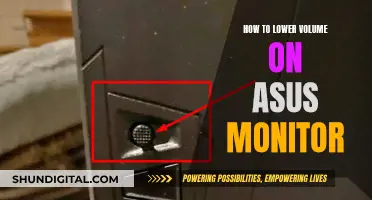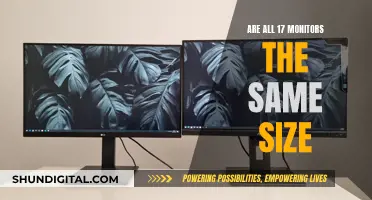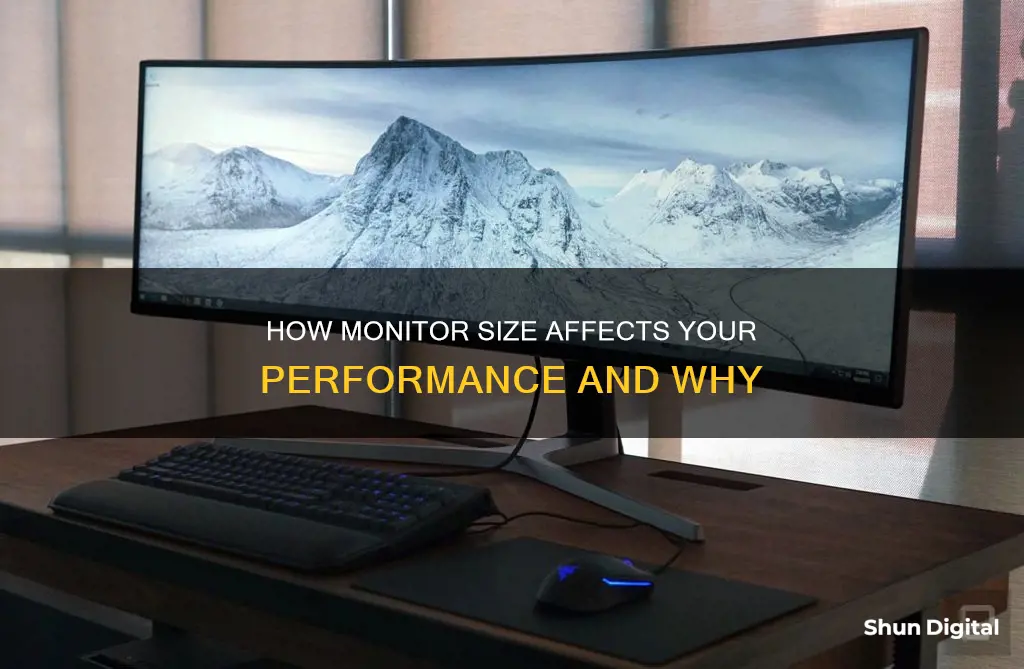
There are a variety of factors that determine whether a bigger monitor will affect performance. Firstly, it is important to distinguish between the physical size of the monitor and the resolution, or number of pixels, it contains. A bigger monitor with the same resolution as a smaller one will not affect performance. However, a bigger monitor with a higher resolution will require more processing power, which can affect performance.
The impact of a larger monitor on performance can also depend on the type of task being performed. For example, in gaming, a larger monitor with a higher resolution can increase the load on the graphics processing unit (GPU), leading to reduced frame rates and potential lag. However, for complex tasks such as software development, a bigger monitor can increase productivity by allowing more information to be displayed and facilitating multitasking.
Additionally, the impact of a larger monitor on performance may be influenced by other hardware components, such as the CPU and GPU, as well as software configurations and network connections.
| Characteristics | Values |
|---|---|
| Monitor size affects performance | Yes, if the resolution is higher. |
| Monitor size affects FPS | Yes, if the resolution is higher. |
| Monitor size affects productivity | Yes, larger monitors can increase productivity for complex tasks. |

Resolution vs. screen size
When it comes to monitors, resolution and screen size are two different things. Resolution refers to the number of pixels and their density on a display, while screen size refers to the physical dimensions of the display.
A larger monitor does not necessarily mean better performance. If the resolution stays the same as you increase the screen size, the image will look worse as it is stretched over more inches, leading to a loss of clarity and sharpness. This is because the number of pixels remains the same, but they are now spread out over a larger area. As a result, the image appears less sharp and detailed.
However, if you increase the resolution as you increase the screen size, you can maintain or even improve the image quality. This is because a higher resolution means more pixels, which can compensate for the larger screen size by providing more visual information.
For example, a 27-inch monitor with a resolution of 1920 x 1080 (1080p) may appear sharp and clear. However, if you increase the screen size to 32 inches while keeping the same resolution, the image will likely look blurry as you now have the same number of pixels spread over a larger area, reducing the pixel density.
On the other hand, if you upgrade to a higher resolution, such as 4K (3840 x 2160), for a larger screen size, you can maintain or enhance the image quality. This is because 4K provides a higher pixel density, ensuring that the image remains sharp and detailed even on a larger display.
It is important to note that the viewing distance also plays a role in how the image is perceived. If you sit further away from a larger monitor, the loss of sharpness due to lower pixel density may be less noticeable.
In summary, when considering monitor performance, it is crucial to understand the relationship between resolution and screen size. While increasing the screen size may provide some benefits, such as a wider field of view, it is essential to ensure that the resolution is appropriate for the size to maintain optimal image quality.
Setting Up Dual Monitors: Easy Steps for Beginners
You may want to see also

FPS output
The size of a monitor does not affect its FPS output. The resolution of the monitor, however, does. A higher resolution will result in a lower average FPS. For example, 4K (3840 x 2160) is a much heavier load than 1080p (1920 x 1080), and will result in a lower FPS.
The physical size of the monitor is of no consequence to the computer. The signal that comes out of the computer does not change depending on how physically big the display is, only on the resolution (e.g. 640x480 or 1024x768) and refresh rate (60Hz, 50Hz, 72Hz).
To illustrate this, you could use a 17-inch LCD display @1024x768 or a projector putting an image onto a 10-foot-wide movie screen, and the signal would be the same. The only thing that matters is how much data it has to construct for every frame. Given a constant frame rate (say, 30 fps in a game), a 640x480 display requires far less data per frame than a 1024x768 display.
However, it's worth noting that if you're using an ultrawide monitor, the horizontal resolution matters just as much as the vertical resolution for gaming performance. So, if you go from a standard 16:10 1440p monitor to an ultrawide 1440p, there are more pixels, which means more processing, and this can affect the FPS output of the card. But the drop isn't exactly linear, and depending on the game, you can drop the quality or resolution to get better performance.
Best Places to Buy Power Cords for Monitors
You may want to see also

Processing power
When it comes to processing power, the size of a monitor itself does not have a direct impact on performance. Instead, it is the resolution that matters. A larger monitor with a lower resolution will result in a lower pixel density, leading to a decrease in image quality. This means that to maintain optimal visual clarity, a higher resolution is typically required for larger monitors.
The resolution of a monitor refers to the number of pixels used to fill the screen. For example, a resolution of 1920x1080 means there are 1920 pixels horizontally and 1080 pixels vertically. Regardless of the screen size, this resolution will always have the same number of pixels. As a result, when the same resolution is applied to a larger screen, these pixels need to be spaced out across a bigger area, leading to a lower pixel density.
A lower pixel density means that the pixels are more spread out, which can make them more noticeable to the viewer. This can result in an image that appears blocky or pixelated, detracting from the overall visual experience. To compensate for this, higher resolutions are often used for larger monitors to maintain a higher pixel density and a clearer image.
It is important to note that while the size of the monitor does not directly affect processing power, the choice of resolution can impact performance. Higher resolutions require more processing power to render, as there are more pixels to calculate and display. Therefore, when using a larger monitor, the choice of a higher resolution can indirectly influence the processing power required and subsequently impact performance.
In summary, while the size of a monitor does not directly affect processing power, the relationship between screen size and resolution can influence the processing requirements. To maintain optimal visual quality on larger monitors, higher resolutions are often necessary, which in turn can lead to increased processing demands and potential performance implications.
Is Your iPad Being Monitored? Here's How to Tell
You may want to see also

Gaming performance
The size of a monitor does not affect gaming performance, but the resolution does. The number of pixels on the screen increases quadratically if the width and height increase symmetrically. This means that the graphics card has to deal with a lot more pixels to generate an image, which can lead to a decrease in performance.
For example, if you have a 500x500 screen and upgrade to a 1000x1000 screen, the number of pixels is not twice as many, but four times as many. So, 500 x 500 (multiplication) is 250,000; 1000 x 1000 is 1,000,000. This increase in pixels can lead to a decrease in frames per second when running 3D applications, such as games.
However, if the resolution remains the same, a bigger monitor will not affect gaming performance. The signal that comes out of a computer does not change depending on the physical size of the display, only on the resolution (e.g. 640x480 or 1024x768) and refresh rate (e.g. 60Hz, 50Hz, 72Hz). Therefore, the performance is primarily tied to the resolution of the image, not the size of the screen used to display the image.
Additionally, the performance impact of increasing the monitor size and resolution is not always linear. The drop in performance can depend on the game and the quality of the graphics.
Asus Monitor Warranty: Is It Transferable?
You may want to see also

Productivity
There are several ways in which larger monitors can improve productivity. Firstly, larger monitors can display more data at once, which can help users gain greater insight and create better strategies. This is because users can see the "big picture", rather than having to switch between different windows and pieces of information. This can also reduce stress levels, as users do not have to commit as much information to memory, and can instead utilise external memory (the monitor).
Additionally, larger monitors can save time by reducing the need for window management, such as moving applications around and scrolling through large datasets. This means that users can spend more time on primary tasks, and less time on secondary tasks.
In a study by the University of Utah, it was found that people with bigger monitors were able to complete tasks 52% faster than those with smaller monitors. Similarly, Microsoft researchers found that switching to multiple monitor configurations could boost productivity by between 9% and 50%.
However, some productivity experts disagree with these findings, arguing that using two monitors side by side would be a better way to boost productivity than using one larger monitor. They suggest that using dual monitors allows users to see more information at once, and that the estimated productivity gains from a single larger monitor are too high.
Therefore, while larger monitors can improve productivity by increasing the amount of data that can be displayed and reducing the time spent on window management, there is also an argument for using dual monitors to improve productivity.
Understanding Monitor Sizes: Diagonal Measurement Method Explained
You may want to see also
Frequently asked questions
It depends on the resolution. If the resolution is the same, there will be no effect on performance, but the display will look worse the bigger it gets.
Yes, a bigger monitor can affect gaming performance. The number of pixels to be processed will increase with a bigger monitor, which will require more processing power and can lead to a drop in FPS.
Yes, larger monitors can improve productivity, especially for complex tasks such as software development. The increased screen real estate allows for more information to be displayed, improving workflow and efficiency.
While bigger monitors can offer benefits, there is a point of diminishing returns. Larger displays may require higher resolutions to maintain sharpness, and the increased resolution can impact performance, especially for graphically intensive tasks or gaming. Additionally, the cost of larger monitors can be a factor when equipping multiple workstations.