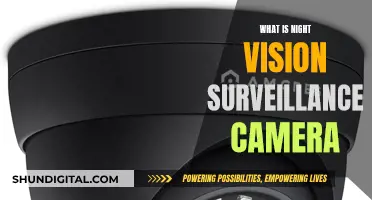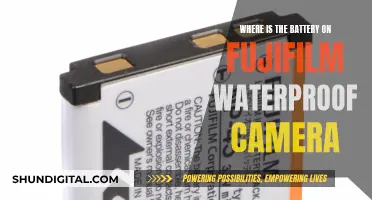Covering your laptop camera is a common practice for many people, including high-profile public figures such as Mark Zuckerberg and James Comey. While some people may consider it a paranoid act, there are valid concerns about privacy and security. Covering your camera can prevent accidental activation during Zoom or Skype calls and protect your privacy from potential hackers or malware attacks. However, it's important to note that covering your camera won't prevent audio eavesdropping, and there are other cameras and devices that can still record your activities. Additionally, covering your camera may not be aesthetically pleasing and could make you appear paranoid in public.
| Characteristics | Values |
|---|---|
| Reason for covering | To prevent accidental sharing of surroundings during video calls |
| To prevent hacking and spying | |
| To prevent accidental turning on of the camera | |
| To prevent IT professionals from accessing the camera | |
| To prevent malware attacks | |
| Types of cover | Tape (invisible, duct, electrical, painter's, or washi) |
| Stickers (cute, dark-based) | |
| Post-it notes | |
| Sliding webcam cover | |
| Square webcam cover | |
| Privacy shield | |
| Anti-virus software |
What You'll Learn

It's not paranoia, but it's also not likely that someone is watching you
Technology security experts are divided on the usefulness of webcam covers. Some see them as a final safeguard, while others believe they are not very useful. If you're taking preventative steps—such as keeping your devices updated, using anti-virus software, and being cautious about the apps you grant camera access to—the chances of someone hacking into your webcam are slim.
However, if it makes you feel more secure, covering your webcam is a simple and inexpensive solution. It can also prevent accidental embarrassments, such as unintentionally leaving your video camera on during a meeting.
There are various ways to cover your webcam, from simple solutions like tape or a Post-it note, to more adjustable options like sliding webcam covers or square webcam covers that can be easily removed when you need to use your camera.
While covering your webcam can give you some peace of mind, it's important to remember that it's just one aspect of online security. Be vigilant in other areas too, such as keeping your software updated, using secure passwords, and being cautious about the emails you open and the apps you install.
In-Camera Noise Reduction: RAW Files Affected?
You may want to see also

Covering your camera can prevent accidental video turning on
Michael Covington, a vice president of portfolio strategy at JAMF, an Apple device management platform, agrees that covering your camera can be a good security measure. He says that a webcam cover is the "last failsafe layer that ensures the user remains in control of when they are seen on camera".
In addition to preventing accidental video turning on, covering your camera can also protect your privacy. Asaf Ashkenazi, chief operating officer of the security company Verimatrix, says that a physical camera cover is an "easy and inexpensive way to take control of your privacy and get some peace of mind".
There are several ways to cover your camera, including using tape, a sliding webcam cover, or a square webcam cover. Tape can be a quick and inexpensive solution, but it may not be as effective as other methods and can leave a residue on your camera. Sliding and square webcam covers are adjustable and can be easily removed when you need to use your camera.
Fight Camera Tickets: Know Your Mail Rights
You may want to see also

Hackers can access your camera, but it's not easy
It is possible for hackers to access your webcam, but it's not common, and it's not easy for them to do so. Webcam hacking, or "camfecting", occurs when a hacker accesses your webcam without your consent. While it's not incredibly easy, it's also not incredibly hard for a hacker to access your webcam if they've gained a foothold on your device.
There are three main ways that hackers can access your webcam:
- Spy software: Remote Administration Tools (RATs) are often installed in corporate environments to help upgrade, configure, and track machines remotely. However, these tools can also be used to view webcams remotely.
- Exploiting a webcam's internet connectivity: Internet-connected devices can give hackers a route into your home. Webcams that connect to another device over the internet, such as smart home security cameras, can be accessed by hackers.
- Trojans: If a hacker can't use an existing entry point to your webcam, they can create one by tricking you into installing a Trojan. This is a type of malware that purports to be useful software but actually opens a backdoor for malicious activity. Once a Trojan is installed, a hacker can use it to install remote access software and access your webcam.
How to protect yourself from webcam hacking
While webcam hacking is not common, there are several steps you can take to protect yourself:
- Keep your webcam "dumb": Avoid purchasing "smart" webcams or home surveillance systems that offer remote access. Ordinary webcams that are not connected to the internet are much harder for hackers to access.
- Keep your computer's security updated: Download a dependable antivirus software and keep it up to date. Regularly scan your computer for malware to spot intrusions and protect yourself from attacks.
- Only connect or enable the webcam when you're using it: If you have a USB webcam, unplug it when you're not using it. If you have a built-in webcam, disable it in your computer settings so that no programs can use it without your knowledge.
- Cover your webcam lens: Covering your webcam with tape, a sticker, or a sliding cover will prevent hackers from seeing you, even if they manage to access your webcam.
In addition to these measures, you can also create strong passwords, avoid clicking on suspicious links, and use a virtual private network (VPN) to protect your privacy and security online.
Blur Surveillance Cameras: Easy Tricks to Try
You may want to see also

Outdated operating systems are one way hackers can access cameras
Covering your webcam is a simple, low-tech solution to prevent hackers from accessing your camera and recording you. It is a good idea to cover your webcam, especially when your device is in hibernation or sleep mode, as cybercriminals can wake the device and turn on the camera. However, it is important to note that there are other ways hackers can access your camera, such as through outdated operating systems.
Outdated operating systems are a common way for hackers to gain access to your camera and compromise your privacy and security. Software updates usually include fixes for security vulnerabilities. Therefore, it is essential to update your operating system regularly to patch these vulnerabilities. By not updating your software, you are leaving your device open to exploitation by hackers. They can worm their way into outdated operating systems and exploit any bugs or vulnerabilities present in the system. This is a significant concern, as it can lead to a loss of privacy and potentially sensitive information.
In addition to updating your operating system, there are several other measures you can take to enhance the security of your device and protect your camera from being hacked. One crucial step is to use strong and unique passwords and change them regularly. Avoid using default passwords and simple passwords that are easy to guess, such as "password123". Enable two-factor authentication or multi-factor authentication, such as Touch ID or Face ID, for added security.
It is also important to regularly update your antivirus software and firmware. Manufacturers often release firmware updates to address security vulnerabilities, so keeping your device up to date is essential. Additionally, be cautious when granting camera access to apps. Each time you grant an app permission to use your camera, you are trusting that company with your privacy and data. Therefore, it is crucial to review and revoke access for any apps you no longer use or do not trust.
In summary, while covering your webcam can provide some peace of mind and prevent unwanted recording, it is crucial to address other potential vulnerabilities, such as outdated operating systems. By updating your software, using strong passwords, enabling authentication, and being cautious about app permissions, you can significantly enhance the security of your device and protect your camera from being hacked.
Understanding Camera Raw's Unique Circular Slider
You may want to see also

Apps are another way hackers can access your camera
Covering your webcam is a good way to protect yourself from unwanted surveillance. While it may not be the most elegant solution, it is effective and inexpensive. Many prominent figures, such as former FBI Director James Comey and Meta CEO Mark Zuckerberg, have been known to cover their webcams.
It is important to regularly check and revoke camera permissions for apps you no longer use or do not recognise. On an iPhone, go to Settings -> Privacy -> Camera and toggle off any unnecessary apps. On an Android device, go to Settings -> Biometrics and Security -> App Permissions -> Camera and review the list of apps.
Beyond apps, there are other ways hackers can gain access to your camera. Outdated operating systems are one way. Software updates usually include fixes for security vulnerabilities, so it is important to keep your system up to date. Turning on automatic updates can help address security concerns.
In addition, hackers can use various acquisition techniques such as Remote Administration Tools (RATs) and false "remote tech support" to compromise your camera. To protect yourself, always use secure passwords and avoid recycling old ones. Keep your antivirus software and operating system up to date and practise good "cyber hygiene".
Extend Camera Battery Life: Tips for Photographers
You may want to see also
Frequently asked questions
Covering your camera with tape or a sliding cover will not damage your computer but it may leave residue on the camera lens.
Covering your camera can give you peace of mind that you are protected from any potential privacy invasions.
It is unlikely that someone is watching you through your camera but it is possible for hackers to gain access to your camera if your security software is not up to date.
There are many ways to cover your camera including tape, sliding covers, and stickers.