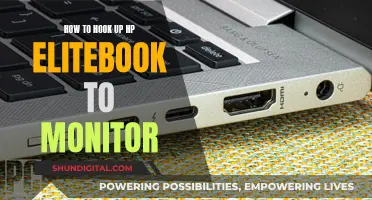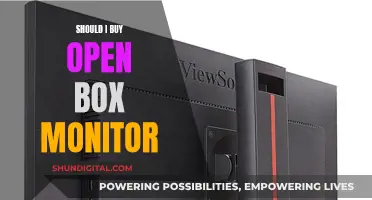Studio monitors can be connected to a laptop or computer without an audio interface. However, an audio interface is recommended for improved sound quality, real-time monitoring, usability, and connectivity. An audio interface offers a balanced connection to powered speakers or monitors, preventing buzzing and fluttering caused by electrical interference from unbalanced connections. It also provides separate balanced outputs for each speaker, reducing background hums and buzzes, and dedicated drivers to minimise latency or lag. Additionally, audio interfaces feature a large volume knob for quick adjustments and microphone and instrument inputs for future expansion. While not mandatory, an audio interface can enhance the performance and functionality of studio monitors.
| Characteristics | Values |
|---|---|
| Is an audio interface necessary for studio monitors? | Technically, no. You can connect studio monitors to a PC, laptop, or sound card with the correct adapters and cables. |
| What is an audio interface? | An external DAC (digital to analog converter) that you connect to your laptop, PC, or iPad with the help of adapters. |
| What is the purpose of an audio interface? | To record high-quality audio from microphones, guitars, and keyboards by converting an analog signal into a digital one that can be read by your device. |
| What is the difference between an audio interface and a sound card? | Audio interfaces have an analog to digital converter, a preamp, and more I/O than a sound card. |
| What are the benefits of an audio interface? | Improved sound quality, real-time monitoring, usability, and connectivity. |
| What are the drawbacks of not using an audio interface? | Potential issues with sound quality, latency, and noise interference. |
What You'll Learn

Studio monitors can be connected to a PC without an audio interface
An audio interface is an external DAC (digital to analog converter) that connects to a laptop or PC via USB, thunderbolt, or firewire. It is designed to produce high-quality recordings and sound reproduction (playback). The interface takes the electrical signal from the mic or instrument and sends it to the preamplifier built into the interface. This preamplifier boosts the low-level signal into a line-level signal, necessary for recording.
There are several benefits to using an audio interface with studio monitors:
- Balanced Audio Connection: An audio interface offers a balanced connection to powered speakers or monitors, preventing buzzing and fluttering caused by electrical interference commonly encountered with unbalanced connections.
- Real-Time Monitoring: Real-time monitoring is crucial when recording to avoid any delay or distraction. Connecting speakers directly to a computer can introduce delays as the audio source has to be processed by the computer before being routed to the monitors.
- Volume Knob: Audio interfaces often feature a large volume knob, providing a quick and convenient way to adjust the volume.
- Microphone & Instrument Inputs: Audio interfaces offer connectivity for microphones and instruments, allowing for high-quality recording.
While it is possible to connect studio monitors directly to a PC without an audio interface, an interface is recommended to achieve optimal sound quality and functionality.
LCD LED-lit Monitor: How Long Should It Last?
You may want to see also

Audio interfaces are recommended for real-time monitoring
Audio interfaces, such as the Focusrite Scarlett 2i2, offer real-time monitoring functionality, and some can even blend/mix audio input sources with playback from the computer. This functionality helps to ensure that there is no lag between the time the computer starts trying to play a sound and the time it is actually produced by the monitors.
Latency is a crucial factor in recording. The lower the latency, the better, as high latency can cause distractions and inaccuracies when recording. For example, if you are recording guitar along to a drum track and there is high latency, you may find that you are slightly off-time on every note when you listen back.
Audio interfaces have dedicated drivers built-in to reduce latency to virtually nothing, making them a recommended piece of equipment for real-time monitoring.
The Oddity of Mismatched Monitor Setups: Sizing Differences
You may want to see also

Audio interfaces offer a big volume knob for easy adjustments
While it is not strictly necessary to use an audio interface with studio monitors, there are several benefits to doing so. One of the main advantages is the ease of making volume adjustments. Studio monitors can be connected directly to a computer, but this can make it annoying to control the volume via the Windows settings. In contrast, an audio interface offers a big volume knob that allows for quick and easy adjustments. The Solid State Logic SSL2+ audio interface, for example, features a huge volume knob that stands out from the other controls, making it convenient and intuitive to adjust the volume.
In addition to the large volume knob, audio interfaces also offer other benefits such as improved sound quality, real-time monitoring, and connectivity. They provide a balanced audio connection, reducing electrical interference and resulting in clearer sound. Audio interfaces also enable real-time monitoring, reducing delays that can be distracting during recording. Moreover, they offer a range of input and output options, including microphone and instrument inputs, making them a versatile choice for music production and recording.
While it is possible to connect studio monitors directly to a computer or laptop using adapters and cables, an audio interface is recommended to achieve good, clear, high-quality sound. The decision to use an audio interface ultimately depends on your specific needs and budget constraints.
How to Add Blind Spot Monitoring as an Aftermarket Feature
You may want to see also

Audio interfaces can connect microphones and instruments
Audio interfaces are a crucial component of any computer-based recording setup. They convert analogue microphone and instrument signals into a digital format that can be recognised by your computer and software. They also route audio from your computer to your headphones and studio monitors.
Audio interfaces are particularly useful for connecting multiple microphones and channels of audio at once, which is essential if you are recording a band or drum kit. They also improve audio quality for recording and playback, and reduce latency.
Most audio interfaces have inputs for microphones and line-level signals, with connections including XLR, 1/4″ phone plug, RCA, or optical input. Some models provide multiple headphone outputs, and volume control for speakers and headphones.
When setting up your microphone and audio interface, it's important to ensure your studio monitors are turned off or the master volume is down to avoid a loud pop through your speakers. You should also ensure phantom power is turned off before plugging in your microphone.
Lexus RX 350: Blind Spot Monitoring Feature Explained
You may want to see also

Audio interfaces produce higher-quality audio
Audio interfaces are external devices that connect to your computer or laptop via USB cable, thunderbolt, or firewire. They are designed to produce high-quality recordings and sound reproduction (playback). They do this by converting analog signals into digital ones that can be read by your device and vice versa.
Audio interfaces offer several benefits that can improve the sound quality of your studio monitors:
Balanced Audio Connection
Audio interfaces provide a balanced connection to your studio monitors, preventing buzzing and fluttering caused by electrical interference commonly encountered with unbalanced connections (such as plugging your speakers directly into your computer). Balanced connections use a phase cancellation trick to eliminate background hums and buzzes, giving you a smooth and clean audio experience.
Real-Time Monitoring
Audio interfaces offer real-time monitoring, which is essential when recording as any delay can be a distraction. Connecting your studio monitors directly to your computer can introduce delays as the audio source has to be processed by the computer before being routed to your monitors. Audio interfaces with real-time monitoring functionality ensure that there is minimal delay between the time the audio is played and heard, making them ideal for music production and recording.
Volume Control
Audio interfaces often feature a large volume knob, providing a quick and convenient way to adjust the volume. This is more intuitive and accessible than adjusting the volume on your speakers or through your computer or laptop settings.
Microphone and Instrument Inputs
Audio interfaces provide connectivity for microphones and instruments, allowing you to connect a wide range of devices to your computer. They typically offer XLR and jack inputs, accommodating both balanced and unbalanced connections. This makes them versatile for various studio setups and enables you to record high-quality audio from microphones, guitars, keyboards, and other instruments.
Latency
Audio interfaces are designed to minimize latency, which is the delay between playing or singing a sound and hearing it through your monitors or headphones. Low latency is crucial for recording, ensuring that your audio stays in sync. The dedicated drivers in audio interfaces help reduce latency, making them superior to the built-in sound cards in computers and laptops, which often struggle with latency due to their multi-purpose nature.
Performance Monitoring: Solar Energy's Vital Check-Up
You may want to see also
Frequently asked questions
No, it is not necessary, but it is recommended for the best performance and sound quality.
An audio interface is an external DAC (digital to analog converter) that connects to your laptop, PC, or iPad via adapters, USB cable, thunderbolt, or firewire.
An audio interface offers a balanced connection to your powered speakers or monitors, preventing buzzing and fluttering caused by electrical interference from unbalanced connections. It also provides real-time monitoring, reducing delay, and separate "balanced" outputs, which help cancel out any unwanted noise.
A sound card is technically an audio interface, but it used to have sub-optimal sound quality and minimal connections. Sound cards have high latency, noise, radio, and electromagnetic interference, which can degrade the sound quality of recordings and playback. Audio interfaces have dedicated drivers to reduce latency and often have more I/O options.
Recommended audio interfaces include the Focusrite Scarlett 2i2, Solid State Logic SSL2+, Yamaha HS5, and Focusrite Scarlett Solo.