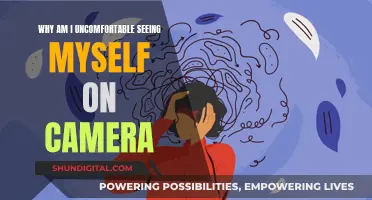The Sticky Camera is a surveillance device in Tom Clancy's Splinter Cell: Blacklist that can be thrown onto walls or other surfaces to provide the player with a tactical advantage. After firing and anchoring the camera to a surface, the player can view the live feed on Sam's OPSAT/PDA. The Sticky Camera is equipped with night, thermal, and EMF vision modes, as well as pan and zoom capabilities. It can also be used to release sleeping gas or to explode, either to stun or kill nearby enemies. This guide will provide step-by-step instructions on how to use the Sticky Camera in Splinter Cell: Blacklist, including how to access the camera feed, activate the sleeping gas, and detonate the explosive.
What You'll Learn

Sticky Camera controls for PC
The Sticky Camera is a remote camera that can be thrown onto walls or other surfaces to offer a second set of eyes. It is equipped with night, thermal, and EMF vision modes, as well as pan and zoom capabilities.
To view the Sticky Camera on PC, click the middle mouse button once after throwing it. This will show you the hotkeys for the camera:
- LEFT CLICK - Release sleeping gas
- CTRL - Explode
You can also disable the Sticky Camera permanently by holding down the middle mouse button. This will cause the camera to disappear in a quiet puff of smoke.
To attract nearby guards, press BACK/SELECT. Then, press A (360), X (PS3), or B (Wii U) to release sleeping gas and knock them out. Once upgraded, the camera can also self-destruct to stun or kill nearby hostiles.
Building a Pinhole Camera to View an Eclipse
You may want to see also

Sticky Camera controls for Xbox, PS, and Wii
The Sticky Camera is a remote camera that can be thrown onto walls or other surfaces to help you watch your back or scout from new vantage points.
Xbox 360
- Press and hold LB then press and hold RB, then let go of LB then RB to switch between Sam's view and the sticky camera view.
- Press BACK/SELECT to make noise and attract nearby guards.
- Press A to release sleeping gas.
PS3
- Press and hold LB then press and hold RB, then let go of LB then RB to switch between Sam's view and the sticky camera view.
- Press BACK/SELECT to make noise and attract nearby guards.
- Press X to release sleeping gas.
Wii U
- Press and hold LB then press and hold RB, then let go of LB then RB to switch between Sam's view and the sticky camera view.
- Press BACK/SELECT to make noise and attract nearby guards.
- Press B to release sleeping gas.
PC
- Click the middle mouse button to switch to the sticky camera view.
- LEFT-CLICK to release sleeping gas.
- Press CTRL to explode.
- Hold the middle mouse button to disable the sticky camera.
Setting Up Swann Camera System: A Step-by-Step Guide
You may want to see also

Using the Sticky Camera to watch your back
The Sticky Camera is a valuable tool in Splinter Cell: Blacklist, allowing you to monitor your surroundings and gain a tactical advantage over your enemies. Here are some tips on how to use the Sticky Camera to watch your back and enhance your gameplay:
Understanding the Sticky Camera:
The Sticky Camera is a remote camera that can be thrown onto walls, floors, boxes, or other flat surfaces. It provides a live video feed that is linked to your OPSAT/PDA device, allowing you to see what the camera sees and make tactical decisions accordingly. The Sticky Camera also has night vision, thermal vision, and EMF vision modes, as well as pan and zoom capabilities, making it versatile for various situations.
- Placement: When placing the Sticky Camera, consider areas that provide a strategic view of your surroundings, such as walls or ceilings near entry points, corridors, or areas where enemies are likely to approach from.
- Monitoring: Keep an eye on the live feed from the Sticky Camera to detect any approaching enemies or potential threats. This can help you anticipate ambushes or plan your next move without being seen.
- Diversion: The Sticky Camera can also be used to create diversions. It is equipped with a noisemaker that can attract nearby guards. This can be useful when you need to distract enemies and sneak past them unnoticed.
- Sleeping Gas: If you find yourself in a situation where enemies are close by, you can use the Sticky Camera to release sleeping gas and knock them out temporarily. This can be a lifesaver when you need to disable multiple guards simultaneously.
- Self-Destruct: In Splinter Cell: Blacklist, the Sticky Camera can be upgraded to include a self-destruct mechanism. This can be used to stun or eliminate nearby hostiles when necessary. Use this ability strategically, as it will destroy the camera.
- Multiple Cameras: In previous Splinter Cell games, you could use multiple Sticky Cameras simultaneously, cycling through their feeds via the OPSAT. However, in Blacklist, only one camera can be used at a time.
Controls:
The controls for the Sticky Camera vary depending on your platform. On PC, after throwing the Sticky Camera, press the throw button again to activate the camera view. To use the sleeping gas, press the left mouse button (LMB). To explode the camera, press CTRL, and to stun nearby enemies, press 'E'. To stealthily destroy the camera, hold down the throw button. On consoles, the controls may vary, but generally, you can interact with the Sticky Camera using the corresponding buttons on your controller.
The Sticky Camera is a versatile tool that can provide valuable surveillance and tactical advantages in Splinter Cell: Blacklist. By using it effectively to watch your back, you can enhance your stealth capabilities and overcome challenges throughout the game.
Exploring Live Street Cameras: A Beginner's Guide
You may want to see also

Upgrades to the Sticky Camera
The Sticky Camera in Splinter Cell: Blacklist has several upgrades available that enhance its functionality and provide players with more options for stealth and tactical gameplay. Here are some of the upgrades available for the Sticky Camera:
- Sleeping Gas: This upgrade allows the Sticky Camera to release sleeping gas, knocking out nearby guards or enemies. This non-lethal option is useful for players who want to incapacitate their targets without resorting to lethal force.
- Self-Destruct Mechanism: The Sticky Camera can be upgraded with a lethal explosive charge that doubles as a self-destruct mechanism. This upgrade not only allows players to destroy the camera to avoid detection but also to eliminate or distract nearby enemies.
- Diversion Camera Features: In Splinter Cell: Chaos Theory, the Sticky Camera can be upgraded to include features of the Diversion Camera. This adds a canister of non-lethal knockout gas and a noisemaker to the Sticky Camera, providing players with more options for distraction and stealth.
- Flash Upgrade: Splinter Cell: Blacklist introduces a flash upgrade for the Sticky Camera. This upgrade stuns anyone near the camera, providing a non-lethal way to incapacitate enemies or create a distraction.
- Vision Modes: While not specific to Splinter Cell: Blacklist, the Sticky Camera in previous games had various vision modes, including night, thermal, and EMF vision. These modes enhanced the camera's surveillance capabilities and allowed players to gather information in different environmental conditions.
- Noise Distraction: In the first four games, the Sticky Camera made a ticking sound to distract enemies. However, in Splinter Cell: Conviction, the camera started playing music, and in Splinter Cell: Blacklist, players can choose between different sounds, including a ticking sound, music, or new sounds like a cat purring.
These upgrades offer players a range of strategic options, allowing them to adapt their playstyle and approach missions with enhanced stealth and tactical capabilities.
School Bus Camera Footage: Who's Watching?
You may want to see also

Throwing the Sticky Camera
The Sticky Camera is a remote launcher-compatible surveillance camera that can be thrown onto walls or other surfaces to provide tactical intelligence to the player. It is equipped with a titanium anchor prong that allows it to adhere to almost any flat surface, including floors, walls, and boxes. However, it is important to note that the Sticky Camera cannot be anchored to certain metallic surfaces or objects.
To throw the Sticky Camera, the player must aim and fire it at the desired surface. Once anchored, the Sticky Camera establishes a real-time wireless video signal relay with Sam's OPSAT/PDA, providing a valuable secondary perspective. The Sticky Camera in Splinter Cell: Blacklist is similar to the one in Splinter Cell: Conviction in that it is thrown by hand and shaped like a ball. However, the Blacklist version brings back the sleeping gas feature and introduces a flash upgrade that can stun nearby targets.
After successfully throwing and anchoring the Sticky Camera to a surface, players can utilise its various features. These include night, thermal, and EMF vision modes, as well as pan and zoom capabilities. Additionally, the Sticky Camera can be used to release sleeping gas to incapacitate nearby guards. Once upgraded, the Sticky Camera can also self-destruct, stunning or eliminating nearby hostiles.
To interact with the Sticky Camera, players can use the following controls:
- Middle Mouse Button: Click once to enter the camera view and see the available hotkeys.
- LEFT CLICK: Release sleeping gas.
- CTRL: Explode (destruct) the Sticky Camera.
- Hold Middle Mouse Button: Permanently disable the Sticky Camera, causing it to disappear in a quiet puff of smoke.
Watch Parties: Enjoying Togetherness Without a Camera
You may want to see also
Frequently asked questions
After throwing the sticky camera, click the middle mouse button on your keyboard to view the camera feed.
Once you are viewing the camera feed, press the left mouse button to release the sleeping gas.
Press the CTRL button on your keyboard to detonate the sticky camera.
To disconnect the link to the sticky camera, hold down the middle mouse button. This will cause the camera to disappear in a small puff of smoke.
Yes, you can employ multiple sticky cameras simultaneously. However, you can only link to the device in your immediate area.