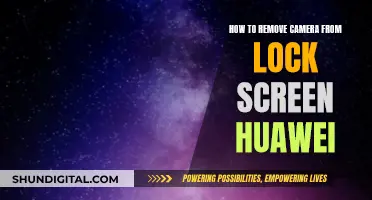Axis offers a range of network cameras that can be accessed remotely over the internet. This can be done using Axis Secure Remote Access, which simplifies the installation process and removes the need for manual port forwarding and router configuration. Additionally, with the help of IPCamLive, you can easily integrate your Axis IP camera into your web page. This allows you to embed the live video stream on your web page, which can be viewed on any device, and also enables you to forward your live stream to social media platforms.
| Characteristics | Values |
|---|---|
| Camera Application Platform | Axis Camera Application Platform (ACAP) |
| Streaming Applications | CamStreamer App, CamSwitcher App, CamOverlay App, CamScripter App |
| Streaming Platforms | YouTube, Facebook, Vimeo, AWS, Wowza, Twitch.tv |
| Connection | Internet connection |
| Camera Models | M1054, M1103, M1104, M1113, M1113-E, M1114, M1114-E, M2014-E, M3014, M3113-R, M3113-VE, M3114-R, M3114-VE, M3203, M3203-V, M3204, M3204-V, M5013, M5013-V, M5014, M5014-V, P1204, P1214, P1214-E, P1224-E, P1343, P1343-E, P1344, P1344-E, P1346, P1346-E, P1347-E, P1347, P3301, P3301-V, P3304, P3304-V, P3343, P3343-V, P3343-VE, P3344, P3344-V, P3344-VE, P3346, P3346-V, P3346-VE, P5512, P5512-E, P5522, P5522-E, P5532, P5532-E, P5544, P8514, P8524, Q1755, Q1755-E, Q1910, Q1910-E, Q1921, Q1921-E, Q1922-E, Q1922, Q6032, Q6032-C, Q6032-E, Q6034, Q6034-C, Q6034-E, Q6035, Q6035-C, Q6035-E, Q7401 |
| Protocols | Realtime streaming protocol (RTSP), Camera Streaming Application (ICSA) |
| Secure Remote Access | Axis Secure Remote Access |
What You'll Learn

Using the Axis Camera Application Platform (ACAP)
The AXIS Camera Application Platform (ACAP) is an open application platform that enables members of the Axis Application Development Partner (ADP) Program to develop applications compatible with Axis network cameras and video encoders. ACAP supports a broad range of Axis devices, from cameras and speakers to access control and radar products, catering to diverse customer needs and use cases.
ACAP offers one of the most extensive portfolios of analytics in the security industry, empowering developers to create security applications that enhance surveillance systems and facilitate investigations. This includes solutions for various segments, such as intelligent edge devices, which allow for additional customized applications. ACAP's open platform and standardized VMS integration protocols enable seamless integration with existing VMS solutions while also facilitating the integration of Axis devices with other IT applications.
ACAP version 4, released in 2021, specifically targets developers by providing familiar industry-standard APIs and software development tools. This version lowers the barrier for new developers, offering support for high-level programming languages and a deep learning toolchain. It also bridges the gap between edge and server or cloud environments, allowing developers to build faster and more scalable solutions that fully utilize Axis devices.
ACAP provides flexible applications designed for hybrid solutions, combining edge analytics with server-based technologies. This improves system efficiency and reduces storage, bandwidth, and hardware requirements, resulting in more scalable and efficient solutions with less complexity.
The CamStreamer suite, which includes applications like CamStreamer, CamSwitcher, CamOverlay, and CamScripter, is a notable example of leveraging ACAP. These applications enhance live video streaming directly from IP cameras, making it user-friendly and cost-effective for professional-grade live streaming.
DPS and Privacy: Cameras Watching Your Every Move?
You may want to see also

Live streaming via YouTube, Facebook, etc
Live streaming via YouTube, Facebook, and other similar platforms has become an increasingly popular option for those looking to broadcast live video streams to a broader audience. This method has simplified the broadcasting process by eliminating the need for specialised equipment and IT expertise. Here's a step-by-step guide on how to set up live streaming from your Axis camera to platforms like YouTube and Facebook:
Step 1: Choose a Streaming Platform
Select a platform that suits your needs and requirements. Popular options include YouTube, Facebook, Vimeo, Twitch, and more. Each platform has its own advantages and features, so consider your audience and the type of content you'll be streaming.
Step 2: Set Up Your Axis Camera
Ensure your Axis camera is properly installed and configured. This includes setting up the camera's network connection, adjusting the camera angle to capture the desired footage, and familiarising yourself with the camera's settings and controls.
Step 3: Install the CamStreamer App
Download and install the CamStreamer App on your device. This app simplifies the video streaming process and is compatible with various platforms, including those mentioned in Step 1. The app is designed to work seamlessly with Axis cameras, enhancing their streaming capabilities.
Step 4: Configure Streaming Settings
Open the CamStreamer App and set up your streaming preferences. This includes selecting the platform you chose in Step 1, adjusting video quality, and customising any additional features offered by the app, such as overlays or graphics.
Step 5: Connect to the Internet
Ensure that both your Axis camera and the device running the CamStreamer App are connected to a stable internet connection. A reliable internet connection will ensure smooth streaming without interruptions.
Step 6: Start Streaming
With your camera and app ready, you can now start streaming. Simply turn on your camera and launch the CamStreamer App. Follow the platform-specific instructions to go live, such as signing into your account and selecting the "Go Live" option.
Step 7: Engage with Your Audience
Once your stream is live, focus on engaging with your viewers. Interact with your audience through live chat, respond to comments, and encourage participation. Consider ways to make your stream more dynamic, such as utilising multiple camera angles or incorporating real-time information overlays.
By following these steps, you'll be able to effectively live stream from your Axis camera to popular platforms like YouTube and Facebook. Remember to test your setup beforehand and ensure that your internet connection remains stable throughout the streaming process.
A Guide to Operating HD IR Camera Watches
You may want to see also

Using IPCamLive
IPCamLive can receive the stream directly from the IP camera, meaning you don't need any additional software or hardware to run. Your video will be displayed on any device, and you can forward your live stream to social media platforms such as Facebook, YouTube, and Twitch.
You have two options to connect your camera to IPCamLive cloud servers: Realtime Streaming Protocol (RTSP) and the IPCamLive Streaming Application (ICSA).
RTSP is the standard streaming protocol for IP cameras. Axis cameras support the RTSP protocol for transferring the live video stream. The IPCamLive ONVIF tool helps you find the proper RTSP URL of your camera. All you need to do is forward your RTSP stream from your camera to your router.
The ICSA application is another way to connect your Axis camera to IPCamLive cloud servers. This app connects to IPCamLive cloud servers, meaning you don't need any network configuration or static IP address, just a simple internet connection. The ICSA application forwards the live stream to IPCamLive cloud servers. However, not all Axis camera models support the ICSA application.
The Camera's Eye: Watching You, Watching It
You may want to see also

Using Axis Secure Remote Access
Axis Secure Remote Access is a technology that allows a smartphone or PC client to access Axis network cameras from anywhere in the world. This is particularly useful when the client and the cameras are located on different local networks, or when the cameras are located behind routers or firewalls.
Axis Secure Remote Access simplifies the process of installing remote access to surveillance systems. Once enabled, it is automatically configured, removing the need for manual port forwarding and router configuration. It uses external mediator servers that are hosted and controlled by Axis, allowing the client and camera to find each other and establish a secure peer-to-peer connection. In the event that direct communication cannot be established, the mediator servers act as a relay to ensure a connection is still made.
The core of Axis Secure Remote Access is secure communication. The technology uses multiple levels of authentication to establish encrypted communication between the client and the cameras. This ensures that only authorised users can access the surveillance system. The redundant environment provided by the multiple mediator servers also secures the availability of the system.
Axis Secure Remote Access is a fast, effective, and safe way to access Axis network cameras remotely. It simplifies the often challenging process of connecting to remote cameras and provides a secure, encrypted connection.
The Privacy Paradox: Cameras in Suicide Watch Cells
You may want to see also

Using Realtime streaming protocol (RTSP)
The Real-Time Streaming Protocol (RTSP) is a tried-and-true video technology that is used to control audio and video transmission between two endpoints. It is an application-level network communication system that transfers real-time data from multimedia to an endpoint device by communicating directly with the server streaming the data. It does not stream multimedia content itself but acts as a network remote control for time-synchronized streams of continuous media, such as audio and video.
RTSP is an application-layer protocol used for commanding streaming media servers via pause and play capabilities. It establishes and controls the media stream between client devices and servers. When a user or application attempts to stream video from a remote source, the client device sends an RTSP request to the server to determine the available options, such as pause, play and record. The server then returns a list of the types of requests it can accept through RTSP. Once the client knows how to make a request, it transmits a media description request to the streaming server, and the server responds with a description of the media.
The RTSP server software from RealNetworks, for example, uses RealNetworks' proprietary Real Data Transport (RDT). While similar in some ways to HTTP, RTSP defines control sequences useful in controlling multimedia playback. While HTTP is stateless, RTSP has a state; an identifier is used when needed to track concurrent sessions. Like HTTP, RTSP uses TCP to maintain an end-to-end connection.
RTSP is used in entertainment and communications systems to control streaming media servers. The protocol is used for establishing and controlling media sessions between endpoints. Clients of media servers issue commands such as play, record and pause, to facilitate real-time control of the media streaming from the server to a client (video on demand) or from a client to the server (voice recording).
RTSP is an important protocol as it started as a way to allow users to play audio and video straight from the internet, rather than having to download media files to their devices. The protocol has been applied for various uses, including internet camera sites, online education, and internet radio.
Cameras 13 and 14: Watch Order and Why It Matters
You may want to see also
Frequently asked questions
By using IPCamLive, you can integrate your Axis IP camera into your web page. You need only one stream from your IP camera to be transferred to the IPCamLive server.
No, IPCamLive can receive the stream directly from the IP camera, so you do do not need any additional software to run.
Yes, you can forward your live stream to social media platforms such as Facebook, YouTube, and Twitch.
You have two options to connect your camera to IPCamLive cloud servers: Realtime Streaming Protocol (RTSP) and the IPCamLive Streaming Application (ICSA).
RTSP is the standard streaming protocol of IP cameras. Axis cameras support the RTSP protocol for transferring the live video stream.