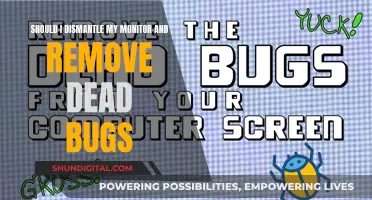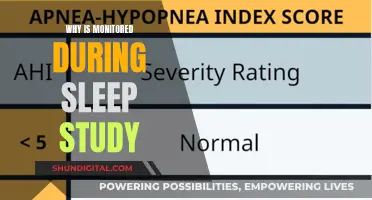Understanding the size of a monitor is important for several reasons. It can help determine the quality of your viewing experience, impact your productivity and gaming experience, and ensure you have the right setup for your needs. The size of a monitor is typically measured diagonally from one corner to the opposite corner, excluding the bezel or frame. This measurement is usually in inches and is different from screen resolution, which is measured in pixels. You can manually measure your monitor using a tape measure or ruler, or you can refer to the specifications provided by the manufacturer. Knowing your monitor size is also beneficial when buying or upgrading to a new monitor, as it helps ensure the monitor fits your workspace and meets your specific needs.
| Characteristics | Values |
|---|---|
| How to measure monitor size | Use a measuring tape or ruler to measure the diagonal length of the screen from one corner to the opposite corner. Alternatively, use the Pythagorean theorem to calculate the diagonal length by measuring the width and height of the screen and taking the square root of the sum of the squares of the width and height. |
| Aspect ratio | The ratio between the width and height of the screen. Common aspect ratios include 4:3, 5:3, 16:9, and 16:10. |
| Screen resolution | Measured in pixels, this refers to the number of pixels on the screen. For example, a resolution of 1920x1080p means there are 1920 horizontal and 1080 vertical pixels. |
| Viewing distance | The optimal viewing distance for a screen is generally considered to be about 1.5 to 2 times the diagonal screen size. |
| Advantages of knowing monitor size | Helps determine the quality of your viewing experience, ensures the right setup for your needs, assists in adjusting display settings, helps choose compatible accessories, and can enhance productivity by providing more screen real estate. |
What You'll Learn

Diagonal screen size
The diagonal screen size is the most common way to refer to the size of a monitor. This is the distance between opposite corners of the screen, usually measured in inches. For example, a monitor may be described as 24 inches or 27 inches.
The diagonal measurement is typically listed in the monitor's specifications or documentation. If you can't find the diagonal measurement, you can calculate it using the Pythagorean theorem. First, measure the width and height of the screen in inches. Then, square the width and height and add the two numbers together. Finally, find the square root of this sum to get the diagonal screen size.
Here's an example: if your monitor has a width of 16 inches and a height of 10 inches, you would calculate the diagonal as follows:
- Square the width and height: 16 x 16 = 256 and 10 x 10 = 100
- Add the two numbers together: 256 + 100 = 356
- Find the square root of the sum: √356 = 18.9
So, the diagonal screen size in this case would be approximately 18.9 inches.
It's important to note that the diagonal screen size is different from the screen resolution, which is measured in pixels. Screen size refers to the physical dimensions of the screen, while resolution refers to the number of pixels displayed on the screen.
Monitoring Bandwidth Usage: Belkin Router Guide
You may want to see also

Aspect ratio
The aspect ratio of a monitor is the proportional relationship between its width and height. It is expressed as two numbers separated by a colon (x:y), where x is the width and y is the height. For example, a 16:9 aspect ratio means there are 16 pixels on the horizontal axis for every 9 pixels on the vertical axis.
To calculate the aspect ratio of a monitor, you need to measure its width and height in pixels or inches and then divide the width by the height. For instance, a monitor with a resolution of 1920 x 1080 pixels has an aspect ratio of 16:9 (1920 divided by 1080 equals 1.78).
- 1.33:1 (4:3) - This aspect ratio was once standard for CRT and early LCD monitors but has been largely replaced by widescreen formats.
- 1.66:1 (5:3) - This aspect ratio is commonly used in European cinema.
- 1.78:1 (16:9) - This is the most common aspect ratio for widescreen monitors and is used for HDTV and most video content.
- 1.85:1 - This aspect ratio is commonly used in North American cinema.
- 2.35:1 - This is an ultra-widescreen aspect ratio used in cinema for panoramic shots. Some monitors with this aspect ratio are available for gaming and professional applications.
Since the early 2010s, portable PCs have used narrower aspect ratios like 3:2 and 16:10, while some high-end desktop monitors have adopted ultrawide displays.
Monitoring Internet Usage: Tracking Activity by IP Addresses
You may want to see also

Screen resolution
The screen resolution of a monitor is a specification that describes the visual dimensions of the display. It is usually quoted as width x height, with the units in pixels. For example, a resolution of 1024 x 768 means the width is 1024 pixels and the height is 768 pixels.
The higher the resolution, the more pixels a monitor will have, and the more detailed the image can be. A higher resolution will also allow more content to fit on the screen. For example, a monitor with a resolution of 1920 x 1080 (known as Full HD or FHD) will have a width of 1,920 pixels and a height of 1,080 pixels, resulting in a total of 2,073,600 pixels on the screen. This is considered the standard resolution for television, internet streaming services, video games, and smartphones.
When comparing two screens of the same size but different resolutions, the screen with the higher resolution will display more content, resulting in less scrolling. The image will also appear sharper. However, a higher resolution means that elements on the screen, such as icons and text, will look smaller.
It's important to note that the term "display resolution" is sometimes used interchangeably with "pixel dimensions," which refers to the maximum number of pixels in each dimension. However, this does not take into account the pixel density of the display, which is a significant factor in image quality.
When choosing a monitor, it's essential to consider both the size and resolution to ensure you get the desired viewing experience and setup.
ASUS Monitors: RCA Compatibility and Connectivity Options
You may want to see also

Physical image size
The physical image size of a monitor refers to the actual physical dimensions of the screen where pictures and videos are displayed. It is usually described by the length of its diagonal, which is the distance between opposite corners, typically measured in inches. This method of measurement is inherited from the first generation of CRT televisions, which had circular picture tubes. Since these tubes displayed rectangular images, the diagonal measurement of the visible rectangle was smaller than the diameter of the tube due to the thickness of the glass.
The physical image size is different from the "logical image size" or screen resolution, which describes a screen's display resolution and is measured in pixels. The physical image size is also different from the aspect ratio, which is the ratio of the horizontal length to the vertical length.
To physically measure the diagonal size of your monitor, you can use a tape measure or ruler. Here are the steps:
- Turn off your monitor and unplug it from any power source.
- Measure the distance from the top-left corner of your screen to the bottom-right corner, or vice versa. Ensure you measure along the screen's diagonal and not just the width or height.
- Note the measurement in centimetres or inches. This is your diagonal screen size.
You can also separately measure the height and width of the screen to get the exact dimensions. Place your ruler or tape measure at the top edge of the screen and measure down to the bottom edge to get the height. For the width, start measuring at the left edge of the screen and go across to the right edge.
If you don't want to manually measure your monitor, you can find the size by checking your computer's display settings or by looking up the model number of your monitor on the manufacturer's website or through a search engine.
Best Places to Buy the ASUS 360Hz Monitor
You may want to see also

Pythagorean theorem
To understand the size of a monitor, you need to know its diagonal length, which is the most prominent feature in its specifications. This diagonal length is typically denoted in inches and is often included in the product listing title. For example, a monitor advertised as a "24.5-inch gaming monitor" has a diagonal length of 24.5 inches.
To manually calculate the diagonal length of a monitor, you can use the Pythagorean theorem, a formula based on the theorem's statement that in a right-angled triangle, the square of the length of the hypotenuse (the diagonal) is equal to the sum of the squares of the lengths of the other two sides (width and height).
Mathematically, this can be represented as:
Diagonal^2 = Width^2 + Height^2
Or
A^2 + b^2 = c^2, where 'a' and 'b' are the width and height, respectively, and 'c' is the diagonal.
For example, let's consider a monitor with a width of 20 inches and a height of 15 inches. Using the Pythagorean theorem, we can calculate the diagonal screen size as follows:
Diagonal = √(Width^2 + Height^2)
Diagonal = √(20^2 + 15^2)
Diagonal = √(400 + 225)
Diagonal = √625
Diagonal = 25 inches
So, the diagonal length of a monitor with a width of 20 inches and a height of 15 inches is 25 inches.
It is important to note that the Pythagorean theorem assumes a rectangular screen shape, so it may not be accurate for curved displays. Additionally, the aspect ratio, which is the relationship between the height and width of a display, is another important factor to consider when understanding monitor sizes.
Monitoring Bandwidth Usage: Control by Device
You may want to see also
Frequently asked questions
You can measure the size of your monitor by measuring the diagonal length from one corner of the screen to the opposite corner. This is usually measured in inches.
If you don't have a measuring tape, you can use the Pythagorean theorem to calculate the diagonal length. First, measure the width and height of the monitor in inches. Then, square the width and height and add the two numbers together. Finally, calculate the square root of this sum to get the diagonal length.
Knowing the size of your monitor is important for several reasons. It can help you determine the quality of your viewing experience, ensure you have the right setup for your needs, and adjust your display settings for optimal viewing. It's also useful when buying or upgrading to a new monitor, as it can save you time and money by ensuring you choose the right size for your workspace.