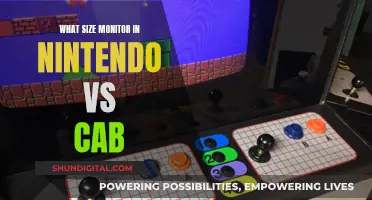LED monitors are a subtype of LCD monitors that use light-emitting diodes for backlights instead of fluorescent lights. While it can be challenging to distinguish between an LED and an LCD monitor externally, there are some ways to identify whether your monitor is an LED. Firstly, you can check the model information or look for stickers indicating the backlight type. Additionally, LED monitors do not require an inverter, so if you notice the absence of a long rectangular circuit board at the bottom of the display, it likely uses LED backlights. Another way to identify an LED monitor is by observing the information displayed. If the information is static, it is not an LED display.
What You'll Learn
- LED monitors use light-emitting diodes for backlights, while LCDs use fluorescent lights
- All LED monitors are LCD monitors, but not all LCD monitors are LED
- LED monitors usually have superior picture quality
- LED monitors have self-illumination characteristics, resulting in high outdoor visibility and brightness
- LED monitors do not have viewing angle issues due to their inherent luminosity

LED monitors use light-emitting diodes for backlights, while LCDs use fluorescent lights
LED monitors and LCD monitors are often confused with each other, but there are some key differences between the two. All LED monitors are LCD monitors, but not all LCD monitors are LEDs. LED monitors are a subtype of LCD monitors that use light-emitting diodes (LEDs) for backlights, while standard LCD monitors use fluorescent backlights.
LCD stands for liquid crystal display. Both LED and LCD monitors use liquid crystals to help create an image. However, the backlights used in each type of monitor are different. Standard LCD monitors use fluorescent backlights, typically in the form of cold cathode fluorescent lamps (CCFLs). These fluorescent lights are placed evenly behind the screen to deliver consistent lighting across the display.
On the other hand, LED monitors use light-emitting diodes as their backlights. LEDs are extremely small lights that can be arranged in two ways: full-array backlighting and edge lighting. With full-array backlighting, the LEDs are placed evenly across the entire screen, similar to an LCD setup. However, the LEDs are arranged in zones, allowing for local dimming, which can improve picture quality by creating higher contrast ratios. Edge lighting, on the other hand, places the LEDs along the edges of the screen, enabling the production of thinner and more budget-friendly displays.
When it comes to picture quality, full-array LED monitors are generally superior to LCD monitors. However, it is important to note that edge-lit LEDs may actually be inferior to LCD monitors in terms of viewing angles and glare due to their uneven lighting. Additionally, LED monitors usually have superior picture quality compared to LCD monitors, but this can vary depending on the specific backlight configuration.
To summarise, the main difference between LED and LCD monitors lies in the type of backlights used. LED monitors use light-emitting diodes, while LCD monitors use fluorescent lights. LED monitors offer some advantages over LCD monitors, such as improved picture quality with full-array backlighting and thinner designs with edge lighting. However, it is worth considering the specific features and specifications of a monitor, such as resolution and refresh rate, when making a purchase decision.
Mastering Black Level Calibration on LCD Monitors
You may want to see also

All LED monitors are LCD monitors, but not all LCD monitors are LED
When it comes to monitors, the terms "LED" and "LCD" refer to different aspects of monitor technology. Specifically, they refer to the backlighting and display, respectively.
All LED monitors are LCD monitors because they use liquid crystals to help create an image. However, not all LCD monitors are LEDs as they might use fluorescent backlights instead of LEDs.
How to Identify an LED Monitor
LED monitors are a subtype of LCD monitors that use LED backlighting. To identify an LED monitor, you can check the backlighting by looking at the bottom of the screen or observing how a completely black screen is displayed. Additionally, you can look up the model of your LCD monitor to find information about its backlighting.
Differences Between LED and LCD Monitors
The main difference between LED and LCD monitors lies in their backlighting technology. LED monitors use light-emitting diodes for backlighting, while LCD monitors typically use cold cathode fluorescent lamps (CCFLs). This gives LED monitors certain advantages over standard LCD monitors, such as superior picture quality, improved colour accuracy, and longer lifespans.
Applications of LED and LCD Monitors
For activities like gaming, graphic design, or video editing, LED monitors are often preferred due to their superior picture quality and colour accuracy. However, LCD monitors are more affordable and can still provide a good gaming experience, especially if they have a high refresh rate.
In summary, while all LED monitors are LCD monitors, not all LCD monitors use LED backlighting. The distinction lies in the specific backlighting technology employed by each type of monitor.
Does Your Camry Have Blind Spot Monitoring?
You may want to see also

LED monitors usually have superior picture quality
The backlighting technology is the main difference between LCD and LED monitors. LCD monitors use cold cathode fluorescent lamps (CCFLs) for backlighting, while LED monitors use light-emitting diodes.
LED monitors have two types of backlighting: full-array backlighting and edge lighting. Full-array backlighting allows for local dimming and better contrast, as LEDs are placed evenly across the entire screen. This results in superior picture quality.
On the other hand, edge lighting places LEDs along the edges of the screen, creating thinner displays but potentially less uniform lighting. Edge-lit LED monitors may even be inferior to LCD monitors in terms of picture quality.
LCD monitors were the most commonly manufactured displays until 2014, when the LCD took over. However, LED monitors, especially those with full-array backlighting, generally offer superior picture quality. They produce better contrast ratios and deeper blacks compared to LCD displays.
LED monitors are also thinner, more lightweight, and more energy-efficient than LCD monitors. They offer improved brightness control, reduced flicker, and blue light filtering options, which can help reduce eye strain. Additionally, they have a longer lifespan, with LED backlights lasting 50,000 to 100,000 hours compared to 30,000 to 60,000 hours for CCFL backlights in LCDs.
While LED monitors are more expensive, their longer lifespan, better picture quality, and other advantages make them a more cost-effective choice in the long run.
Opening an Asus Monitor: Back Panel Access Guide
You may want to see also

LED monitors have self-illumination characteristics, resulting in high outdoor visibility and brightness
LED monitors have self-illumination characteristics, which means they don't require a backlight module to be visible. This results in high outdoor visibility and brightness, even in direct sunlight or brightly lit environments. This is in contrast to LCD monitors, which require a separate backlight to illuminate the liquid crystals that create the image. LED monitors are a subtype of LCD monitors that use light-emitting diodes for backlighting instead of fluorescent lights.
The self-illumination characteristic of LED monitors is a significant advantage, especially for outdoor use or in well-lit environments. The brightness of an LED display is a critical factor in how we see and experience the visuals it presents. LED displays are widely used in advertising, signage, TV, and mobile devices because of their brightness and ability to capture attention. The brightness of an LED display is typically measured in nits (cd/m²), with higher values indicating a brighter display.
The brightness level of an LED display can be adjusted to suit different environments and ambient lighting conditions. Higher brightness levels ensure optimal visibility outdoors, while in controlled indoor lighting conditions, the brightness can be dimmed to conserve energy and reduce eye strain without sacrificing visual quality. This adaptability to different lighting conditions is a significant advantage of LED displays over traditional display technologies.
In addition to their self-illumination characteristics, LED monitors also offer other benefits such as superior picture quality, improved energy efficiency, and higher contrast ratios compared to standard LCD monitors. The use of light-emitting diodes for backlighting allows for more precise illumination and greater picture quality through local dimming capabilities. LED monitors also tend to be thinner, lighter, and cooler than LCD monitors, making them a popular choice for those with limited space or budget constraints.
Troubleshooting Guide: Identifying a Dead Monitor
You may want to see also

LED monitors do not have viewing angle issues due to their inherent luminosity
LED monitors are a subtype of LCD monitors that use an LED backlight instead of fluorescent backlights. They are superior to LCD monitors in terms of picture quality, especially those with full-array backlighting. LED monitors do not suffer from viewing angle issues due to their inherent luminosity, which provides a more uniform image even when viewed from an angle. This is in contrast to LCD monitors, which use fluorescent backlights that result in a more focused beam of light. As a result, the image on an LCD monitor appears darker and less visible when viewed from an angle.
The viewing angle of a screen refers to the position from which a viewer can see an image or video clearly. A reduced viewing angle means that the viewer must be positioned directly in front of the screen to get a clear image. LED screens typically have wider viewing angles than LCD screens, which is an important factor for screens that are hung or placed above eye level. The viewing angle of an LED screen is measured horizontally and vertically, indicating the range at which the image is visible. For example, in a 160/120 viewing angle, the image is visible up to 160 degrees horizontally and 120 degrees vertically.
The type of LEDs used in a screen can also impact the viewing angles. SMD and vandal-resistant LEDs typically offer better viewing angles than DIP LEDs. This is because DIP LEDs have separate LEDs for each of the three basic light colours (red, green, and blue), which can result in a slight loss of visibility for one of the colours when viewed from extreme angles. This can cause a colour dominance that degrades the image's fidelity.
In summary, LED monitors provide superior picture quality and wider viewing angles compared to LCD monitors, especially those with full-array backlighting. This is due to the inherent luminosity of LED backlights, which results in a more uniform image even when viewed from an angle. As a result, LED monitors do not suffer from the same viewing angle issues as LCD monitors, making them a better choice for screens that need to be viewed from different angles or placed above eye level.
Monitoring Bandwidth Usage: Tracking Program Bandwidth Consumption
You may want to see also
Frequently asked questions
All LED monitors are LCD monitors, but not all LCD monitors are LEDs. LED monitors use light-emitting diodes for backlights, whereas LCD monitors use fluorescent backlights.
If your laptop has an LED display, it will usually be listed in the specifications. You can also check for stickers or model information indicating the backlight type. Additionally, LED monitors do not require an inverter, so if you don't see one, it likely uses LED backlights.
LED monitors typically offer superior picture quality, high outdoor visibility and brightness, and no viewing angle problems due to their self-illumination characteristics.
Yes, there are two main types of LED backlighting: full-array backlighting and edge lighting. Full-array backlighting provides higher-quality images due to local dimming capabilities, while edge lighting enables the production of thinner and more affordable displays.
In addition to the backlighting type, you should also consider the resolution and refresh rate. A higher resolution will provide a more dynamic range of colours, while a faster refresh rate is essential for gaming to prevent screen tearing.