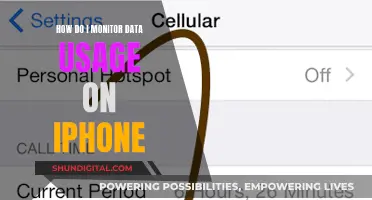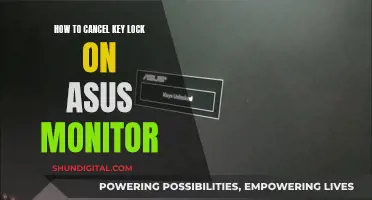Monitor response time is a measure of how fast a pixel can change from one colour to another, usually from black to white or varying shades of grey. It is measured in milliseconds, with the lower the response time, the better. A longer response time can result in a visual artifact called ghosting, where the remains of trails from a moving object are visible on the screen. This can be particularly distracting for gamers or those watching movies with fast action. To achieve minimal ghosting, a gaming monitor with a 1ms GtG (grey to grey) pixel response time speed or lower is recommended.
| Characteristics | Values |
|---|---|
| Definition | Response time is a measure of how fast a pixel can change from one color to another. |
| Measurement | Response time is measured in terms of a pixel changing from black to white, or black to white to black, or "gray to gray." |
| Measurement Time | Response time is measured in milliseconds. |
| Comparison with Input Lag | Response time is not the same as input lag, which is the delay between a keystroke or mouse click and the result happening on screen. |
| Comparison with Refresh Rate | Response time is different from refresh rate, which is how many times per second the panel can redraw the image. |
| Importance | Response time is important for gamers, as it can affect their performance. |
| Ghosting | A longer response time results in a visual artifact called "ghosting," where the remains of trails from a moving object are visible on the screen. |
| Best Response Time | For minimal ghosting, a gaming monitor with a 1ms GtG pixel response time speed, or lower, is recommended. |
| Panel Types | TN, IPS, and VA are the three main types of LCD panels, with TN panels being the fastest and IPS panels having the highest response times. |
| Motion Tests | Websites like TestUFO offer motion tests, such as the Ghosting/Pursuit Camera test, to check for response time issues. |
What You'll Learn

Monitor response time is the speed at which a pixel can change colour
Monitor response time is different from input lag, which is the delay between a keystroke or mouse click and the result happening on the screen. Input lag is not advertised by display manufacturers, whereas monitor response time is specified for monitors (but not for TVs).
Monitor response time is measured in different ways. One way is to use a high-speed optical sensor to measure how the display's brightness changes, as a change in brightness is effectively a colour transition. Another way is to use a specialised tool that measures the response time for different transitions. This involves taking a picture of a test pattern and then using the tool to analyse the response time.
Monitor response time is particularly important for gamers, as it can affect the gaming experience. A slow response time can result in "ghostly trails" and blurred details during fast on-screen movement. This can make gaming, especially fast-paced games such as first-person shooters, difficult or even unplayable. It can also affect the viewing experience of movies with fast action. However, for everyday computer users who are browsing or doing office work, response time may not be a significant factor.
Different types of displays have different response times. For example, liquid crystal displays (LCDs) that are commonly used in computers and TVs have slower response times compared to older technologies such as cathode ray tube (CRT) screens. The fastest LCD panels can reach as low as 0.5 ms for some colour transitions, but they typically average 3-4 ms. OLED displays, on the other hand, have instantaneous response times, resulting in zero ghosting and overshoot artifacts.
LED vs LCD Monitors: Which Option Saves You Money?
You may want to see also

It is measured in milliseconds
Monitor response time is measured in milliseconds. It is the time it takes for a pixel to change from one colour to another, usually from black to white or from one shade of grey to another. The standard for a typical LCD monitor is under 10 milliseconds, with some monitors offering response times as fast as one millisecond.
The faster the response time, the better the visual image. Lower response times reduce image issues such as blurring or "ghosting". This is particularly noticeable in games and media with higher frame rates.
There are two primary methods for measuring monitor response time: Grey to Grey (GtG) and Moving Picture Response Time (MPRT). GtG is the most common and accurate method, measuring the time it takes for a pixel to change from one grey value to another. This method is popular because pixels are actually transistors or processing elements with multiple layers, and the basic layer controls greyscale. GtG measurements are not influenced by framerate and provide the most reliable specification for response time.
MPRT, on the other hand, is a more subjective measurement that assesses how long a pixel remains apparent or visible on the screen. A longer pixel stay will create more blur or trail for a moving image. MPRT is highly dependent on framerate and is influenced by the refresh rate of the monitor.
While GtG is generally considered the more reliable metric, MPRT is better at anticipating ghosting and blur. Ideally, a good gaming monitor will have low response times in both tests, with a target of 1ms or close to it.
Battery Size for Elfi Doggy Monitor: All You Need to Know
You may want to see also

A low response time is better
A monitor's response time is measured by how quickly its display can have a pixel change from fully active (white) to fully inactive (black). The faster this process, the lower the response time, which generally results in a better visual image. This is particularly noticeable in games and media with higher frame rates.
Response time is not the same as input lag, which is the delay between a keystroke or mouse click and the result happening on the screen. Input lag is how long it takes the monitor to react to an action you've performed.
The response time is specified by the display manufacturers, but only for monitors, not for TVs. It is measured in milliseconds, so a five-millisecond (5ms) response time means that a monitor can go from white to black to white in 1/200th of a second.
The lowest possible response time will ensure image ghosting is minimised, leaving you with overall better clarity and quality.
The bottom line is that the higher a monitor's response time, the more trouble it will have displaying fast-moving objects properly.
The most common and most noticeable effect of high response time is motion blur during camera movements, particularly fast ones. When that happens, pixels might not have enough time to change colour, resulting in a blurred image. This can be particularly problematic for people prone to motion sickness.
Ghosting also happens during fast camera movements. Again, pixels don’t have enough time to change colour properly, so when an object moves on the screen, a fading silhouette of it will follow.
Who Should Opt for a Low Response Time?
Gamers will traditionally want the lowest possible response time, and 1ms monitors are commonplace, particularly in esports. If you're gaming, you want the sharpest picture you can get without image ghosting interfering with your experience.
How to Get a Low Response Time
TN panels have the lowest response time – 1ms – while IPS panels can only go as low as 4ms. However, TN panels don't offer the best viewing angles and colour reproduction.
If you're a competitive gamer who needs every advantage you can get, opt for a 1ms TN monitor. If you're a non-competitive gamer, you might want to consider an IPS panel, which offers better visual quality.
Identifying 10-Bit Monitors: What to Look For
You may want to see also

It is not the same as input lag
Monitor response time is often misunderstood, and many people mistake it for input lag. However, it is important to understand that these two specifications are not the same.
Input lag refers to the delay between a user's action and the result on the screen. It is the time lag between a keystroke or mouse click and the corresponding action on the display. This specification is not usually advertised by display manufacturers. Input lag can significantly impact the gaming experience, especially in competitive gaming, as it affects the responsiveness of the display to user commands.
On the other hand, monitor response time is specified by display manufacturers and refers to the speed at which pixels can change from one colour to another. Specifically, it is the time taken for a pixel to change from black to white or from one shade of grey to another. The lower the response time, the better, as it reduces the occurrence of "ghosting" or trailing effects behind fast-moving objects on the screen. While input lag is about the delay in executing user commands, response time is more about the individual pixels' ability to change colours quickly.
While both specifications are important for a smooth gaming experience, input lag and response time are distinct concepts. Input lag is primarily about the delay introduced by the display in executing user commands, while response time pertains to the speed of colour transitions in the display's pixels.
Cleaning Your LCD Monitor: Step-by-Step Guide
You may want to see also

A low response time is especially important for gaming
Response time is the measure of how fast a pixel can change from one colour to another, usually from black to white or from one shade of grey to another. It is often given in milliseconds since one frame on a standard 60Hz monitor stays on your screen for just 16.67 milliseconds. The pixels themselves need to transition more quickly than that so that they can display the next frame in time. A longer response time results in a visual artifact called "ghosting", where you can see the remains of trails from a moving object on the screen as pixels take too long to switch between shades.
While a longer response time may not be a big deal for everyday browsing and office-related work, it can be very distracting for gamers or those watching movies with fast action. It is mostly competitive gamers who play FPS titles that are sensitive to ghosting. For minimal ghosting, look for a gaming monitor with a 1ms GtG (grey-to-grey) pixel response time speed or lower/faster.
You can check the response time of your monitor by using an application or tool, although these can be expensive. Valorant has a built-in screen response time tool that can be enabled to test this.
OptiPlex 7070 Micro: Hooking Up Your Monitor
You may want to see also
Frequently asked questions
A monitor's response time refers to how quickly pixels can change from one colour to another, which is measured in milliseconds (ms). The faster the response time, the better the viewing experience, especially for gaming and video editing.
A monitor with a fast response time will ensure smoother and clearer visuals, reducing motion blur and "ghosting" effects. For gamers and video editors, a lower response time will enhance their overall experience, providing sharper images and reducing any lag.
A good response time for a general-purpose monitor is between 8 and 10 milliseconds. However, for gaming and video editing, a faster response time is preferred, with the ideal range being between 1 and 5 milliseconds.
There are a few ways to check your monitor's response time. You can refer to the product specifications, either on the packaging or online. Additionally, you can run an online test or use third-party software to get a more accurate measurement.