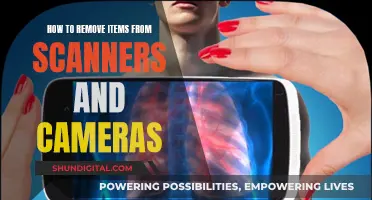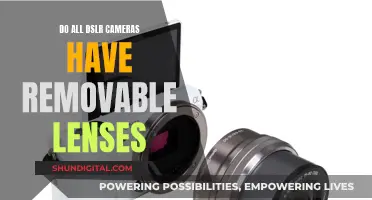The New Jersey Department of Transportation (NJDOT) maintains traffic cameras on many interstates and other New Jersey State highway systems. The cameras are mounted on poles and record traffic conditions, traffic delays, incidents, and weather conditions. The Turnpike Authority® provides a dynamic map of the Garden State Parkway, which includes traffic camera data. The New Jersey Turnpike Authority also provides a list of traffic cameras on the New Jersey Turnpike and the Garden State Parkway, which can be accessed by clicking on camera links.
| Characteristics | Values |
|---|---|
| Camera Locations | Garden State Parkway, New Jersey Turnpike, Pennsylvania Extension, Newark Bay Extension |
| Camera Function | Record traffic conditions, traffic delays, incidents, and weather conditions |
| Camera Monitoring | Monitored 24/7 at the New Jersey Department of Transportation's Statewide Traffic Management Center |
| Video Retention | Video is recorded and retained for seven days |
| Video Access | A copy of a recording can be obtained by filling out a Traffic Camera Video Request Form |
What You'll Learn

Traffic conditions on the Garden State Parkway
If you want to check the traffic conditions on the Garden State Parkway, you can dial 511 or click on camera links to see real-time roadway conditions at dozens of locations.
Garden State Parkway Traffic Camera Locations:
- South of Exit 4A
- North of Exit 10
- South of Cape May Toll Plaza
- Cape May Toll Plaza
- South of Exit 25
- South of Exit 30 (Entering and Exiting PKY)
- North of Exit 30
- South of Exit 40
- North of New Gretna Toll Plaza
- Barnegat Tolls
- North of Exit 82
- North of Exit 82A
- Toms River Toll Plaza
- North of Toms River Toll Plaza
- South of Exit 89
- South of Exit 91
- North of Exit 91
- South of Garden State Parkway
- North of Garden State Parkway
- South of Asbury Toll Plaza
- North of Asbury Toll Plaza
- Exit 105 Entrance Ramp
- Exit 105 Toll Plaza
- South of Exit 116
- North of Exit 116
- South of Exit 117 #1
- South of Exit 117 #2
- Northbound South of Exit 120
- Southbound South of Exit 120
- North of Garden State Parkway
- South of Raritan Toll Plaza
- South of Driscoll Bridge
- South of Exit 127
- South of Exit 129
- South of Exit 129 Tower
- South of Colonia Service Area
- North of Colonia Service Area
- South of Exit 136
- Union Toll Plaza
- Exit 142 Tower
- North of Exit 142 (Entering and Exiting PKY)
- North of Exit 144
- Exit 145 (Entering and Exiting PKY)
- Exit 145 Overpass
- Exit 145 Sussex Ave Overpass
- North of Exit 147
- Northbound North of Exit 148
- Southbound North of Exit 148
- South of Essex Toll Plaza
- North of Essex Toll Plaza
- Northbound North of Exit 151
- Southbound North of Exit 151
- Bergen Toll Plaza
- North of Bergen Toll Plaza
- South of Exit 165
- North of Exit 165 Exiting PKY
- Pascack Valley Toll Plaza
- North of Pascack Valley Toll Plaza
You can also use a dynamic map of the Garden State Parkway to navigate to exit pages and get information about the exit and surrounding area, including available gas and food services nearby.
Connecting Marcum Camera to TV: Easy Steps to Follow
You may want to see also

Real-time traffic updates on the New Jersey Turnpike
If you're looking to get real-time traffic updates on the New Jersey Turnpike, there are a few options available to you. One option is to dial 511 to get information about traffic conditions before you embark on your trip.
Another option is to visit the New Jersey Turnpike Authority (NJTA) website, which provides camera links that allow you to see real-time roadway conditions at various locations on the New Jersey Turnpike and the Garden State Parkway. However, it's important to note that not all camera locations may be available at a given time. The NJTA website also provides information about traffic alerts, scheduled construction, and special events that may impact your travel plans.
Additionally, there are third-party websites, such as ezeRoad, that offer live traffic updates, construction reports, and accident reports for the New Jersey Turnpike. These websites can provide you with current traffic conditions and help you stay informed about any delays or congestion on the Turnpike.
By utilizing these resources, you can access real-time traffic updates on the New Jersey Turnpike, enabling you to make informed decisions about your travel plans and find the safest and most efficient routes for your journey.
Cameras: Are They Really Watching You?
You may want to see also

How to request traffic camera footage from the New Jersey Department of Transportation
To request traffic camera footage from the New Jersey Department of Transportation (NJDOT), you must submit a request within seven days of the event or incident. The NJDOT operates and maintains a Closed Circuit Television (CCTV) video system to manage traffic and identify day-to-day traffic operational issues. The cameras are mounted on poles and record traffic conditions, delays, incidents, and weather conditions. The footage is retained for seven calendar days before being automatically overwritten.
To make a request, you need to fill out a Traffic Camera Video Request Form or a Video Log Request Form. Requests by mail or fax are not accepted. The charge for a three-hour recorded time frame is $100, and each additional three-hour period requested incurs a fee of $50.
After submitting your request, the NJDOT will notify you if it has been accepted. Payment of the relevant fee is due within thirty days of this notification. If payment is not received within this period, the requested information will be destroyed. Please note that the NJDOT may deny requests and will provide an explanation for any denial via email.
For real-time traffic conditions before starting your trip, you can dial 511 or click on camera links on the NJ Turnpike Authority website to view roadway conditions at various locations on the New Jersey Turnpike and the Garden State Parkway.
Smart TV and Lorex Cameras: Seamless Viewing Experience
You may want to see also

Traffic cameras and toll plazas in Cape May, New Jersey
To check traffic conditions near the Cape May Toll Plaza, you can access a camera feed for this location. The Cape May Toll Plaza is located in Upper Township, and the approximate GPS coordinates are 39.19374 x -74.70968. The next exit northbound is Seaville: NJ 50 / US 9, approximately 0.9 miles away, and the next exit southbound is Oceanview Service Area, approximately 1.0 mile away.
The following is a list of traffic cameras and their locations in Cape May, New Jersey:
- MM 004.0 South of Exit 4A - NJ 47 North (Middle Twp)
- MM 010.0 North of Exit 10 - CR 657/Stone Harbor Rd (Middle Twp)
- NJ 47 Southbound at NJ 347 Northbound, Dennis Twp.
- Prime Hook Rd @ Snow Goose Rd
- US 9 Kings Hwy @ Clay Road
- MM 019.3 North of Cape May Toll Plaza (Upper Twp)
- MM 019.4 Cape May Toll Plaza
- SR 24 @ Rehoboth Mall
- DE-1 @ DE-1A Rehoboth
- SR 24 @ Plantation/Warrington
- NJ 47 Southbound at NJ 347 Southbound, Dennis Twp.
- MM 023.96 South of Exit 25
- DE-1 @ Indian River Bridge Inlet SB
- De 1 @ Irib North Pylon Top
- DE-1 @ IRIB South Pylon Top
- SR 1 NN @ Ne Front St
- DE-1 @ Thompsonville Rd
- SR 24 @ SR 5/23 (Road 22)
- NJ 47 at US 9, Middle Twp.
You can also dial 511 to get information about traffic conditions before starting your trip.
Stream Setup: Viewing Your Camera Feed While Broadcasting
You may want to see also

Dynamic maps of the Garden State Parkway
The Garden State Parkway is a tolled highway stretching 172 miles from Cape May in southern New Jersey to the New York border at Montvale. It is the longest highway in the state and was the busiest toll road in the US in 2006. The highway has 11 toll plazas and 11 service areas. It is primarily for passenger vehicles, with trucks over 10,000 pounds prohibited north of exit 105.
The parkway was constructed between 1946 and 1957 to connect northern New Jersey suburbs with Jersey Shore resort areas and alleviate traffic on traditional routes. It has seen various improvements since, including interchange additions and reconstructions, bridge replacements, and widening of the roadway.
TV Functionality on Cameras Explained
You may want to see also
Frequently asked questions
You can view the New Jersey Parkway cameras by visiting the New Jersey Turnpike Authority website and clicking on the camera links. Alternatively, you can dial 511 to get traffic information before starting your trip.
The New Jersey Parkway cameras are located at various exits and plazas along the parkway, including Exit 4A in Rio Grande, Exit 10B in Cape May, and the Toms River Toll Plaza.
The cameras show real-time roadway conditions, including traffic conditions, delays, incidents, and weather conditions. They are monitored 24/7 at the New Jersey Department of Transportation's Statewide Traffic Management Center.