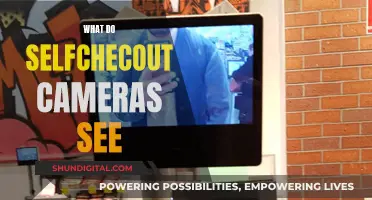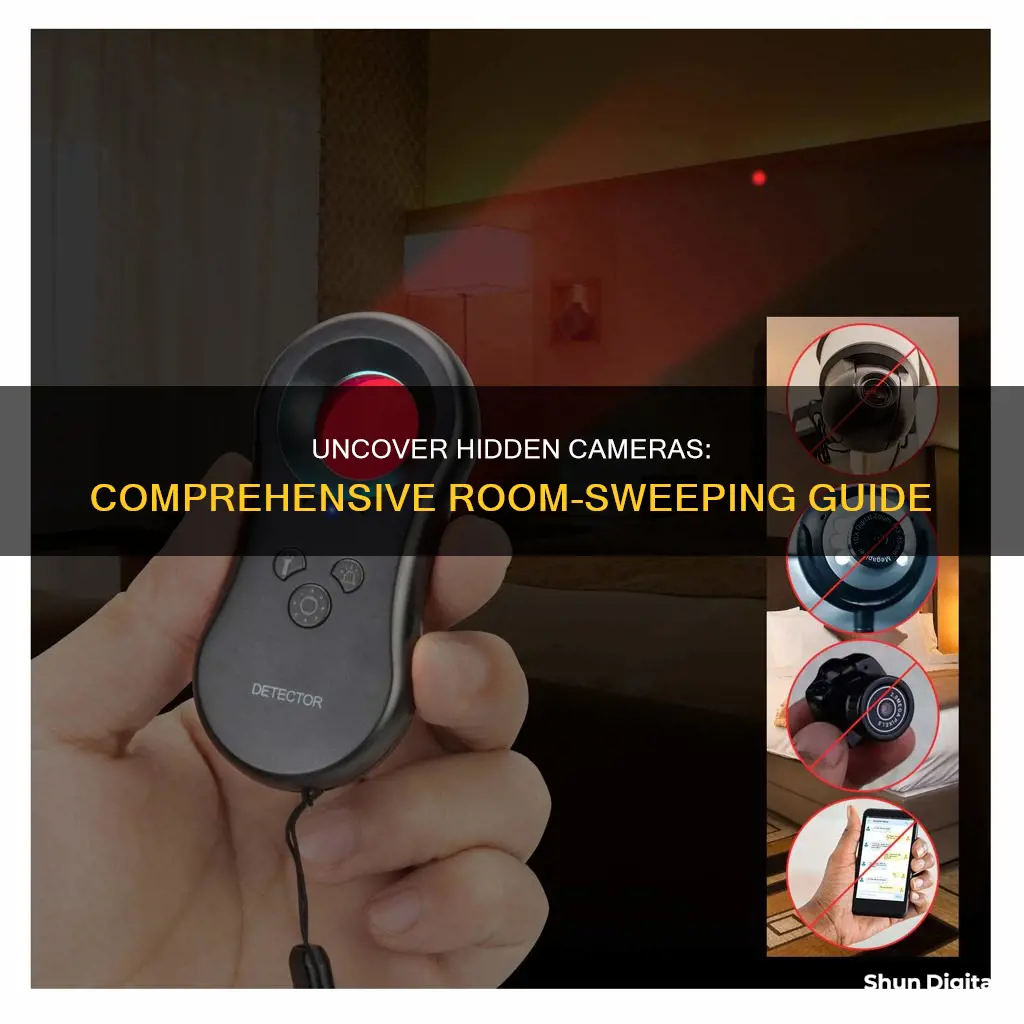
Hidden cameras are a serious invasion of privacy and can put your personal safety at risk. They are often placed in everyday objects like wall clocks, power banks, picture frames, and decorations, making them difficult to detect. Luckily, there are several ways to find hidden cameras and protect your privacy. Here are some methods to uncover hidden cameras and ensure your privacy:
- Manual inspection: Carefully inspect the room, looking for tiny lenses or pinholes that could indicate a hidden camera. Check common hiding spots like walls, outlets, and toys, and listen for faint buzzing or other sounds that could be coming from a microphone.
- Smartphone camera and apps: Use your smartphone's infrared light camera to scan the room for small bursts of steady or flashing lights, which may indicate hidden cameras. You can also download apps that combine technologies like Bluetooth scanning and infrared detection to find unidentified devices within range.
- Wi-Fi network scanning: Many hidden cameras connect to Wi-Fi, so scanning your wireless network can help detect them. Download a network scanner app, connect to the Wi-Fi network, and look for unrecognized devices or those with suspicious names.
- Radio Frequency (RF) detectors: RF detectors provide an audible or visual alert when they detect a hidden camera's signal, helping you locate its position. These devices scan for radio frequencies emitted by hidden cameras and can be purchased online or in stores.
- Infrared scanners: While not foolproof, infrared scanners can detect the invisible infrared light emitted by certain night vision cameras. Sweeping a darkened room with an infrared scanner may reveal a faint glowing spot, indicating a camera's lens reflecting the infrared rays.
| Characteristics | Values |
|---|---|
| Use of technology | Radio Frequency (RF) detectors, camera lens detectors, thermal imaging cameras, Wi-Fi scanners, smartphone apps, infrared scanners, advanced lens detectors, RF signal detectors, professional RF signal detectors, flashlight |
| Manual inspection | Check common and uncommon hiding spots, listen for faint buzzing or feedback, scrutinize wires, search for holes, test mirrors, check for blinking red or green LEDs, look for reflective light from a lens |
| Mirrors | Put your fingernail on the mirror and observe the gap between your finger and the reflection. If there is no gap, it may be a two-way mirror |
| Smartphone apps | Hidden Camera Detector, Spy Hidden Camera Detector, DontSpy 2, Wiretap Detection |
What You'll Learn

Use your smartphone camera and apps
Your smartphone camera can be a useful tool in detecting hidden cameras. Many hidden cameras emit IR (infrared radiation) light, which is invisible to the naked eye but may be picked up by your phone's camera lens.
To test if your phone can detect IR light, you can point your phone's camera at a TV remote and press some of its buttons. If you see a bright white or purple light, your phone is capable of detecting IR light.
Once you've confirmed that your phone can detect IR light, you can start scanning for hidden cameras. Make the room as dark as possible and slowly move your phone around, looking for any bright white or purple lights. If you spot any, set your phone down and investigate further as you may have found a hidden camera.
In addition to using your smartphone camera, you can also use network analyser apps such as Fing to find out which devices are using your network. These apps can find and list all the devices connected to your local network, allowing you to identify any devices that are not supposed to be there.
Alternatively, you can use a dedicated Wi-Fi scanner app to scan for wireless cameras. These apps can find all kinds of devices connected to your Wi-Fi network, including networked cameras. Simply connect to the Wi-Fi network and open the app to start scanning.
You can also try using Bluetooth to scan for nearby devices. Enable Bluetooth on your phone and scan for available devices. If you see any device names that resemble known camera products, it could be a hidden Bluetooth camera.
Lastly, there are also mobile apps specifically designed to detect hidden cameras. These apps use the hidden device's electromagnetic (EM) field to locate cameras and other surveillance devices. Simply download one of these apps and follow the instructions to start scanning for hidden cameras.
Paranoia and the Fear of Being Watched
You may want to see also

Inspect the room manually
Inspecting a room manually for hidden cameras involves checking common hiding spots and less obvious places for camera lenses. Here are some detailed steps to help you perform a thorough manual inspection:
Scan the Room with a Flashlight:
Use a flashlight to carefully scan the room, keeping it at eye level. Look for tiny blue or purple reflections that could indicate a camera lens. Pay special attention to objects such as wall outlets, smoke detectors, air vents, and decorations. These are common places for hidden cameras, and the flashlight can help reveal any shiny camera lenses.
Inspect LED Lights:
Small LED lights shining in a dark room could be a sign of a hidden camera. If you notice any devices with unexplained lights, consider unplugging them if possible, or look up the device online to understand the purpose of the light.
Look for Out-of-Place Objects:
Be observant and trust your instincts. Check for decorative items or objects that seem out of place. For example, a random stuffed animal in a modern Airbnb or a wall clock in an unusually placed location. Inconspicuous objects like alarm clocks, smoke detectors, picture frames, lamps, and other common household items can be used to hide cameras.
Examine Wires and Cables:
With the increasing number of electronic devices and IoT gadgets, it's easy to overlook wires and cables. However, these could provide power to hidden cameras, so scrutinize any wires and cables to ensure they are connected to legitimate devices.
Search for Small Holes:
Cameras can be tucked away in tiny holes, so check for gaps in walls, furniture, decor, and fixtures where a camera might be concealed. Pay attention to details and look for any unusual openings or modifications.
Test Mirrors:
You can test mirrors to check for hidden cameras. Place your finger against the mirror; if there is a gap between your fingertip and its reflection, it is likely a genuine mirror. However, if your finger appears to be touching the reflection, it could be a two-way mirror or there may be a camera hidden behind it.
Listen for Unusual Sounds:
As you inspect the room, pay attention to any faint buzzing, feedback, or other unusual sounds that could indicate the presence of a microphone. Hidden cameras sometimes have built-in microphones, so listening for audio cues can be an important part of your manual inspection.
Remember, when performing a manual inspection, it's important to be thorough and pay attention to details. Trust your instincts, and if something seems out of place or suspicious, investigate further.
Remotely Viewing Cameras: A Step-by-Step Guide
You may want to see also

Check your Wi-Fi network
If you suspect that there is a hidden camera in your room, one way to check is to look at your Wi-Fi network. Many hidden cameras connect to Wi-Fi so that they can be viewed remotely.
If you have access to the Wi-Fi router, you can check the connected devices. If you are an Airbnb host, for example, and have control of the Wi-Fi, you can open the Wi-Fi router app on your phone and browse the connected devices. If you find cameras connected to the Wi-Fi that aren't in public areas, then the host may be hiding cameras.
If you are renting an Airbnb, you can use apps like Fing to scan the local Wi-Fi network. Simply download the app, sign into the local Wi-Fi, and then scan the network within the app. This will show you other devices—including possible cameras—using the network.
When scanning the Wi-Fi network, look out for devices with names that you don't recognise or that seem suspicious, like "IPcamera" or "InteriorCam".
However, this method won't always work. Some devices, such as printers, can't be identified either, and hidden cameras that record locally won't be found with this method.
Apple Watch Series 4: Camera Location and Functionality
You may want to see also

Use a radio frequency detector
Radio frequency (RF) detectors, sometimes called camera lens finders or camera lens detectors, are a reliable and targeted approach to finding hidden cameras. They work by sensing radio waves often emitted by spying devices. Most commercial devices transmit radio waves at a frequency of 500MHz to 6GHz, and most standard RF detectors scan beyond this range.
RF detectors are an effective way to detect things you can't see with your naked eye. Before using an RF detector, it's important to shut down any devices that may set it off, such as cellular devices, laptops, or anything that uses Bluetooth.
RF detectors provide an audible or visual alert when they pick up on a hidden camera's signal, helping you to pinpoint its location. These devices can be purchased online or in stores, with prices starting at around $20. There are also more expensive options that can detect cameras using multiple frequencies.
When using an RF detector, carefully follow the instructions that come with the device. Common household items such as kitchen appliances, Wi-Fi routers, and TVs may interfere with hidden camera detection, so it's recommended to unplug these devices beforehand. When in doubt, refer to the manual for guidance on how to properly search for hidden cameras.
While RF detectors are a useful tool, it's important to note that not all hidden cameras emit radio signals. Some cameras use local storage, like an SD card, and do not require radio signals, so they won't be detected by an RF detector.
Mastering Camera Movements in TV Paint: A Guide to Tweens
You may want to see also

Use a lens detector
A radio frequency (RF) detector is a device used to locate and identify hidden cameras by detecting the camera's radio frequency emissions. RF detectors can be purchased online or in stores, with prices starting as low as $20. These devices scan for radio frequencies emitted by hidden cameras, and some more expensive options can detect secret cameras using multiple frequencies.
When using an RF detector, it is important to turn off any devices that may interfere with the detection, such as cellular devices, laptops, and anything that uses Bluetooth. Common household items such as kitchen appliances, Wi-Fi routers, and TVs may also interfere with hidden camera detection. Therefore, it is recommended to unplug these devices before using an RF detector.
- Multi-Use RF Bug Detector: This device can locate wireless signals like 2.4 GHz and 5.8 GHz, which are commonly used by wireless cameras and bugs. It can also assist in finding a GPS tracking device on your vehicle since it can detect cellular signals.
- Multi-Functional Bug Detector: This device has a range detection of 10 MHz to 10 GHz, allowing it to detect almost any type of hidden device emitting an RF signal. It also has a radio frequency detector, making it capable of searching for a wide variety of devices, including surveillance cameras.
- Professional Multi-Frequency Wireless Bug Detector: This device is small, compact, and easy to use, allowing you to instantly detect any abnormal frequencies in the room. It can detect video or audio devices emitting standard RF frequencies, Wi-Fi, Bluetooth, or other cellular signals.
- Hidden Camera Detector with IR Finder: This small yet powerful device uses a specially filtered viewfinder to help detect camera lens reflections. It also has a night vision detector, making it easier to spot hidden night vision cameras in the dark.
Toshiba 42TL515U TV: Is There a Built-in Camera?
You may want to see also