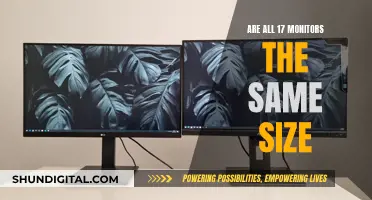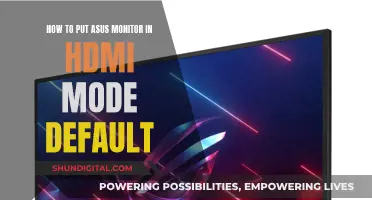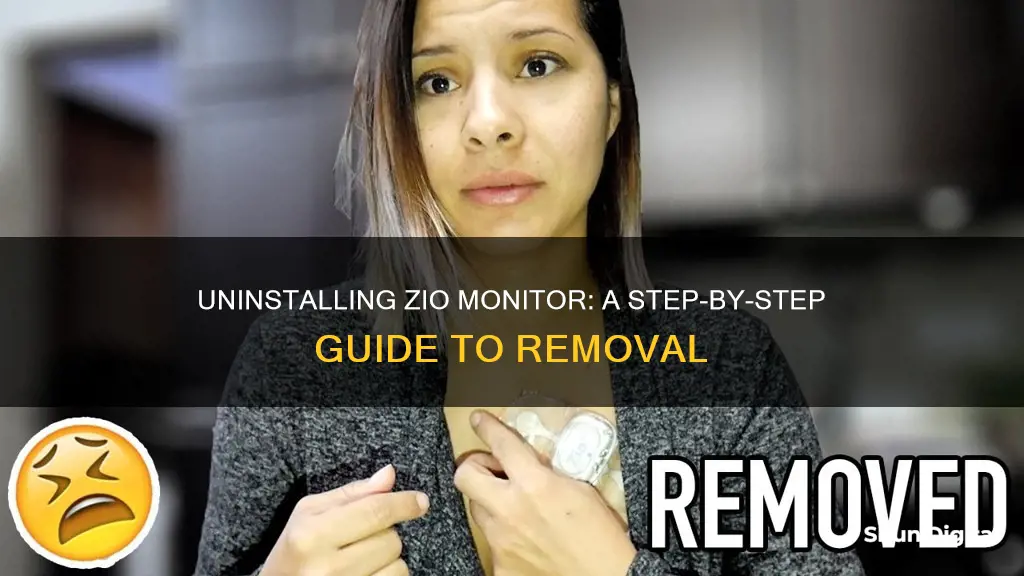
The Zio XT monitor is a cardiac monitoring device that can be removed by following a few simple steps. The process involves gently tilting the centre of the monitor up and using an adhesive remover to carefully peel it off the skin. It is important to be gentle and follow the correct procedure to avoid any damage to the device or discomfort. Once removed, the monitor should be placed in the designated space in the log booklet, which will be included in the postage-paid return box. This guide will outline the steps to safely and effectively remove and return the Zio XT monitor.
| Characteristics | Values |
|---|---|
| Step 1 | Gently tilt the centre of the Zio XT monitor up. Using the adhesive remover to the right, sweep between your skin and the monitor while peeling one side from the centre out. Repeat for the other side, peeling from the centre out. Wash skin with mild soap, rinse with water, and pat dry. |
| Step 2 | Stick the Zio XT monitor to the designated space in the Log booklet. |
| Step 3 | Place the entire booklet, including the Zio XT monitor, into the postage-paid return box. Seal the box shut with the provided tape. Mail it back via the U.S. postal service as soon as possible. |
What You'll Learn

Peeling the Zio XT monitor from the skin
To remove the Zio XT monitor, start by gently tilting the centre of the monitor up. Next, using the adhesive remover provided, sweep between your skin and the monitor while peeling one side from the centre out. Repeat this process for the other side, always peeling from the centre outwards. Once the monitor is removed, wash the skin with a mild soap, rinse with water, and pat it dry.
It is important to be gentle and careful throughout the removal process to avoid causing any discomfort or irritation to your skin. Take your time and follow the instructions provided with the Zio XT monitor for the best results.
After removing the monitor, you can then proceed with returning it for analysis or disposal, depending on the instructions provided to you. Properly disposing of the monitor and its components is important to ensure the safe handling of any sensitive data it may contain.
- Ensure your hands are clean and dry before beginning the removal process to reduce the risk of infection.
- If your skin is sensitive, you may want to consider applying a small amount of adhesive remover or adhesive-removing product to a cotton swab or ball and gently swabbing the edges of the monitor to help loosen the adhesive before peeling.
- If you experience any irritation or discomfort during or after removing the monitor, gently clean the area with mild soap and water and apply a moisturiser or skin balm to soothe the skin.
LCD vs LED Monitors: Which is More Common?
You may want to see also

Using an adhesive remover
To remove the Zio XT monitor using an adhesive remover, start by gently tilting the centre of the monitor up. Next, using the adhesive remover, sweep between your skin and the monitor, peeling one side from the centre out. Repeat this process for the other side, ensuring you peel from the centre outwards. Once the monitor is completely removed, wash the skin with a mild soap, rinse with water, and gently pat the area dry.
Adhesive removers are an effective way to remove the Zio monitor without causing skin irritation or damage. The remover will help to dissolve the adhesive, making it easier to peel off the monitor. It is important to sweep the adhesive remover between your skin and the monitor as you peel to ensure that the adhesive is fully dissolved and that the monitor can be easily lifted away from your skin.
When using an adhesive remover, it is important to follow the manufacturer's instructions and take appropriate precautions. Some adhesive removers may contain chemicals that can be irritating to the skin, so it is crucial to test the product on a small area of skin before applying it to the Zio monitor. Additionally, make sure to wash your hands thoroughly before and after handling the adhesive remover to prevent any skin irritation.
After removing the Zio monitor, it is important to properly dispose of the adhesive remover and any other materials used in the process. Follow the instructions provided with the adhesive remover for safe disposal. Additionally, be sure to clean the area where you worked to remove any residual adhesive or remover.
Hooking Up a Freesync Monitor: A Comprehensive Guide
You may want to see also

Washing the skin with mild soap
When removing the Zio XT monitor, it is important to wash the skin with mild soap to ensure that any residue from the adhesive is removed and to prevent skin irritation. Here are some detailed instructions on how to do this:
Start by wetting the area where the monitor was attached with warm water. Take a mild soap, preferably one that is gentle and hypoallergenic, and lather it between your fingers. Gently massage the soap into the skin, focusing on the areas where the adhesive was in contact. Be careful not to rub too vigorously, as this may irritate the skin.
Rinse the soap off with warm water, ensuring that all traces are removed. You may use a soft washcloth or your hands to gently wipe away any remaining soap. Again, be gentle and avoid rubbing or scrubbing the skin. If you have sensitive skin, you can use your fingertips to gently massage the skin as you rinse to help soothe any irritation.
After rinsing, gently pat the skin dry with a soft, clean towel. Avoid rubbing the skin, as it may still be sensitive. Ensure that the skin is thoroughly dried, especially in the folds or crevices, to prevent any moisture buildup, which could lead to skin irritation or infection.
Once the skin is dry, you can apply a moisturiser or hydrating lotion to soothe and nourish the skin. This step is optional but recommended, especially if your skin feels dry or irritated. Choose a moisturiser that is suitable for your skin type and gently massage it into the affected area.
By following these steps, you can effectively wash the skin with mild soap after removing the Zio XT monitor. This will help to remove any adhesive residue and prevent skin irritation, ensuring a comfortable and smooth recovery.
LED vs LCD: Which Monitor is Superior?
You may want to see also

Returning the monitor to the log booklet
Now that the Zio XT monitor has been removed from your body, you can stick it to the designated space on the last page of the log booklet. It will stick on its own without any additional adhesive. Place the entire booklet, with the monitor inside, into the postage-paid return box. Seal the box with the provided tape. The final step is to mail the box back via the U.S. postal service as soon as possible. Alternatively, you can send it via expedited shipping (FedEx, UPS) at your own expense to the following address: iRhythm Technologies, Inc. 3 Parkway North Deerfield, Illinois 60015 Suite 130N.
Dual Monitor Setup: Consistent Image Sizing
You may want to see also

Sending the monitor back via post
To send the Zio XT monitor back via post, start by gently tilting the centre of the monitor up. Next, using the adhesive remover provided, sweep between your skin and the monitor, peeling one side from the centre and working outwards. Repeat this process on the other side. Once you have removed the monitor, wash the skin with mild soap, rinse with water, and pat it dry.
Now you can stick the Zio XT monitor to the designated space in your log booklet. It should stick on its own. Place the entire booklet, including the monitor, into the pre-paid return box. Seal the box with the provided tape.
You can now mail the box back via the U.S. postal service. Alternatively, you can pay for expedited shipping via FedEx or UPS. If you choose to use expedited shipping, send the monitor to the following address:
IRhythm Technologies, Inc. 3 Parkway North Deerfield, Illinois 60015 Suite 130N
Is Your Tablet Being Monitored? Here's How to Find Out
You may want to see also
Frequently asked questions
Gently tilt the centre of the Zio XT monitor up and use the adhesive remover to sweep between your skin and the monitor while peeling one side from the centre out. Repeat for the other side.
Wash the skin with mild soap, rinse with water, and pat dry.
Stick the monitor to the designated space on the last page of the Log booklet.
Place the entire booklet, including the Zio XT monitor, into the postage-paid return box. Seal the box shut with the provided tape and mail it back via the U.S. postal service as soon as possible.
Yes, you can send it via expedited shipping (FedEx, UPS) at your own expense to the following address: iRhythm Technologies, Inc. 3 Parkway North Deerfield, Illinois 60015 Suite 130N.