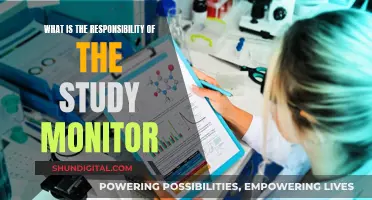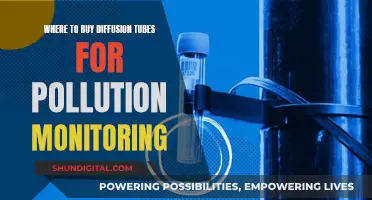When it comes to monitors, two of the most common labels are LCD and LED. While both are common and widely available, there are key differences between the two. LCD stands for liquid crystal display, and LED stands for light-emitting diode. The main difference lies in their backlighting technology: LCD monitors use cold cathode fluorescent lamps (CCFLs) for backlighting, while LED monitors use light-emitting diodes. Interestingly, all LED monitors are a type of LCD monitor, as they use liquid crystals to help create an image. However, not all LCD monitors are LEDs, as some use fluorescent backlights instead of light-emitting diodes.
What You'll Learn
- LED monitors use light-emitting diodes for backlighting, while LCD monitors use cold cathode fluorescent lamps
- LED monitors offer superior picture quality, with better contrast ratios and colour accuracy
- LED monitors are more energy-efficient, consuming less power and offering lower electricity bills
- LCD monitors are more affordable, making them a good choice for budget-conscious buyers
- LED monitors have faster response times and are, therefore, better suited for gaming

LED monitors use light-emitting diodes for backlighting, while LCD monitors use cold cathode fluorescent lamps
The main difference between LCD and LED monitors lies in their backlighting technology.
LCD stands for Liquid Crystal Display. LCD monitors use cold cathode fluorescent lamps (CCFLs) for backlighting. CCFLs are long, thin tubes that produce light through the interaction of electricity with mercury vapour inside the tube. They are known for their long lifespan, high brightness, and low power consumption.
On the other hand, LED stands for Light-Emitting Diode. LED monitors use light-emitting diodes for backlighting instead of traditional fluorescent lights. LEDs are semiconductor light-emitting diodes that produce their own light when a current passes through them, eliminating the need for a separate light source.
While all LED monitors are a type of LCD monitor, not all LCD monitors use LED backlighting technology. In the past, most LCDs used CCFL backlighting. However, modern LCD monitors now typically use LEDs for backlighting, making them significantly thinner, lighter, and more energy-efficient than their CCFL predecessors.
LED monitors offer several advantages over LCD monitors with CCFL backlights. LED monitors consume less power, provide higher brightness levels, have superior contrast ratios, and offer better colour accuracy. They also tend to have a longer lifespan, with LED backlights lasting 50,000 to 100,000 hours compared to 30,000 to 60,000 hours for CCFL backlights. Additionally, LED monitors can achieve thinner designs due to the compact nature of LED backlighting technology.
However, LCD monitors with CCFL backlights have their own benefits. They are generally more affordable than LED monitors and provide more consistent lighting across the entire screen. They also emit less blue light, which can potentially reduce eye strain for users.
Monitoring Memory Usage in Embedded Linux: Practical Tips
You may want to see also

LED monitors offer superior picture quality, with better contrast ratios and colour accuracy
LED monitors also have better colour accuracy due to their wider colour gamut. They can display a larger percentage of the sRGB and Adobe RGB colour spaces, resulting in more accurate and vibrant colours on screen. This is particularly important for professionals in graphic design, photo editing, and video production, where colour accuracy is crucial.
In addition to superior picture quality, LED monitors also offer other advantages over LCD monitors. They are typically more energy-efficient, resulting in lower power consumption and reduced electricity bills over time. LED monitors often have a longer lifespan due to their more durable backlighting technology. They also tend to have faster response times, reducing motion blur and ghosting, which is important for gaming and fast-paced content.
While LED monitors offer superior picture quality and have many advantages, LCD monitors still have their benefits. LCD monitors are often more affordable, making them a good choice for budget-conscious buyers. They also have consistent lighting across the entire screen and produce less blue light, which can reduce eye strain. Additionally, LCD monitors with matte screens are better at reducing glare in bright environments.
Monitor Size on Linux: A Comprehensive Guide
You may want to see also

LED monitors are more energy-efficient, consuming less power and offering lower electricity bills
LED monitors are more energy-efficient than LCD monitors, resulting in reduced power consumption and lower electricity bills. This is due to several factors that contribute to their superior energy efficiency:
Direct Light Emission
LEDs (Light Emitting Diodes) emit light directly, minimising energy loss. In contrast, LCDs (Liquid Crystal Displays) require a backlight to shine through the liquid crystals, leading to additional energy loss. This fundamental difference in technology gives LEDs an advantage in energy efficiency.
Dynamic Brightness Adjustment
LEDs can adjust their brightness levels dynamically based on the content displayed. This adaptability makes them more suitable for energy-saving applications, especially in environments where high display brightness is necessary. LCD backlights, on the other hand, often operate at a constant level, which can result in higher power consumption.
Efficient Energy Conversion
LEDs efficiently convert electrical energy into light. This efficient energy conversion contributes to the overall energy efficiency of LED monitors.
Lower Power Consumption
On average, LED monitors consume about 20-30% less power than their LCD counterparts. This means that LED monitors can help reduce electricity bills over time, making them a more cost-effective option.
Longer Lifespan
The backlighting technology of LED monitors is more durable and has a longer lifespan than traditional LCD monitors. LED backlights typically last 50,000 to 100,000 hours, while CCFL backlights in LCDs last around 30,000 to 60,000 hours. This extended lifespan not only reduces maintenance costs but also contributes to the overall energy efficiency of LED monitors.
In summary, LED monitors offer significant advantages in energy efficiency, consuming less power and offering potential savings on electricity bills. Their ability to produce light directly, adjust brightness dynamically, and efficiently convert electrical energy into light makes them a more sustainable and cost-effective choice for consumers.
Understanding Monitor LCDs: What You Need to Know
You may want to see also

LCD monitors are more affordable, making them a good choice for budget-conscious buyers
When it comes to choosing a monitor, there are many factors to consider, including cost, performance, and specific requirements. LCD monitors are a good choice for those on a budget, as they are often more affordable than other options, such as LED monitors.
LCD stands for Liquid Crystal Display, and these monitors use liquid crystals to control the passage of light. They are backlit by cold cathode fluorescent lamps (CCFLs), which provide consistent lighting across the display. LCD monitors are thinner and more energy-efficient than older CRT monitors, and they offer good colour reproduction and brightness.
While LED monitors may offer superior picture quality, faster response times, and improved colour accuracy, LCD monitors are more budget-friendly. This makes them a popular choice for those who need a monitor for general computing tasks or for those who are not looking to break the bank.
LCD monitors are also a good option for reducing glare in bright environments, as many of them come with matte screens. They also offer more consistent lighting across the entire screen, which can be beneficial for certain use cases. Additionally, some users find that LCD monitors emit less blue light, which can potentially reduce eye strain.
When deciding between an LCD and an LED monitor, it's important to consider your specific needs and budget. If you're looking for a cost-effective option that still delivers good performance, an LCD monitor could be the right choice for you.
Monitoring Wi-Fi Usage on iPhone: A Step-by-Step Guide
You may want to see also

LED monitors have faster response times and are, therefore, better suited for gaming
When it comes to choosing a monitor for gaming, there are several factors to consider, including the refresh rate, response time, and type of display panel. While both LCD and LED monitors can be used for gaming, LED monitors have some advantages that make them better suited for this purpose.
One of the key advantages of LED monitors for gaming is their faster response times. Response time refers to the amount of time it takes for a pixel on the display to change from one colour to another and is measured in milliseconds (ms). A lower response time means that the display can change the image faster, reducing blurring, ghosting, or trailing effects. This is particularly important for fast-paced or competitive games, as it can improve visibility and immersion. LED monitors typically have faster response times compared to LCD monitors, with some offering response times of 1ms or lower, which is ideal for gaming.
In addition to response time, the refresh rate of a monitor is also important for gaming. Refresh rate refers to the number of times per second that the display updates the image on the screen and is measured in hertz (Hz). A higher refresh rate means that the display can show more frames per second, resulting in smoother and more realistic motion. For gaming, a refresh rate of at least 120 or 144 Hz is generally recommended, and LED monitors often offer higher refresh rates than LCD monitors.
Another factor to consider is the type of display panel. TN (Twisted Nematic) panels, which are commonly used in budget-friendly LCD monitors, offer fast response times of around 1ms, making them ideal for fast-paced gaming. However, they may have poorer colour reproduction and contrast, and limited viewing angles compared to other panel types. On the other hand, IPS (In-Plane Switching) panels, which are found in some LED monitors, offer superior colour accuracy and wider viewing angles, but their response times are typically slower, falling in the range of 4-8ms. For intense PvP gaming, a monitor with a TN panel and a fast response time may be preferable to prioritise speed over image quality.
While LED monitors have the advantage of faster response times, it is worth noting that LCD monitors can still provide a good gaming experience, especially if they have a high refresh rate. Additionally, LCD monitors are often more affordable, making them a cost-effective option for gamers on a budget.
ASUS Monitors: Elevating Your Viewing Experience
You may want to see also
Frequently asked questions
The main difference lies in their backlighting technology. LCD monitors use cold cathode fluorescent lamps (CCFLs) for backlighting, while LED monitors use light-emitting diodes.
LED monitors generally offer superior picture quality with higher brightness levels, deeper contrast ratios, and more vibrant colours.
Initially, LED monitors were more expensive than LCD monitors. However, as the technology has become more common and widespread, the price difference has narrowed, making LED monitors more competitively priced and accessible.