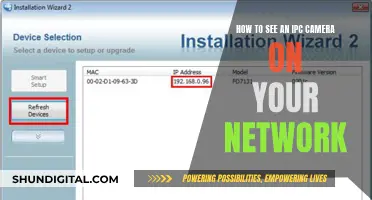If you're a photographer, there's nothing more annoying than a sticky camera body. It can make your camera uncomfortable to hold and difficult to use. Luckily, there are several ways to remove the sticky feeling from your Minolta 7000is camera.
One popular method is to use isopropyl alcohol, which can be found in most pharmacies. Simply dip a cloth or cotton swab into the alcohol, wring it out, and wipe down the camera body. You can also use a soft-bristled toothbrush or a small model brush dipped in the solution to get into any nooks and crannies. Isopropyl alcohol is a great solvent for removing grime, grease, and oil, and it evaporates quickly, so you don't have to worry about excess moisture getting into your camera.
Another option is to use denatured alcohol and paper towels. This method takes a bit more elbow grease and can take up to 20 minutes, but it will effectively remove the sticky coating from your camera, leaving you with a smooth plastic finish. Just be sure to remove any camera backs before you start, to avoid getting liquid into the internal components.
With either of these methods, it's important to work carefully around buttons and avoid getting any liquid inside your camera. And always make sure to dry your camera thoroughly before putting the batteries back in.
So, if your Minolta 7000is is feeling a little sticky, grab some isopropyl alcohol and get wiping! Your camera will be good as new in no time.
| Characteristics | Values |
|---|---|
| Problem | The Minolta camera body is sticky |
| Cause | The rubber coating on the camera body has degraded over time |
| Solutions | Isopropyl alcohol, denatured alcohol, lighter fluid, acetone, nail polish remover, elbow grease, baby powder, duct tape, clear nail polish, Goof-Off, Dawn dish soap, heat glue |
What You'll Learn
- Use isopropyl alcohol and a soft cloth to wipe down the camera body
- Try a 90+% isopropyl solution for best results
- Alternatively, use denatured alcohol and paper towels
- Remove the rubber coating with acetone, but be cautious as it may damage the camera
- Use a thin coat of clear nail polish to prevent stickiness

Use isopropyl alcohol and a soft cloth to wipe down the camera body
To remove the sticky feeling on your Minolta camera 7000is, you can use isopropyl alcohol and a soft cloth to wipe down the camera body. Here is a detailed, step-by-step guide:
- Gather your materials: isopropyl alcohol (90-99% concentration), a soft microfiber cloth, and some cotton swabs or pads.
- Prepare your workspace: Find a well-ventilated area and lay out some newspaper or a drop cloth to protect the surface from any spills.
- Turn off your camera and remove the batteries to ensure it is powered down completely.
- Dip a small corner of the microfiber cloth into the isopropyl alcohol solution. Squeeze or wring out the cloth to remove excess liquid—you want the cloth to be damp, not dripping wet.
- Gently wipe down the camera body with the damp cloth, paying close attention to the sticky areas. Use gentle, circular motions and avoid applying too much pressure to the camera body.
- For hard-to-reach areas or crevices, dip a cotton swab or cotton pad into the isopropyl alcohol and carefully wipe down those areas. Again, be careful not to apply too much pressure.
- Allow the camera body to air dry completely before reassembling any parts and turning the camera back on.
It is important to note that while isopropyl alcohol is generally safe for camera bodies, you should avoid using it on image sensors or coated lens surfaces. Always exercise caution when cleaning your camera, and if you are unsure, consult a professional camera technician for advice.
Cameras' Night Vision: Unlocking the Secrets of Dark Photography
You may want to see also

Try a 90+% isopropyl solution for best results
If your Minolta camera has a sticky feeling, it's likely due to the rubber coating on the camera back degrading over time. This can happen to many cameras, and it's a problem that can be fixed.
One of the best ways to remove the sticky feeling on your Minolta camera is to use a 90+% isopropyl alcohol solution. This method has been proven to work by many photographers and camera enthusiasts. Here's a detailed guide on how to do it:
- Purchase a 90+% isopropyl alcohol solution from your local pharmacy or a reputable online store. Make sure to get a high-percentage solution for the best results.
- Prepare a clean, soft cloth or tissue. You can also use an old, soft toothbrush or a small model brush if you want to be more precise.
- Dip the cloth or brush into the isopropyl alcohol solution. Make sure it's well-soaked but not dripping wet. You don't want excess moisture getting into your camera.
- Gently wipe down the sticky parts of your Minolta camera with the cloth or brush. Be careful around sensitive areas like the LCD screen and buttons.
- Keep wiping until the sticky feeling is gone. The cloth or tissue will likely get dirty as it absorbs the dissolved coating, so make sure to use a clean section each time.
- Allow the camera to air-dry completely before putting in new batteries or using it.
The isopropyl alcohol solution is an effective way to remove the sticky feeling on your Minolta camera because it cuts through the grime, grease, and oil that have built up over time. It's also fast-drying, so you don't have to worry about leaving residue or causing further stickiness.
It's important to be patient during this process and not to rub too hard, as you don't want to damage the camera body. You may need to repeat the process a few times, depending on how sticky your camera is.
Once you're done, your Minolta camera should feel much smoother and cleaner. This method is a great way to restore your camera to its original glory and improve your grip while handling it.
Exploring Highway Cameras: Accessing Live Feeds and Footage
You may want to see also

Alternatively, use denatured alcohol and paper towels
If you want to remove the sticky feeling from your Minolta 7000is camera, you can try using denatured alcohol and paper towels. Here's a step-by-step guide on how to do it:
- Make sure you are working in a well-ventilated area as denatured alcohol can have strong fumes.
- Gather your materials: denatured alcohol, paper towels, and a pair of gloves (optional but recommended to protect your skin).
- Pour a small amount of denatured alcohol onto a paper towel. The amount will depend on how large an area of the camera you need to treat.
- Gently rub the sticky parts of your Minolta 7000is with the alcohol-soaked paper towel. Be careful to avoid any sensitive electronic components, ports, or openings on the camera.
- Use a clean section of the paper towel to wipe away any residue or excess alcohol from the camera.
- Repeat steps 4 and 5 as needed until the sticky feeling is gone. You may need to use multiple paper towels.
- Once you're finished, dispose of the paper towels safely and allow the camera to air-dry completely before using it.
Note: While this method has been reported to work for some people, always exercise caution when using any chemicals on your camera. You may want to test the denatured alcohol on a small, inconspicuous area of the camera first to ensure it doesn't cause any damage or discolouration.
Eliminating Camera Shake in CSGO: Tips and Tricks
You may want to see also

Remove the rubber coating with acetone, but be cautious as it may damage the camera
If you want to remove the rubber coating from your Minolta 7000IS camera with acetone, you should exercise extreme caution as it can damage the plastic on your camera. If you decide to proceed, here is a step-by-step guide:
Prepare your work area:
- Put on gloves to protect your skin from the chemicals.
- Work in a well-ventilated area to avoid inhaling the acetone vapours.
- Cover your work surface with newspaper or a plastic sheet to protect it from the acetone.
- Gather your materials: acetone, cotton balls or swabs, a small container, and a soft cloth.
Removing the rubber coating:
- Pour a small amount of acetone into the container.
- Dip a cotton ball or swab into the acetone, making sure it is saturated but not dripping.
- Gently rub the cotton ball or swab on a small, inconspicuous area of the camera to test for any adverse reactions. Wait a few minutes to ensure the acetone does not damage the plastic.
- If no damage occurs, proceed to apply the acetone to the rubber coating you want to remove.
- Work in small sections, rubbing the acetone-soaked cotton ball or swab over the rubber coating. You may need to apply a little pressure and rub firmly, changing to a new cotton ball or swab as needed.
- As the rubber coating breaks down, wipe away the residue with a soft cloth.
- Repeat this process until you have removed all the rubber coating.
Finishing up:
- Once you have removed all the rubber coating, inspect your camera for any remaining residue.
- If there is any residue, dip a clean cotton ball or swab in acetone and gently rub it over the affected areas to remove the residue.
- After removing all the residue, use a soft, damp cloth to wipe down your camera, removing any remaining acetone.
- Allow your camera to air dry completely before using it again.
Please note that using acetone to remove the rubber coating from your camera is not without risks. It is a strong solvent that can damage plastic and other materials. Always test on a small area first and proceed with caution.
Galaxy Watch 6: Camera Expectations and Realities
You may want to see also

Use a thin coat of clear nail polish to prevent stickiness
If you're looking to prevent stickiness on your Minolta camera, a thin coat of clear nail polish could be a solution. Clear nail polish is often used to prevent sticky residue on gel nails, and the same principle can be applied to your camera.
Here's a step-by-step guide on how to use clear nail polish to prevent stickiness on your Minolta 7000IS camera:
Step 1: Clean the Camera Surface
Before applying any nail polish, it's important to ensure that the surface of your camera is clean and free of any dirt, oils, or residue. Use a soft, lint-free cloth to gently wipe down the camera body, paying close attention to the areas that tend to get sticky.
Step 2: Prepare the Clear Nail Polish
For this method, you'll want to use a clear nail polish that is specifically designed for a protective top coat. Look for a nail polish that is marketed as a "no-chip" or "long-lasting" top coat. This type of nail polish will provide a durable and non-sticky finish.
Step 3: Apply a Thin Coat of Clear Nail Polish
Dip the applicator brush into the clear nail polish and gently wipe off any excess against the neck of the bottle. Carefully apply a thin and even coat of the clear nail polish to the sticky areas of your camera. Be sure to avoid getting any nail polish on the lens or any sensitive electronic components.
Step 4: Allow the Nail Polish to Dry
Give the clear nail polish sufficient time to dry completely. This usually takes a few minutes, but you can gently blow on the coated areas or run them under cold water for a few seconds to speed up the drying process.
Step 5: Inspect for Stickiness
Once the clear nail polish is dry, inspect the areas you coated to see if they still feel sticky. If there is still some stickiness, you can apply a second thin coat of clear nail polish. Remember to let it dry completely before using your camera.
Step 6: Reapply as Needed
The clear nail polish coating should last for a while, but you may need to reapply it from time to time, especially if the camera is frequently handled or exposed to harsh conditions. Simply repeat the above steps to maintain a non-sticky surface on your camera.
Tips for Success:
- Always store your camera in a cool, dry place away from direct sunlight. Sunlight and heat can cause the camera body to become sticky.
- Avoid using too much clear nail polish. A thin coat is all you need, and applying too much can lead to longer drying times and a messy finish.
- Be careful not to get any clear nail polish on the lens or any sensitive electronic components of your camera.
- If you're concerned about the clear nail polish affecting the camera's appearance, consider using a matte top coat to minimize any added shine.
Tips to Watch Camera Person Like a Pro
You may want to see also
Frequently asked questions
You can use isopropyl alcohol to remove the sticky feeling from your camera. Dip a cloth in the solution and wring it out so that it is almost dry, then wipe the body of the camera. You can also use a toothbrush or small model brush dipped in the solution to clean the camera.
The sticky feeling on your camera is likely caused by the rubber coating on the camera body breaking down over time. This is a common issue with older cameras and can be resolved by removing the coating.
Yes, some people have reported success using other solvents such as acetone or lighter fluid. However, these may be more aggressive and require more careful application to avoid damaging the camera body.