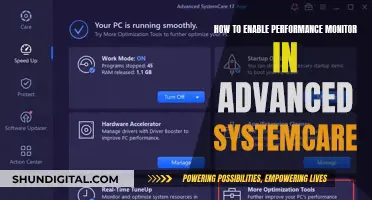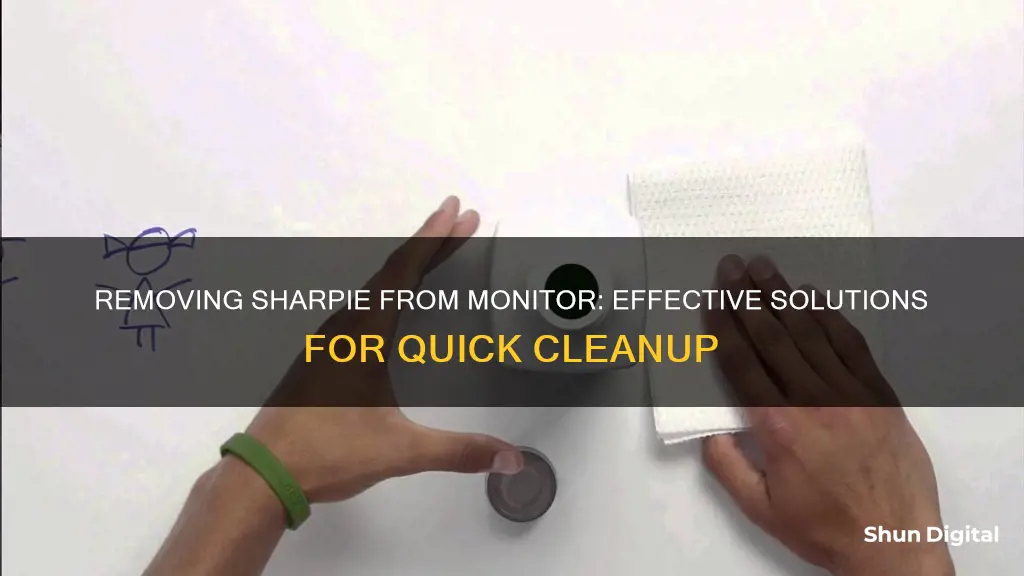
Removing permanent marker from a monitor can be a stressful experience, especially if the culprit is a young child. Fortunately, there are several methods to remove permanent marker from a screen without causing damage. Firstly, a dry-erase or whiteboard marker can be used to draw over the permanent marker, and then wiped away with a soft cloth. Alternatively, rubbing alcohol can be applied to a cloth and used to gently wipe the stain. Non-gel toothpaste can also be used in the same way, lifting the ink from the screen. Finally, for those who are hesitant to use home remedies, a permanent marker ink remover spray can be purchased.
| Characteristics | Values |
|---|---|
| Time taken | 10 minutes |
| Tools required | Dry erase marker, paper towel, screen cleaner, soft cloth, rubbing alcohol, nail polish remover, hand sanitiser, magic eraser, toothpaste, water, glass cleaner, baby wipes, baking soda, nail polish remover, microfiber cloth, screen protector |
| Process | Using a dry erase marker, trace the permanent marker lines on the screen. Wait for a few minutes, then wipe the area with a dry cloth or a baby wipe. If there is any residue left, use a screen cleaner. |
| Alternatively, use a clean soft cloth and rubbing alcohol, nail polish remover, hand sanitiser, magic eraser, or toothpaste to gently wipe the stain. |
What You'll Learn

Dry-erase marker
If you have accidentally drawn on your monitor with a Sharpie, one way to remove it is by using a dry-erase marker. This method is tried and tested by many people and has proven to be successful.
Firstly, take a dry-erase marker and colour over the permanent marker. You can try using different colours if one does not work. Then, wait for the dry-erase marker to dry. Finally, wipe it off with a paper towel or a soft, dry, lint-free cloth. You can also try using a dry-erase board cleaner, which you can squirt onto a paper towel or cloth and then wipe the screen.
This method is much safer than using a liquid solvent, and it is also less likely to damage your screen.
Hooking Up Monitors: The Right Card for the Job
You may want to see also

Rubbing alcohol
If you're looking to remove Sharpie from your monitor, one of the best methods is to use rubbing alcohol. This is a great household stain remover that can be used on everything from leather to granite countertops. Here's a step-by-step guide on how to use it effectively:
Step 1: Prepare the Rubbing Alcohol
Before you start, make sure you have isopropyl or rubbing alcohol at home. You can find this at most pharmacies or supermarkets. Pour a small amount of the rubbing alcohol onto a clean, soft cloth. Avoid using abrasive materials like paper towels, as these can scratch your monitor's surface. A microfiber towel or cloth is ideal.
Step 2: Gently Wipe the Stained Area
Use the cloth with rubbing alcohol to gently wipe the Sharpie stain on your monitor. You can add small amounts of alcohol to the cloth as needed, especially if you're dealing with larger ink stains. Be careful not to apply too much pressure, especially if you have an LCD or LED screen, as excessive force can damage the display.
Step 3: Let It Dry
One of the advantages of using rubbing alcohol is that it typically dries on its own. You don't need to wipe the screen to dry it. Simply let the alcohol evaporate, which usually happens relatively quickly.
Step 4: Repeat If Necessary
If the Sharpie stain is still visible, don't worry. Simply repeat the process by applying more rubbing alcohol to your cloth and gently wiping the affected area until the stain is completely gone.
Tips and Precautions:
- Always test on a small, inconspicuous area of your monitor first to ensure that the rubbing alcohol does not cause any damage or discolouration.
- While rubbing alcohol is generally safe for most surfaces, it's best to be cautious when using it on glossy surfaces, as alcohol-based solutions can sometimes strip or dull shiny finishes.
- Make sure to keep the monitor unplugged and turned off while you're cleaning it to avoid any electrical hazards.
- If you're dealing with a large or stubborn Sharpie stain, you can try using other methods in conjunction with rubbing alcohol, such as going over the stain with a dry erase marker first and then using the rubbing alcohol to wipe it away.
Hooking Up an LCD Monitor to a Raspberry Pi
You may want to see also

Toothpaste
Firstly, take a small amount of toothpaste and apply it to a cloth or suede cloth. You can also apply it directly to your finger, but be aware that the toothpaste may stain your skin and be difficult to remove.
Next, rub the toothpaste gently over the permanent ink on your monitor. You should start to see the ink being lifted by the toothpaste.
Finally, take a damp cloth and gently wipe the screen to remove any toothpaste residue.
It is important to note that non-gel toothpaste works better for removing permanent marker stains. Gel toothpaste may be too sticky and may not work effectively.
If toothpaste doesn't work, there are other methods you can try to remove permanent marker from your monitor, such as using a dry-erase marker, isopropyl rubbing alcohol, or nail polish remover.
Blind Spot Monitor: Nissan Pathfinder's Visionary Feature
You may want to see also

Non-acetone nail polish remover
To remove Sharpie from a computer monitor using non-acetone nail polish remover, follow these steps:
- Test the non-acetone nail polish remover on a small corner of the screen first to ensure it does not cause any damage.
- Apply a small amount of the non-acetone nail polish remover to a clean, soft cloth. Avoid using abrasive materials like paper towels, as these can scratch the screen. A microfiber towel or suede cloth is ideal.
- Gently wipe the affected area with the cloth, using small amounts of nail polish remover to clean larger ink stains.
- If necessary, add more nail polish remover to the cloth and continue wiping until the Sharpie is removed.
- Finish by wiping the screen with a slightly damp, clean cloth to remove any residue, and then dry the screen with a soft, dry cloth.
Other methods for removing Sharpie from a computer monitor include using a dry-erase marker, rubbing alcohol, or toothpaste. These methods are also effective and use readily available household items.
Mounting an ASUS Monitor: A Creative Solution for Hole-less Designs
You may want to see also

Microfibre cloth
Firstly, it is important to determine the type of monitor you are working with. For an LCD monitor, a microfibre cloth combined with isopropyl alcohol is a recommended method. The alcohol acts as a solvent to break down the Sharpie ink. However, it is crucial to use a diluted mixture of 1 part isopropyl alcohol to 2 parts water, as undiluted alcohol can damage the screen. Gently apply the solution to the microfibre cloth and wipe the screen in circular motions, applying light pressure.
Another approach is to use a dry-erase marker. Simply scribble over the Sharpie marks with the dry-erase marker and then wipe it off with a microfibre cloth. This method works because the dry-erase marker contains alcohol in its formula, which dissolves the permanent ink.
If you are dealing with a plastic monitor, a microfibre cloth can be used with rubbing alcohol to remove Sharpie marks. However, be cautious when using this method on glossy surfaces, as alcohol-based solutions can strip or dull the finish.
Additionally, for microfiber upholstery, a damp sponge with rubbing alcohol can be used to remove Sharpie stains. Once the stain is removed, use a brush to fluff up the fibres.
Monitor Size: How Big Is My Screen?
You may want to see also
Frequently asked questions
There are several methods to remove sharpie from your monitor. You can use a dry erase marker, rubbing alcohol, or toothpaste.
If you don't have a dry erase marker, rubbing alcohol, or toothpaste, you can try using non-acetone nail polish remover or hand sanitizer.
Yes, you can also try using a magic eraser, glass cleaner, or a permanent ink cleaner spray.