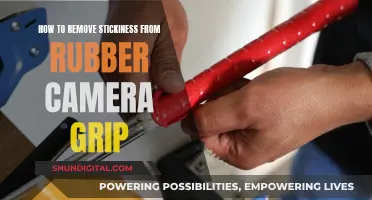Scratches on your camera's LCD screen can be frustrating, but there are several methods you can use to remove them. One option is to use a polishing compound, such as Brasso, toothpaste, or a specialised plastic polish. These methods involve gently rubbing the compound onto the screen with a soft cloth or your finger. Another approach is to fill in the scratches with a substance like Vaseline, car wax, or floor polish. Additionally, you can apply a screen protector or a new screen to conceal the scratches. It is important to be cautious when attempting these methods, as some substances may damage the screen further or remove its anti-glare coating.
| Characteristics | Values |
|---|---|
| Scratch removal methods | Toothpaste, diluted isopropyl alcohol, car paint scratch remover, car polish, sandpaper, screen remover compound, Brasso, Nevr-Dull, diluted isopropyl alcohol with Vaseline, auto rubbing compound, clear lacquer, nail polish, plastic polish, Scotch tape with PlastX Clear Plastic Cleaner & Polish, screen protector |
| Scratch prevention methods | Protective film, screen protector, GGS screen protector, plastic cover, glass cover, ZAGG shield |
What You'll Learn

Use diluted isopropyl alcohol and Vaseline
To remove scratches from your camera's LCD screen, you can use diluted isopropyl alcohol and Vaseline. Here's a detailed guide on how to do it:
First, you'll need to create a diluted solution of isopropyl alcohol by mixing equal parts of the alcohol with water (a 50/50 ratio). Take a clean cotton cloth and apply this diluted solution to the surface of your camera's LCD screen. Gently wipe the screen with the cloth, ensuring that you cover the entire surface. This step will help remove any dirt or grime buildup on the screen.
Once the screen is clean and dry, you can move on to the next step, which is to apply Vaseline. Take a small amount of Vaseline and gently rub it into the scratch or scratches on the screen. Use a gentle, circular motion to work the Vaseline into the scratch. You can use a cotton swab or a soft cloth for this step. Make sure to apply the Vaseline only to the scratched area and avoid getting it on the rest of the screen.
After applying the Vaseline, gently wipe off any excess with a clean, soft cloth. This will help remove any excess Vaseline from the screen while leaving the Vaseline in the scratch. The Vaseline will fill in the scratch, making it less noticeable.
It is important to note that this method is most effective for shallow scratches. If your screen has deep scratches, you may need to explore other repair options or consult a professional. Additionally, always test any cleaning methods on a small, inconspicuous area of the screen first to ensure that they do not cause further damage.
Finally, remember to consult your camera's instruction manual before applying any cleaning agents or solutions to the LCD screen. Different camera manufacturers may have specific recommendations or warnings regarding screen care and maintenance.
Insignia 4K Smart TV: Built-in Camera or Not?
You may want to see also

Use toothpaste
If your camera's LCD screen has scratches, you can use toothpaste to buff them out. Here's how:
- Ensure you have the right toothpaste. It should be a paste, not a gel.
- Prepare your chosen applicator. A soft cloth, paper towel, cotton swab or toothbrush will all work.
- Apply a pea-sized amount of toothpaste to the applicator.
- Rub the toothpaste onto the scratch in a gentle, circular motion.
- Continue until the scratch is less noticeable.
- Clean your phone. Wipe away the toothpaste with a soft, slightly damp cloth. Then, use a polishing cloth to wipe away any dirt or oils.
Toothpaste is a good option for removing scratches from plastic screens. However, it won't be effective on glass screens. For those, you'll need to use a glass polish, such as cerium oxide polish.
Removing Nest Outdoor Camera: Detaching from the Base
You may want to see also

Use car paint scratch remover
Car paint scratch removers can be used to remove scratches from camera LCD screens. However, it is important to note that this method may not be suitable for all types of screens, and there is a risk of further damage. Here is a step-by-step guide on how to use car paint scratch remover to fix scratches on a camera LCD screen:
- Choose the Right Products: Select a car paint scratch remover that is specifically designed for plastic or clear coat surfaces, such as Meguiar's Plast-X or T-Cut. Also, get a fine-grained polish like Meguiar's ScratchX 2.0 to smooth out the surface after removing the scratches.
- Prepare the Work Area: Before you begin, make sure you have a well-lit, dust-free environment to work in. Place your camera on a flat, stable surface and cover the surrounding areas with paper towels or newspaper to catch any excess product.
- Clean the Screen: Use a soft microfiber cloth and a gentle glass cleaner, such as Stoner Invisible Glass, to thoroughly clean the LCD screen. Remove any dust, dirt, or fingerprints that may interfere with the scratch removal process.
- Apply the Scratch Remover: Following the instructions on the product, apply the car paint scratch remover to the scratched areas of the screen. Work in small sections and use a gentle circular motion to buff out the scratches. Be careful not to apply too much pressure, as this may damage the screen further.
- Rinse and Repeat: After treating each section, rinse the screen with clean water and dry it with a soft cloth. Inspect the screen for any remaining scratches. If necessary, reapply the scratch remover and buff the area again.
- Polish the Screen: Once you have removed the scratches, use a fine-grained polish to smooth out the surface of the screen. Apply the polish in small circles using a clean microfiber cloth. This will help restore the clarity and shine of the LCD screen.
- Protect the Screen: Finally, consider applying a screen protector to your camera's LCD screen. This will help prevent future scratches and keep your screen looking new.
It is important to note that using car paint scratch remover on a camera LCD screen is done at your own risk. Always test the products on a small, inconspicuous area of the screen first to ensure they do not cause further damage. Additionally, some manufacturers may void the warranty if aftermarket products are used on the screen. Therefore, it is advisable to consult your camera's user manual or seek professional advice before attempting any scratch removal methods.
Seeing Yourself as Others Do: Camera Perspective
You may want to see also

Use Brasso
Brasso is a metal polisher that can be used to remove scratches, junk, and dents from metal surfaces. It has been tested on the camera lens of the Moto Z Play and has been found to be effective in removing scratches. Here is a step-by-step guide on how to use Brasso to remove scratches from your camera's LCD screen:
Step 1: Apply Brasso to the Screen
Use a small amount of Brasso on a cotton ball or soft cloth. Gently rub the Brasso onto the scratched area of the LCD screen in a circular motion for 2-3 minutes. Ensure that you only apply light pressure to avoid causing further damage to the screen.
Step 2: Clean the Screen
After applying Brasso, use a clean, soft cloth to wipe away the excess product from the screen. If needed, dampen the cloth with water to help remove any remaining residue. Be gentle and avoid applying too much pressure during this step.
Step 3: Dry the Screen
Once the screen is clean, use a dry, soft cloth to gently buff the area dry. Make sure there is no remaining moisture on the screen, as this could lead to water stains or damage to the screen.
Step 4: Inspect the Screen
After the screen is dry, carefully inspect the area where the scratches were located. In most cases, you should see a significant improvement, and the scratches should be less noticeable or completely removed. If the scratches are still visible, you can repeat the process or try a different method for removing scratches.
Additional Tips:
- Before using Brasso, ensure that your camera's LCD screen is made of glass or metal. Brasso is not suitable for plastic screens.
- Always test Brasso on a small, inconspicuous area of the screen before applying it to the scratched area. This will help you ensure that it does not cause any adverse reactions or further damage to the screen.
- Be gentle and avoid applying too much pressure when using Brasso, as it can be abrasive and may damage the screen if not used properly.
- If you are unsure or uncomfortable with using Brasso, it is best to consult a professional or consider replacing the screen altogether.
What Are Those Camera-Like Devices on TVs?
You may want to see also

Use a screen protector
One of the most effective ways to deal with scratches on your camera's LCD screen is to use a screen protector. While there are various DIY methods to remove scratches, such as toothpaste, baking soda, and glass polish, these methods may not always be effective and can potentially damage your screen further. Therefore, using a screen protector is a safer and more reliable option.
Screen protectors come in various materials, such as plastic and tempered glass. While plastic screen protectors are more affordable, tempered glass offers better durability, visibility, and a more comfortable feel. They are also available in different sizes to fit your specific camera model.
By applying a screen protector, you can hide existing scratches and protect your screen from future scratches. It is a simple and cost-effective solution that can save you from having to replace your screen or device.
In addition to using a screen protector, it is essential to properly care for your camera screen. Wipe your screen regularly with a microfiber or silk cloth to remove debris, fingerprints, and oils. Additionally, be mindful of where you place your phone to avoid scratches from keys or other sharp objects.
Removing Camera Protectors: A Step-by-Step Guide
You may want to see also
Frequently asked questions
There are a few products you can use to remove scratches from your camera's LCD screen, including toothpaste, car paint scratch remover, car wax polish, screen remover compound, and Brasso.
The process for removing scratches from your camera's LCD screen will vary depending on the product you use. For example, if you use toothpaste, you would apply a small amount to your finger and gently rub it into the scratch. If you use a screen remover compound, you would apply it to the scratch and then buff it out with a soft cloth.
Yes, there are a few alternatives to removing scratches from your camera's LCD screen. You can try concealing the scratches with a screen protector or replacing the LCD screen entirely.