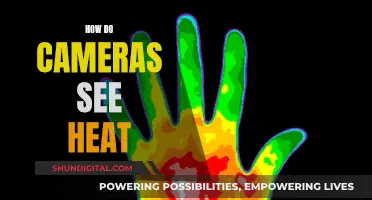Smart TVs have become increasingly popular, offering internet access, streaming apps, and built-in cameras and microphones. However, concerns have been raised about the potential privacy and security risks associated with these devices. Some worry that smart TVs may be spying on their users by collecting excessive personal data, including viewing habits and other sensitive information. While not all smart TVs have built-in cameras, those that offer facial recognition or video chat features typically do. These cameras are usually located in the bezel or border area of the TV, with a small circular lens.
It is important to note that smart TVs do collect information about users, often through Automatic Content Recognition (ACR) technology, which tracks viewing habits to tailor content recommendations and advertisements. Additionally, hackers can potentially gain access to smart TVs and spy on users through the camera and microphone. To protect their privacy and security, users should take precautions such as changing default security settings, keeping up with software updates, and familiarizing themselves with the manufacturer's privacy policy.
| Characteristics | Values |
|---|---|
| Do TVs have cameras? | Some newer smart TVs are equipped with a built-in camera, but many are not. |
| Camera placement | Cameras on Smart TVs are often found at the upper edges of the TV, on the bezels. |
| Camera detection | To check if your TV has a camera, inspect the bezel or border area of the TV. Most TV manufacturers place cameras in the bezel of the TV. You can also shine a light around the edges of your TV as a camera lens will reflect the light back at you. |
| Purpose of camera | Cameras are used for facial recognition or video chat features. |
| Preventative measures | If you cannot turn off the camera, place a piece of tape or another covering over your TV’s camera if you aren’t using its features. |
What You'll Learn

How to check if your TV has a camera
It is important to know if your TV has a camera, as it may be watching and listening to what's going on in your home. The FBI has warned that unsecured smart TVs can be a "gateway for hackers to come into your home".
Step 1: Inspect the bezel or border area of the TV
Most TV manufacturers place cameras in the bezel of the TV. The bezel is the plastic frame that goes around the screen. You can also shine a light around the edges of your TV. A camera lens will typically reflect the light back at you.
Step 2: Check the instruction manual
If you have the TV's instruction manual, look inside for information about your TV and a potential camera.
Step 3: Search online
Do an online search with your TV's model number and the word "camera" to see if anything comes up. You can also search for the model number with the words "microphone", "camera" and "privacy".
Step 4: Check the settings
Go to the Settings menu and look for the Privacy Options. You can then look for advertising and select "Limit Ad Tracking" or something similar. Go to the microphone and camera accessibility settings and turn off anything you are not happy with.
Step 5: Tape over the camera
If you cannot turn off the camera, or are still unsure if your TV has one, a simple piece of black tape over the camera eye can prevent it from recording you.
Master Splinter Cell Blacklist: Sticky Camera Viewing Techniques
You may want to see also

How to stop your TV from spying on you
Smart TVs have become increasingly popular in recent years, offering internet access, streaming apps, and often built-in cameras and microphones. While these features enhance our viewing experience, they also come with privacy and security risks. Here are some steps you can take to protect yourself and prevent your TV from spying on you:
Understand your TV's features and how to control them:
Do an online search with your TV model number and the words "microphone," "camera," and "privacy." This will help you identify the specific features of your TV and how to manage them.
Change default security settings:
Don't rely on the default security settings provided by the manufacturer. Change passwords and enable two-factor authentication if possible. Create strong passwords that are difficult to guess and use encryption whenever available.
Disable cameras and microphones:
If your TV has a built-in camera, consider covering it with opaque tape when not in use. Additionally, disable the camera and microphone functions in your TV's settings. This will prevent accidental activation and reduce the risk of unauthorised access.
Update your TV's software:
Keep your TV's software up to date. Manufacturers often release security patches to address vulnerabilities, so make sure to install updates regularly. This will help protect your device from known exploits.
Review privacy policies:
Review the privacy policies of both the TV manufacturer and the streaming services you use. Understand what data they collect, how they store it, and what they do with it. Look for options to opt out of data collection and targeted advertising.
Use a Virtual Private Network (VPN):
Consider using a VPN service to protect your online activity. A VPN encrypts your internet traffic, making it more difficult for third parties to intercept your data. It also masks your IP address, preventing others from seeing your location and online activities.
Disable Automatic Content Recognition (ACR):
ACR is a technology used by smart TVs to monitor your viewing habits and make content recommendations. However, it also raises privacy concerns as it tracks your usage in detail. Check your TV's settings to see if you can disable ACR or limit its functionality.
Opt out of data collection policies:
When setting up your smart TV, pay attention to the privacy settings and policies. Decline or opt out of data-gathering policies to prevent the collection and sharing of your personal information. This includes viewing information services, interest-based advertising, and voice recognition data collection.
Be cautious about third-party apps:
Only download apps from official app stores, and be cautious about granting permissions. Apps may request access to your camera, microphone, or personal information. Review app permissions carefully and revoke access if you are uncomfortable with the amount of data being collected.
Disconnect your TV from the internet:
If you are extremely concerned about privacy and security, you can choose to disconnect your TV from the internet entirely. This will disable many smart features but will also prevent data collection and potential hacking attempts.
By following these steps, you can enhance your privacy and reduce the risk of your TV spying on you. It is important to stay informed about the capabilities of your smart devices and take proactive measures to protect your personal information.
Apple Watch Series 1: Camera Expectations Explained
You may want to see also

How to secure your TV from hackers
Smart TVs are a great way to access a wide variety of content, but they also pose a security risk. These internet-connected devices can be targeted by cybercriminals seeking to access personal information such as bank details, passwords, and other sensitive data. Here are some ways to secure your TV from hackers:
Change Default Settings and Passwords
Change the default security settings, including admin usernames and passwords. Use complex and unique passwords that are hard to guess and different from other passwords you use. This will make it harder for hackers to gain unauthorized access to your TV and protect your personal information.
Keep Software and Firmware Updated
Stay up to date with the manufacturer's software updates, which often include security patches to fix vulnerabilities that hackers could exploit. By keeping your smart TV software updated, you can close these security loopholes and make it more difficult for hackers to gain access.
Secure Your Wi-Fi Router
Securing your Wi-Fi router is crucial to protecting your smart TV and other connected devices. Change the generic admin password that comes with your router to a stronger, unique password. Additionally, consider installing a virtual private network (VPN) on your router to encrypt your data and make it harder for hackers to intercept.
Use a Secure Network
When setting up your smart TV, use a secure network from a reputable internet service provider (ISP). Ensure the network is encrypted with a strong encryption protocol like WPA2 to protect your data from malicious actors.
Activate the TV's Firewall
Most modern smart TVs come with a built-in firewall. Make sure to enable this feature, as it will help prevent unauthorized access to your device and make it more difficult for hackers to gain entry.
Disable Automatic Connections
When setting up your smart TV, turn off any automatic connections to networks or applications. This will prevent unauthorized access to your device, as hackers won't be able to connect to your TV without your knowledge.
Set a PIN or Password
Most TVs allow you to set up a PIN code or password during the initial setup. Change this periodically and never share it with anyone. This will add an extra layer of protection and prevent unwanted access to your smart TV.
Be Cautious of Unknown Sources
When downloading apps or streaming content, only use trusted sources. Avoid clicking on suspicious links or downloading files from untrustworthy websites. This will reduce the risk of installing malware or giving access to hackers.
Cover the Webcam
If your smart TV has a built-in camera, cover it when not in use. This can be done with opaque black tape or a webcam cover slide. By doing this, you prevent anyone from viewing your activities or using the camera for malicious purposes.
Restrict Microphone and Camera Access
If your smart TV has a microphone or camera, restrict always-on access. Deactivate voice-activated controls if you don't use them, as they could accidentally activate recording. Restricting access will make it harder for hackers to listen in on your conversations or use the camera for nefarious purposes.
Disable Unused Features
Modern smart TVs come with various features that you may not need. Disable any unused features to reduce potential entry points for hackers and lower the risk of being hacked.
Monitor Your TV Activity
Keep a close eye on your smart TV for any suspicious activity. Monitor network activity, changes in settings, or any unusual behavior. If you notice anything out of the ordinary, take immediate action to secure your device.
Be Wary of Unsolicited Pop-Ups
Be cautious of any unsolicited pop-ups or messages on your smart TV. These could be attempts by hackers to install malicious software or access your personal information. Always verify the source of any unexpected messages before taking any action.
By following these steps, you can significantly enhance the security of your smart TV and protect your personal information from hackers and cybercriminals.
Exploring Apple Watch: Accessing the Camera Functionality
You may want to see also

How to disable the camera and microphone
Smart TVs can be a gateway for hackers to enter your home, according to the FBI. They can access your TV through the internet and use it to spy on your family. This is why it is important to secure your smart TV.
Check your TV model:
Not all smart TVs have built-in cameras and microphones. Look for the lens at the edges or in the bezel (plastic frame) of the TV. The microphone is usually denoted by a pinhole-sized opening near the camera. You can also refer to your TV's instruction manual or search online with the model number and the words "camera" and "microphone".
Change default settings:
Manufacturers often set default security settings that can be easily breached. Change the admin usernames and passwords, and use complex passwords that are hard to guess.
Update software:
Keep your TV's software up to date. Manufacturers release updates that include security patches to fix vulnerabilities.
Understand privacy policies:
Familiarize yourself with the privacy policies of the TV manufacturer and streaming services. Check what data they collect, how they store it, and what they do with it.
Disable the camera and microphone:
Go to the Settings menu and look for Privacy Options. Select "Limit Ad Tracking" or similar options. Then, locate the microphone and camera accessibility settings and turn them off. Alternatively, you can simply cover the camera lens and microphone opening with tape or another covering. This will prevent the camera and microphone from recording you, but it won't affect the warranty as you're not removing or unwiring any components.
Secure your router:
Make sure your internet router is secure. Use a strong password for your Wi-Fi connection and consider using a wired connection (Ethernet or LAN) instead of Wi-Fi as it is more stable and secure.
Be cautious with apps:
Only install trusted apps from the TV's app store and read user reviews before installing. Be restrictive when granting permission to access your camera and microphone. You can always deny permission for apps to access these features.
By following these steps, you can enhance your privacy and prevent unauthorized access to your smart TV's camera and microphone.
Are NSA Agents Watching Us Through Our Cameras?
You may want to see also

How to protect your privacy
It's important to know how to protect your privacy, especially if you own a smart TV. Here are some steps you can take to ensure your security and prevent unwanted data collection.
Know Your TV's Features
Firstly, familiarize yourself with your TV's features. Do an online search with your TV model and the words "microphone", "camera", and "privacy" to understand its capabilities and how to control them. Knowing how to disable certain features is crucial for protecting your privacy.
Secure Your TV
It is recommended to not rely on the default security settings. Change passwords and enable stronger passwords or passphrases that are harder to guess. Keep your TV's software updated, as manufacturers often release security patches to fix vulnerabilities. Understand the TV manufacturer's privacy policy and be cautious of what data they collect and how they use it.
Control Data Collection
Disable data collection features such as Automatic Content Recognition (ACR) if possible. ACR is used to track your viewing habits and can be used for targeted advertising. Disabling ACR will reduce the amount of data collected by your TV. Additionally, reset your advertising ID periodically to reduce tracking.
Cover Camera and Microphone
If you are unable to disable your TV's camera, a simple solution is to cover the camera lens with opaque tape. This will prevent the camera from recording you. Similarly, you can cover the microphone opening with a small piece of foam to muffle your voice.
Use a VPN
Consider using a Virtual Private Network (VPN) with your smart TV. A VPN will encrypt your internet traffic, protecting your data from hackers and masking your IP address. It also allows you to access streaming services from other countries while adding an extra layer of security.
Limit App Permissions
Be cautious when granting permissions to apps on your smart TV. Restrict access to your camera and microphone unless absolutely necessary. Regularly review and revoke permissions for apps that no longer need access to certain features.
Disconnect from the Internet
If you are highly concerned about your privacy, you can choose to disconnect your smart TV from the internet entirely. This will prevent data collection and potential security risks associated with an always-on connection. However, this will also limit your access to streaming services and other smart features.
By following these steps, you can enhance your privacy and reduce the risks associated with smart TVs. It is important to stay informed about the capabilities of your devices and take proactive measures to protect your personal information.
Pet Cameras: Do Dogs Watch and Care?
You may want to see also
Frequently asked questions
No, not all TVs have cameras. Only some smart TVs have built-in cameras.
You can check the bezel or border of your TV, as this is where most manufacturers place cameras. You can also shine a light around the edges of your TV, as the camera lens will usually reflect the light. Additionally, you can refer to your TV's instruction manual or search online with your TV model and the word "camera".
Smart TVs use Automatic Content Recognition (ACR) technology to collect information about your viewing habits, including your preferred content, IP address, location, and other sensitive information. This data is used to suggest content and target advertisements.
Smart TVs can be hacked, and hackers can potentially access your camera and microphone to spy on you. Additionally, smart TV manufacturers and app developers can access your data and may sell it to third parties.
To enhance the security of your smart TV, you can change default passwords, update software, disable cameras and microphones when not in use, and be cautious about the apps you download. You can also use antivirus software and a Virtual Private Network (VPN) for added protection.