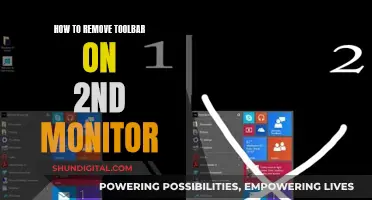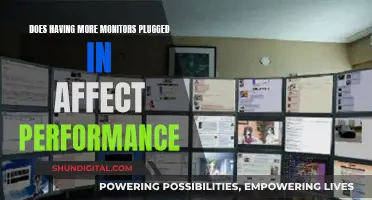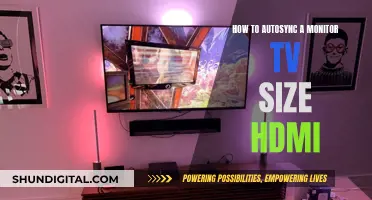If you're looking to remove smears from your monitor, you've come to the right place. This guide will take you through the dos and don'ts of monitor cleaning, helping you achieve a crystal-clear display.
Firstly, it's important to note that you should never spray liquids directly onto the screen. Instead, use a soft, lint-free microfiber cloth, dampening it slightly with distilled water if needed. Gently wipe the screen in circular motions, being careful not to press too hard. For tougher stains, a mixture of distilled water and white vinegar can be used. Always ensure the screen is completely dry before turning it back on.
It is recommended to avoid using paper towels, tissues, or old t-shirts, as these can scratch the screen. Also, steer clear of household cleaning products like window cleaners or ammonia-based solutions, as they can damage the screen's protective coatings.
Now you know the basics, grab your microfiber cloth and get ready to say goodbye to those pesky smears!
| Characteristics | Values |
|---|---|
| What not to use | Large amounts of liquid, paper towels, Windex, soap and water, tap water |
| What to use | Microfiber cloth, multi-surface cleaner, distilled water, monitor cleaning spray, eyeglass cleaning liquid, damp cloth, screen cleaning spray |
What You'll Learn

Avoid using Windex, alcohol-based cleaners, or abrasive materials
When cleaning a monitor, it is important to avoid certain products and tools to prevent damage to the screen. This includes Windex, alcohol-based cleaners, and abrasive materials.
Windex is a common household glass cleaner that contains ammonia, which can damage the anti-glare coating on your monitor's screen and other sensitive components. Instead, opt for a mixture of distilled water and white vinegar in a 50-50 ratio for cleaning. This solution is gentle enough to remove smudges and dirt without harming the monitor's surface.
Alcohol-based cleaners can also ruin an LCD monitor. They can damage the screen's anti-glare coating and other internal electronics. If your screen is particularly dirty and plain water doesn't work, a solution of 50% distilled water and 50% white vinegar is recommended. This mixture is also effective for removing fingerprints.
Abrasive materials such as paper towels, rough-textured fabrics, and tissues should be avoided as they can scratch the screen, leaving behind micro-scratches. Instead, use a soft, lint-free microfiber cloth to wipe your screen gently in circular motions.
Connecting Monitors to UCM204HD: A Step-by-Step Guide
You may want to see also

Use a soft, lint-free microfiber cloth
Using a soft, lint-free microfiber cloth is a great way to clean your monitor without causing smears. Microfiber cloths are made of tiny fibres that can reach every inch of the surface they are cleaning, so they don't leave streaks or smudges like cotton rags can.
It's important to ensure your cloth is clean and rinsed thoroughly before using it on your monitor. Avoid washing microfiber cloths with other fabrics or using fabric softener, as this can make them greasy and less effective. If possible, line-dry your microfiber cloth after washing, and only tumble dry without a dryer sheet.
When cleaning your monitor, use gentle and consistent pressure, and avoid rubbing too hard, as this can damage the monitor. You can fold the cloth to create a cushioned pad for better control.
If your monitor is very dirty, or you are having trouble removing smudges, you can dampen your microfiber cloth with distilled water or a specific screen-cleaning spray. Avoid using tap water, as this can contain minerals and impurities that may leave residue or streaks on the screen. You can also add a small amount of white vinegar to the water to help cut through any stubborn grime. However, vinegar may damage anti-glare coatings, so it's best avoided if your monitor has a matte screen.
If you are cleaning a screen with a plastic screen protector, it's important to be especially gentle to avoid damaging the screen protector. Use a soft, dry microfiber cloth to remove any visible dust or dirt, then lightly spray the cloth with distilled water and wipe the screen gently using a Z motion, from top to bottom. Finish by wiping the screen with a dry microfiber cloth to remove any remaining moisture.
Choosing the Right Monitor: Understanding Screen Size
You may want to see also

Never spray liquids directly onto the screen
When cleaning your monitor, it is important to remember to never spray liquids directly onto the screen. This is because excess liquid can run down the screen and collect in the corners, damaging the sensitive materials inside. Instead, apply the liquid to a cloth and then gently wipe the screen.
When cleaning your monitor, always start by turning it off and unplugging it. This ensures safety and makes dirt and smudges more visible. A microfiber cloth is the best tool to use for wiping your screen. These cloths are extremely soft and are known for attracting dust and absorbing oils. They are also gentle and won't damage your screen. Make sure the cloth is clean before use, and be careful to avoid any grit getting on the fibres.
If you are using a liquid cleaner, only use a small amount on your cloth. Remember, you do not want liquid to run down the screen and collect in the edges and corners. If you are cleaning a non-glass-coated screen, use a light, damp cloth and wipe in one direction, avoiding circular motions to prevent streaking. If you are cleaning a glass-coated screen, you can use a small amount of a mild cleaning solution on your cloth and wipe in a circular motion.
After wiping your screen, use a second dry microfiber cloth to remove any excess liquid and avoid streaks. Finally, check for any remaining streaks or smudges by viewing the screen at different angles.
Monitoring Data Usage: TDS Telecommunications Service Guide
You may want to see also

For stubborn marks, use a damp cloth with distilled water
If you're dealing with stubborn marks on your monitor, it's time to bring out the big guns: distilled water. Here's a step-by-step guide on how to use it effectively without damaging your screen:
Firstly, turn off your monitor and unplug it from the power source. This is an important safety precaution and will also make dirt and smudges more visible. Next, grab a microfiber cloth. These cloths are designed to be extremely soft, so they won't damage your screen. Dampen a small section of the cloth with distilled water. It's important to only use a small amount of water—you don't want liquid dripping down your screen and seeping into the edges and corners.
Now you're ready to start cleaning. Gently wipe the screen with the damp cloth, using light pressure and wide, sweeping motions from side to side or top to bottom. Avoid circular motions and buffing, as these can cause streaking. If you're dealing with a particularly stubborn mark, you can add a small amount of white vinegar to your distilled water. Vinegar is a mild acid that can help break down oils and fingerprints. However, avoid this step if your monitor has an anti-glare coating, as vinegar can damage it.
Once you've removed the stubborn marks, it's time to dry the screen. Use a separate, dry microfiber cloth to gently wipe the screen, removing any excess moisture or residue. Finally, check for any remaining streaks or smudges by turning the monitor back on and viewing it at different angles. If you notice any streaks, simply repeat the process with a fresh microfiber cloth.
Remember, always be gentle when cleaning your monitor, as excessive pressure can damage the screen. With these steps, you can effectively remove stubborn marks and restore your monitor to its former glory!
Monitoring Staff Internet Usage: Strategies for Effective Oversight
You may want to see also

Clean regularly to prevent buildup
To prevent smears and smudges on your monitor, it's important to clean it regularly. Here are some tips to help you keep your monitor in tip-top shape:
Use the Right Tools
The cloth you use for cleaning is crucial. Opt for a soft, clean, dry microfiber cloth. The tiny fibres of a microfiber cloth ensure that no streaks or smudges are left behind, unlike cotton rags. Avoid paper towels as they can be too abrasive and may scratch your screen's coating.
Spray the Cloth, Not the Screen
It's essential not to use large amounts of liquid when cleaning your monitor. Instead, spray your chosen cleaning solution onto the microfiber cloth. You can use a multi-surface cleaner, distilled water, or a specific monitor cleaning spray. If you're using a microfiber cloth with a monitor cleaning spray, you only need a single spray—no more!
Power Down and Inspect
Before you start cleaning, turn off your monitor or laptop. Then, position it towards a window or bright light, or use a flashlight to shine a light at an angle on the screen. This will help you see smudges and fingerprints more clearly.
Use Gentle, Consistent Pressure
When wiping your screen, use gentle and consistent pressure. Avoid pressing too hard as this can damage the monitor. Start at the top of the screen and use tight, overlapping "Z" strokes all the way to the bottom. The cleaning solution should evaporate shortly after you've wiped an area. If it doesn't, you're using too much.
Buff Away Residues
After cleaning with a damp microfiber cloth, turn it over to the dry side and make another pass using the same "Z" strokes. This will help remove any lint or residues left on the screen.
Check for Streaks and Ensure Screen is Dry
View the screen at different angles to ensure no streaks or smudges remain. Tilt the monitor and observe it from various angles to spot any missed spots. Before turning your device back on, make sure the screen is completely dry to avoid electrical damage or shocks. Wait for at least 10-15 minutes after cleaning.
By following these steps regularly, you can keep your monitor clean and prevent the buildup of dust, fingerprints, and other grime that can lead to smears and smudges.
Choosing the Right Background Image Size for Your Monitor
You may want to see also
Frequently asked questions
Avoid using large amounts of liquid and never spray the screen directly. Do not use paper towels as they can scratch the screen's coating. Do not use soap and water or tap water to clean your monitor as they can cause damage to internal components.
Use a soft, dry microfiber cloth to clean your monitor. If your monitor is very dirty, dampen the cloth with distilled water or a specific cleaning spray designed for monitors.
First, turn off your monitor and place it near a window or bright light to clearly see any smudges. Spray your microfiber cloth with your chosen cleaning solution and wipe the screen using tight, overlapping "Z" strokes. Then, turn the cloth to the dry side and make another pass. Finally, ensure the screen is completely dry before turning your monitor back on.
Yes, LCD screens may have a coating that is sensitive to harsh chemicals or solvents. You can use a diluted solution of isopropyl alcohol or ethyl alcohol with distilled water on LCD screens. Apply gentle pressure when wiping the screen to avoid damaging the liquid crystals.