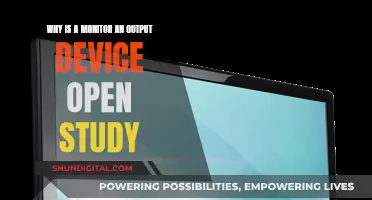The ASUS ROG SWIFT PG258Q monitor stand can be removed by first removing the stand side covers and then taking out the screws. However, it is important to note that the process may vary depending on the specific model of the ASUS ROG SWIFT monitor. Some models may have a different design or require additional steps for stand removal. It is always recommended to refer to the user manual or seek technical support for specific instructions on how to safely remove the stand without causing any damage to the monitor.
What You'll Learn

Use a flat screwdriver to remove the plastic covers
To remove the stand from your Asus ROG Swift monitor, you'll need to use a flat screwdriver to remove the plastic covers. This will allow you to access the screws holding the stand in place.
Here's a step-by-step guide on how to do it:
First, locate the plastic covers on the stand. These are usually semi-circular in shape and can be found on the sides of the stand. Gently insert the flat screwdriver under the edge of the plastic cover and pry it up gently. Be careful not to apply too much force as you don't want to damage the plastic. Work your way around the edge of the cover until it pops off. Repeat this process for the other cover.
Once the covers are removed, you'll be able to see the screws that hold the stand in place. Use your screwdriver to remove these screws, being careful not to misplace them, as you'll need to put them back in later if you ever want to reattach the stand. With the screws removed, you can now separate the stand from the monitor. Place the monitor face down on a soft cloth to protect the screen, and gently pull the stand away from the monitor.
If you're planning to use a monitor arm or VESA mount, you'll need to make sure you have the correct adapter. The Asus ROG Swift monitor is VESA compatible, but you may need to purchase a VESA adapter or arm to attach your monitor. You can find these adapters online or at electronics stores.
Remember to be gentle throughout the process to avoid damaging your monitor or its components. If you're unsure at any point, it's always best to consult a professional or seek further guidance.
Monitoring Comcast Data Usage: Tips and Tricks
You may want to see also

Remove the screws holding the stand in place
To remove the screws holding the stand in place, you will need a flat screwdriver. First, use the screwdriver to remove the backplate that covers the screws. This will be the orange ring on the back of the monitor. Then, use the screwdriver to remove both semi-circular plastic covers. Once these are removed, you can access the screws holding the stand in place.
Gently dig into the area where the plastic covers were with your screwdriver and then pull out the piece. This will expose the screws. Now, simply unscrew them and remove the stand. Make sure you place the front of the monitor face down on a table covered with a soft cloth to prevent damage.
Monitoring Power Usage: RV Hookup Management
You may want to see also

Place the monitor face down on a soft cloth
To remove the stand from your ASUS ROG SWIFT PG348Q monitor, you'll need to place the monitor face down on a soft cloth. This is an important step to prevent scratches or damage to the screen. Make sure you cover your work surface with a soft cloth or towel before you begin.
Once you have the monitor positioned face down, you'll be able to access the stand assembly, which is located at the back of the monitor. You'll want to make sure that the tab on the upper part of the stand fits into the groove on the back of the monitor. This will ensure a secure fit.
It is important to note that you should avoid touching the metal parts on the back of the monitor during this process. Additionally, do not connect the power cord before assembling or disassembling the monitor arm/base. These precautions are in place for your safety and to prevent damage to the monitor.
By following these steps, you'll be able to safely and effectively remove the stand from your ASUS ROG SWIFT monitor.
Easy Guide: Install Vivid Pixel on Your ASUS Monitor
You may want to see also

Detach the stand assembly from the monitor
To detach the stand assembly from your ASUS ROG SWIFT monitor, follow these steps:
First, place the monitor face down on a table. It is recommended to cover the table with a soft cloth to prevent damage to the screen. Ensure you do not touch the metal parts on the back of the monitor.
Next, you will need to remove the stand side covers from the monitor arm. Use a flat screwdriver to remove the semi-circular plastic covers. Once the covers are removed, take out the screws that are holding the stand assembly in place. Be sure to keep these screws safe, as you will need them again when reassembling the monitor. With the screws removed, you can now detach the stand assembly from the monitor.
If you are looking to attach a VESA mount, you will need to purchase a VESA adapter or arm. The ASUS ROG SWIFT PG258Q monitor, for example, is 100mm VESA compatible. Once you have the correct adapter, simply attach it to the back of the monitor using the screws you removed earlier.
Monitor Your Roommate's Internet Usage: A Step-by-Step Guide
You may want to see also

Use a VESA mount adapter to attach a new stand
If you want to attach a new stand to your ASUS ROG Swift monitor, you can use a VESA mount adapter. This is a good option if your monitor didn't come with a VESA mount or if you need to replace a missing or broken one.
First, check the model of your ASUS ROG Swift monitor to ensure that you purchase a compatible VESA mount adapter. Some online retailers that sell VESA mount adapters include Vivo and A-Accessories. When purchasing a VESA mount adapter, it is important to make sure that it is compatible with your specific monitor model.
Once you have the correct adapter, the process of attaching a new stand is straightforward. Simply remove the existing base of your monitor and install the VESA mount adapter in its place. The VESA mount adapter will allow you to attach any VESA 75x75mm or 100x100mm stand or wall mount of your choice.
If you prefer a clamp-on monitor mount, you can also find desk clamp converters that are designed for ASUS ROG monitors. These converters utilise your existing monitor pole, allowing you to maintain the flexible tilt, swivel, and height adjustments of your original stand while enjoying the benefits of a clamp-on design.
Attaching the Asus VG278Q to a Monitor Arm
You may want to see also
Frequently asked questions
First, remove the stand side covers from the monitor arm and take out the screws. Then, place the front of the monitor face down on a table covered with a soft cloth. Finally, detach the stand from the monitor.
You will need a screwdriver to remove the screws.
Yes, you can attach a VESA mount.