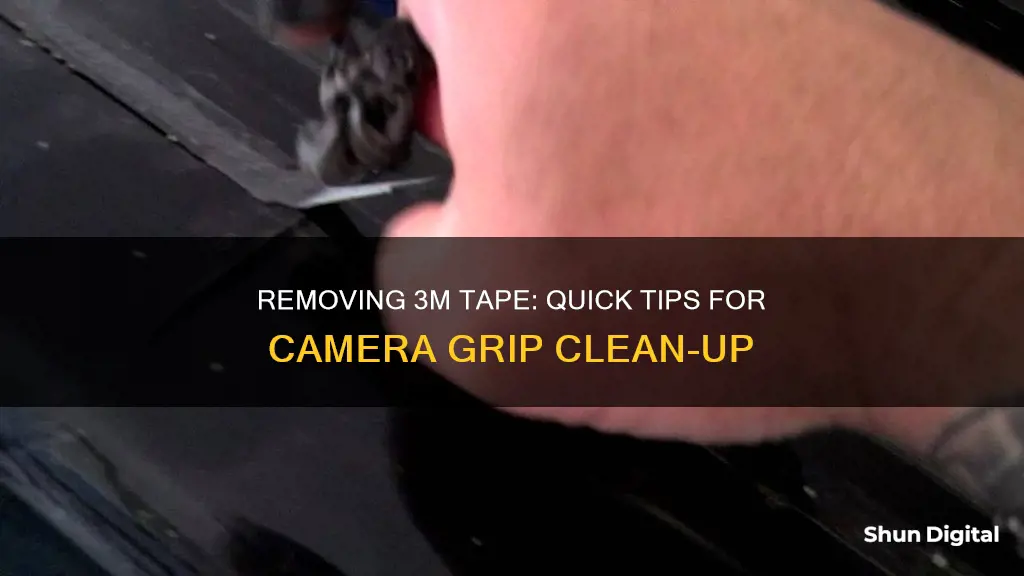
Removing 3M tape from a camera grip can be a tricky task, but with the right tools and techniques, it can be done without causing any damage. 3M tape is known for its strong adhesive properties, which can make it challenging to remove without leaving behind a sticky residue. However, by following the correct steps and using some common household items, you can successfully remove the tape and restore your camera grip to its original condition. In this article, we will explore various methods for removing 3M tape, including the use of heat, adhesive removers, and tools such as plastic scrapers or razor blades. We will also provide tips on how to avoid damaging the camera grip during the removal process.
| Characteristics | Values |
|---|---|
| Tools | Blow dryer, string, floss, plastic flat trim tool, dental floss, plastic scraper, razor blade, plastic panel tool, adhesive remover, hair dryer |
| Techniques | Heating, lifting and peeling, rubbing, scraping, using solvents |
What You'll Learn

Using a blow dryer
Firstly, turn on your blow dryer and set it to a medium or high heat setting. Hold the blow dryer a few inches away from the taped area. Direct the hot air onto the tape for around a minute or until the surface feels hot to the touch.
Once the adhesive is sufficiently heated, carefully start peeling the tape away from the camera grip. Try to lift the corners or edges of the tape with your fingernail or a thin, blunt object. If the tape is still difficult to lift, apply more heat for a few seconds and try again.
When you have lifted enough of the tape to grab it, slowly peel it away from the surface. Pulling slowly will help to loosen the adhesive bond and reduce the amount of residue left behind. If the tape breaks during this process, start peeling again from the opposite edge or from any area with a large enough piece to grip.
After removing the tape, there may still be some sticky residue remaining on the camera grip. To remove this, reapply heat to the adhesive residue with the blow dryer. Once the residue is softened, use a plastic scraper or a gift card to gently scrape it off. Be cautious not to scratch the camera grip during this process.
If you are unable to remove all the residue with the blow dryer and scraper, you can use an adhesive remover as a last resort. Choose a product that is suitable for the surface of your camera grip, such as a citrus-based remover, which is safe for many surfaces.
IR Camera Mist: How to See and Capture the Invisible
You may want to see also

Using dental floss
Dental floss is an excellent tool for removing 3M tape from a camera grip, especially if the tape has an acrylic, foam-based core. The thin string of dental floss works as a cutting tool to break the bond between the tape and the surface. Here is a step-by-step guide on how to use dental floss to remove 3M tape:
Step 1: Cut the Dental Floss
Cut a piece of dental floss long enough to reach the entire length of the tape with some extra length to wrap around your fingers. For example, if the tape is holding a small object, cut the floss larger than the object so you can manipulate the floss behind it.
Step 2: Position the Floss
Hold the floss tightly between your hands and slide it under the object stuck to the tape. You may need to wiggle the floss back and forth to get it in place. If the tape is on a wall, be prepared for the mounted object to fall, so have someone support it if it is fragile.
Step 3: Sawing Motion
With the floss in place, pull it taut and tightly between your hands, and then begin a gentle sawing motion, working your way through the tape as if slicing a piece of cheese. This motion will cut through the adhesive and break the bond.
Step 4: Remove the Object
Once you have sawed through the entire length of the tape, the object should be free to remove. If it is fragile, have someone support it from the other side as you pull it away.
Step 5: Clean any Residue
Some adhesive residue may remain on the camera grip. This can be removed with a solvent such as rubbing alcohol. Dip a cotton swab or clean cloth into the alcohol and gently rub the sticky surface. Ensure you test this method on an inconspicuous area first to ensure the alcohol does not damage the surface.
This dental floss technique is a clever way to remove 3M tape from a camera grip without causing damage to the surface or the object. It is a simple and effective method that utilizes the thin, strong nature of dental floss to cut through the adhesive bond.
Can My TV Spy on Me?
You may want to see also

Using a plastic tool
To begin, locate a corner of the tape and carefully slide the plastic tool underneath it. Gently twist the tool sideways and push it under the tape, slowly lifting the edge. Once you have lifted enough of the tape, grab it with your fingers and continue peeling it off slowly. This will help to loosen the adhesive bond and reduce the mess. If the tape is difficult to lift, you can apply heat to the adhesive using a hair dryer on a medium or high setting. Hold the hair dryer a few inches away from the tape for about a minute to soften the adhesive before trying again.
After removing the tape, you can use your fingers to roll off any remaining adhesive from the camera grip. If there is still some sticky residue, you can use a plastic scraper or an old gift card to gently scrape it off. For stubborn residue, you can also apply an adhesive remover designed for automotive use, such as the 3M Adhesive Remover. Citrus-based removers are safe for most surfaces and do not emit harmful fumes.
Pill Camera Endoscopy: Removal Process Explained
You may want to see also

Removing gummy residue
Prepare the necessary tools and materials:
You will need the following items to effectively remove the residue:
- Isopropyl alcohol (rubbing alcohol): Ensure you have a high concentration of at least 90%.
- Clean cloths: Choose lint-free, soft cloths that can be dedicated to this task.
- Cotton swabs or a soft-bristled toothbrush: These will be useful for detailed work and reaching small areas.
- Camera body: Ensure you have removed any batteries, memory cards, and other accessories before beginning the cleaning process.
Understand the cause of the residue:
The gummy residue on your camera grip is likely due to the natural degradation of the rubber material over time. This process is often accelerated by factors such as heat, light, and oxygen exposure. In some cases, certain chemicals or bug sprays can also contribute to the deterioration of the rubber.
Clean the camera grip:
- Dip a cloth in isopropyl alcohol: Ensure the cloth is damp but not soaked. You can also use cotton swabs or a soft-bristled toothbrush for detailed work.
- Wipe down the camera grip: Gently rub the affected areas with the damp cloth, applying light pressure. Use a back-and-forth motion, and change to a clean section of the cloth frequently to avoid redistributing dissolved residue.
- Allow the camera to dry: After cleaning, give the camera time to air dry completely before handling it extensively.
Repeat the cleaning process as needed:
In some cases, the gummy residue may be particularly stubborn or built up over time. Don't be afraid to repeat the cleaning process multiple times, allowing the camera to dry in between attempts. With patience and persistence, you will eventually remove the residue.
Finish with a protective coating:
Once you have successfully removed the residue, you can apply a thin coat of lacquer or clear nail polish to the grip. This will help stabilise the rubber and prevent future degradation.
Remember to always be gentle when cleaning your camera equipment to avoid causing any damage. With these steps, you can effectively remove gummy residue from your camera grip and restore its original look and feel.
Reality TV: Unveiling the Truth Behind the Cameras
You may want to see also

Using an adhesive remover
Choosing the Right Adhesive Remover
Select a product that is suitable for the surface of your camera grip. Citrus-based adhesive removers are a good choice as they are safe for most surfaces and do not emit harmful fumes. You can also opt for the 3M Adhesive Remover, which is designed specifically for automotive use.
Applying the Adhesive Remover
Follow the instructions on the product label for application. This may involve spraying the liquid directly onto the adhesive residue or applying it to a dye-free cloth and then rubbing it onto the affected area. Be sure to wear protective gloves to safeguard your hands.
Allowing the Liquid to Penetrate
Let the adhesive remover sit on the residue for the recommended amount of time specified on the product label. This will give the liquid time to penetrate and loosen the adhesive bond.
Removing the Residue
After the recommended time has passed, use a lint-free, dye-free cloth to wipe away the adhesive residue. If necessary, use a plastic scraper or an old gift card to gently scrape off any remaining residue. Be careful not to scratch the surface of your camera grip.
Final Clean-up
If there are any remaining traces of adhesive or residue, repeat the above steps as needed. Ensure that all residue is removed before proceeding with any further treatments or applications to your camera grip.
Remember to always test any adhesive remover on a small, inconspicuous area of your camera grip first to ensure it does not cause any damage or discolouration.
Exploring Cameras in After Effects: A Beginner's Guide
You may want to see also
Frequently asked questions
Start by lifting the corners or edges of the tape. If you can't do this with your fingernail, use a thin blade, such as a razor blade or craft knife. Once you have lifted a corner, peel the tape off slowly to avoid leaving a residue. If the tape breaks, start again from the opposite edge.
If the 3M tape leaves a gummy residue, rub it with your finger to make it stick to itself, then remove. If the residue is a little sticky, apply painter's tape, then peel it off.
Yes, you can use heat to loosen the adhesive. Warm the adhesive with a hairdryer, then use painter's tape to remove the residue. Alternatively, you can use a plastic scraper or an old gift card to scrape it off.
Yes, 3M Adhesive Remover is suitable for automotive use. Citrus-based removers are also safe for many surfaces and do not emit harmful fumes.
The best way to avoid leaving residue is to peel the tape off slowly. This helps to loosen the adhesive bond, resulting in less mess to clean up.







