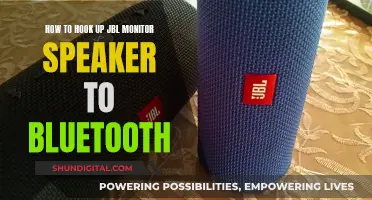Studio monitors are an essential component of any audio mixing setup, but they can also cause unwanted vibrations that affect sound quality. This issue, known as vibration-loading, occurs when vibrations from the speakers transfer to the desk or surface they're placed on, resulting in a boost of mid and low frequencies. To address this problem, various solutions such as isolation pads, stands, and decoupling devices are available to reduce vibrations and improve sound accuracy.
One common solution is to use studio monitor isolation pads, which provide a low-cost way to decouple speakers from the surface they're resting on. These pads are typically made of high-density acoustic foam and can be angled or flat to optimize the studio setup. Another option is to use speaker stands, which help create an equilateral triangle between the listener's head and the speakers, improving the stereo image. Filling the stands with sand can also add mass and help absorb vibrations. Additionally, some stands come with spikes that can be placed on cardboard to reduce vibrations on hard floors.
For more significant vibration issues, more advanced solutions such as Primacoustic Recoil Stabilizers can be used. These devices combine a high-density urethane foam base, a steel plate, and a neoprene top surface to eliminate resonant coupling and provide a stable base for the speaker.
By implementing these solutions, users can reduce unwanted vibrations, improve sound accuracy, and create a more optimal listening experience in their studio setup.
| Characteristics | Values |
|---|---|
| Speaker stands | Should be heavy-duty and placed on a carpet or rubber pad |
| Speaker pads | Made from high-density acoustic foam, neoprene, or rubber |
| Speaker mounts | Primacoustic Recoil Stabilizers are a more expensive solution |
| Speaker placement | Speakers should be set up on properly made speaker stands, with an equilateral triangle between your head and the speakers |
| Speaker weight | Speakers should be heavy |
What You'll Learn

Use isolation pads
Isolation pads are a cheap and effective way to improve monitor accuracy and reduce unwanted resonance. They are designed to absorb the vibrations produced by studio monitors, preventing them from being passed through to the desk, table, or stand they are sitting on. This results in less resonance and a flatter frequency response, which is ideal for mixing.
Isolation pads can be thought of as acoustic foam for studio monitors. They help to reduce problematic bass and mid-range frequencies when playing. They are necessary to get the clearest and most transparent result from your monitors.
There are various types of isolation pads available on the market, such as the Auralex MoPads, which offer a simple design at a low cost. The Auralex ProPADs are an upgraded version that includes a Melamine-wrapped MDF base and an ISO-Plate on top to eliminate slippage and increase acoustic isolation. The Primacoustic RX7 offers a unique anti-recoil design that combines three layers of separation for added stability and shock absorption.
When setting up isolation pads, it is important to ensure that the tweeters of your monitors are at ear level and pointed directly at your ears. The speakers should be aligned in an equilateral triangle shape, with you, the listener, in the middle. You can adjust the height and angle of your speakers using the isolation pads to find the optimal setup for your needs.
In addition to isolation pads, other isolation products such as speaker stands can also be used to further reduce vibrations and improve sound quality.
In-Ear Monitors: Buying Guide for Musicians
You may want to see also

Fill hollow stands with sand
Filling hollow stands with sand is a great way to reduce studio monitor vibrations. This method of vibration suppression is called "particle damping". The sand eliminates the resonant cavity created by the tube, and gives the stand a lot more mass while absorbing vibrations.
To fill your stands with sand, start by sealing off the bottom of the tube. Then, fill the tube with sand and seal off the top. Make sure there is no opportunity for the sand to leak out. You can buy sand from your nearest hardware store.
The heavier the stands, the better, so use enough sand to fill the stands. The sand you use should be dry. You can buy kiln-dried sand, or you can bake sand in the oven to dry it out. Do not use sand from the beach as it has salt in it.
Transforming Old LCD Panels into Functional Monitors
You may want to see also

Opt for a speaker mounting device
If you're looking for a more permanent solution to reduce studio monitor vibrations, opting for a speaker mounting device is a great idea. These devices are designed to eliminate disruptive resonant coupling between the loudspeaker and the stand, providing a more stable base for your speakers.
One such device is the Primacoustic Recoil Stabilizer. This stabilizer combines three components: a high-density urethane foam base, a heavy-duty laser-cut steel plate, and a thin neoprene top surface. The foam base effectively decouples the loudspeaker, reducing vibration-borne resonance that can cause phase anomalies. At the same time, the steel plate adds significant mass to the structure, stabilising the speaker and reducing recoil. The neoprene top surface ensures the monitor stays firmly in place with its no-slip coating.
The Recoil Stabilizer is available in various sizes, weights, and firing angles to accommodate different speaker designs and mounting preferences. It's a more expensive option at $89.99, but it provides a comprehensive solution to reducing vibrations and improving sound quality.
Another option is to use speaker stands with hollow columns that can be filled with sand. The added weight of the sand helps to stabilise the stand and reduce vibrations. Some stands also come with spikes that can be used instead of rubber feet to further reduce vibrations. However, if you have wooden or tile flooring, you may need to place the stands on cardboard or another protective surface to prevent damage.
In addition to these options, there are also isolation pads made from high-density acoustic foam. These pads are placed under the speakers to create separation between the speakers and the surface they're resting on. This can help to reduce vibrations transferred to the desk or floor.
When choosing a speaker mounting device or isolation pads, it's important to consider the size and weight of your speakers to ensure the product you select can adequately support them. Additionally, if you're filling stands with sand, be sure to check the weight capacity of the stand to avoid overloading it.
Activating Performance Monitor in Advanced SystemCare: A Step-by-Step Guide
You may want to see also

Try a drum riser
If you're experiencing issues with studio monitor vibrations, one solution is to try a drum riser. A drum riser is an effective way to reduce noise and vibrations from your setup, especially if you're using an electronic drum kit. By isolating your drums from the floor, you can minimise the transfer of vibrations and structural noise to neighbouring spaces.
There are a few different approaches to building a drum riser. One common method is the "tennis ball riser", where tennis balls are placed between two boards and secured with cable ties. However, this may not provide the desired stability, and drummers using this method often need to raise their drum thrones. Another approach is to use a combination of materials such as MDF boards, Green Glue (a soundproofing compound), and high-density acoustic foam or Rockwool. The MDF boards are glued together with Green Glue, which helps to dissipate vibrations, and this "sandwich" is then placed on a layer of acoustic foam to float the structure and further reduce vibrations.
When constructing your drum riser, it's important to use materials that can bear the weight of your kit and provide stability. Some people opt for high-density Class-O acoustic foam, while others prefer Regufoam 150, which is more expensive but offers better load-bearing properties. You can also experiment with multiple layers of foam to find the right balance between insulation and stability. Additionally, make sure that your drum riser doesn't come into contact with the surrounding walls, as this can transfer vibrations back into the structure.
By implementing a drum riser, you can significantly reduce the vibrations and noise coming from your electronic drum kit, creating a more pleasant environment for both yourself and your neighbours.
Audio Monitoring: What Should Employers Disclose to Employees?
You may want to see also

Use rubber isolators
Using rubber isolators is an effective way to reduce studio monitor vibrations. These isolators are usually placed between the monitor and the hard surface it sits on, minimising contact and absorbing the vibrations emitted by the monitor. This results in a cleaner, unaltered sound.
There are various types of rubber isolators available, including monitor isolation pads, stands, bumpers, pucks, and springs. Each type has unique features and benefits. For instance, monitor isolation pads are the most common accessory and are made of special rubber material that absorbs vibrations. They are easy to use and can be placed between the monitor and the surface it rests on. Isolation stands not only reduce vibrations but also allow for height adjustment, ensuring optimal monitor placement. Silicone isolation bumpers are small, adhesive hemispheres that are inexpensive and easy to install. Isolation pucks, on the other hand, are circular accessories with "suction cups" that adhere to the underside of the monitor, providing superior isolation and control. Lastly, isolation springs are a simple and affordable option, similar to shock absorbers in vehicles, but may produce spring sounds over time.
When choosing rubber isolators, it is important to consider your specific needs, budget, and the size of your monitors. Some isolators are designed for tabletop monitors, while others are better suited for standalone operation. Additionally, certain isolators offer adjustable tilt features, allowing for precise monitor positioning. It is also worth noting that while some options may be more expensive, they often provide enhanced performance and durability.
By using rubber isolators, you can effectively reduce studio monitor vibrations, ensuring a cleaner and more accurate sound for your recording and mixing needs.
Asus Monitor Cleaning: A Step-by-Step Guide
You may want to see also
Frequently asked questions
Studio monitor isolation pads are a low-cost solution to reducing vibrations. They provide some decoupling from the surface on which your speakers rest. You can also try placing rubber isolators between the stand and the floor.
You can try placing sand inside hollow speaker stands to eliminate the resonant cavity created by the tube and to give the stand more mass while absorbing vibrations.
Studio monitor isolation pads can help improve the stereo image and overall accuracy of the sound. They can also be used to angle the speakers slightly upwards or downwards depending on your speaker height.
Yes, you can use speaker stands to more easily set up the stereo image sweet spot by creating an equilateral triangle between your head and the speakers.
Acoustic treatment can transform a small studio environment. Focus on absorption first by preventing sound waves from being reflected off hard boundaries. You can use 10cm thick Owens Corning or Rock Wool RW3 slabs attached to side walls to stop what is known as first reflections.