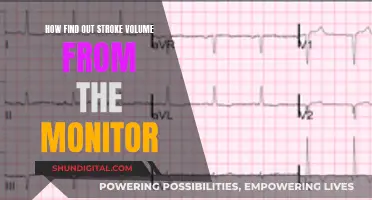Monitoring shop usage is an important aspect of running a retail business. It involves tracking various aspects of the store's operations to optimize sales, enhance the customer experience, and make informed decisions. This includes analyzing customer behaviour, such as preferences, buying patterns, and demographics, as well as monitoring inventory levels, staff performance, and the overall health of the store's systems and infrastructure. With the insights gained from monitoring shop usage, retailers can develop targeted promotions, optimize inventory positioning, and improve the overall in-store experience for customers. Additionally, monitoring can help identify potential issues with the store's online presence, such as website outages or slow loading times, which can impact sales and customer satisfaction.
What You'll Learn

Monitor shop outages
Monitoring shop outages is an important part of running a business. Outages can lead to lost sales, wasted advertising budgets, and a damaged brand image. Here are some ways to monitor shop outages and minimize their impact:
Use a Monitoring System
Use a monitoring system that will alert you to any problems before your customers notice. These systems can monitor your shop's availability and performance, including server response time, page load speed, and other critical functions. You can set up alerts via email or SMS to notify you of any issues, so you can fix them promptly.
Track Internet Service Provider (ISP) Outages
Internet outages can be a common cause of shop downtime. Use tools like OutagesIO.com to track your ISP's performance and automatically detect issues with your connection. This can help you identify whether an outage is due to your ISP or a local problem.
Prepare for Failures
It's important to have a plan in place for when outages occur. Ensure that everyone in your organization knows what to do when an outage is detected. This includes having a system in place to notify relevant personnel, such as server administrators or application managers, so they can take prompt action.
Monitor Critical Pages and Functions
Identify the most critical pages and functions of your shop, such as the checkout process, and set up specific alerts for them. This way, you can ensure that any issues with these critical areas are immediately brought to your attention.
Test the Purchasing Process
Use the monitoring system to simulate a real user going through the purchasing process. This will help you identify any issues or errors that a customer might encounter. You can then fix these problems to ensure a smooth shopping experience.
By implementing these measures, you can proactively monitor and manage shop outages, minimizing their impact on your business and providing a seamless experience for your customers.
Monitoring Bandwidth Usage: DigitalOcean's Comprehensive Guide
You may want to see also

Monitor inventory
Monitoring inventory is essential for a shop, even if it is a small retail store. It can help you estimate product demand, identify seasonal products, and plan new inventory purchases. It can also help you avoid issues like undetected theft, damage, and running out of popular items. Here are some ways to effectively monitor your inventory:
Integrate Your Systems
Integrate your inventory management software with your Point of Sale (POS) unit or online shopping cart. This way, when an item is purchased, it is automatically removed from your inventory. If system integration is not possible, ensure that you manually update inventory changes daily to stay on top of your stock levels.
Educate Your Employees
Ensure your employees understand the importance of proper inventory handling. For example, instruct them on the correct procedures for exchanges to avoid creating an imbalance in your inventory system. Make sure they know your expectations and how to properly track inventory changes.
Conduct Periodic Hand Inventory
Perform periodic hand inventory to verify that your actual stock figures match your inventory control system. Print out stock sheets from your inventory system and then hand-count items to ensure the totals match. This helps identify any discrepancies and ensures the accuracy of your inventory data.
Account for Returns, Exchanges, and Damages
Regularly account for returns, exchanges, and damaged items in your inventory system. These factors can impact your inventory numbers, especially if the information is not entered correctly or if your system does not automatically track these changes. Update your inventory daily to reflect these inventory adjustments.
Set Up Loss Prevention Measures
Implement loss prevention measures to monitor inventory shrinkage and deter shoplifting and employee theft. This may include measures such as mirrors and video surveillance, or hiring security personnel to monitor the store and inventory.
Utilize Inventory Management Software
Use inventory management software to effectively monitor and track your inventory. This software can help you forecast demand, optimize stock levels, and reduce spoilage, especially for perishable items. Additionally, consider using vendor-managed inventory for certain items, where vendors manage the inventory and replenish shelves directly.
Monitoring Bandwidth Usage: Tracking Program Bandwidth Consumption
You may want to see also

Monitor app issues
Monitoring app issues is crucial to ensure your shop's functionality and prevent losses. Here are some strategies to monitor and address app issues:
Use a Monitoring System:
Invest in a reliable monitoring system like ShopStatus, which offers 24/7 monitoring for shops, apps, and platforms like Shopify. These systems can notify you of any problems, allowing you to take action before losing customers and sales.
Identify Common App Issues:
Familiarize yourself with common app issues, such as black or white screen problems, app crashes, loading errors, server issues, and connection problems. Understanding these issues will help you troubleshoot and find solutions more efficiently.
Implement Troubleshooting Steps:
If your app is not working, first check your device for any issues or your internet connection. Try basic troubleshooting steps, such as closing and reopening the app, performing a hard reboot of your device, or reinstalling the app.
Stay Informed:
Regularly check for updates and notifications from the app developer or provider. They may provide information about known issues, scheduled maintenance, or improvements that could impact your shop's functionality.
Customer Feedback:
Encourage customers to report any issues they encounter. Provide multiple channels for feedback, such as email, social media, or an in-app feedback mechanism. This way, you can identify problems directly from your users' perspective and work towards resolving them promptly.
Regular Testing:
Periodically test your app's functionality, including the purchasing process, to identify any potential issues. Go through the entire process, from product search to checkout, to ensure a smooth and seamless experience for your customers.
By proactively monitoring and addressing app issues, you can minimize downtime, maintain a positive customer experience, and ensure the optimal functioning of your online shop.
Monitoring Data Usage on Xbox One: What You Need to Know
You may want to see also

Monitor refunds
Monitoring refunds is an important part of running a shop, and there are several ways to do this effectively. Firstly, it is essential to understand the laws and regulations surrounding refunds in your jurisdiction. For example, in the UK, customers have the right to a full refund if an item is faulty, not as described, or does not fulfil its intended purpose. Online, mail, and telephone order customers also have the right to cancel their order within 14 days of receiving the goods, without providing a reason, and they then have another 14 days to return the goods.
To monitor refunds effectively, you can utilise tools such as ShopStatus, which offers 24/7 monitoring for shops, apps, and Shopify. This tool provides email alerts for outages, low inventory, app issues, and refunds, allowing you to stay on top of any problems and address them promptly. Additionally, you can set up systems to track and categorise refunds, returns, and exchanges. This can be done through spreadsheets or specialised software, helping you identify any trends or issues with particular products.
It is also beneficial to establish clear policies and procedures for handling refunds. This includes training staff to handle refund requests professionally and efficiently, as well as implementing a system for documenting and authorising refunds. By doing so, you can ensure that refunds are processed accurately and consistently.
Furthermore, monitoring customer feedback and reviews can provide valuable insights into customer satisfaction and potential issues that may lead to refunds. By actively listening to customer feedback, you can identify areas for improvement and implement preventive measures to reduce the likelihood of future refunds. Regularly reviewing sales data and refund rates can also help identify any unusual patterns or concerning trends.
By combining these strategies, you can effectively monitor refunds, protect your business, and enhance customer satisfaction.
Monitoring GPU Usage: A Comprehensive Guide to Tracking Performance
You may want to see also

Monitor customer behaviour
Monitoring customer behaviour is a crucial aspect of understanding the "why" behind shoppers' actions and decisions. By gathering insights into customer behaviour, retailers can enhance their strategies, marketing initiatives, and store designs to improve the overall customer experience. Here are some detailed instructions on monitoring customer behaviour:
Customer Behaviour Analysis:
Begin by analysing customer buying behaviour patterns to identify distinct personas or archetypes. For example, the "Value Seeker" is always on the hunt for the best deals, while the "Loyalist" remains loyal to specific brands or stores due to positive experiences. Understanding these patterns helps tailor marketing strategies and product offerings to meet the diverse needs and preferences of your customers.
Dwell Time:
Monitor how much time customers spend inside specific sections of your store. Longer dwell times generally indicate a greater likelihood of making a purchase and suggest that customers are having a positive in-store experience. This information can help you understand what areas of your store are most engaging and influential in driving purchases.
Traffic Patterns:
Study customer traffic patterns to identify the most attractive areas of your store. Optimise the layout to ensure customers can easily navigate and find what they are looking for. Place popular items at eye level and strategically position your marketing materials in these high-traffic areas to maximise their impact.
Customer Loyalty Programs:
Implement customer loyalty programs to gather valuable demographic data and track individual shopping habits. This allows you to understand which demographics prefer certain merchandise and how they shop (online, in-store), among other insights. Use this information to customise your in-store experience, promote top-selling items, and create effective promotions based on historical sales data.
Observational Research:
Use in-store cameras or track customer movement patterns to observe how shoppers navigate your store. This can provide precise insights into which displays attract the most attention and how long customers engage with certain products. Heatmap technology, for instance, can help identify hotspots and dead zones, enabling strategic product placement and store layout optimisation.
Sales Data Analysis:
Delve into sales records to uncover patterns in purchasing behaviour, product popularity, and seasonal trends. This analysis will help you identify your best-selling items, determine which products need additional promotion, and understand how sales correlate with marketing campaigns. For example, if a product sees increased sales after a particular advertising campaign, you can infer a positive correlation between the two.
Customer Feedback:
Encourage and actively seek customer feedback through reviews, comment cards, or customer service interactions. Both positive and negative feedback are invaluable sources of information that highlight areas of satisfaction and improvement. This direct feedback can provide insights that may not be apparent through other data-gathering methods.
Monitoring Memory Usage: NRPE Nagios Guide
You may want to see also
Frequently asked questions
Monitoring your shop can help you to understand your customers' preferences and buying patterns, allowing you to optimise your business through targeted promotions, staff optimisation and increased sales conversion. It can also help you to identify and fix problems before you lose time and money.
There are several ways to monitor your shop, including:
- Using a third-party app such as ShopStatus, which monitors your store and sends alerts for outages, low inventory, app issues and refunds.
- Using in-store analytics, which leverages multiple data collection sources such as video cameras, in-store beacons, thermal-based imaging systems and point-of-sales systems to collect customer data.
- Monitoring your internet usage to understand how your customers are interacting with your online store.
In-store analytics is a way of collecting and analysing data on customer behaviour and preferences in physical retail stores. This data can be collected through multiple technologies such as video cameras, in-store beacons, thermal-based imaging systems and point-of-sales systems. The insights generated from this data can help retailers to customise their products and services and improve interactions with customers.
There are several ways to monitor internet usage, including:
- Using your router or modem's built-in tools.
- Using your ISP's home network management app.
- Using a third-party internet monitoring tool such as GlassWire.