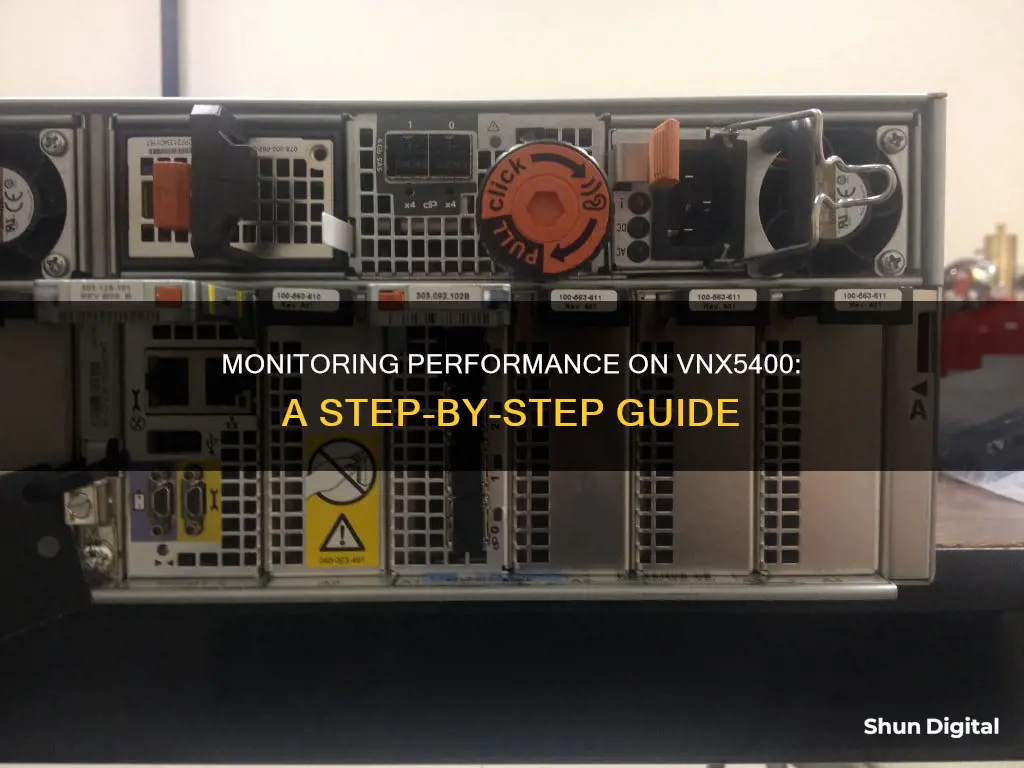
EMC VNX5400 is a unified hybrid flash storage system that offers high performance and low latency for virtualisation and IOPS-intensive applications. It features MCx multicore optimisation, which delivers a four-fold increase in transaction performance over previous EMC VNX systems. The system supports 1 PB max raw capacity and offers unified block, file, and object support. It also includes deduplication, compression, and thin provisioning, which can reduce SAN and NAS storage requirements. Users can monitor the performance of their EMC VNX5400 system using tools such as Storage Resource Monitor (SRM) or Unisphere.
| Characteristics | Values |
|---|---|
| Storage type | Unified hybrid flash storage |
| Performance | High |
| Latency | Low |
| Storage capacity | 1 PB max raw capacity |
| Block and file support | Unified |
| Data protection | Local and remote |
| VMware and Microsoft Hyper-V virtualization | More than 95 points of integration |
| Management | EMC Unisphere Management Suite |
| Optimization | MCx multicore |
| Storage Analytics | EMC Storage Analytics |
| Power consumption | Monitored through APC PDU's |
What You'll Learn

Monitor power consumption with the EMC Power Calculator
Monitoring power consumption is a crucial aspect of managing data storage systems, and the EMC Power Calculator is a valuable tool for this purpose. This calculator helps users determine the power consumption of their EMC products, including the VNX5400 unified hybrid flash storage system. By inputting relevant details, such as the model, number of data movers, and type of disk drives, users can gain insights into the power requirements of their setup.
The EMC Power Calculator is accessible through the link https://powercalculator.emc.com/, providing a convenient way to estimate power consumption. However, it's worth noting that this tool used to be EMC internal, and while it has been made available to customers, some users have reported missing or incomplete information in the calculator's output. For instance, details like peak inrush current, site circuit breaker, wattage, rack units, and more may not always be included.
In such cases, it is advisable to reach out to your local EMC technical contact or EMC representative, who can provide power calculations based on the specific configuration of your VNX5400 system. They will require details such as the model, number and type of disk drives, and whether the drives are 10k or 15k. This information will enable them to provide a more accurate power consumption estimate.
Additionally, it's worth noting that EMC has released guidelines for optimising flash performance and cost in the VNX hybrid flash array. These guidelines suggest implementing 3%, 10%, or 25% of flash capacity based on different application workload requirements. By following these guidelines, users can strike a balance between performance and cost-effectiveness.
Identifying High Refresh Rate Monitors: 120Hz and Beyond
You may want to see also

Use Storage Resource Monitor (SRM)
SolarWinds' Storage Resource Monitor (SRM) is a tool that can be used to monitor the performance and capacity of the EMC VNX5400 family of devices. SRM supports multiple devices and vendors, providing real-time, unified visibility for all layers of your storage infrastructure.
To monitor EMC VNX storage on SolarWinds, you will need to install and configure an SMI-S provider on your agent. This will allow you to add the VNX to SolarWinds by adding the IP where you installed the provider, which will then run a scan for the arrays that have been added.
SRM offers a range of features, including:
- The ability to set up alerts to notify you of performance and capacity issues.
- Pre-built alerts, as well as the ability to create custom alerts and fine-tune thresholds.
- The ability to create predefined and custom reports to track performance and capacity trends.
- Integration with other SolarWinds Platform modules such as SAM to take advantage of SolarWinds Platform monitoring solutions using AppStack.
- Web Console dashboards that provide over 40 widgets with real-time and historical SRM data in immediate, vendor-agnostic formats.
Safely Packing and Moving Your LCD Monitor
You may want to see also

Monitor performance with Unisphere
The EMC Unisphere Management Suite is included with the VNX5400 unified hybrid flash storage. It offers a simple, integrated user interface for distributed storage environments, allowing for easy administration and high-quality service.
The Unisphere dashboard is a single screen that provides at-a-glance management and reporting, enabling administrators to gain instant and actionable knowledge about what is occurring across the entire environment. It also includes a single sign-on that automatically discovers all VNX, EMC CLARiiON, EMC Celerra, and EMC RecoverPoint SE installations in the environment for seamless configuration.
Unisphere's approach to storage management fosters simplicity, flexibility, self-help, and automation, making it a key requirement for the transition to the cloud. It also has the ability to load nar files but requires a license. You will need to check and see if you have the Analyzer license.
In Unisphere, you can monitor power consumption by reviewing the "environment" naviseccli command. The information can also be found scattered throughout the interface:
The (block) array components as a whole:
- System -> Under "System Management" -> System Properties
- Click on the "Environment" tab
System -> Hardware -> Storage Hardware
Right-click on individual DAE's -> Properties -> "Environment" tab
Standby Power Supplies:
- System -> Hardware -> Storage Hardware
- Right-click on individual SPS -> Properties -> "Environment" tab
Generate a report:
- System -> Reports
- "All Reports" -> "System Profile" -> "Environment Information Summary"
For file/unified, review the nas_environment command:
- Nas_environment -info
- | -system [-present|-average]
- | -dme [enclosure_id] [-intemp [f|c]|-power] [-present] [-average]
- | -array [-present|-average]
- | -shelf { |<-all>} [-intemp [f|c]|-power]
- | -battery [a|b] [-present|-average]
- | -spe [-intemp [f|c]|-power] [-present|-average]
Similarly, in Unisphere, you can review the same information in the "Hardware for File" (System -> Hardware) list. Right-click on the individual components and select the "Environment" tab.
Monitor Stoves: Where to Buy Them
You may want to see also

Monitor performance with CLI
To monitor the performance of a VNX5400 with a Command Line Interface (CLI), you can use the naviseccli command line interface. This is a set of commands that you can use to send instructions to the array to configure LUNs, add hosts, and run diagnostics.
To get started, you can refer to the Naviseccli Command Line Interface User Guide. This guide will help you learn how to use the interface and includes information on supported operating systems.
- /nas/sbin/navicli -h spa getcontrol -all
- /nas/sbin/navicli-h spa getall -cache
- /nas/sbin/navicli -h spa getdisk 0_0_0 -all
- /nas/sbin/navicli -h spa storagepool -list -all
- /nas/sbin/navicli -h spa lun -list -l 0 -all
- /nas/sbin/navicli -h spa cache -fast -info -perdata
- /nas/sbin/navicli -h spa environment -list -all
- /nas/sbin/navicli -h spa getall -hba
Additionally, you can use the Unisphere Analyzer to get LUN-level performance information (IOPS, bandwidth). To do this, you need to enable Unisphere Analyzer and parse the data from the .csv files generated by naviseccli.
It is also recommended to spread flash drives across all available buses and place them in the lowest-numbered enclosures for optimal performance.
Maximizing Performance: BenQ Monitors for the Ultimate Experience
You may want to see also

Monitor performance with EMC Control Center
EMC Control Center (ECC) is a management software that can be used to monitor the performance of VNX5400 storage systems. It is a comprehensive package that offers infrastructure management software to monitor and analyse SANs, and is built to meet the demands of cloud computing. ECC can manage different kinds of storage and perform storage provisioning activities. It is also capable of managing SAN switches and backups, with excellent notification and alert features.
While ECC is not free and requires a license to use, it is a powerful tool for monitoring and managing storage performance. It can be integrated with other management software, such as Navisphere, to provide a single user interface for managing storage, SAN switches, and backups.
For example, ECC can be used to monitor total IOPS, read and write percentages, response times, and other performance metrics for VNX storage systems. It provides a comprehensive view of virtualised infrastructures, including servers and storage, and enables enterprises to enhance performance and improve storage utilisation.
In addition to ECC, there are other tools available for monitoring VNX storage systems, such as Unisphere and Prosphere. These tools may offer similar functionality and should also be considered when looking to monitor the performance of VNX5400 storage systems.
Hooking Up a Console to a Monitor: A Simple Guide
You may want to see also
Frequently asked questions
You can use the EMC Power Calculator to calculate, save, and share specific configurations for current EMC storage platforms. It calculates power consumption and cooling requirements for specific configurations of EMC storage platforms.
You can use Storage Resource Monitor (SRM) to monitor the EMC VNX family of devices. It includes block and file-side monitoring of performance, capacity, and configuration data.
Key performance metrics include total IOPS, read and write percentages, response time, and average and peak response time.
You can use the Unisphere Management Suite, which is included with the VNX5400. It offers monitoring and reporting on performance and capacity trending capabilities for VNX storage systems.







