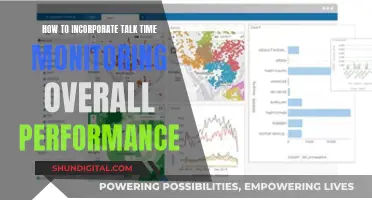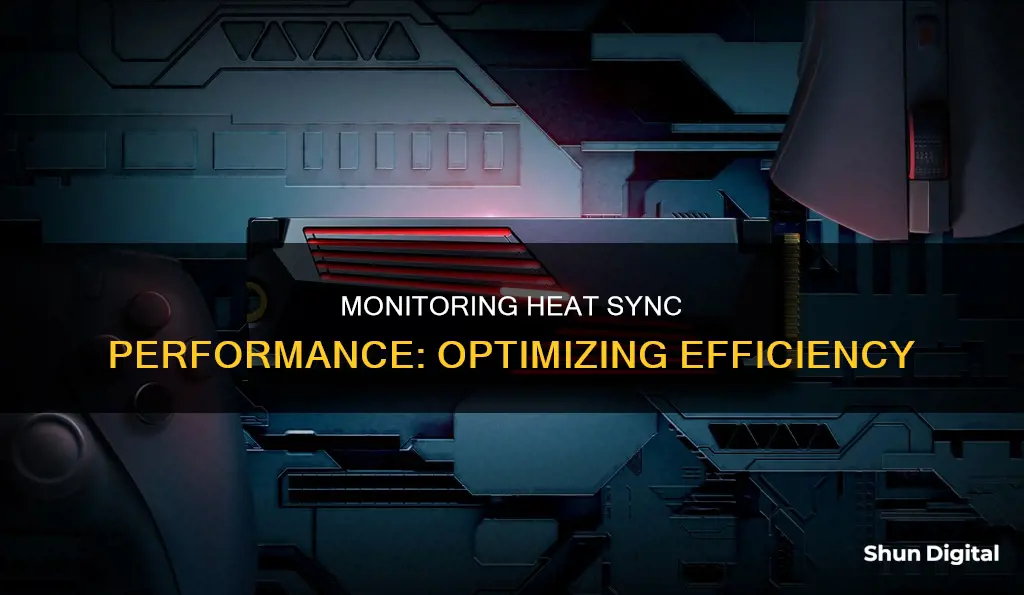
Heat sinks are an essential component in modern computers, drawing heat away from the central processing unit (CPU) and preventing overheating. Without them, computers would be at risk of overheating and subsequent damage to their core components. To monitor the performance of a heat sink, it is important to regularly check the CPU temperature. This can be done by downloading a simple utility tool, such as Core Temp or NZXT's CAM, which allow users to easily view CPU temperatures. These tools are especially useful for those who regularly strain their system with heavy loads or for enthusiasts who aim for optimal performance. By keeping CPU temperatures under control, users can improve their computer's performance and reliability.
| Characteristics | Values |
|---|---|
| Purpose | To keep the components safe from overheating |
| Function | Draws heat away from the device |
| Best Material | Most experts believe that aluminium is the best heat sink because of its lightweight and excellent thermal conductivity. |
| Importance | Without heat sinks, most modern-day electronics would overheat very quickly and require costly repairs as a result. |
| Use with Fans | Heatsinks are good at what they do, but they shouldn’t be used without an external fan. For best results, heat sinks should be used in conjunction with fans. |
| Temperature Regulation | Heat sinks are designed to prevent electronic devices from overheating. |
| Heat Transfer | Heat sinks transfer heat from a higher-temperature device to a lower-temperature fluid medium. |
| Heat Transfer Principle | Fourier's law of heat conduction |
| Heat Transfer Methods | Convection, radiation and conduction |
| Best Heat Sink Shape | Generally, the more surface area a heat sink has, the better its performance. |
| Heat Sink Attachment Methods | Thermally conductive tape, epoxy, wire form z-clips, flat spring clips, standoff spacers, push pins with compression springs, threaded standoffs with compression springs |
| Heat Sink Performance Factors | Material thermal conductivity, dimensions, fin type, heat transfer coefficient, air flow rate, and duct size |
What You'll Learn

Understanding the importance of heat syncs
Understanding the Importance of Heat Sinks
Heat sinks are essential components in electronic devices, serving as passive heat exchangers that transfer and dissipate heat away from critical components. They are particularly crucial in high-power semiconductor devices, such as power transistors, lasers, and light-emitting diodes (LEDs), where the heat dissipation ability of the components themselves is insufficient to regulate their temperature.
The primary function of a heat sink is to increase the heat flow away from a hot device. It achieves this by providing a larger surface area for heat dissipation and utilising a fluid medium, typically air or a liquid coolant, to carry the heat away. This process is based on Fourier's law of heat conduction, which states that heat will naturally transfer from a higher-temperature region to a lower-temperature region.
Heat sinks are commonly used in computers to cool central processing units (CPUs) and graphics processing units (GPUs). CPUs, in particular, are prone to overheating due to the heat generated by their components. Without a heat sink, the heat would remain trapped in the CPU, eventually leading to damage and compromising the computer's functionality.
The performance of a heat sink depends on several factors, including the material used, its surface area, protrusion design, and air velocity. Metals with high thermal conductivity, such as aluminium or copper, are typically chosen for heat sinks due to their ability to efficiently absorb and transfer heat.
There are two main types of heat sinks: active and passive. Active heat sinks use fans or blowers to force air across the heat sink, increasing the rate of heat dissipation. On the other hand, passive heat sinks rely solely on natural convection, where the buoyancy of hot air creates airflow without any mechanical aid. While active heat sinks provide better cooling performance, passive heat sinks are advantageous due to their simplicity and lack of moving parts, making them more reliable.
In addition to their cooling capabilities, heat sinks also play a role in thermal energy management. They can help dissipate excess heat during high-temperature conditions and provide additional heat during low-temperature periods to ensure the proper operation of electronic circuits.
Overall, heat sinks are crucial in maintaining the reliability and longevity of electronic devices by preventing overheating and ensuring optimal performance. By efficiently transferring and dissipating heat, heat sinks safeguard critical components from premature failure and help maintain thermal stability within electronic systems.
Monitor Size Matters: Understanding 1024 x 768 Resolution
You may want to see also

How to check CPU temperature
Monitoring your CPU temperature is an important part of maintaining your computer's health and performance. It can help you prevent overheating issues, especially if your system is under a heavy workload or is overclocked. Luckily, it's a straightforward process and doesn't require any physical interference with your PC.
When to Check CPU Temperature
You should check your computer's CPU temperature every few months or when you experience performance issues. Checking your CPU temperature is similar to checking your car's oil—you don't need to do it daily, but it's important to check periodically to ensure your system operates at its peak potential and to diagnose any performance issues.
Although Windows doesn't offer a built-in way to check CPU temperatures, there are several third-party software tools that can help:
- NZXT CAM: A sleek and user-friendly program with mobile app integration.
- Core Temp: A lightweight and straightforward tool focused solely on CPU temperature monitoring.
- HWiNFO: An in-depth system analysis tool that can provide detailed sensor-only mode readings.
- HWMonitor: A simple and easy-to-use hardware monitoring program.
- Open Hardware Monitor: A well-regarded monitoring tool that can track system information.
- CPU-Z: Freeware that offers a lot of information about your CPU, some about RAM and the motherboard.
- GPU-Z: Similar to CPU-Z but focused on providing GPU temperature details.
- MSI Afterburner: A versatile tool that gives you info about GPU and GPU fan speed, and can also be used to control the GPU fan speed.
- Speccy: A program that provides a lot of hardware and some software spec information.
To use these tools, simply download and install the software, being careful to avoid any bundled bloatware during setup. Once installed, launch the program to access an overview of your CPU, including model, speed, and temperature readings.
Safe CPU Temperature Range
Safe operating temperatures vary based on your specific CPU model. However, the following guidelines can be used as a general rule of thumb:
- Under 60°C: Ideal for idle or light workloads.
- 60°C to 70°C: Normal for gaming or moderate workloads.
- 70°C to 80°C: Acceptable for heavy workloads or overclocking, but monitor closely.
- 80°C to 90°C: Concerning if not overclocked; improve case airflow and cooling.
- Over 90°C: Dangerous; shut down and address cooling issues immediately to prevent potential damage.
Troubleshooting High CPU Temperatures
If you're consistently seeing high CPU temperatures, there are several steps you can take:
- Clean your PC: Remove any dust buildup, especially on fans and heatsinks, to improve airflow and reduce CPU temperatures.
- Reapply thermal paste: If your CPU cooler is a few years old, replace the thermal compound between it and your CPU to improve heat transfer.
- Improve case airflow: Ensure your case fans are working properly and oriented for optimal airflow.
- Upgrade your CPU cooler: Consider investing in a better air cooler or an all-in-one liquid cooler if your current solution isn't adequate.
- Consider Intel CPU coolers: For those with high-performance Intel CPUs, upgrading to a high-quality Intel CPU cooler can significantly improve temperature management.
Expanding Your View: Increasing Monitor Size in Adobe SpeedGrade
You may want to see also

Heat sync maintenance
Heat sinks are critical components in computers, as they help to cool the CPU, preventing overheating and ensuring optimal performance. To maintain the functionality of your heat sink, several steps can be taken.
Firstly, it is important to keep your computer clean and free of dust. This includes the radiator, intake fans, and filters. Dust can accumulate over time, impeding airflow and reducing the efficiency of the heat sink. Regular cleaning with compressed air or specialised cleaning tools can help maintain optimal airflow.
Secondly, ensure that all fans are functioning properly and spinning under load. If any fans are faulty or malfunctioning, they should be replaced to ensure adequate cooling.
Thermal paste, or thermal interface material, is crucial for effective heat transfer between the CPU and the heat sink. Over time, the performance of thermal paste degrades, so it is recommended to reapply it every three years or when upgrading your computer's components. When applying thermal paste, ensure a thin layer is applied evenly across the CPU, creating a strong thermal interface.
The type of heat sink you have will also determine the necessary maintenance. Active heat sinks, which use fans or liquid cooling, may require more frequent maintenance to ensure the fans are functioning correctly and that the liquid cooling system is free of leaks. Passive heat sinks, on the other hand, are more low-maintenance but may not provide sufficient cooling for high-performance systems.
Additionally, the size and design of the heat sink are important considerations. A heat sink with a larger surface area will generally perform better as it provides a greater area for heat dissipation. The design of the fins can also impact performance, with some designs, such as flared fins, improving airflow and reducing flow resistance.
Finally, monitoring the temperature of your CPU is essential for heat sink maintenance. Using software tools like Core Temp or NZXT's CAM can help you keep track of your CPU temperatures and ensure they remain within safe limits. If temperatures exceed the recommended range, further maintenance or upgrades may be necessary to improve cooling.
Monitoring Server Performance: A Comprehensive Guide
You may want to see also

Types of heat syncs
Heat sinks are crucial in preventing electronic devices from overheating and are designed to maximise their surface area in contact with the cooling medium surrounding them. They are typically made of materials with high thermal conductivity, such as aluminium or copper.
Heat sinks can be categorised into two main types: passive and active. Passive heat sinks do not use any fans and have no moving parts, making them more reliable. Active heat sinks, on the other hand, incorporate additional features like fans or heat pipes to enhance heat dissipation.
Passive heat sinks rely solely on natural convection to dissipate heat, while active heat sinks use forced air to increase fluid flow across the hot area. Active heat sinks are more efficient and can be made smaller and lighter, but they require periodic maintenance due to their moving parts.
Heat sinks can also be classified based on their physical designs, airflow, manufacturing process, and the materials used. Here are some of the most common types of heat sinks:
- Single Fin Assembly Heat Sinks: These are designed to maximise the surface area in contact with the cooling medium, usually air. The performance of these heat sinks depends on factors such as the material used, surface treatment, protrusion design, and air velocity.
- Pumped Liquid Heat Sinks: This type of heat sink uses a pump to circulate liquid through a cold plate attached to the heat source, effectively removing heat. While this method is very effective, it is the least reliable for cooling electronics.
- Solid Metal Heat Sinks: Consisting of a base and a fin array, solid metal heat sinks absorb heat in the base and dissipate it through the fins into the surrounding air. They are typically made of copper or aluminium and are among the least expensive types of heat sinks.
- Zipper Fin Heat Sinks: These heat sinks are lightweight and allow for thin, densely packed fins, making them ideal for integration with two-phase devices like vapor chambers and heat pipes.
- Skived Fin Heat Sinks: Skived fin heat sinks offer excellent thermal properties, thin fins, and a high fin aspect ratio. However, their fins can easily become bent.
- Bonded Fin Heat Sinks: When a large heat sink is required, bonded fins are often the best option. They also offer the advantage of using a different material for the base and the fins.
Removing G Chat Notifications from Your Right Monitor
You may want to see also

How to choose a heat sync
When choosing a heat sink, there are several factors to consider. Heat sinks are essential components in modern computers, as they prevent overheating by drawing heat away from the CPU. Here are some guidelines on how to choose a heat sink:
- Thermal Conductivity: Heat sinks are typically made of metal, which serves as a thermal conductor to carry heat away from the CPU. Different metals have varying levels of thermal conductivity, with higher conductivity resulting in more efficient heat transfer. Copper and aluminum are commonly used due to their high thermal conductivity, with copper being the more effective of the two.
- Power Dissipation Requirements: Consider the power dissipation requirements of the component you want to cool. The heat sink should be able to handle the thermal output of the processor. You can calculate the required thermal resistance of the heat sink by subtracting the maximum inlet temperature from the maximum case temperature and dividing it by the maximum power dissipation of the processor.
- Space and Airflow Conditions: Evaluate the available space in your device and ensure that the heat sink fits properly. Additionally, consider the airflow conditions and ensure adequate ventilation to support the heat sink's performance.
- Compatibility and Mounting: Ensure that the heat sink is compatible with the component you intend to cool. Check the mounting options to facilitate easy installation and secure attachment.
- Performance and Efficiency: Assess the efficiency of the heat sink by considering factors such as thermal resistance and pressure drop. Lower thermal resistance values indicate higher thermal performance. Pressure drop refers to the resistance of air moving through the heat sink, and it should ideally be minimized.
- Additional Cooling Measures: Depending on your specific use case, you may need to combine the heat sink with other cooling solutions, such as fans or liquid cooling systems, especially for highly overclocked CPUs.
- Cost and Maintenance: While cost is an important consideration, keep in mind that inexpensive heat sinks may have higher long-term costs due to potential issues with fan bearings and lubrication. Opt for heat sinks with higher-quality bearings, such as ball bearings, for improved durability and performance.
- Surface Area: Choose a heat sink with a larger surface area to maximize heat dissipation. Fins on the heat sink increase the surface area, enhancing its cooling capabilities.
- Heat Source Contact: Ensure that the heat sink makes strong contact with the heat source to maximize cooling efficiency. A thermal interface material, such as thermal grease or paste, can be used to fill any gaps and improve heat transfer between the CPU and the heat sink.
Setting Up an External Monitor: A Simple Guide
You may want to see also
Frequently asked questions
A heat sync, or heat sink, is a component used in electronic devices to dissipate heat and prevent overheating. It is usually made of a thermally conductive material, such as aluminium or copper, and is designed to absorb and disperse heat generated by electronic components.
A heat sync works by transferring heat from a higher-temperature device to a lower-temperature fluid medium, often air or a liquid coolant. It does this through the process of thermal conductivity, where heat is transferred from a warmer object to a cooler object through direct contact.
It is important to monitor the performance of your heat sync to ensure that your electronic device is functioning optimally and to prevent overheating. Overheating can lead to reduced performance and even damage to the device's components.
You can monitor heat sync performance by checking the temperature of the device it is attached to. This can be done through software tools or by physically measuring the temperature with a thermometer. It is recommended to check the temperature every few months or when you notice performance issues.