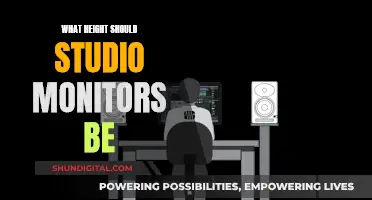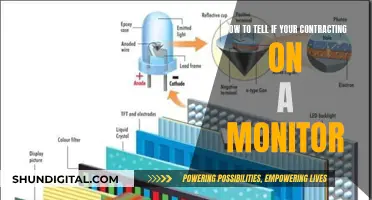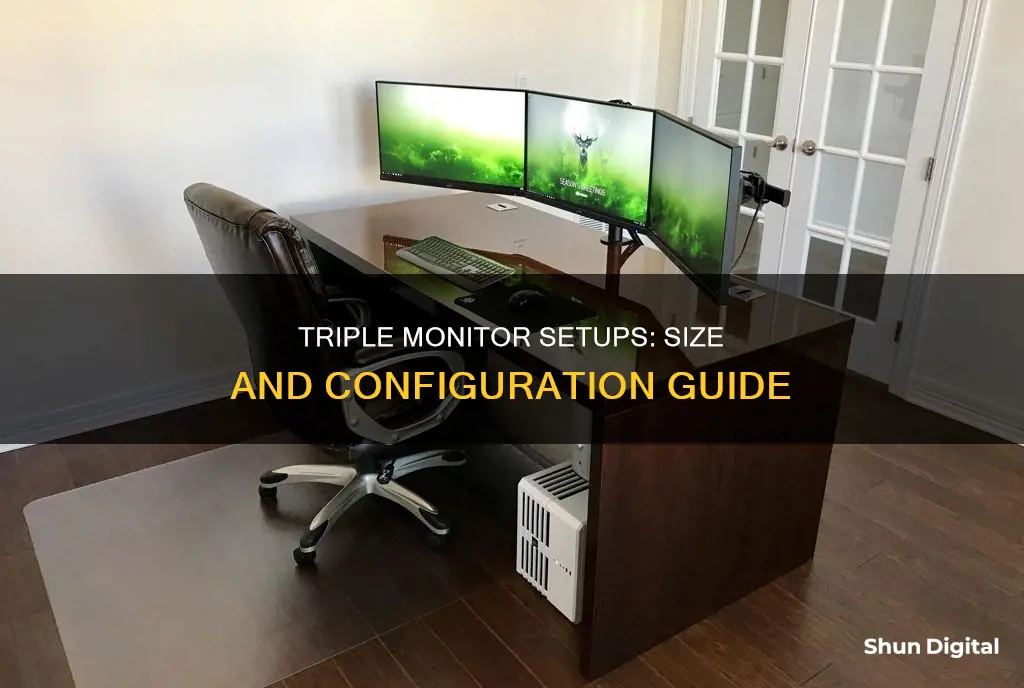
Triple monitor setups have gained popularity since the early 2010s, when Nvidia released its Surround Technology, which allows your computer’s output to be displayed across three identical monitors. The size of a triple monitor setup depends on several factors, including the user's budget, the intended use, and the available desktop space. For example, while a triple 24-inch monitor setup may be suitable for gaming, a triple 65-inch monitor setup would provide a more immersive experience. Additionally, the user should consider the resolution and refresh rate of the monitors, as well as the connectivity options of their GPU, to ensure optimal performance and syncing across all three displays.
| Characteristics | Values |
|---|---|
| Screen Size | 24-28 inches |
| Resolution | 5760 x 1080 |
| Aspect Ratio | 16:9, 21:9, 32:9 |
| Refresh Rate | 60Hz, 144Hz, 170Hz |
| Mounting Options | Aftermarket armatures, adjustable stands |
| Connectivity | HDMI, DisplayPort |
| GPU | GTX 1070, AMD Vega 56, top-end models in SLI or Crossfire |
What You'll Learn

Ultrawide monitors can replace triple-monitor setups
The size of a triple monitor setup depends on the intended use, the space available, and the user's budget. For example, a setup with three 24-inch monitors is suitable for racing games, while a setup with three 65-inch monitors provides a more immersive experience. The size of the monitors also depends on the viewing distance, with larger monitors being better for users who want to sit further away.
While a triple-monitor setup offers a wide field of view and an immersive experience, it has several drawbacks. Firstly, it can be challenging to find enough space for three monitors on a desk. Additionally, the bezels between the monitors can be distracting, especially during gaming or other immersive tasks.
This is where ultrawide monitors come in as a compelling alternative. An ultrawide monitor provides a seamless display without any bezels interrupting the view. A 34-inch ultrawide monitor is similar in height to a 27-inch widescreen monitor but offers an additional 8 inches of width. While it doesn't offer the same flexibility in screen angles and orientation as multiple monitors, an ultrawide monitor can still provide an immersive experience, especially for gaming and simulation.
One of the main advantages of an ultrawide monitor is its simplicity. With a single display connection and power cord, there's no need to worry about complex arrangements in Windows' display settings or differences in image quality between multiple monitors. It's a plug-and-play solution that requires zero configuration, making it ideal for users who value convenience and don't want to spend time tweaking settings.
However, dual or triple-monitor setups have their advantages too. They offer more flexibility in screen angles and orientation, and they can provide a wider field of view for certain applications, such as racing simulations. Additionally, with multiple monitors, you can have different applications open on each screen, which can be beneficial for multitasking. For example, you can have your main work on one screen and supplementary content or references on the other screens.
In conclusion, while triple-monitor setups have their benefits, ultrawide monitors can be a compelling alternative for those who want a seamless, immersive display without the hassle of managing multiple screens. Ultrawide monitors are simpler to set up, provide a wider field of view than traditional monitors, and offer a plug-and-play experience that requires minimal configuration. For gaming and simulation enthusiasts, in particular, ultrawide monitors can provide an enhanced experience that rivals even the most advanced triple-monitor setups.
Monitoring Data Usage on iPhone: Tips and Tricks
You may want to see also

Connectivity: three outputs are required
When it comes to connectivity, there are a few key requirements for a triple monitor setup. Firstly, you'll need to ensure that your graphics card or GPU has enough ports to support three monitors. Most GPUs will have a mix of inputs, including HDMI, DisplayPort, VGA, and DVI. It's important to match your cables with the inputs on your GPU. So, if you have three HDMI ports on your GPU, you'll need three HDMI cables to connect your monitors. Alternatively, monitors with DisplayPort multi-streaming support can be daisy-chained together from a single DisplayPort connection, but finding monitors with DisplayPort outputs can be challenging.
Another consideration is the type of graphics card you have. Some older Nvidia cards, for example, may have more than two ports but are unable to run more than two monitors on a single card. You can check the compatibility of your graphics card by searching for its name along with the monitor setup you're aiming for (e.g., "Nvidia GTX 1060 triple monitors"). If your graphics card doesn't support three monitors, you may need to purchase an additional card. Make sure you have enough space in your tower and open PCIe slots, as well as a power supply unit that can handle the extra demand.
In summary, to achieve a triple monitor setup, ensure your graphics card has enough ports for three outputs, get the right cables to match your GPU's inputs, and verify that your graphics card can indeed support multiple displays. If it doesn't, you may need to invest in an additional card.
Monitors: Rapid Growth to Full Size, How Quick?
You may want to see also

GPU: enough power and three connectors are needed
When considering a triple monitor setup, you will need a GPU with enough power and three connectors. The specific requirements will depend on the resolution and refresh rate of your chosen monitors. For example, a setup of 5760 x 1080 resolution may work with a GTX 1070 or an AMD Vega 56 GPU, while 1440p and 4K resolutions will require more powerful models in SLI or Crossfire.
Additionally, you should ensure that your GPU has the right type and number of video outputs, such as HDMI or DisplayPort, to connect to all three monitors. If you opt for higher resolutions and refresh rates, your GPU will need to have three high-bandwidth connectors to ensure smooth syncing across all three displays.
The size of your monitors will also impact the GPU requirements. Larger monitors with higher resolutions will demand more from your GPU to maintain optimal performance. It is also important to consider the number of connectors available on your GPU. Some triple monitor setups may require more than one GPU to provide sufficient connectivity and processing power.
When planning a triple monitor setup, it is crucial to ensure that your GPU has enough power and the necessary connectors to support the specific configuration you have in mind. This includes taking into account the resolution, refresh rate, and size of your chosen monitors. By matching the capabilities of your GPU to the requirements of your monitors, you can ensure a seamless and immersive experience.
Monitoring User Activity on Arris Cable Modems
You may want to see also

Ergonomics and dimensions: mounting options and desktop space
When considering a triple monitor setup, it's important to think about the ergonomics and dimensions, specifically the mounting options and the amount of desktop space required.
Mounting options are an important factor when setting up three monitors. Aftermarket armatures or displays with adjustable stands are recommended to ensure that the monitors can be positioned optimally. This adjustability allows users to customise their setup to suit their preferences and specific requirements, such as the desired field of view (FOV) and the distance from the monitors.
The dimensions of the monitors and the available desktop space are also crucial considerations. A triple monitor setup typically involves placing three monitors side by side, which can take up a significant amount of space on a desk or table. It is important to ensure that the chosen monitors will fit comfortably in the available space, allowing for optimal positioning and any desired adjustments.
The size of the monitors will impact the overall dimensions of the setup. Larger monitors will provide a wider field of view and can be positioned further away from the user. However, they will also require more desktop space. Smaller monitors, on the other hand, will require the user to sit closer to the setup to maintain the desired field of view, but they will take up less space on the desk.
Additionally, the angle at which the side monitors are positioned can also affect the required space. For example, if the side monitors are set at a 90-degree angle to the middle monitor, the setup will likely require more depth on the desk than if the side monitors are angled inwards towards the user.
It's worth noting that the dimensions and spacing of the monitors can also impact the overall viewing experience. Gaps between the monitors or misalignment can be distracting and impact the immersion provided by the triple monitor setup. Therefore, it's crucial to consider the available desktop space and choose monitors with appropriate dimensions to ensure a seamless and enjoyable viewing experience.
Brain Glucose Metabolism: Monitoring with PET Scans
You may want to see also

Game/app compatibility: not all titles are optimised for triple-monitor setups
When it comes to gaming or app compatibility, not all titles are optimised for triple-monitor setups. This means that you may encounter some issues or limitations when using certain games or applications across three monitors.
For gaming specifically, it is rare to find a game that does not support triple-monitor setups, but it can happen. In such cases, you would typically be able to play the game on a single monitor, rather than across all three. Some older games or less popular titles may have limited native support for multi-monitor setups, requiring you to adjust certain settings to get them working properly.
There are, however, a large number of games that do offer excellent compatibility with triple-monitor setups. Racing games, in particular, are often well-suited to this type of configuration, with titles like Dirt 2 and 3, Need for Speed Shift 1 and 2, and Grid often recommended as optimal games for showcasing triple-monitor setups. Other games that offer good support for triple-monitor configurations include Just Cause 2, Saints Row 3, Trine, Arkham Asylum, Metro 2033, Deus Ex: Human Revolution, and Amnesia: The Dark Descent.
For those interested in flight simulation games, titles like Wings of Prey, Freespace2Open, and the HAWX series are known for their impressive implementation of triple-monitor support. These games can provide a truly immersive experience, making you feel like you're right in the middle of the action.
It's worth noting that some games may exhibit a "fisheye" effect when played on triple monitors, which can be distracting for some players. However, there are games that minimise this distortion, such as those mentioned above, as well as Skyrim, Fallout: New Vegas, and Batman: Arkham City.
In summary, while not all games are optimised for triple-monitor setups, there is a substantial number of titles across various genres that offer excellent compatibility and immersive gameplay experiences on this type of configuration.
Monitoring Sprint Hotspot Usage: A Comprehensive Guide
You may want to see also
Frequently asked questions
The best size for each monitor in a triple monitor setup will depend on your intended use case and the space you have available. For gaming, 27-inch monitors are recommended, while for work, 28-inch monitors are a good option. If you're short on space, 23.8-inch or 24-inch monitors are more suitable.
The ideal desk size depends on the size of your monitors and how you configure them. A desk that is at least 60 inches wide can comfortably accommodate three monitors side by side, along with your keyboard, mouse, and other essentials. If you need more room, you can opt for a larger desk, such as a 72x30 standing desk.
A triple monitor setup can boost productivity, enhance multitasking capabilities, and provide a broader field of view. It is particularly useful for gamers, streamers, and professionals who need to monitor multiple data streams, such as stock traders, programmers, and video editors.