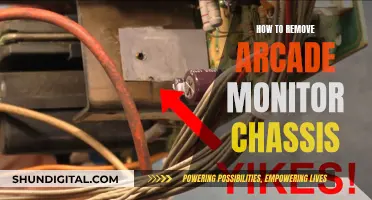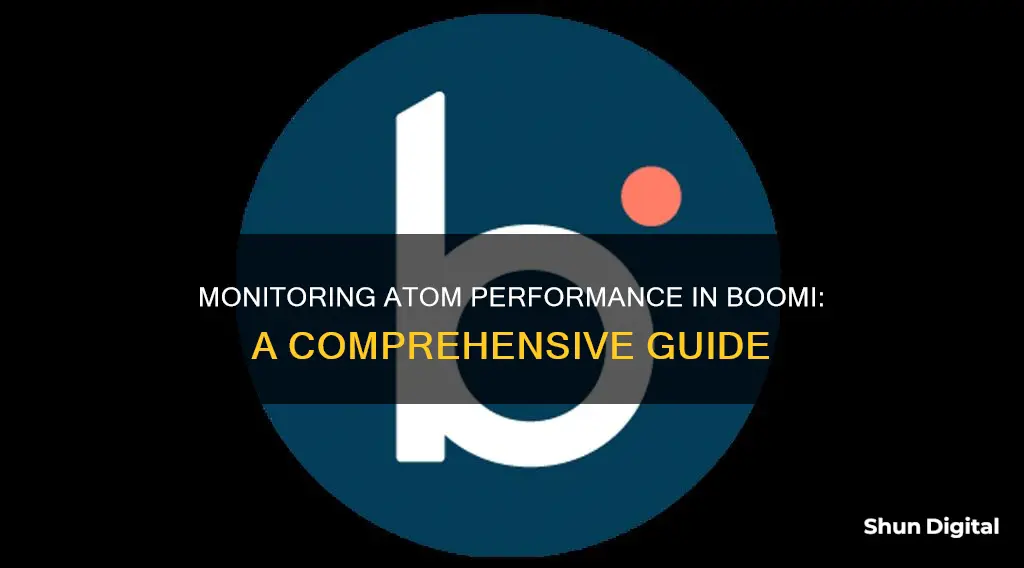
Monitoring Boomi Atoms is essential to ensure optimal performance and smooth operations. Boomi Atoms are the workers that facilitate data transfer between different computer systems, and monitoring them helps identify issues, optimise resource usage, and maintain system efficiency. To effectively monitor Boomi Atoms, it is crucial to set up alerts, track key metrics, and utilise appropriate tools. This includes monitoring server infrastructure, application health, and integration execution. Additionally, integrating third-party tools, such as Datadog or Splunk, can provide deeper insights and enhance visibility into the Boomi environment. By closely observing these aspects, organisations can ensure that their Boomi integrations run smoothly, supporting their digital infrastructure and business operations.
| Characteristics | Values |
|---|---|
| Why Monitor | To ensure timely operations, quick issue resolution, performance improvement, and future planning |
| What to Monitor | Atoms, Molecules, and Atom Clouds for optimal performance |
| How to Monitor | Use Boomi's built-in tools or integrate with external tools like Datadog, Splunk, DynaTrace, and VisualVM for deeper insights |
| Best Practices | Monitor server infrastructure, application health, and integration execution to maintain smooth operations |
| Enhancing Visibility | Integrating third-party tools can provide a comprehensive view of your Boomi environment, helping to preempt issues and streamline operations |
| Key Monitoring Components | Atoms, Molecules, and Atom Cloud |
| Monitoring Local Runtimes | Keep track of CPU, memory, and disk space usage |
| Active Monitoring Strategies | Set up alerts for issues such as unusual data amounts |
| Advanced Monitoring Methods | Use AI tools for monitoring to detect issues before they occur |
What You'll Learn

Set Up Alerts
Setting up alerts is a crucial aspect of monitoring your Boomi integrations to ensure smooth operations, reliability, and data security. Here are the key steps and considerations for setting up alerts:
Identify Critical Metrics
Monitor critical metrics such as memory usage, transaction volume, and integration process health. Keep track of how your system resources are being utilised, including CPU, memory, disk space, and network activity.
Define Alert Thresholds
Determine the thresholds or limits that will trigger an alert. For example, you can set alerts for when resource utilisation exceeds a certain percentage or when specific processes deviate from their expected behaviour.
Configure Alert Recipients
Decide who should receive the alerts. Ensure that the right people or teams are notified based on the severity and nature of the issue. This helps in promptly addressing the problem and coordinating any necessary actions.
Customise Alert Messages
Craft clear and informative alert messages that provide relevant details about the issue. Include information such as the nature of the problem, affected components, and potential root causes to enable faster troubleshooting and resolution.
Integrate with Notification Channels
Integrate your monitoring system with various notification channels such as email, SMS, or chat platforms. This ensures that alerts reach the intended recipients through their preferred or most accessible channels.
Test and Adjust Alert Settings
Regularly test and fine-tune your alert settings to ensure their effectiveness. Conduct trials or simulations to validate that alerts are triggered at the right thresholds and are received by the designated recipients. Adjust the settings as needed to avoid excessive or insufficient alerts.
Automate Alert-based Actions
Consider automating certain actions based on specific alerts. For example, you can configure your system to automatically restart failed processes, adjust resource allocation, or escalate critical issues to the relevant support teams.
Monitor Alert Performance
Continuously monitor the performance of your alert system. Periodically review and analyse the alerts generated, the actions taken, and the effectiveness of the alerting process. This helps identify areas for improvement and ensures that the alerting mechanism remains reliable.
By following these steps and considerations, you can establish a robust alerting mechanism that provides timely notifications about potential issues in your Boomi integrations. This enables you to take proactive measures, minimise disruptions, and maintain optimal performance.
Blind Spot Monitor Installers: Who Does the Job?
You may want to see also

Use Dashboards
Using dashboards is an important part of monitoring your Boomi integrations to ensure smooth operations, reliability, and data security. Here are some ways to make effective use of dashboards for monitoring Atom performance in Boomi:
Live Dashboards
Use live dashboards to monitor important metrics such as the number of messages being sent, queue fullness, and processing time. Set up alerts to notify you when these metrics deviate from the normal range. This helps you identify issues promptly.
Boomi Insights Dashboards
Boomi Insights provides real-time reporting and analytics through dashboards, offering charts and summaries about how your Boomi projects are performing. These insights help you identify errors, optimise performance, and make informed decisions. The Boomi Insights & Process Management version includes features for managing and automating your Boomi processes.
AtomWatch Overview Dashboard
The AtomWatch Overview dashboard, available through Kitepipe's AtomWatch integration in the Datadog Marketplace, provides a comprehensive view of the health and performance of your Boomi processes and resources. It highlights key metrics such as errors, anomalies in execution times, cluster issues, and server health. The dashboard is divided into three sections: Workload Monitoring, Cluster Monitoring, and Compute Monitoring, allowing for in-depth analysis and troubleshooting.
Customisable Dashboards
Customise your dashboards to group related integrations and streamline your monitoring. For example, the Boomi Workload Monitoring dashboard helps identify the most error-prone, longest-running, and least performant processes, as well as the top errors. Customisation allows you to tailor the dashboard to your specific monitoring needs.
Third-Party Tool Dashboards
Integrate third-party tools such as Datadog, Splunk, and Zabbix to enhance your monitoring capabilities. These tools provide additional insights and alerts. For instance, Datadog allows you to create custom views and alerts, while Splunk centralises your Boomi data for easier analysis and troubleshooting.
Setting Up Triple Monitors: The Ultimate Guide for ASUS Users
You may want to see also

Track Performance and Business Metrics
Tracking performance and business metrics is essential for ensuring smooth operations, reliability, and data security. Here are some strategies to effectively monitor and improve the performance of your Boomi Atom:
Understanding Normal Operations:
Know your baseline performance by understanding the normal operations of your system. This knowledge will enable you to identify anomalies, make informed improvements, and optimize your setup.
Setting Up Alerts:
Monitor critical metrics such as memory usage, transaction volume, integration process health, and system resource utilization. Set up alerts to notify the right people or teams when issues arise, ensuring a timely response.
Utilizing Dashboards and Reports:
Use dashboards and reports to monitor real-time integration performance. Keep an eye on key metrics and indicators to catch errors, delays, or deviations from the norm. Regularly review these dashboards to establish a sense of normal operations.
Leveraging AI Tools:
AI tools can predict potential issues before they become critical. They can analyze data from multiple sources simultaneously and send alerts for significant problems. AI tools can also learn what is normal for your system, reducing false alarms.
Tracking Key Metrics:
Monitor specific metrics such as process execution metrics (e.g., runtime, success rate), data amount and speed (total data processed, processing speed), error rates and types, and system resource usage (CPU, memory, disk space). These metrics will help you identify bottlenecks, plan for growth, and ensure optimal performance.
Advanced Monitoring with Third-Party Tools:
Consider integrating third-party tools like Datadog, Splunk, or DynaTrace for deeper insights into your Boomi environment. These tools provide comprehensive visibility, helping you preempt issues and streamline operations. They offer features such as custom views, alerts, and detailed analytics.
Monitor Sizes: Understanding Your Screen Dimensions
You may want to see also

Leverage AI Tools
AI tools can significantly enhance the monitoring of Boomi Atom performance by providing proactive insights and enabling efficient troubleshooting. Here are some key ways to leverage AI tools for effective monitoring:
Data Analysis and Pattern Recognition:
AI tools can gather and analyze data from various components of Boomi, including integration processes, data sources, engines, and APIs. By processing vast amounts of data, AI algorithms can identify patterns, correlations, and anomalies, helping to predict and prevent potential issues. This allows for more informed decision-making and optimization of the Boomi setup.
Automated Alerting:
AI technologies can be configured to send alerts only for significant issues, avoiding alert fatigue. These tools can analyze multiple factors simultaneously and identify critical problems that require immediate attention. By setting appropriate alert thresholds, you can ensure that your team receives timely notifications about genuine concerns.
Root Cause Analysis:
AI algorithms are capable of performing root cause analysis by examining multiple variables and interdependencies within the Boomi ecosystem. This helps in pinpointing the primary source of an issue, enabling faster and more targeted troubleshooting.
Predictive Analytics:
AI tools can utilize historical data to forecast future performance and identify potential bottlenecks before they occur. By analyzing patterns and trends, these tools can predict system behavior, estimate resource requirements, and optimize the Boomi setup for improved performance.
Automated Issue Resolution:
Some AI tools can even take automated actions to resolve common issues. For example, they can restart failed processes, allocate additional resources, or implement predefined steps to address simple problems like connection errors. This reduces the workload on your team and ensures that minor issues are handled efficiently.
Continuous Learning and Adaptation:
AI monitoring solutions can learn and adapt over time. They can understand what constitutes normal behavior for your specific Boomi setup, reducing the occurrence of false positives. Additionally, as these tools process more data, they become more adept at identifying anomalies and potential issues, improving the accuracy of their insights and predictions.
By incorporating AI tools into your Boomi monitoring strategy, you can benefit from improved performance, enhanced reliability, and reduced downtime. These tools enable proactive issue identification, efficient alerting, and data-driven decision-making, resulting in a more robust and efficient Boomi environment.
Monitoring EC2 Memory Usage: A Comprehensive Guide
You may want to see also

Test Backup Plans
Testing backup plans is a crucial aspect of Boomi monitoring. It ensures that your system can effectively recover from potential disasters. Here are some detailed instructions for testing and validating your backup plans in the context of Boomi:
Understand Disaster Recovery:
Disaster recovery is the process of restoring your IT infrastructure and operations after a significant adverse event, such as a cyberattack, hardware failure, or natural disaster. Testing backup plans is a critical component of disaster recovery, as it validates your ability to recover data, resume operations, and maintain business continuity.
Identify Recovery Time Objectives (RTO) and Recovery Point Objectives (RPO):
RTO refers to the maximum tolerable downtime for your systems, while RPO defines the maximum acceptable data loss. These objectives guide your backup plan testing strategy by setting clear targets for recovery speed and data restoration.
Implement Regular Backup Testing:
Establish a schedule for testing your backup plans to ensure their effectiveness. This may include full backups, incremental backups, or a combination of both. Test your backups by attempting data recovery in a controlled environment, simulating a disaster scenario. Assess how quickly you can restore data, applications, and systems to meet your predefined RTO and RPO targets.
Validate Data Integrity:
During the testing process, verify the integrity of the backed-up data. Ensure that the recovered data is complete, consistent, and free from corruption. Compare the restored data with the original to identify any discrepancies or missing information.
Assess Application Functionality:
After recovering data from backups, test the functionality of your critical applications. Ensure that applications can access and utilize the restored data effectively, and validate that all dependent systems and services are functioning correctly.
Evaluate System Performance:
Monitor system performance during the backup recovery process. Assess factors such as speed, stability, and resource utilization. Identify any bottlenecks or performance degradation issues that may impact your ability to meet RTO and RPO objectives.
Document and Refine the Process:
Thoroughly document the testing process, outcomes, and any issues encountered. Use this information to refine and improve your backup plans and disaster recovery procedures. Identify areas where additional optimization or resource allocation is needed to enhance the overall resilience of your Boomi infrastructure.
By following these steps, you can effectively test and validate your backup plans, ensuring that your Boomi environment is resilient and capable of recovering from potential disasters. Regular testing helps build confidence in your ability to maintain business continuity, protect data, and minimize downtime in the face of unforeseen events.
Turning Off Timer on Your ASUS ROG Swift Monitor
You may want to see also
Frequently asked questions
To set up Boomi monitoring, you need to:
- Log into Boomi AtomSphere
- Set up process, connector, atom, and API monitoring
- Establish alerts and thresholds
- Regularly review and adjust your setup
The key areas to monitor in Boomi are:
- Integration processes: Keep data moving on time and identify slow spots.
- Data source connections: Ensure data sync problems don't occur.
- Boomi's engines: Keep an eye on resource usage.
- APIs: Monitor for errors and ensure smooth communication between systems.
- Data handling: Understand the volume of data being processed to plan for future needs.
Active monitoring strategies for Boomi include:
- Setting up alerts for issues such as unusual data amounts.
- Using Boomi's alert tools or other apps to receive notifications via email, text, or chat.
- Adjusting alert levels based on your specific needs and updating them regularly.
- Enabling your system to fix some issues automatically, such as restarting failed processes or adding resources when needed.