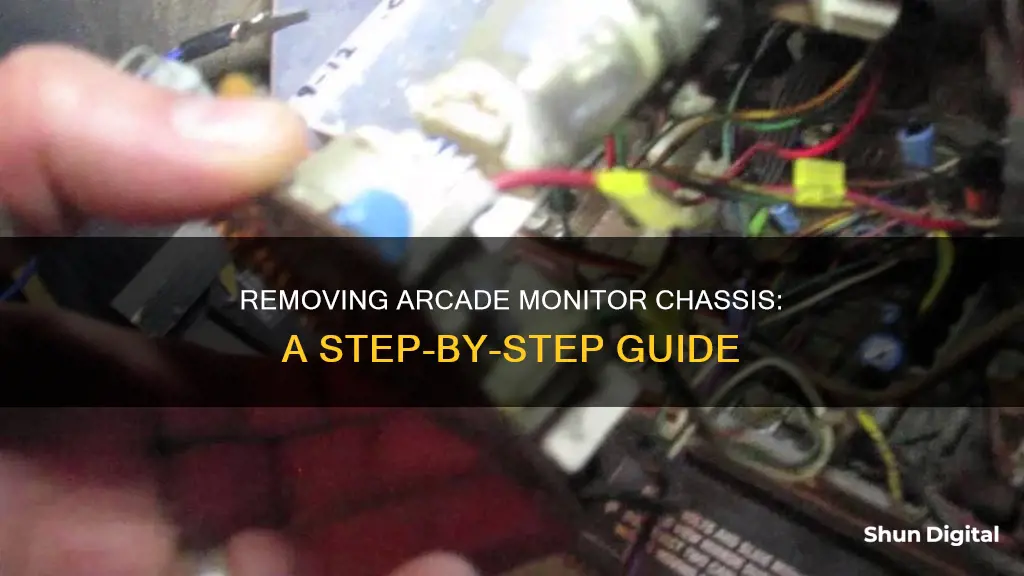
Removing an arcade monitor chassis can be a complex and dangerous task. Arcade video game monitors contain high levels of voltage and can be extremely dangerous if mishandled. Before beginning any work on an arcade monitor, it is crucial to unplug the power source or ensure that the power is turned off. Additionally, removing the chassis may require specific tools such as a Phillips head screwdriver, a CRT discharge tool, and wire cutters. It is important to follow safety precautions, such as removing conductive items from your hands and wrists, and being cautious of the potential for electric shocks.
| Characteristics | Values |
|---|---|
| Safety Precautions | Ensure AC power is off and remove all conductive items from hands and wrists. Arcade video game CRT monitors are dangerous and one might get hurt while handling them. |
| Tools Required | Non-conductive tools, Phillips head screwdriver or 1/4" nut driver, CRT discharge tool, wire cutters |
| Steps to Remove Chassis | 1. Detach the anode from the CRT. 2. Detach the connector that leads from the yoke. 3. Detach the AC power connection that leads from the isolation transformer. 4. Detach the video input connector(s) that lead from the PCB. 5. Detach the two leads from the degaussing coil. 6. Detach the neck board from the CRT neck. 7. Detach the ground lead from the CRT at the neck board. 8. Detach the chassis from the monitor frame. |
What You'll Learn

Unplug the arcade game or ensure the power is turned off
Unplugging your arcade game or ensuring the power is turned off is the first and most important step when attempting to remove a monitor chassis. Arcade monitors hold an extremely high amount of voltage, which can be very dangerous if you come into contact with it. By taking the time to make sure your arcade game is unplugged, you are prioritising your safety.
Before beginning any work on your arcade monitor, it is crucial to remove all conductive items from your hands and wrists. This includes items such as watches, bracelets, and rings. By removing these items, you reduce the risk of electrical shocks, which can be severe and cause further injury if you reflex and hit something or someone. It is also recommended to use non-conductive tools when working on your arcade monitor.
When working with arcade monitors, it is important to be aware of the potential dangers, even when the power is off. There are still ways to get shocked, and a shock can have serious consequences. Always exercise extreme caution and, if you are not confident in your abilities, consider hiring an experienced service technician.
Additionally, it is important to ensure that the AC power to the monitor is provided through an isolation transformer. Without this, you may find yourself in a potentially deadly situation. Arcade monitors are not like typical household electronics, and mishandling them can have severe outcomes.
In summary, always make sure your arcade game is unplugged or the power is turned off before attempting to remove the monitor chassis. By prioritising safety and taking the necessary precautions, you can help protect yourself from electrical shocks and other potential hazards associated with arcade monitors.
Refurbished Monitors: Worth Buying or Wasteful?
You may want to see also

Disconnect the power wires going to the chassis
Disconnecting the power wires from an arcade monitor chassis is a potentially dangerous task that should only be carried out by experienced professionals. Arcade monitors hold an extremely high amount of voltage, which can be very dangerous if you come into contact with it. Before you begin, unplug the arcade game and ensure that the power is off.
Most arcade games use a Molex connector between the power supply and the monitor chassis, which allows for a clean and easy disconnect. If your monitor chassis has this connector, simply unplug the power wires. If not, you may need to cut the wires to remove the chassis. If you do need to cut the wires, consider installing a Molex connector to make it easier to disconnect the power in the future.
Once the power wires have been disconnected, you can move on to removing the anode cup from the tube. This is similar to discharging the monitor. Instead of sticking a screwdriver up underneath the anode cup and waiting for a pop, use the screwdriver to push the prongs of the anode cup together so that you can remove it from the tube.
It is important to note that a CRT (cathode ray tube) monitor can hold a charge for several days, even after being previously discharged. Therefore, it is crucial to discharge the CRT each time before removing or replacing the anode. Always use a non-conductive tool, such as a screwdriver with an insulated handle, and be sure to discharge any stored electricity before beginning work.
Verizon's Hotspot Usage Monitoring: What You Need to Know
You may want to see also

Remove the anode cup from the tube
Removing the anode cup from the tube is a potentially dangerous task, so it is important to take precautions. Make sure to unplug the arcade game and wear safety goggles and gloves.
To remove the anode cup from the tube, you will need a screwdriver. You can use a flat-head screwdriver to collapse the wire prong, which will cause the cup to pop right out. If you are using a longer screwdriver, make sure it is non-conductive. You can also use a screwdriver with an insulated handle, attaching an alligator clip wire to the screwdriver and grounding it to the aquadag wire.
If you are nervous about completing this task, you can create a longer tool by attaching a screwdriver to a wooden rod or a piece of PVC pipe with duct tape. This will allow you to keep a safe distance from the monitor while you work.
Once you have the correct tools, follow these steps:
- Discharge the monitor.
- Stick the screwdriver up underneath the anode cup.
- Push the prongs of the anode cup together with the screwdriver.
- Remove the anode cup from the tube.
Blind Spot Monitor: Honda CRV's Superpower
You may want to see also

Unplug the neck board
Unplugging the neck board is a crucial step in removing an arcade monitor chassis. The neck board is typically located at the very back end of the tube and is usually a square circuit board with wires connected to the main chassis. It may also have a ground wire attached to it from the monitor tube. Before attempting to remove the neck board, it is essential to cut or unplug this ground wire.
To unplug the neck board, start by locating it at the back of the tube. Grasp the board firmly but gently, avoiding placing too much pressure on the edges. Apply a light amount of force to detach the neck board from the tube. In some cases, you may find that an adhesive, such as silicon, has been used to secure the neck board in place. It is recommended to remove this adhesive carefully before attempting to remove the neck board.
It is important to note that the neck board is keyed, meaning it can only be attached in a specific orientation. When reinstalling the neck board, ensure that you align it correctly with the back of the tube.
Additionally, always exercise extreme caution when working with arcade monitors. They can hold an extremely high voltage, which can be dangerous if you come into contact with it. Before beginning any repair work, unplug or turn off the power to your arcade game. This will help ensure your safety and prevent accidental damage to the components.
Finding Your LG Monitor Model: A Step-by-Step Guide
You may want to see also

Locate and unplug the degaussing coil and yoke wires
To locate and unplug the degaussing coil and yoke wires, you must first ensure that the power to your arcade game is turned off. Arcade monitors hold a high voltage that can be extremely dangerous if you come into contact with it.
The degaussing coil and yoke wires can be found at the back of the monitor. The degaussing coil runs around the monitor tube and plugs into the monitor chassis via a two-prong connector. The yoke wires also come off the monitor tube and attach to the chassis, but they use a four-prong connector. The yoke wires connector is usually keyed with a wider space between one of the outside pins and the rest of the pins, making it easy to hook up.
If your monitor chassis has two places where the yoke wires can plug in, make sure to remember which set of pins you removed them from. After locating both sets of connectors, unplug them from the monitor chassis.
The Evolution of HDMI LCD Monitors: Understanding the Basics
You may want to see also
Frequently asked questions
Yes, but caution must be exercised as arcade video game CRT monitors are dangerous and can deliver a severe electric shock. If you are not confident, hire an experienced service technician.
Ensure the power to your arcade game is turned off and unplugged. Remove all conductive items like jewellery from your hands and wrists. Use non-conductive tools and always be vigilant for potential hazards.
Disconnect the power wires going to the chassis. Most games use a Molex connector for easy disconnection, but if your chassis doesn't have this, you may need to cut the wires.
Remove the anode cup from the tube, unplug the neck board, degaussing coil, and yoke wires, then detach the video wires and any remaining connectors. Finally, unscrew the chassis from the mounting bracket.







