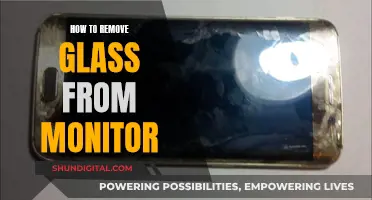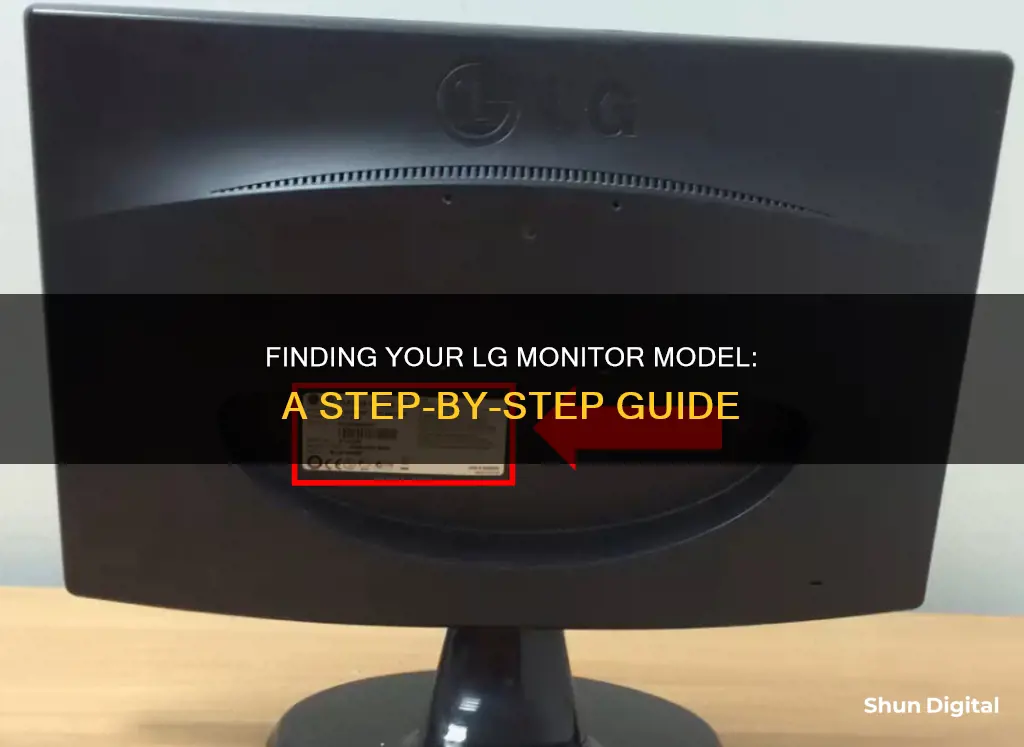
LG monitor model and serial numbers can usually be found on the back of the unit. They are often located on a sticker or metal plate. If the monitor is still attached to its stand, you may need to remove the stand to locate the model number. If you have access to the monitor's remote and it is functioning, you can press the Settings button and navigate to the Support or About this TV menu to find the model information.
| Characteristics | Values |
|---|---|
| Where to find the model number | On the back of the monitor |
| How to find the model number if the monitor is not working | Check the sticker on the back of the monitor with the serial number and model of the monitor |
| How to find the model number if the monitor is working | Press the button on the LG TV remote until "Select a menu item" pops up on the screen. Then, select the gear icon to open the Settings menu and select "TV Information" |
What You'll Learn

Check the rear of the monitor
The model and serial number of your LG monitor will be located on the back of the unit. This information will be on a sticker, which may be placed underneath where the stand connects to the display. You may need to remove the stand to locate it.
The model number will be the first number on the sticker, with the serial number below it. The model number will always start with a letter, while the serial number will start with three numbers. The first of these three numbers indicates the year of manufacture, and the next two indicate the month.
If you are unable to locate the model and serial number on the rear of your monitor, you may need to check the bottom of the monitor or in the area where the port connectors are located.
G-Sync Monitors: How to Identify the Feature
You may want to see also

Check the monitor's settings
The model and serial number for LG monitors are usually located on the back of the unit. If you cannot find the model number this way, you can try accessing it through the monitor's settings.
Checking the monitor's settings
If your LG monitor is connected to a PC, you can try the following methods to find the model number:
- Exit all internal menus and apps on your LG monitor. Then, on your LG TV remote, press the "Menu" button repeatedly until "Select a menu item" pops up on the screen. If done correctly, a menu will appear with the TV information.
- For WebOS 24 – WebOS 5.0: Press the setting button on your remote control and select "All Settings" → "Support" → "TV Information".
- For WebOS 4.5 or older: Press the setting button on your remote control and select "All Settings" → "General" → "About this TV" → "TV Information".
- Turn on the TV and press the button on your LG TV remote. Then, select the "Gear Icon" to open the Settings menu, and select "TV Information".
If you are using an LG laptop, the model and serial number can be found by pressing "Menu", then "Settings", then "About Phone", and then "Status". Your IMEI/ESN and Model Number will display on the resulting screen.
Monitor Contrast: How to Spot an Overly Bright Display
You may want to see also

Check the Hotkey menu
If you want to find the model number of your LG monitor, you can do so by checking the Hotkey menu. This can be done by pressing the [Mute] button on your TV remote three times repeatedly. This will take you to the model name screen.
If your LG monitor is from 2018 or newer, you can also find the model information by turning on the TV and pressing the MUTE button three times in a row on the LG remote.
For older models, press the HOME button, select Settings (or Setup), then select the Support menu, and highlight Product/Service Info before pressing the OK button.
Alternatively, you can find the model number on the rear label of your LG monitor. The label may be on either the back right or back left of the unit, depending on when the monitor was manufactured.
Easy Steps to Mount Your ASUS IPS Monitor
You may want to see also

Check the sticker on the back
The model and serial number of your LG monitor will be on a sticker at the back of your monitor. Depending on the model of your monitor, the sticker may be located at the back right or the back left of the unit.
If your monitor is still attached to its stand, you may need to remove the stand to locate the sticker. The sticker will include a series of letters and numbers that can be used to identify the manufacturing date, model number, and other important information about the appliance.
The first character of the serial number will always be numerical and will denote the last digit of the manufacture year. The second and third characters of the serial number will also be numerical and will represent the month of manufacture in a "mm" format.
If you are having trouble locating the sticker, try looking in the area where the port connectors are located. If the sticker is still not there, turn the monitor upside down and look at the bottom of the monitor.
Free LCD Monitor Recycling: Where and How?
You may want to see also

Check the serial number format
LG monitor serial numbers are usually found on the back of the unit. The model number will be listed first, followed by the serial number.
LG serial numbers typically follow a universal convention: they are 12 characters in length and consist of both letters and numerical characters. The first character is always numerical, and the second and third characters are always numerical and represent the month of manufacture in a "mm" format. The first character denotes the last digit of the manufacturing year.
For example, if the serial number is "8123456789JK", the manufacturing year would be 2018, and the month of manufacture would be December.
It is important to note that the decade of production is not present in LG appliances, so determining the exact year of manufacturing can be difficult. However, by using the serial number lookup tool on the LG website, you can input the full model number and serial number to receive more accurate information about your LG monitor.
Asus VS248: Built-in Speakers or Not?
You may want to see also
Frequently asked questions
The model number of your LG monitor will be on a sticker on the back of the unit.
The model number may be listed in the monitor's settings. On LG monitors with WebOS 24 – WebOS 5.0, you can find the model number by pressing the setting button on your remote control and selecting [All Settings] → [Support] → [TV Information]. On older LG monitors with WebOS 4.5 or older, press the setting button on your remote control and select [All Settings] → [General] → [About this TV] → [TV Information].
Your LG TV’s model number can be accessed on the rear panel of the TV, through the TV settings, or through the Hotkey menu. To access it through the Hotkey menu, exit all internal menus and apps, then press the button repeatedly on the LG TV remote until ["Select a menu item"] pops up on the screen. If done correctly, the menu will appear with the TV information.
If your phone has a removable battery, there is an information label underneath the battery. If your phone has a non-removable battery, the information is on the SIM tray or on a label on the back of the phone.