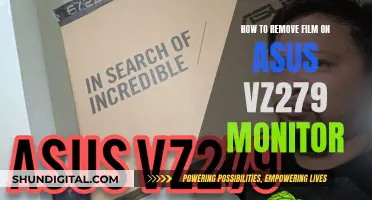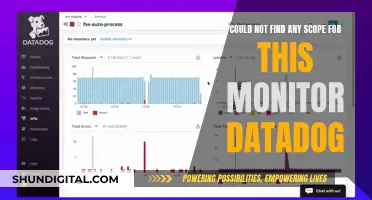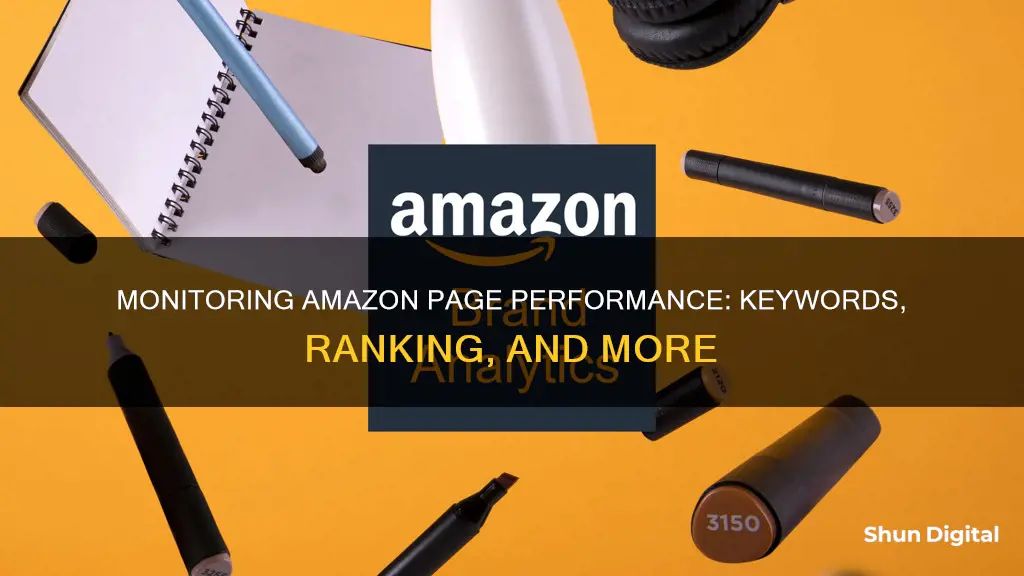
Amazon sellers need to know how to monitor their page performance, including keyword rankings, to boost sales and stay competitive. Keyword rankings indicate how well a product is performing in comparison to similar products, providing valuable insights for business strategies. Sellers can use Amazon keyword rank trackers to monitor their products' performance and adjust their listings to improve visibility and sales. These tools allow sellers to identify high-volume, relevant keywords and track their products' rankings for those keywords. Additionally, sellers can track their competitors' ASINs to compare performance and adjust their strategies accordingly. Amazon also provides a Products page in the campaign manager, where advertisers can monitor the performance of all their advertised products, including impressions, clicks, sales, and return on advertising spend (ROAS). This information can help sellers make data-driven decisions to optimise their listings and improve their Amazon page performance.
What You'll Learn

Track and monitor keyword rank changes for your products
Tracking and monitoring keyword rank changes for your products is crucial to understanding how to adjust your ASIN pages and attract more customers to your Amazon product listings. There are several tools available to help you do this.
AmzMonitor
AmzMonitor is a monitoring software for Amazon sellers that allows you to track daily changes in the organic search performance of your Amazon products. To use AmzMonitor, add the ASIN numbers of your Amazon products and select the Amazon marketplace for them. You can then determine your keywords for each ASIN (up to 10 per ASIN) and the tracker will monitor their performance. AmzMonitor also offers a free 14-day trial.
SellerApp
SellerApp is an Amazon keyword rank tracker that allows you to track up to 100 keywords. It provides accurate sales data analysis and predictions, listing optimization, and AI-powered tools for powerful listings. With SellerApp, you can monitor the organic ranking of keywords over time, analyse historical trends, and export keyword data to a .CSV file for further analysis. SellerApp also offers a free plan where you can track 2 ASINs and 5 keywords per ASIN.
Jungle Scout
Jungle Scout's Rank Tracker feature allows you to monitor and track product keyword performance over time. You can use it to track your own product's keywords or your competition's. It also enables you to monitor child ASINs, maximize your data analysis, note changes to rank, find new opportunities, and eliminate inefficient keywords.
AmzDataStudio
AmzDataStudio is another Amazon keyword rank tracker that accurately tracks all variants of your product. It allows you to compare your ranking with up to 10 competitors and see where you are securing and losing sales. You can also compare the ranking changes of multiple keywords launched at the same time and track your Amazon Choice badge.
Fixing Horizontal Lines on LCD Monitors: A Step-by-Step Guide
You may want to see also

Find out the top 10 keywords of your competitors
To find the top 10 keywords of your competitors, you can follow these steps:
- Identify your top competitors: Start by researching and identifying your top 10 competitors on Amazon. Look for sellers offering similar products or targeting the same keywords as you.
- Analyze product listings: Examine the product listings of your competitors, including titles, bullet points, and descriptions. Look for frequently used keywords and make a list of those that seem relevant to your product. Tools like Google Sheets or Excel can help you organize and identify patterns in the keywords used.
- Utilize reverse ASIN searches: Use tools like Helium 10's Cerebro or Jungle Scout to perform reverse ASIN searches. Enter the ASIN of your competitor's product, and these tools will generate a list of keywords that the product is ranking for.
- Compare and refine your list: Once you have a list of potential keywords from steps 2 and 3, compare them to your own list of keywords. Look for any keywords your competitors are using that you may have missed. Refine your list by eliminating irrelevant or duplicate keywords.
- Analyze keyword performance: Use a keyword rank tracker like Jungle Scout's Rank Tracker or AmzMonitor to analyze the performance of the keywords your competitors are using. This will help you understand which keywords are driving the most traffic and sales for their products.
- Identify top-performing keywords: Based on your analysis, identify the top 10 keywords that seem to be driving the most success for your competitors. Look for keywords with high search volumes and low sponsored rank averages, indicating that they may be less competitive and provide an opportunity for you to advertise effectively.
- Optimize your listings: Incorporate the relevant keywords from your analysis into your own product listings. Ensure you follow Amazon's guidelines and avoid keyword stuffing. A tool like Helium 10's Scribbles can help you create optimized listings by ensuring you use the correct number of keywords and maximizing their impact.
- Monitor and adjust: Continuously monitor the performance of your chosen keywords and adjust your strategy as needed. Keep an eye on your competitors' listings and be prepared to adapt your approach to stay ahead in the market.
- Consider other factors: Remember that keyword ranking is not the only metric to consider. Also, analyze click-through rates (CTR), conversion rates, sales, and other relevant data points to make informed decisions about your keyword strategy.
- Stay adaptable: The market is dynamic, and trends can change. Be prepared to adapt your keyword strategy based on search trends, seasonality, and customer behaviour. Tools like Google Trends or SEMrush can help you stay informed about hot search terms and adjust your keywords accordingly.
Monitoring Bandwidth Usage on Your iPad: A Step-by-Step Guide
You may want to see also

Monitor changes in the ranking page
Monitoring changes in your Amazon page ranking is crucial to understanding how your products are performing and what you can do to improve them. Amazon's A9 algorithm is based on customer behaviour, sales history, and the performance of your keywords. Therefore, to monitor changes in your page ranking, you must keep track of how your products are ranking for specific keywords.
There are several tools available to help you monitor your Amazon page performance, including:
- Jungle Scout's Rank Tracker: This tool allows you to monitor and track product keyword performance over time, for both your own products and your competitors'. It also enables you to monitor child ASINs, maximize your data analysis, and eliminate inefficient keywords.
- AmzMonitor: This software helps you track daily changes in the organic search performance of your Amazon products. It screens the keywords' performance and Amazon search page rankings of your ASINs. It also provides timely alerts if your products move in a positive or negative direction in your selected keywords.
- SellerApp: This platform offers a Keyword Ranking Tracker that provides real-time alerts to monitor your business. It also allows you to analyze historical rankings, pinpoint traffic-driving keywords, and optimize your listings.
By using these tools, you can gain valuable insights into how your products are ranking on Amazon and make data-driven decisions to improve your page performance.
Blind Spot Monitoring: Is it Available in Dodge Grand Caravan?
You may want to see also

Understand how to choose the right keywords
Choosing the right keywords is essential for optimising your Amazon product listings and boosting sales. Here are some tips to help you select the most effective keywords:
Conduct Thorough Keyword Research
Start by identifying relevant and high-converting keywords for your product. Consider factors such as search volume, competition, and relevance to your product. Tools like SellerSprite and Jungle Scout's Keyword Scout can help generate a list of potential keywords.
Understand Searcher Intent
Think about the intent behind different keywords and phrases. "Short-tail" keywords are broad and may have high search volumes and competition, e.g., "furniture" or "shoes." "Long-tail" keywords are more specific and may have lower search volumes but higher conversion rates, e.g., "water-resistant lawn furniture" or "vegan leather brown loafers." Use a mix of both types in your product content.
Monitor Competitor Keywords
Keep an eye on your competitors' listings and identify the keywords they are targeting. This can help you adjust your strategy and find new opportunities. Tools like Jungle Scout's Rank Tracker allow you to input competitors' ASINs to see the keywords they rank for.
Stay Up to Date with Trends
Keyword trends and rankings can change over time, so it's important to stay informed about Amazon algorithm updates and changes in search ranking factors. Adapt your keyword selection and optimisation strategies accordingly.
Track Multiple Variations
If you have multiple variations of a product, ensure your keyword tracking tool can monitor the rankings of all variants. This gives you a comprehensive view of your product's performance for each keyword.
Regularly Update Your Keywords
Regularly review and update your keywords to stay relevant. Set a schedule to review and refresh your keyword tracking to ensure you're optimising for the right terms.
By following these tips and utilising the right tools, you can choose the right keywords to improve your Amazon page performance and increase visibility and sales.
Removing Monitor Tilt Stand: A Step-by-Step Guide for L197 Models
You may want to see also

Learn how to set up your tracking
Now that you've identified the keywords you want to target, it's time to set up your tracking. This process will vary depending on the tool you've chosen, but here's a general overview of the steps you'll need to take:
- Enter your keywords: Start by entering the keywords you want to track into your chosen tool. This could be a list of keywords that you've compiled through research or a list of recommendations from the tool itself.
- Specify ASINs or products: Next, you'll need to specify which ASINs or products you want to track for each keyword. This could be your own product or a competitor's product.
- Set up tracking frequency: Decide how often you want the tool to track your keywords. Some tools may offer real-time tracking, while others may only update every 12-24 hours or once a day.
- Choose tracking options: Some tools will allow you to track multiple variations of a product, track historical data, or compare ranking trends for multiple keywords. Choose the options that best suit your needs.
- Set up alerts: Many tools offer the ability to set up alerts, so you'll be notified when your keyword ranking improves or deteriorates. This can help you stay on top of your performance and make timely adjustments to your strategy.
- Integrate with other tools: If you're using other software for Amazon selling, such as Jungle Scout or Seller Central, look for ways to integrate your keyword tracking tool. This can help streamline your workflow and provide a more comprehensive view of your business.
Once you've set up your tracking, it's important to regularly review and update your keywords. Keyword trends and rankings can change over time, so staying on top of these changes will ensure that you're always optimising your listings for the most relevant and effective keywords.
Discovering Monitor Speed: A Quick Guide to Finding Yours
You may want to see also
Frequently asked questions
Monitoring your Amazon page performance involves tracking keyword rankings and ASINs, as well as keeping an eye on your competitors' strategies. You can use tools like SellerApp, AmzMonitor, Jungle Scout, or Tool4Seller to get data-driven insights and alerts on how your products are performing in relation to targeted keywords.
Conduct thorough keyword research to identify relevant and high-converting keywords for your product. Consider factors such as search volume, competition, and relevance to your product. Tools like Jungle Scout's Keyword Scout can help generate a list of keywords in seconds.
Keyword rankings should be monitored regularly to keep up with any changes. The frequency of updates depends on the tool you use, with some providing data twice a day, while others offer real-time tracking.
By understanding your keyword rankings, you can optimize your product listings. This includes updating product titles, descriptions, and backend keywords to improve visibility and conversion rates. You can also adjust your advertising spend, reducing it for keywords that are already ranking high organically, and focusing on keywords that need a boost.