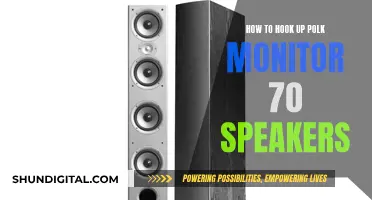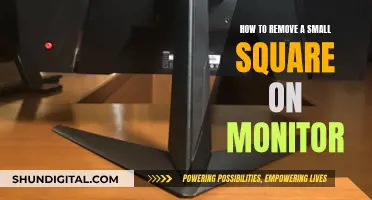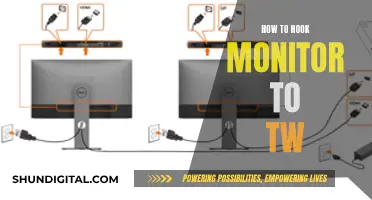Monitoring a company's internet usage is essential for improving productivity, security, compliance, and cost optimization. It helps identify employees who spend excessive time on non-work-related activities, such as social media, online shopping, or personal entertainment. Additionally, monitoring can prevent data breaches, malware infections, and unauthorized access attempts. To effectively monitor internet usage, companies can utilize employee monitoring software, network analytics, and firewall solutions. These tools provide insights into website visits, application usage, bandwidth consumption, and potential security risks. It is important to strike a balance between monitoring and respecting employee privacy, ensuring ethical and legal compliance in data collection and usage.
| Characteristics | Values |
|---|---|
| Method | Router/modem, ISP's home network management app, third-party tool, smartphone/tablet built-in tools, hardware firewall, employee monitoring software |
| Purpose | Monitor data usage, set usage limits, restrict access to certain websites, improve productivity, protect sensitive company data, uphold legal and regulatory compliance, preserve privacy |
| Features | Data usage tracking, alerts, usage limits, parental controls, guest networks, time tracking, screen recording, website blocking, network analytics, deep packet inspection, reporting and analysis, real-time monitoring, notifications, user blocking, productivity optimization |
What You'll Learn

Monitor internet usage with a router
Monitoring internet usage with a router is a great way to keep track of bandwidth usage from all devices in your company. Routers often have built-in tools that allow you to see how much data each device on your network is using. This can help you identify any issues, such as a device being infected with malware, or a neighbour freeloading on your company's Wi-Fi.
To monitor internet usage with a router, you will first need to log in to your router's web-based interface. You can usually find out how to do this in the documentation that came with the device, or by doing a quick online search. You will also need your IP address, which you can find by Googling "what is my IP address".
Once you are logged in, you can access the router's settings to view usage information about all connected devices. The specific steps to do this will depend on your router model, but you will typically need to navigate to an Advanced section and then click on a link such as Traffic Meter, Bandwidth Usage, or Network Monitor. Here, you will be able to view your current bandwidth usage statistics, including the bandwidth used in the previous month, the current month, the previous week, and the current day. You may also be able to set up bandwidth usage limits or caps to help control internet usage.
In addition to monitoring bandwidth usage, some newer routers also allow you to restrict access to certain websites or set usage limits for specific devices. This can be useful if you want to control or limit internet usage for certain employees or departments. Overall, monitoring internet usage with a router can provide valuable insights into your company's internet usage and help you make informed decisions about network management.
Luma's Monitoring Features: Keeping Tabs on Device Usage
You may want to see also

Use third-party tools
Using third-party tools is an excellent way to monitor a company's internet usage. These tools can provide detailed insights into internet usage and help identify potential issues. Here are some paragraphs on the benefits of using third-party tools for monitoring internet usage:
Third-party tools, such as GlassWire and BrowseReporter, offer a comprehensive solution for monitoring internet usage. These tools can be installed on computers or accessed through web-based interfaces, providing real-time data on internet activity. They allow you to track bandwidth data across multiple network adapters, LANs, and WiFi connections, giving you a detailed overview of internet usage patterns. This information can help identify excessive usage or suspicious activity.
One of the advantages of using third-party tools is their ability to provide detailed information about data transfer. They can track which websites and applications are using the most data, helping identify data-intensive activities or potential misuse. This level of detail can be crucial in optimizing network performance and allocating resources efficiently. Additionally, these tools often include features like alerts that notify you when approaching data limits, helping you stay within allocated budgets.
Third-party tools also enable you to set usage limits or restrict access to specific websites. This feature is particularly useful for companies that want to control employee internet usage or ensure compliance with regulatory requirements. By setting limits or blocking access to certain sites, companies can improve employee productivity, enhance network security, and prevent potential issues. These tools can be customized to meet the specific needs of an organization.
Another benefit of using third-party tools is their ability to provide historical data and analytics. Tools like GlassWire allow you to go back in time (up to 30 days) to identify spikes in network activity. This feature assists in troubleshooting network issues, identifying trends, and making informed decisions about network optimization. Historical data can also help in detecting unusual activity, such as malware infections or security threats, by comparing current and past usage patterns.
Lastly, third-party tools offer flexibility in terms of compatibility and integration. They can be used across different operating systems, such as Windows, and often support various network adapters. This compatibility ensures that companies can monitor internet usage regardless of their specific technology stack. Additionally, these tools can integrate with other platforms and services, providing a more comprehensive view of network activity and enabling centralized management. This flexibility makes them a versatile solution for businesses of all sizes.
Internet Surveillance: Schools' Monitoring of Students' Online Activity
You may want to see also

Monitor employee internet activity
Monitoring employee internet activity is essential for organizations to enhance employee productivity, security, compliance, and cost optimization. Here are some ways to monitor employee internet activity:
Employee Monitoring Software (EMS)
Employers can use specialized employee monitoring software to track internet usage patterns across company devices. EMS platforms typically include features such as:
- Screen recording: Capturing screenshots and videos of employee screens in real-time.
- Website tracking: Logging all websites and web pages visited, providing insights into non-work-related site usage.
- Application monitoring: Tracking the use of applications, including time spent on each app.
- Keystroke logging: Recording keys typed, including messages, documents, and search terms, to identify potential data leaks.
- Network traffic analysis: Analyzing bandwidth usage and detecting unauthorized content streaming.
- Time tracking: Measuring time spent on websites and applications to assess productivity.
- Alert systems: Setting up real-time alerts for attempts to access prohibited sites.
Network Monitoring
In addition to tracking individual devices, organizations can also monitor network-level internet activity using specific software and applications:
- Firewalls: Control access to websites based on categories and risk profiles, and generate logs of internet traffic.
- Web filters: Allow or block websites based on content categories, reducing legal issues and compliance risks.
- Network analytics: Provide insights on bandwidth usage, including top websites, users, and devices.
- Deep packet inspection: Inspect network packets to analyze web traffic in detail and identify large file transfers impacting network speeds.
Additional Considerations
When monitoring employee internet access, organizations must consider the following:
- Privacy and transparency: Be transparent about monitoring policies and obtain employee consent.
- Data security: Implement strict access controls, encryption, and data retention policies to protect employee data.
- Legal compliance: Adhere to laws and regulations regarding employee monitoring, which vary across regions.
- Balancing productivity and privacy: Limit monitoring to required devices, times, and activities, and seek employee input to address their concerns.
Best Practices
Some best practices for monitoring employee internet activity include:
- Establishing comprehensive internet use policies that outline acceptable use, data collection practices, and access to information.
- Ensuring employees are informed and provide consent to monitoring practices.
- Limiting monitoring to the minimum data needed for productivity and security purposes.
- Collecting data anonymously and masking employee identities in reports where possible.
- Using collected data for constructive feedback and guidance, rather than punitive action.
Disabling Android's Permission Usage Monitor: A Step-by-Step Guide
You may want to see also

Install an internet firewall
Installing a firewall is a crucial step in securing your company's network. A firewall acts as a first line of defence against cyber threats, filtering incoming and outgoing traffic to safeguard your data and resources. Here is a comprehensive guide to installing an internet firewall for your company:
Understand Your Network's Needs:
Before installing a firewall, assess your network's specific requirements. Consider the size of your network, the connected devices, and your overall security needs. These factors will help determine the type of firewall and configurations best suited for your business. When choosing a firewall, consider factors such as throughput, VPN capabilities, and the level of security features your network requires.
Prepare for Deployment:
Gather all the necessary equipment, including the firewall device, cables, and any additional hardware. Familiarise yourself with your network layout and keep your network settings readily available. Review the firewall's documentation to anticipate potential issues during installation.
Physical Installation:
Power off your modem and any existing routers. Connect the firewall to the modem, and then to your network switch or directly to your devices. Ensure all connections are secure and correctly configured for smooth network operation.
Configure the Firewall:
Access the firewall's administration panel and set up a strong admin password. Configure IP addresses, DHCP settings, and establish security policies. This step defines which traffic is allowed and blocked on your network.
Test and Monitor:
After configuration, test the firewall by attempting to access various websites from different devices on your network. Ensure that legitimate traffic passes through while unwanted traffic is blocked. Regularly monitor the firewall's performance and logs to identify any unusual activity and adapt to evolving cyber threats.
Maintain and Update:
Maintain your firewall's effectiveness by regularly updating it and monitoring its performance. Manufacturers frequently release software updates to address new vulnerabilities and improve functionality. Keeping your firewall updated ensures your network remains protected against the latest cyber threats.
Monitoring Power Usage: Simple Steps for Your Home
You may want to see also

Monitor data usage at the router level
Monitoring data usage at the router level is an effective way to oversee a company's internet usage. Routers and modems often have built-in tools that allow you to see how much data each device on your network is using. This can be a powerful method to monitor employee internet usage and keep track of bandwidth consumption. Here are the steps to monitor data usage at the router level:
- Login to Your Router or Modem: Access the router or modem's web-based interface by logging in with your credentials. You can usually find the login information in the device's documentation or by searching online. Don't forget that you'll need your IP address, which you can easily find by searching "what is my IP address" on Google.
- Navigate to the Router's Settings: Once you're logged in, go to the router's settings section. Here, you'll be able to view usage information for all the connected devices. Modern routers may also allow you to set usage limits or restrict access to specific websites.
- Set Up Usage Limits: Depending on the router model, you may have the option to set usage limits or restrict certain websites. This can be useful if you want to control the amount of data used by specific devices or block access to inappropriate or time-wasting websites.
- Monitor Connected Devices: The router's settings will provide you with detailed information about data usage for each connected device. You can track how much data is being used by different employees or departments, helping you identify any excessive usage or potential misuse.
- Analyze Bandwidth Consumption: By monitoring data usage at the router level, you can gain insights into overall bandwidth consumption. This is especially important in a business context, as excessive streaming or large file downloads by some employees can slow down internet speeds for everyone else.
- Generate Reports and Alerts: Some routers may offer advanced features such as report generation and alerts. You can use these features to keep a record of data usage over time and set up notifications for unusual activity or when data limits are approached.
Remember to always balance monitoring with employee privacy. Be transparent about your monitoring practices and ensure that you have the necessary consent and legal basis for your actions. Consult with your IT department or a professional to ensure that your monitoring setup is secure and compliant with relevant regulations.
Taiwan's Utilities: Monitoring Residential Peak Usage?
You may want to see also
Frequently asked questions
Monitoring a company's internet usage can help improve employee productivity, protect sensitive company data and systems, uphold legal and regulatory compliance, and preserve employee rights and privacy.
There are several ways to monitor a company's internet usage. One way is to use employee monitoring software (EMS) to track internet usage patterns across company devices. Another way is to use network monitoring tools such as firewalls, web filters, network analytics, and deep packet inspection. Additionally, you can monitor data usage at the router level or use third-party internet monitoring tools.
It is important to establish comprehensive internet use policies, ensure employee consent and transparency, limit monitoring to the minimum data needed, collect data anonymously when possible, and implement stringent measures to secure monitored data.