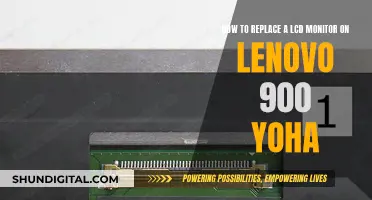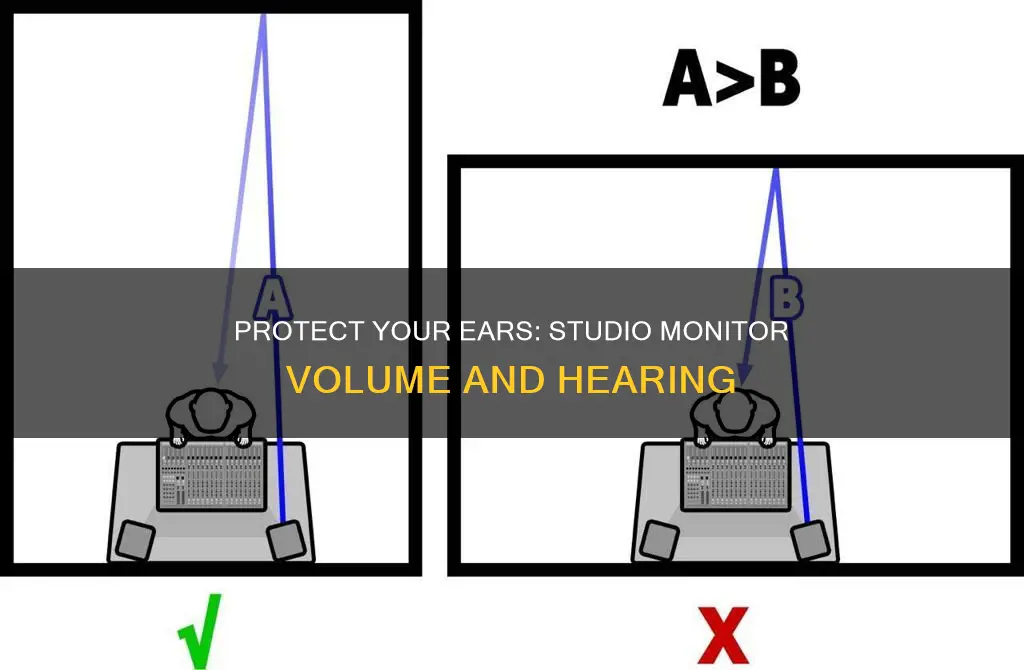
Studio monitors can be a useful tool for music producers, but they can also cause ear pain and fatigue. This may be due to a variety of factors, including the placement of the monitors, the acoustics of the room, and the quality of the monitors themselves. To prevent studio monitors from hurting your ears, it is important to ensure that they are placed correctly, with the tweeters at ear level, angled down towards the listener, and positioned away from walls and corners to prevent sound waves from reflecting off surfaces and causing phase cancellation and other acoustic issues. Additionally, monitor stands or isolation pads can be used to raise the speakers to the correct height and reduce vibrations transmitted to the surface they are resting on. It is also important to be mindful of the volume at which you are listening, as prolonged exposure to loud sounds can lead to hearing damage.
| Characteristics | Values |
|---|---|
| Volume | Keep the volume low to prevent ear fatigue |
| Room treatment | Acoustic foam or cloth-covered sound panels can improve the intelligibility and smoothness of sound |
| Speaker placement | Place speakers away from walls and corners to prevent sound waves from reflecting back and causing phase cancellation and other acoustic issues |
| Speaker height | Speakers should be at ear level or tweeters should be at ear level |
| Speaker orientation | Speakers should form an equilateral triangle with the listener's head |
| Speaker stands | Use monitor stands to raise speakers to ear level and prevent vibrations and sympathetic resonance with the desk |
| Isolation pads | Use isolation pads to decouple speakers from the desk and mitigate vibrations |
What You'll Learn

Ensure your studio monitors are not placed horizontally
To ensure your studio monitors are not placed horizontally, it is important to consult the monitors' documentation. Some studio monitors, like the PreSonus Eris E5, E44, and E66, offer the flexibility of being placed either horizontally or vertically. When placed horizontally, the monitors should form a mirror image of each other, with the tweeters on the outside. This configuration helps to maintain the integrity of the stereo image.
If your studio monitors are not designed for horizontal placement, placing them horizontally may degrade the stereo image and negatively impact your mixing experience. To optimise your setup, consider investing in monitor stands that allow you to adjust the height and angle of your monitors. This way, you can ensure the tweeters are at ear level, which is crucial for accurate mixing.
Additionally, be mindful of the distance between your studio monitors and nearby walls. It is recommended to keep your monitors eight to twelve inches away from walls to prevent sound waves from reflecting back towards you, causing phase cancellation and other acoustic issues. This distance also gives you easy access to the back of your setup.
If you are working with limited space, isolation pads can be a cost-effective solution. These pads are made of foam or rubber and help to mitigate vibrations and sympathetic resonance by decoupling the speakers from your desk. They also provide some adjustment options for your monitors' vertical angle, ensuring optimal positioning relative to your seated mix position.
Remember, experimentation is key. Even if you follow the manufacturer's recommendations, don't hesitate to try different orientations and configurations to find what works best for your specific space.
Finding the Center Pixel: Monitor Calibration Essentials
You may want to see also

Place your speakers away from walls and corners
When setting up your studio monitors, it is important to place them away from walls and corners. This is because sound waves can hit the wall and reflect back to you, causing phase cancellation and other potentially harmful acoustic interactions. Ideally, your speakers should be eight to twelve inches away from the wall to prevent this.
Placing your speakers away from walls also gives you easy access to the back of your rig. It is also important to avoid setting up your desk in a corner, as this can cause bass build-ups when two reflective surfaces meet.
If you are unable to place your speakers away from walls, there are some ways to mitigate this. Acoustic Space controls, found on professional studio monitors, can help by cutting all frequencies below a specific frequency by a fixed amount. Monitor stands can also be used to raise your speakers to ear level and prevent early reflections from interfering with your listening environment. Isolation pads can also be used to decouple your speakers from your desk, preventing vibrations and sympathetic resonance.
In summary, placing your studio monitors away from walls and corners is important for creating an optimal listening environment. This helps to prevent acoustic issues and gives you easy access to your equipment. If you are unable to place your speakers away from walls, there are workarounds such as using acoustic controls, monitor stands, or isolation pads.
Ankle Bracelets: Listening In On Your Every Move
You may want to see also

Avoid setting up your desk in a corner
When setting up your studio monitors, it is best to avoid placing your desk in a corner. This is because bass buildups can occur when two reflective surfaces meet, which can cause issues with sound quality and potentially harm your ears.
Instead, set up your desk so that your speakers are away from walls and corners. A distance of eight to twelve inches is usually enough to prevent sound waves from hitting the wall and reflecting back to you, which can cause phase cancellation and other acoustic issues.
If you have a small space, you can use monitor stands to elevate your speakers and prevent early reflections from interfering with your listening environment. Isolation pads, such as the PreSonus ISPD-4, can also help to mitigate vibrations and sympathetic resonance when your speakers are placed on a hard surface.
In addition to avoiding corners, you should also ensure that your speakers are not placed too close to a wall. When a monitor is placed near a wall or in a corner, low frequencies tend to be emphasised, resulting in a "boundary bass boost". This can affect the accuracy of your mixes.
By following these guidelines and avoiding corner setups, you can create a more optimal listening environment and help prevent ear fatigue or discomfort when using your studio monitors.
Monitoring Contractions: Tracking Time and Distance for Expectant Mothers
You may want to see also

Place your speakers on stands, not your desk
Placing your studio monitors on stands instead of your desk can help prevent ear pain and fatigue.
Sound waves from your speakers can bounce off your desk, a hard and reflective surface, before reaching your ears. This can interfere with your listening environment by causing early reflections. In addition, your desk likely has a resonant frequency or two, so when you turn up your monitors, particular frequencies will be boosted as the desk sympathetically resonates with the vibrations of your monitors.
Studio monitors also transmit their vibrations to any surface they are resting on. If your speakers are on your desk, this may result in rattling loose screws or other less obvious noises that can muddy up your mix.
Monitor stands can raise the speakers closer to ear level, helping to prevent early reflections from interfering with your listening environment. They also ensure that the tweeters are at the correct height, so you can more accurately hear what is happening.
If you don't have the space or budget for conventional speaker stands, isolation pads can be a more affordable option. These are foam or rubber stands that help to mitigate vibrations and sympathetic resonance by decoupling the speakers from the desk. They also provide a way to adjust your monitors' vertical angle.
Double Monitor Wallpaper: What Size Do You Need?
You may want to see also

Take breaks
Taking breaks is an important way to prevent ear fatigue and protect your ears when using studio monitors. Ear fatigue can set in after just a few minutes of listening, depending on the volume and the quality of your speakers.
It is recommended that you take a break every 15-20 minutes to give your ears a rest. This is especially important if you are listening at high volumes. Even if you are listening at a moderate volume, taking a break every hour is a good idea to prevent ear fatigue and potential long-term damage.
If you are experiencing ear pain or discomfort, stop using the studio monitors immediately and give your ears a break. It is important to listen to your body and not push through the pain, as this could cause further damage.
In addition to taking breaks, adjusting the placement of your studio monitors can also help reduce ear fatigue. Ensure that your speakers are not placed too close to walls or corners, as this can cause sound reflections that interfere with your listening experience. The ideal setup is to form an equilateral triangle with your listening position, so the speakers are the same distance from each other as they are from you. This creates a sweet spot where the stereo image will be at its best.
By taking regular breaks and ensuring your studio monitors are properly placed, you can help keep your ears from hurting and protect your hearing in the long run.
LCD Monitors: Enhancing Your In-Car Experience
You may want to see also
Frequently asked questions
Studio monitors can be quite harsh sounding and are designed to be listened to for shorter periods of time. You may be listening too loudly or for too long.
Ensure your studio monitors are set up correctly. The high-frequency driver should be at the same height as your ears. You can also try using monitor stands to raise the speakers to ear level.
You can use headphones, but be conscious of the volume level.
Take breaks frequently and go see an audiologist.