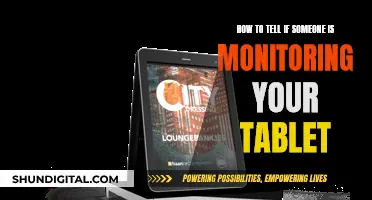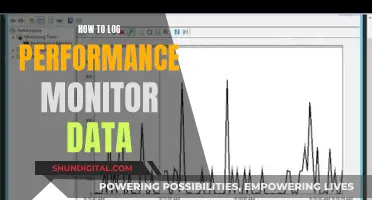LCD monitors in cars are a great way to keep your eyes on the road and your hands on the wheel. They can be used for entertainment purposes, such as watching DVDs or playing video games, or for practical functionalities like GPS navigation systems and backup cameras. LCD monitors can be installed in various locations within a vehicle, including the dashboard, ceiling, or attached to the headrest of the front seats. They come in different sizes, ranging from 2.5 inches to 42 inches, and can be powered by the vehicle's electrical system or cigarette lighter port.
What You'll Learn
- LCD monitors can be used for navigation and entertainment purposes
- They can be installed in the dashboard, ceiling, or headrest
- LCD monitors are available in various sizes, ranging from 2.5 inches to 42 inches
- They are often used as reverse camera monitoring systems, aiding with parking and reversing
- LCD monitors can be connected to various devices, such as smartphones, DVD players, gaming consoles, and cameras

LCD monitors can be used for navigation and entertainment purposes
LCD monitors can be located in three places in a vehicle: the dashboard, the ceiling or interior roof, or attached to the headrest of the front seats. The location of the monitor will determine its primary use.
Dashboard-mounted LCD monitors are typically used for navigation and video purposes. They often feature touch-screen functionality and have built-in video storage. These monitors can be used for GPS navigation systems, watching DVDs, or playing video games.
Ceiling or roof-mounted LCD monitors, on the other hand, are generally used for video or TV purposes only. Headphone jacks are usually installed near the passenger's seat to allow passengers to listen to the video without distracting the driver.
It is also common to install LCD monitors inside the headrest of the front seats. These monitors are primarily intended for passengers to watch movies and play games. Some monitors come with preloaded games, while others can be connected to gaming consoles.
LCD monitors can also be used for rearview or backup cameras, helping drivers see what's behind their vehicle when reversing or parking. These monitors are typically mounted on the dashboard or rearview mirror and only activate when the vehicle is in reverse.
Overall, LCD monitors in cars provide both practical functionality and entertainment options for drivers and passengers alike.
The Release of the ASUS VN289QL Monitor: When and What?
You may want to see also

They can be installed in the dashboard, ceiling, or headrest
LCD monitors can be installed in three places in a vehicle: the dashboard, the ceiling, or the headrest of the front seats.
Dashboard Installation
Dashboard-mounted LCD monitors are usually used for navigation and video purposes. Most are touchscreen and have a typical amount of video storage. To install an LCD monitor in your dashboard, you will need to:
- Disconnect your car battery.
- Remove the dash panel and mounting screws where the monitor will be installed.
- Install the monitor and locate a power wire.
- Hook up the power wire and, if necessary, extend it.
- Hook up the remote power to the key source.
Ceiling Installation
Ceiling-mounted LCD monitors are generally used for video or TV and are often accompanied by headphone jacks near the passenger's seat. To install an LCD monitor in your ceiling, you will need to:
- Remove the caps on the grab handles and the rear passenger-side grab handles.
- Pull the molding loose above the passenger doors to locate the roof support.
- Measure and mark the center point of the headliner and the mounting spot.
- Drill a hole for the mounting plate and another small hole for the power supply wire.
- Straighten a coat hanger, attach the new wire, and feed it through the holes.
- Tap the wire into the dome light power circuit with the key on.
- Install the mounting plate and mounting screws.
- Install the LCD monitor on the bracket and hook up the wires.
- Put the molding and grab handles back in place.
Headrest Installation
Headrest-mounted LCD monitors are made for passengers to view movies and play games. To install an LCD monitor in your headrest, you will need to:
- Measure the post’s inside and outside diameter for a proper fit.
- Remove the headrest.
- Remove the poles from the headrest and switch it out with the one that has the LCD monitor.
- Screw the poles onto the new headrest hand-tight.
- Remove the backing of the seat.
- Install the headrest with the LCD monitor into the seat.
- Run the wires through the seat material and behind the seat’s back metal brace.
- Snap the back of the seat back together.
Monitor Size Limit: When Bigger Becomes Too Big
You may want to see also

LCD monitors are available in various sizes, ranging from 2.5 inches to 42 inches
LCD monitors for cars are available in a variety of sizes, ranging from 2.5 inches to 42 inches. This range of sizes allows for versatility in their application, whether it's for a standard backup camera, karaoke machine, or other entertainment purposes.
The smaller-sized LCD monitors, such as those measuring 2.5 to 5 inches, are often used as backup cameras or rear-view mirror monitors. These compact screens provide a practical solution for drivers who want to improve their rear visibility and parking accuracy. They are designed to be mounted on the dashboard, windshield, or rear-view mirror, providing a clear view of the area behind the vehicle without obstructing the driver's field of vision.
Moving up in size, 7-inch LCD monitors are a popular option for those seeking a balance between portability and a more immersive viewing experience. These monitors are commonly used as headrest or overhead monitors in vehicles, providing entertainment for both drivers and passengers. They can be connected to external devices such as smartphones or DVD players, making them versatile for various multimedia needs.
For those seeking an even larger viewing experience, LCD monitors ranging from 8 to 15 inches offer a more expansive display. These monitors are often used as part of the vehicle's infotainment system, providing a central hub for navigation, media playback, and other in-car functions. The larger screen size enhances the user experience by offering easier readability and a more engaging interface.
At the upper end of the size range, 16 to 42-inch LCD monitors are available for those seeking a true cinematic experience in their vehicles. These large screens are typically found in premium vehicles or custom installations, providing a luxurious and immersive entertainment system for passengers. They are often integrated into the vehicle's headrests or mounted on the ceiling, creating a mobile theater-like environment.
The availability of different LCD monitor sizes in cars allows for customization based on individual needs and preferences. Whether it's for improved safety, entertainment, or a combination of both, there is a size option that can cater to specific requirements and enhance the overall driving experience.
Exploring the Benefits of Overdrive on ASUS Monitors
You may want to see also

They are often used as reverse camera monitoring systems, aiding with parking and reversing
LCD monitors in cars are often used as reverse-camera monitoring systems, aiding with parking and reversing. These systems are designed to increase safety and vehicle awareness, helping drivers to navigate into parking spaces and reduce blind spots. The monitor is typically wired to automatically activate when the transmission is set to reverse, with some monitors also providing grid guidelines to assist the driver further.
LCD monitors for reverse-camera systems are available in a variety of sizes, from 2.5 inches up to 42 inches, and can be mounted in several ways. Some are designed to be mounted onto the headrest, while others can be attached to the sun visor or dashboard. There are also rear-view mirror monitors, which function as regular rear-view mirrors but display the feed from the reverse camera when the vehicle is placed in reverse. Some monitors are even designed to be custom-mounted onto almost any surface or material.
Reverse-camera systems can be purchased as wired or wireless kits, with the latter often being easier and cheaper to install. Some kits also include a transmitter/receiver kit to convert a wired system to a wireless one.
In addition to the basic functionality of aiding with reversing, some reverse-camera systems have additional features. For example, some cameras have night vision, using infrared lights to help the driver see in the dark. Other cameras have a wide-angle or fisheye lens, providing an uninterrupted view from one rear corner of the vehicle to the other.
QHD Monitors: Size and Display Quality
You may want to see also

LCD monitors can be connected to various devices, such as smartphones, DVD players, gaming consoles, and cameras
LCD monitors in cars can be connected to a variety of devices, such as smartphones, DVD players, gaming consoles, and cameras. These monitors are designed to provide entertainment and practical functionality for passengers during road trips or long drives. They can be used for watching movies, playing video games, or even for GPS navigation systems.
Universal LCD monitors are a popular choice as they can be connected to almost any device with a display. These monitors are typically designed to run on 12 volts, making them suitable for use in cars, boats, and other portable applications. They can be easily connected to smartphones, DVD players, and cameras, providing a versatile solution for in-car entertainment.
Overhead monitors, which are typically mounted on the ceiling or interior roof of a vehicle, are another option. These monitors usually require an external video source, such as a smartphone or DVD player. Overhead DVD players, on the other hand, are self-contained units that don't need an external source.
Headrest monitors are also available and can be mounted on or attached to the headrests of the front seats. These monitors can be connected to smartphones or DVD players, and some even come with built-in DVD players. Additionally, some headrest monitors include preloaded games, while others can be connected to gaming consoles.
For those seeking a more discreet option, rear-view mirror monitors are designed to function as a regular rear-view mirror but can display a backup camera feed when the vehicle is in reverse. VGA and HDMI monitors are also available, offering connections to devices such as computers, chart plotters, and HD sources via HDMI cables.
LCD monitors in cars provide a range of connectivity options, ensuring that passengers can stay entertained and connected during their journeys.
Installing a New Monitor: Size Adaptation
You may want to see also
Frequently asked questions
LCD monitors in cars are displays that provide entertainment and practical functionality for drivers and passengers. They can be used for watching DVDs, playing video games, or for GPS navigation systems.
LCD monitors can be located in three places in a vehicle: the middle of the dashboard or console area, the ceiling or interior roof in SUVs or vans, or attached inside the headrest of the front seats.
Examples of LCD monitors for cars include overhead monitors, headrest monitors, rear-view mirror monitors, and universal monitors. Overhead monitors are typically ceiling-mounted and can be connected to external sources such as smartphones or DVD players. Headrest monitors are attached to the headrests of the front seats and can also be connected to external devices. Rear-view mirror monitors are integrated into the rear-view mirror and are useful for backing up the vehicle. Universal monitors can be used in a variety of applications and are typically powered by 12 volts.