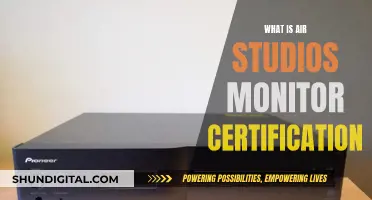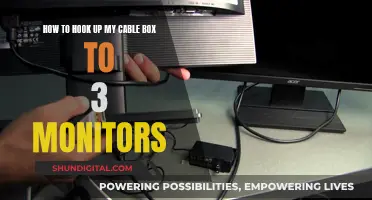When it comes to choosing a monitor, size matters. The size of a monitor can make or break your gaming experience, optimise your desktop PC setup, and even cause discomfort if the screen is too close to your eyes.
The ideal size for a monitor depends on its resolution and how far you sit from the screen. Most people find that 1920×1080 works best on monitors up to 25 inches; 1440p is ideal for 27-inch screens, and 4K is great for displays 27 inches and above.
If you're a competitive gamer, a 24″ monitor is ideal as it allows you to see all the action at once without having to move your eyes or neck as much as you would with a larger monitor.
For those seeking a monitor for general use, a 27-inch screen is large enough to look impressive on a typical home office desk without being excessive.
If you're tight on space, a smaller monitor might be a better option. Just remember that a 27-inch monitor with a 1920 × 1080 resolution will result in a pixelated picture, with smudgy text and blurry details.
So, what's the verdict on the perfect QHD monitor size? While personal preferences vary, a 27-inch QHD monitor seems to hit the sweet spot for many, offering a balance between resolution and screen size, without breaking the bank.
What You'll Learn

27-inch QHD monitors are ideal for gaming
The 27-inch size is also perfect for those who want to make the most of modern resolutions and colour capabilities without going overboard. It's a popular size that hits the sweet spot, especially for competitive FPS gaming, as it allows you to see all the action at once without excessive head or eye movement.
Additionally, 27-inch QHD monitors often support higher refresh rates than 4K, which can give you a much greater framerate if your PC can handle it. This is great for gaming performance, ensuring smooth and fluid motion during gameplay.
The ASUS PG27AQN is a notable example of a 27-inch QHD monitor, offering a 360Hz refresh rate, rapid pixel response time, and a wide colour gamut. It also has a unique 25" Mode feature, which displays a 25" image with black borders, maintaining high pixel density while utilising the monitor's other capabilities.
If you're looking for a monitor that strikes a balance between size, resolution, and performance, a 27-inch QHD monitor is a great choice, especially for gaming.
Understanding Monitor Measurements: Physical Size Explained
You may want to see also

24-25 inch monitors are good for competitive gaming
24-25 inch monitors are a good choice for competitive gaming. While larger monitors are more popular, 24-25 inch monitors are still useful, especially if you have limited desk space or find larger screens too big. They are also more affordable than larger displays.
For competitive gaming, you want a monitor that allows you to see all the action at a glance without having to move your head or neck too much, as you would with a larger monitor. 24-25 inch monitors are ideal for this.
In addition, 24-25 inch monitors tend to have low resolutions and high refresh rates, making them perfect for competitive gaming. They also have low input lag and VRR support, but it's important to consider their response time to ensure that motion is sharp.
For example, the Dell Alienware AW2523HF is a 25-inch monitor with a fast 360Hz refresh rate, making it ideal for competitive gaming. Its 1080p resolution may seem low, but this is to be expected for a monitor of this size, and the low resolution requires less bandwidth on your graphics card, making it easier to maintain high frame rates. It also has a quick 60Hz response time, which is ideal for gaming at lower refresh rates.
Another option is the ViewSonic XG2431, a 24-inch monitor with a lower 240Hz refresh rate that is still high enough for most gamers. It has a fast response time, so motion looks crisp with minimal blur. It also has a unique backlight strobing feature to reduce persistence blur, which many budget monitors don't have.
If you're on a budget, the AOC 24G15N is a good choice. It has a 24-inch, 1080p display and a lower 180Hz refresh rate, which is fine for most gamers with entry-level setups. However, it has noticeable smearing and motion blur with fast-moving objects, which is disappointing for playing fast-paced games.
Overall, 24-25 inch monitors are a good choice for competitive gaming, offering high refresh rates, low input lag, and VRR support. They are also more affordable and ideal if you have limited desk space.
Monitoring Data Usage on Xbox One: What You Need to Know
You may want to see also

27-inch monitors are popular for their versatility
When it comes to resolution, 27-inch monitors typically offer either 1440p (QHD) or 4K options. QHD resolution (2560 x 1440) is often considered the sweet spot for 27-inch monitors as it provides a high level of detail and clarity without requiring the same powerful hardware as 4K. This makes QHD monitors great for gaming, as even high-end graphics cards can struggle to run modern games at 4K resolution. Additionally, QHD monitors are usually cheaper than their 4K counterparts, making them a more affordable option without compromising on quality.
That being said, 4K resolution (3840 x 2160) on a 27-inch monitor offers an incredibly sharp and detailed image. This higher resolution is ideal for professionals in video editing or graphic design who require precise colour accuracy and the ability to view fine details. While 4K monitors are more expensive and demand more powerful hardware to run, the boost in image quality can be well worth the investment for those who need it.
In terms of features, 27-inch monitors often come with ergonomic stands that offer height adjustment, tilt, swivel, and pivot capabilities. This allows users to find the most comfortable viewing position and create an optimal setup for their needs. Many 27-inch monitors also include a variety of connectivity options, such as HDMI, DisplayPort, USB-C, and USB 3.0 ports, making it easy to connect multiple devices. Some models even include built-in USB hubs and headphone jacks for added convenience.
When choosing a 27-inch monitor, it's important to consider your intended use. If you're primarily using it for work or casual gaming, a QHD monitor will likely provide more than enough detail and save you some money. On the other hand, if you're a creative professional or an enthusiast gamer with a high-end PC, a 4K monitor will deliver stunning visuals and take full advantage of your hardware. Ultimately, the versatility of 27-inch monitors makes them a popular choice for a wide range of users.
Understanding Monitor Sizes: Diagonal Dimensions Explained
You may want to see also

32-inch monitors are good for console gaming
32-inch monitors are a great option for console gaming, offering a large screen size for an immersive gaming experience. While some may find that monitors larger than 32 inches are too big for gaming, a 32-inch monitor strikes a balance between size and performance. Here are some reasons why 32-inch monitors are good for console gaming:
Enhanced Immersion
A 32-inch monitor provides a larger display area compared to smaller monitors, allowing you to become more immersed in your favourite console games. The extra screen real estate can also be beneficial if you want to have multiple windows open simultaneously, such as for streaming or chatting with friends while gaming.
Ideal Screen Size for 4K
32-inch monitors are often considered the ideal size for 4K resolution. With a pixel density of around 140 PPI, you'll get crystal-clear visuals and plenty of screen space. This combination of screen size and resolution delivers a sharp and detailed picture quality that enhances your gaming experience.
High Refresh Rates
Many 32-inch monitors offer high refresh rates, such as 144Hz or even 240Hz. A higher refresh rate means smoother and more responsive gameplay, reducing motion blur and input lag. This is especially beneficial for fast-paced or competitive console games, ensuring you can react quickly to the action on-screen.
Wide Range of Options
There is a diverse selection of 32-inch monitors available on the market, catering to different preferences and budgets. You can find models with various panel technologies like VA, IPS, or OLED, each offering unique advantages in terms of colour accuracy, contrast, and response times. Additionally, features like curved screens, HDR support, and built-in smart capabilities further expand the choices available to suit your specific needs.
Console Compatibility
32-inch monitors are widely compatible with popular gaming consoles like the Xbox Series X and PlayStation 5. The larger screen size and high refresh rates can elevate your console gaming experience, and some monitors even support Dolby Vision and other advanced display features.
Monitoring Natural Gas Usage: Efficient Strategies for Conservation
You may want to see also

34-inch monitors are best for immersive gaming
When it comes to gaming, the size of your monitor plays a crucial role in improving your overall experience. While some gamers prefer 24-inch monitors as they allow them to see all the action at once, others might find even a 27-inch display too small. If you're looking for an immersive gaming experience, a 34-inch ultrawide monitor is an excellent choice.
Ultrawide monitors typically feature a 21:9 aspect ratio, providing you with extra horizontal space that wraps your peripheral vision. This results in a wider field of view, making you feel like you're right in the middle of the action. The most common screen size for ultrawide monitors is 34 inches, and they usually offer a resolution of 3440x1440 or 2560x1080.
The higher resolution of 3440x1440 on a 34-inch ultrawide monitor provides a similar pixel density to a 27-inch 1440p display. This means you'll get sharp details and plenty of screen space without having to sacrifice image quality by using scaling. Additionally, the curved design of some 34-inch monitors enhances the immersive experience by conforming to the natural curve of your eyes, reducing eye fatigue, and providing a more uniform viewing distance from the center to the edges of the screen.
When it comes to specific models, the Dell Alienware AW3423DWF is highly regarded for its high-end performance and fantastic picture quality. It features a 34-inch screen with a curve that brings the edges closer to your field of vision. The LG 34GS95QE-B is another excellent option, offering a higher 240Hz refresh rate and an aggressive 800R curve for a truly immersive gaming experience.
In summary, if you're looking for a monitor that provides an immersive gaming experience, a 34-inch ultrawide monitor is an excellent choice. With its wide field of view, sharp image quality, and curved design, you'll feel like you're right in the middle of the action, enhancing your gaming sessions to a whole new level.
Asus Monitor Power Cord Length Options Explored
You may want to see also
Frequently asked questions
A 27-inch monitor is ideal for QHD (2560x1440) resolution. This size offers the perfect balance between picture clarity, detail, and screen size, with a pixels per inch (PPI) rating of 108.
A 27-inch QHD monitor strikes a balance between cost and performance. QHD monitors are more affordable than 4K while offering a significant upgrade in resolution from 1080p.
A 27-inch QHD monitor provides faster framerates and lower input lag, making it ideal for competitive gaming. Additionally, mid-range hardware can handle QHD resolution more easily than 4K.
Yes, 24-inch or 25-inch monitors are ideal for competitive gaming as they offer high refresh rates and a 1080p resolution without taking up too much desk space.
Recommended 27-inch QHD monitors include the ASUS PG27AQN, which offers a high refresh rate and wide color gamut, and the BenQ EX2780Q, which provides intelligent HDR and a high-quality 10-bit panel.