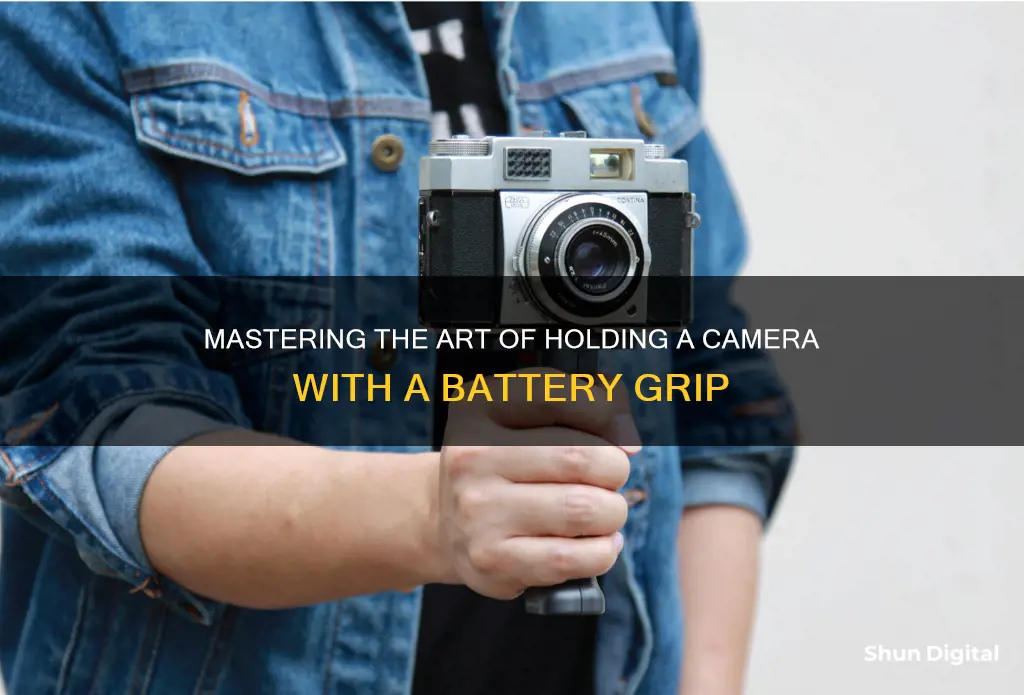
Holding a camera correctly is essential to prevent blurry images caused by camera shake. One way to improve stability is to invest in a tripod, but if you need to hold your camera, which is usually the case, certain techniques can help you do it the right way. One such technique is to use a battery grip, an accessory that mounts to the bottom of your camera and holds an extra battery. This extends the camera grip, making it easier to hold, especially for those with larger hands. It also adds a vertical grip with an extra shutter release button, making it easier to shoot in portrait mode. However, it's important to note that battery grips increase the overall size and weight of the camera, which may be uncomfortable for some photographers.
| Characteristics | Values |
|---|---|
| Purpose | Makes the camera easier to hold and doubles the battery life |
| How to Hold | Use your right hand to grip the right-hand end of the camera. Your forefinger should sit lightly above the shutter release, your other three fingers curling around the front of the camera. Your right thumb grips onto the back of the camera. |
| Left Hand Placement | Support the weight of the camera and will either sit underneath the camera or under/around a lens if you have a DSLR |
| Elbows | Tucked into your sides |
| Legs | Body-width apart |
| Body Position | Stand up straight |
| Leaning | Lean against a supportive surface |
| Feet | Planted firmly and flat |
What You'll Learn

Holding a camera with a battery grip: elbows tucked and close to the body
Holding a camera with a battery grip, while keeping your elbows tucked and close to the body, is a great way to improve stability and avoid blurry photos due to camera shake. Here are some detailed instructions to achieve this:
First, ensure that you are holding the camera correctly with the right hand. The forefinger of your right hand should be placed lightly above the shutter release button, while the remaining three fingers curl around the front of the camera. Position your right thumb on the back of the camera to grip it securely. Most cameras have grips or impressions that guide finger placement, so it should feel natural. Be careful not to grip the camera too tightly, as this can lead to shakiness.
Now, let's focus on the position of your left hand, which is crucial for supporting the weight of the camera and lens. If you are using a small lens, such as a 50mm, your left hand will typically remain on the camera body. However, if you are working with a larger lens like a telephoto lens, you will need to adjust your left hand to support the lens from underneath. The specific placement of your left hand will depend on the length of the lens you are using.
With your hands in the correct positions, it's time to focus on your arms and body posture. Keep your elbows tucked under and close to your body, which provides additional support and helps you maintain balance. By aligning with your centre of gravity, you minimise the risk of swaying or moving during the shot, especially when using different shutter speeds.
In addition to the elbow placement, it is beneficial to position your legs with your feet about shoulder-width apart. This stance further enhances your stability and helps you find your centre of gravity. Make sure to plant your feet firmly and flat on the ground for the best results.
By following these instructions, you will be able to hold your camera with a battery grip in a way that maximises stability and reduces the chances of camera shake. Remember, finding a comfortable and steady grip is essential for capturing sharp and focused images.
GH5 Camera Battery Life: How Long Does It Last?
You may want to see also

Legs placed shoulder-width apart
When holding a camera with a battery grip, it is important to place your legs shoulder-width apart to help you find your centre of gravity. This technique works whether you are holding a camera with a battery grip or a smartphone. By finding your centre and a good position to stand in, you provide further stability and a more stable picture free from movement.
To achieve this, you need to plant your feet firmly and flat on the ground for the best stability. This is similar to the stance of a boxer, who stands with their legs shoulder-width apart and their rear foot a half-step in front of the lead man. In the hachiji dachi stance, the feet are shoulder-width apart with the toes pointing forward.
Stability is key when holding a camera, and placing your legs shoulder-width apart is a great way to achieve this. This stance helps you find your centre of gravity and provides a good position to stand in, reducing the risk of camera shake and blurry photos.
In addition to this stance, you can also lean against a supportive surface, such as a wall, to gain even more stability. This technique, combined with placing your legs shoulder-width apart, will help you take sharp and focused photos.
Moultre Camera: Uncovering Infrared Battery Secrets
You may want to see also

Lean against a wall or other supportive surface
Leaning against a wall or other supportive surface is a great way to stabilise your camera and prevent blurry photos caused by camera shake.
To do this effectively, hold the camera close to the wall, ensuring that each hand is gripping the camera tightly. One hand should be placed underneath the camera to support the lens, while the other should be placed on the side of the shutter release button.
This technique can be used in conjunction with other methods to stabilise your camera, such as keeping your elbows tucked in and close to your body, placing your legs shoulder-width apart, and standing up straight.
Additionally, consider using a tripod or a camera strap to further enhance the stability of the camera and reduce the risk of blurry images.
Charging Your Subnautica Drone: A Step-by-Step Guide
You may want to see also

Stand up straight
To hold a camera with a battery grip correctly, it is important to stand up straight. This is because standing up straight helps you find your centre of gravity, which is essential for holding your camera properly.
Standing up straight also helps to anchor your feet, which in turn helps to stabilise your body and the camera. This is especially important when shooting in low light, as the shutter will be open for longer and any movement can cause blurriness.
Standing up straight also helps to keep your elbows tucked in, which is another way to stabilise the camera. Keeping your elbows close to your body helps you to stay in line with your centre of gravity and prevents you from swaying or moving at different shutter speeds.
In addition, standing up straight can help to reduce camera shake, which is a common problem for new photographers. Camera shake occurs when the camera is not held still enough while the shutter is depressed, resulting in blurry images.
So, while it may seem obvious, standing up straight is an important part of holding a camera with a battery grip correctly and avoiding blurry photos.
Cleaning Your Adorcam Camera Charging Port: A Step-by-Step Guide
You may want to see also

Hand placement: right hand grips the camera's end, forefinger above the shutter release
Holding a camera correctly is important to avoid blurry photos. Here is a detailed description of the correct hand placement when holding a camera with a battery grip:
The right hand should grip the right-hand end of the camera, with the forefinger placed lightly above the shutter release button. The other three fingers should curl around the front of the camera, while the right thumb grips the back of the camera. This provides a strong grip without being too tight, which could cause camera shake. Most cameras have grips and finger impressions to guide your hand placement.
The left hand is typically used to support the weight of the camera or the lens. When using smaller lenses like a 50mm, the left hand remains on the camera body. However, when using a larger lens like a telephoto lens, the left hand should be placed under the lens to provide additional support. The specific placement of the left hand will depend on the size and type of lens being used.
A battery grip is an accessory that mounts to the bottom of a DSLR camera, providing additional grip and space for an extra battery. It can be particularly useful for people with large hands or when using larger lenses, as it extends the camera grip and makes the camera easier to hold. It also provides duplicate shutter buttons and camera controls, making it more comfortable to switch between landscape and portrait orientations without adjusting your hand placement.
Camera Batteries: Do They Die?
You may want to see also
Frequently asked questions
A battery grip is an accessory for a camera that mounts to the bottom of your camera and holds an extra battery. It also adds a vertical grip with an extra shutter release, making it easier to shoot in portrait mode.
A battery grip is useful because it effectively doubles your shooting time. It also makes smaller cameras easier to hold for people with big hands and provides an extra shutter button when you've turned the camera on its side.
Holding a camera with a battery grip is similar to holding a camera without one. Use your right hand to grip the right-hand end of the camera, with your forefinger placed above the shutter release button and the rest of your hand curling around the front of the camera. Use your left hand to support the weight of the camera or the lens.
Yes, here are a few tips:
- Keep your elbows tucked under and close to your body to provide further support and balance.
- Place your legs about shoulder-width apart to help you find your centre of gravity.
- Lean against a supportive surface, such as a wall, to gain more stabilisation.
- Stand up straight and use your feet as anchors to rest your elbows down and grip your camera.







