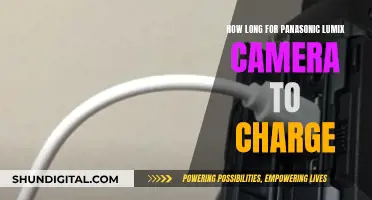Wireless surveillance cameras are a popular choice for security and monitoring, but their range can be limited. To improve the range, it's important to understand the factors that affect wireless signals. Obstructions such as walls, furniture, and building materials can cause signal degradation, with metal causing the most significant reduction in signal strength. Weather conditions can also impact the signal. To improve the range, ensure a clear line of sight between the camera and the receiver, and limit competing wireless signals. Using a wireless repeater, range extender, or a wireless bridge can also help boost the signal, allowing it to reach farther distances. Upgrading to a more powerful antenna, such as a high-gain directional antenna, can also improve the signal strength and range. Additionally, keeping the camera's firmware up to date and adjusting its settings, such as transmission power, can further enhance its range.
What You'll Learn

Use a wireless repeater or range extender
One of the most effective ways to improve the range of your wireless surveillance camera system is to use a wireless repeater or range extender. These devices are designed to boost the signal strength of your wireless cameras, allowing them to transmit video footage over longer distances. This is especially useful if your cameras are installed in locations with poor signal strength, such as remote areas or places with significant interference from other wireless signals.
When choosing a wireless repeater or range extender, look for one that is compatible with your camera system and offers a sufficient range. For example, the Tonton WiFi Range Extender claims to extend the range of your wireless security camera system by about 330 ft (100 m). It is designed to deliver a consistent and high-speed WiFi signal, minimising lag and ensuring smooth, uninterrupted video streaming. It is also important to consider the ease of installation when selecting a repeater or extender. The Tonton WiFi Range Extender, for instance, features a simple plug-and-play installation, allowing you to improve your security system's coverage in just a few minutes.
When placing your wireless repeater or range extender, ensure it is located in an area with a strong signal, such as near a window or in an open space. Additionally, try to position it away from any metal objects, as these can interfere with the signal. If you are using a directional antenna, make sure it is aimed towards the wireless camera to create a narrow, more focused signal.
Another benefit of using a wireless repeater or range extender is the ability to connect multiple cameras to the same device. This can simplify your setup and reduce the number of components required. For instance, the Ubiquiti wireless access point can accommodate up to four wireless 1080p cameras.
By using a wireless repeater or range extender, you can effectively increase the range and reliability of your wireless surveillance camera system, ensuring smooth video transmission and a stronger signal.
Duracell AA Batteries: How Long Do They Power Cameras?
You may want to see also

Optimise line-of-sight by limiting obstructions
To improve the range of your wireless surveillance camera, it is important to optimise line-of-sight by limiting obstructions. This means ensuring that there is a clear, unobstructed path between the camera and the receiver.
In wireless communication, line-of-sight refers to the direct path from a transmitter to the receiver, and any obstructions that may fall in that path. A clear line-of-sight is crucial for high-speed communication and can be achieved by strategically positioning the camera and receiver.
The number and density of obstructions between the camera and receiver can impact signal strength and video quality. Obstructions such as walls, doors, and furniture can reduce the transmission range of wireless signals. Certain building materials, such as brick, wood, metal, and concrete, can significantly degrade signal strength, with metal causing a signal reduction of up to 90%.
To optimise line-of-sight, consider the placement of your camera and receiver. Positioning the camera in a location with fewer obstructions can improve signal strength. Additionally, using a high-gain antenna can help focus the signal towards the receiver, reducing the impact of obstructions.
By limiting obstructions and optimising line-of-sight, you can enhance the performance of your wireless surveillance camera system and improve the overall quality of video transmission.
Understanding Sleep Mode on Zmodo Cameras
You may want to see also

Use a wireless bridge
A wireless bridge can be a great way to improve the range of your wireless surveillance camera system, especially if you are monitoring multiple structures or a large area of land. A wireless bridge is a direct Wi-Fi connection between two antennas – a transmitter and a receiver. It allows you to connect two wireless networks, extending the range of your wireless camera system.
Wireless bridges are commonly used in outdoor projects where it is difficult to run cables between different structures. They are ideal for properties with multiple buildings, such as farms, houses with detached garages, or commercial properties with gated entrances.
To set up a wireless bridge, you will need to connect the transmitter antenna to your IP cameras. Multiple cameras can be connected to one transmitter via a network switch. The transmitter then sends the video signals to the receiver antenna, which is connected to a computer or recorder. This allows you to centrally record video footage from multiple cameras installed across different structures, without the need for physical cabling.
When setting up a wireless bridge, it is important to ensure a clear line of sight between the transmitter and receiver antennas. Obstructions such as trees or buildings can block the signal and reduce the range. Additionally, check that your wireless radios are configured to work in "bridge mode" to ensure a seamless connection.
Wireless bridge systems offer a cost-effective and reliable solution for extending the range of your wireless surveillance camera system. With proper installation and configuration, you can significantly increase the coverage of your cameras, making it a great option for monitoring large or remote areas.
Raw Files: Easy Edits, Better Photos
You may want to see also

Upgrade your wireless router
Upgrading your wireless router can be a great way to improve the range of your wireless surveillance camera system. Here are some detailed instructions and considerations to help you through the process:
Understand the Limitations of Wireless Surveillance Cameras
Before upgrading your wireless router, it's important to understand some common misconceptions about wireless surveillance cameras. Firstly, wireless cameras are different from wire-free cameras. All professional wireless cameras require a wired power connection, typically through a power adapter plugged into a power socket. Additionally, professional cameras are not the same as cloud-app-based cameras, which exclusively use an app on your smartphone. Professional cameras require a Windows PC or Mac to access their web interface and pair them with your WiFi network.
Assess Your Current WiFi Strength
Before upgrading your wireless router, take the time to assess the current WiFi strength at your desired camera installation spots. This can be done by using your phone as a "signal meter" or by utilising Ethernet cables to connect the camera to your router and accessing its web interface. This step will help you determine if a router upgrade is indeed necessary and if so, what kind of router you should purchase.
Choose the Right Router for Your Needs
When choosing a new wireless router, opt for a powerful router or access point that ensures stable WiFi connectivity to your cameras. Look for routers that support the latest WiFi standards, such as Wireless-N, which offer longer ranges and improved resistance to interference. Additionally, consider the number of cameras you intend to connect and select a router with sufficient bandwidth to handle multiple devices.
Position Your Router Optimally
The placement of your wireless router can significantly impact the strength of the wireless signal. Aim for a central location or a spot closer to the camera to improve reception. Ensure there are minimal obstructions between the camera and the router, as barriers can negatively affect the signal. Certain building materials, such as brick, wood, metal, and concrete, can significantly reduce signal strength, so take these into account when deciding on a location for your router.
Configure Your Router Settings
Once you've set up your new router, log in to its settings and ensure that it is using separate SSIDs for 2.4GHz and 5GHz networks. Some routers combine both frequencies under one SSID, which wireless cameras may not be able to connect to. Additionally, verify that your WiFi password does not contain special characters or spaces, as these can cause issues with connectivity. If you encounter problems, consider changing your WiFi password to include only alphanumeric characters.
Finding Camera Raw: Explorer Secrets Revealed
You may want to see also

Use a wireless extender
A wireless extender is a device that captures your existing Wi-Fi signal, amplifies it, and rebroadcasts the boosted signal to areas your router can't reach on its own. This is a great option if you want to improve the range of your wireless surveillance camera without replacing your router or internet service.
There are a few different types of wireless extenders available on the market, including powerline Wi-Fi extenders, outdoor Wi-Fi access points, and wireless repeaters. Powerline Wi-Fi extenders use your home's electrical wiring to extend your Wi-Fi network, while outdoor Wi-Fi access points are designed for use outdoors and offer a more permanent solution. Wireless repeaters, on the other hand, are typically placed between your router and the area where you need better coverage, and they rebroadcast the signal to extend the range.
When choosing a wireless extender, it's important to consider the range you need to cover and the compatibility with your existing equipment. Some extenders are designed to work with specific camera systems, while others are more universal. Additionally, you may want to look for features such as easy setup, high compatibility, and a compact and discreet design.
Once you've purchased a wireless extender, the setup process is usually straightforward. Most extenders come with a power supply and can be set up with a simple plug-and-play installation. You may need to connect the extender to your camera or router using an Ethernet cable, and then place the extender in an optimal location to boost the signal.
Using a wireless extender can be an effective and affordable way to improve the range of your wireless surveillance camera system, ensuring a stronger and more stable connection across a wider area.
Where Are Night Owl Cameras Manufactured?
You may want to see also
Frequently asked questions
Ensure there is a clear line of sight between the camera and the receiver, limiting obstructions such as walls and furniture.
Try to avoid placing receivers or cameras near other wireless signals and leave the maximum amount of space between wireless receivers.
A high-gain antenna will aim the wireless signal in a single direction, creating a narrow, more focused signal that targets the receiver.
Adjust the antennae on both the wireless camera and the wireless router so they point in each other's direction. If possible, relocate the wireless router to a more central location or closer to the camera.