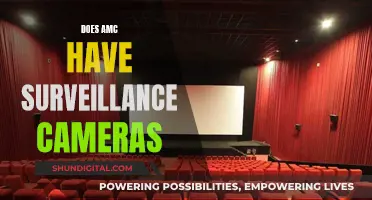Focusing a camera on stars can be a challenging task, especially when attempting astrophotography. The key to capturing sharp images of the night sky lies in achieving precise focus, which can be tricky due to low light conditions. While autofocus may work in certain scenarios, manual focus techniques often yield better results. Here are some essential steps to help you focus your camera on stars effectively:
- Switch to Manual Focus (MF): Autofocus often struggles in dark sky conditions, so it's best to switch to manual mode for greater control and precision.
- Set the Lens to Infinity: If your lens has an infinity mark, start by setting it there. This will give you a decent starting point, but don't rely solely on this mark as lens markings may not be perfectly accurate.
- Enable Live View: Use the Live View mode on your DSLR to compose your shots. The viewfinder may be too dark, but Live View can amplify the scene and allow you to magnify the image for better framing.
- Pre-set the Exposure: Before framing your shot, set your camera to Manual mode and input the desired exposure settings. Consider using a high ISO (e.g., 6400 or higher) to make stars more visible for focusing.
- Locate a Bright Star: Point your camera towards the brightest star you can find, preferably one that is well-isolated. Planets like Venus and Jupiter can also work well.
- Center and Zoom: Place the bright star in the center of your frame and use the maximum digital zoom (usually 10x) while keeping the star within the frame.
- Focus Manually: Adjust the focus ring on your lens until the star becomes as small and sharp as possible. This indicates that you've achieved perfect focus.
- Lock the Focus: Once you're satisfied with the focus, use gaffer's tape to secure the focus ring and prevent accidental adjustments.
- Take Test Shots: Always review your images at full magnification to ensure the stars are sharp. Take test shots with different focus settings to fine-tune your results.
Additionally, tools like the Bahtinov mask or focusing filters can aid in achieving precise focus by creating a diffraction pattern around the stars, making it easier to judge when your camera is perfectly focused on the celestial bodies.
| Characteristics | Values |
|---|---|
| Camera Mode | Manual or Bulb |
| Aperture | F/4 or below (as low as it goes) |
| White Balance | Daylight or Auto |
| Exposure | 30-seconds or Bulb |
| ISO | 1600 or above (higher will show more stars) |
| Lens Mode | Manual Focus |
| Focusing | Use the moon, bright stars, or distant light sources |
| Test Shots | Use a very high ISO and take much shorter photos |
What You'll Learn

Use manual focus mode
To focus a camera on stars, you must switch your lens to manual focus mode. Autofocus doesn't work reliably in dark sky conditions, so you'll need to use manual focusing techniques to get the best possible focus.
Step 1: Switch to Manual Focus Mode
Ensure that your lens is set to manual focus mode. Do not rely on autofocus, as it will not work in low-light conditions. By using manual focus, you can more carefully and precisely adjust your focus.
Step 2: Frame a Bright Star
Look for the brightest star in the night sky and centre it in your camera frame. You can use planets like Venus and Jupiter or even artificial light sources like distant buildings or a far-off town if you can't find a bright star. Just make sure that your chosen object is at least 100 feet or 30 meters away.
Step 3: Enable Live View
If you're using a DSLR, enable Live View mode. This will allow you to use the back LCD monitor to frame your shots, as the eye-level viewfinder will be too dark. Live View can electronically amplify the scene and help you magnify the image on the LCD.
Step 4: Pre-Set the Exposure
Before framing your shot, set your camera to Manual mode and input the desired exposure settings. You can refer to online resources like the Milky Way Exposure Calculator to determine the ideal settings for focusing on the stars.
Step 5: Focus Using the Focus Ring
Use the manual focus ring on your lens to adjust the focus until the star becomes as small as possible in the Live View. This may involve turning the focus ring all the way to one side and then slightly backward. Once you achieve perfect focus, do not touch the lens for the rest of the night.
Step 6: Lock Your Focus
Once you're confident that you've achieved the right focus, carefully tape your focus ring with gaffer tape to prevent any accidental adjustments. This will ensure that your focus remains locked in place throughout your photography session.
Additional Tips:
- If your lens has an infinity mark, you can set it there as a starting point. However, don't solely rely on this mark, as lens markings may not be perfectly accurate. It's best to refine your focus further using the steps outlined above.
- Use the magnify function on your screen preview when reviewing photographs to check your focus accurately.
- If your camera doesn't have Live View, you'll have to use trial and error. Manually set the focus, take a photo, and review it under magnification. Adjust the focus slightly and repeat this process until you achieve sharp focus.
Square Mode: Which Cameras Have This Feature?
You may want to see also

Set the lens to the infinity mark
Setting the lens to the infinity mark is a crucial step in achieving the perfect focus for astrophotography. Here are some detailed instructions to help you with this process:
- It is recommended to use a prime (single focal length) lens for astrophotography, as they are simpler to focus on infinity. Turn off autofocus and manually turn the focusing ring until it reaches the infinity symbol, which usually looks like a sideways number eight (∞).
- For zoom lenses, the process is a little more complex. First, set your lens to its widest focal length. Then, turn the focusing ring until it reaches the infinity symbol. However, this may not be entirely accurate, as the actual point of infinity focus can vary depending on the lens and the temperature.
- To fine-tune the focus for zoom lenses, you can use the horizon where the water and sky meet, or a distant mountain range, as a reference point. With your camera on a tripod, focus on the horizon using autofocus, then turn off autofocus and take a picture. Check if the horizon is sharp by magnifying the image. If it is, you have successfully focused on infinity. If not, repeat the process until you get a sharp image.
- Another method for fine-tuning the focus is to use a bright star as a reference point. Turn on "live view" mode on your camera and zoom in on the star. Slowly adjust the focusing ring until the star becomes a small pinpoint of light. This may require some back and forth adjustments, but you will eventually find the spot where the star is the smallest and sharpest.
- Once you have achieved perfect focus, it is essential to secure the focusing ring with gaffer tape or another similar method. This will ensure that your focus remains locked in place throughout your astrophotography session.
- It is worth noting that the infinity mark on some lenses might not be entirely accurate. Therefore, it is always a good idea to check your focus periodically throughout your imaging session, especially if there are changes in temperature.
Charging Kidamento Cameras: A Quick Guide
You may want to see also

Enable live view
Live View is a video image output from the sensor to the LCD display on the back of the camera in real time. It is a very helpful feature when focusing an astrophoto. It is quite challenging to focus a star field through a DSLR viewfinder by eye alone. Live View can be the difference between images that are almost in focus and ones that are sharp. When you get closer to focus, it is harder to tell if the image is exactly focused. Live View's ability to magnify the image to 10x makes it easy to tell when you have achieved the correct focus.
- Use manual exposure and manual focus.
- Use ISO 1600, bulb shutter speed, and a wide aperture.
- Use a bright star or planet to focus on.
- Get close to focus before using Live View.
- Zoom in to 10x to focus.
- Realize that Live View is not that sensitive. It's really made for bright scenes encountered in normal daytime photography.
- Most modern lenses focus past infinity, so you can't just rack them to the infinity mark and expect critical focus.
- Turn on exposure simulation in Live View if your camera has this option.
- Set the camera to Manual exposure and the Bulb setting for long exposures.
- Use ISO 1600. The brightness of the image for focusing is related to the camera settings. Higher ISOs and longer shutter speeds produce the brightest star images.
- Turn off autofocus on the lens. Set it to manual focus.
- Use a bright star. If there isn't a bright star in the field you want to shoot, first move the scope to a bright star, focus, and then move back to your deep-sky object.
- Use your fastest aperture if you are using an f/2.8 or slower camera lens.
- Note that most zoom lenses are not parfocal. That means when you zoom, you have to refocus.
- If you are using a fast f/1.4 or f/1.8 lens, stop it down to f/2.8 for focusing to get rid of the worst optical aberrations.
- If you are using a telescope, your focal ratio will be fixed.
- You have to be close to focus to start with, or you won't see anything on the Live View screen. Set the camera to manual focus and put the focus ring to the infinity mark.
- For the rough focusing by eyeball, don't forget to adjust the diopter on the camera first. You do this in the daytime by taking the lens off the camera and focusing the diopter on the little focus squares on the ground glass.
- Put the star as close to the center of the field as you can get it. This will help when you zoom in later to focus.
- Turn on Live View. Play around with it in the daytime to familiarize yourself with how it works (you'll have to use a short shutter speed in the daytime, however).
- If you start out close to focus, you should be able to see a bright star at 1x. Then zoom in to 10x to critically focus.
- Dial down the exposure - once you are close to focus, dial the exposure way down. This will allow you to better see the "seeing".
- Use a magnifier on top of the LCD screen. Using even more magnification than 10x in Live View can help to focus better.
- Focus by going through the point of best focus and back again several times so that you know what the point of best focus looks like.
- Lock the focus down without moving the focus. This is easier said than done! Use a piece of masking tape on the lens.
- Once you have focused, it's a good idea to take a test exposure and examine the image. Zoom in to 100 per cent enlargement and check out the stars to make sure they are in focus and that you haven't accidentally moved the focus ring on the camera lens.
Unleashing Creative Control: Camera Raw Filter's Power
You may want to see also

Centre the brightest star
To centre the brightest star, you will need to locate it first. The brightest star in the night sky is Sirius, followed by Canopus, and then Vega. In the Northern Hemisphere, Sirius, Vega, Deneb, Altair, and Arcturus are all bright enough to be seen in your live-view display to help you focus your lens or telescope.
Once you have located the brightest star, you will need to centre it in your frame. You can do this by adjusting the position of your camera until the star appears in the centre of your viewfinder or live view screen.
After centring the star, you will need to focus your lens on it. To do this, activate the maximum digital zoom allowed on your camera (usually x10) while making sure the star stays in your frame. Then, turn the focus ring on your lens until the star becomes a small pinpoint of light. You will need to go back and forth, adjusting the focus in and out, several times before finding the spot where the pinpoint is smallest and sharpest.
Once you have achieved perfect focus, do not touch the lens for the rest of the night. You can also tape the focus ring to the body of the lens to ensure that it does not move.
By centring and focusing on the brightest star, you will ensure that it is sharp and detailed in your final image.
FLIR Cameras: Where Are They Manufactured?
You may want to see also

Use a focusing mask
A Bahtinov mask is a clever tool for focusing an astronomical telescope or camera lens accurately. The distinctive pattern of the Bahtinov design was created by Russian amateur astrophotographer Pavel Bahtinov in 2005.
To use the mask, you need to cover the camera lens or telescope objective and point it at a bright star. The mask creates a pattern that allows you to fine-tune the focus of the camera or telescope to produce the signature "central star-spike" pattern.
The openings in the mask design create a set of diffraction spikes on the star that will assist in the accuracy of the focus. It will appear on your camera display screen or computer as an "X" with a line through the centre (when in focus).
The Bahtinov mask is especially useful when it comes to wide-angle lenses used for landscape astrophotography. The wider the focal length, the less visible the diffraction spike becomes, so a Bahtinov mask can help you see a clear diffraction spike to focus accurately.
- Aim your camera or telescope at a bright star. Try not to choose a star that is too bright, as this might affect your precision later.
- Achieve a rough focus by playing around with the focusing knobs of your camera or telescope.
- Zoom in closer using digital zoom to get a closer look at the star.
- Attach the Bahtinov mask to your camera lens or telescope. Depending on which one you own, it should come with screws to "lock" the mask in place.
- Achieve the right focus by adjusting the knobs until the vertical spike strikes the star exactly in the centre.
- Double-check your star. If your star looks like the image below, then you are done! Notice how the vertical spike strikes the star exactly in its centre.
- Remove the mask and tighten the lock on your camera or telescope's focuser so that you don't lose focus.
Using a Bahtinov mask is a great way to ensure your photos are in focus and will help you capture the night sky in the finest detail.
Auto Mode: Your Camera's Smart Default Setting
You may want to see also
Frequently asked questions
Set your camera to manual mode and adjust your settings to let in as much light as possible. Find a bright star or planet and centre it in your frame. Zoom in on the star and adjust your focus until it becomes a small, sharp point of light.
Autofocus systems require a minimum amount of light to function. Even on a moonlit night, the sky can be too dark for autofocus to work.
Set your camera to manual mode with a high ISO (1600 or above) and a long exposure (30 seconds or more). Set your aperture to F/4 or below and your white balance to daylight or auto.
Use the centre region of your photograph for focusing. This will ensure that the stars in the middle of your image are sharp, even if the corners are slightly out of focus due to vignetting.