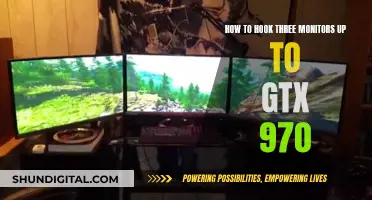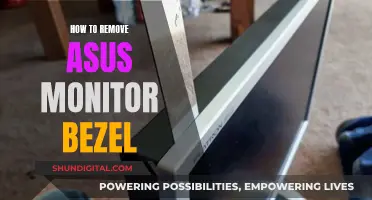Monitor mount brackets are an increasingly popular way to save desk space and improve your viewing angle. The Video Electronics Standards Association (VESA) is responsible for defining the standards for mounting computer monitors, TVs, and other flat-panel displays. To find out if your monitor is compatible with a VESA mount, simply check the back for four threaded holes. If your monitor does not have a VESA pattern, you can use a VESA adapter.
When choosing a monitor mount, consider the size and weight of your screen, as well as the type of mount you want (e.g. wall mount, ceiling mount, desk mount, or floor stand). You should also check the weight capacity and flexibility of the mount, as well as whether it fits the VESA standard of your monitor.
| Characteristics | Values |
|---|---|
| Purpose | To attach flat panel displays, monitors and televisions to stands or wall mounts |
| Organisation responsible | Video Electronics Standards Association (VESA) |
| VESA mount pattern | The distances between the screw holes on the back of the monitor, measured in mm as width x height |
| Monitor weight | Typically well within monitor mount weight limits |
| Monitor screw size | Most monitors accept standard machine screws M4, M6, or M8 |
| Mounting locations | Wall, ceiling, floor, table, roof slope, traverse |
| Mounting methods | Table clamp, through desk solution, pedestal, wall mounts with or without drilling |
| Mount flexibility | Rotatable, height-adjustable, tiltable, swivelable, motorized/electrical |
| Mount colour | Various |
What You'll Learn

Check for VESA compliance
To check for VESA compliance, you will need to inspect the back of your monitor. VESA stands for Video Electronics Standards Association, and the VESA standard is a set of guidelines for attaching flat screens, LCDs, monitors, and televisions to walls, tables, or ceilings.
If your monitor is VESA-compliant, you will see four threaded holes on the back, which are used to attach a bracket. The pattern is measured horizontally and vertically, with the mounting holes usually drilled directly into the steel frame of the monitor. The most common pattern for the screw holes is 75 x 75 mm or 100 x 100 mm, while larger monitors will have holes that are 200 x 100 mm apart.
If your monitor has its own stand or mount, the holes may be hidden. In this case, you can refer to the user manual to see if the holes are located behind the attached mount or rear panel. You can also check your monitor's user guide, which should provide information on VESA compatibility.
If you are still unsure whether your monitor is VESA-compliant, you can search online or contact the manufacturer directly to find out.
Freesync vs G-Sync: How to Identify Your Monitor's Tech
You may want to see also

Measure screen size and weight
To measure your monitor's screen size, you will need to measure the screen from the bottom left to the top right (excluding the case). Then, divide the result by 2.54 (as 1 inch = 2.54 cm). Round the result, and you will have the inch size of your screen.
If you do not know the weight of your monitor, you can find this information in the data sheet or on the website of the manufacturer. If you cannot find this information, you can simply place the monitor on a scale to find out its weight.
It is important to know the size and weight of your screen to ensure that you choose a suitable monitor mount. The holder must be able to carry the weight of your monitor, and some mounts are designed for specific screen sizes.
Blue Light Filter: ASUS Monitors' Eye-Care Feature Explained
You may want to see also

Choose a mount type
There are a variety of monitor mounts available on the market. The most common include:
- TV wall mounts
- Ceiling mounts
- Desk mounts
- Floor stands
- Desk clamps
- Grommets
- Freestanding mounts
- Clamp stands
When choosing a mount type, it's important to consider the size and weight of your monitor. Different mounts have different weight capacities, so make sure the mount you choose can safely support the weight of your monitor.
Another important factor to consider is the VESA standard of your monitor. The VESA standard refers to the distance between the four mounting holes on the back of your monitor. Most monitors have a VESA standard of either 75 x 75 mm or 100 x 100 mm, while larger monitors may have a VESA standard of 200 x 100 mm. If your monitor does not have a VESA standard, you may need to use a VESA adapter to attach it to the mount.
In addition to weight and VESA compatibility, consider the flexibility and adjustability you need from your mount. Some mounts are fixed in place, while others offer features like height adjustment, tilt, swivel, and rotation. If you need to adjust your monitor frequently, look for a mount with these adjustable features.
Finally, think about the colour of the mount. If elements of the bracket will be visible, you may want to choose a colour that fits with your interior design.
H2S Monitors: Who Needs Them and Why?
You may want to see also

Check for compatibility
To check if your monitor is compatible with a mount bracket, you need to determine if it complies with VESA standards. The Video Electronics Standards Association (VESA) is the organisation responsible for defining the standards for mounting computer monitors, TVs, and other flat-panel displays.
To check if your monitor is VESA-compliant, inspect the back of it. If it is VESA-compliant, you should see a pattern of four holes. The most common pattern for the screw holes is either 75 x 75 mm or 100 x 100 mm, while larger monitors will be 200 x 100 mm.
If your monitor has its own stand or mount, the holes may be hidden. In this case, you will need to remove the attached mount or rear panel as instructed in the user manual. You can also refer to your monitor's user guide, which should provide information on VESA compatibility.
If you are unsure if your monitor is VESA-compliant, you can check online or contact the manufacturer directly.
Finding Mates: The Asian Water Monitor's Unique Strategies
You may want to see also

Check weight limits
When choosing a monitor mount bracket, it is important to check the weight limits of the bracket and your monitor to ensure that the bracket can safely support your monitor.
Monitor weight can be found on the manufacturer's website or in the data sheet. If you cannot find the weight of your monitor, you can simply place it on a scale.
Monitor mount brackets will have a maximum weight rating, which should be listed in the specifications. The weight capacity that the mount will support is determined by the screen size and dimensions of the monitor.
If you are using a VESA mount, the VESA standard will also determine the weight capacity. The VESA standard is the distance between the four holes on the back of your monitor, measured in millimeters. Common VESA and TV sizes include: 200 x 200 for up to 32-inch TVs, 400 x 400 for up to 60-inch TVs, and 600 x 400 for large screens 70 to 84-inch TVs.
When in doubt, always follow the manufacturer's instructions for determining TV mount weight compatibility.
Best Places to Buy Aorus Monitors: A Comprehensive Guide
You may want to see also
Frequently asked questions
Turn your monitor over and look at the back. If it's VESA-compatible, you'll see four threaded holes. Measure the horizontal and vertical hole distances from centre to centre. This will give you your VESA recording.
You can use a VESA adapter.
You'll need to know the size and weight of your monitor. You can find this information in the data sheet or on the manufacturer's website. You'll also need to know the VESA standard of your screen.
You can find monitor mounts in many online shops.