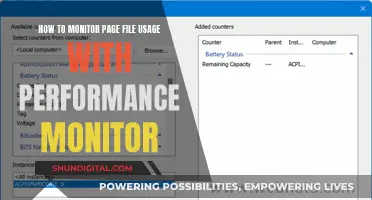Finding the native PPI (pixels per inch) of a monitor is important for understanding its pixel density or resolution. PPI refers to the number of pixels in a 1-inch line on a display screen, and it is calculated by dividing the diagonal length in pixels by the diagonal length in inches. This measurement assumes square pixels and is often used to determine the crispness and clarity of a display, with higher PPI values resulting in smaller pixel sizes and more detailed images. While there are online calculators available to determine PPI, it is also possible to manually calculate it using the screen's resolution and diagonal size.
| Characteristics | Values |
|---|---|
| What is PPI? | Pixels Per Inch, a measurement of the pixel density of a screen or digital image |
| How to calculate PPI | Use the Pythagorean Theorem to calculate the diagonal length in pixels, then divide by the diagonal length in inches |
| PPI vs DPI | DPI (dots per inch) is similar to PPI but is used more in the context of printing |
| Dot Pitch | The distance between two pixels' centres, calculated as the inverse of PPI |
| Aspect Ratio | The ratio of width to height of a screen, reduced to the lowest terms |
What You'll Learn

Using the Pythagorean theorem to calculate the diagonal length in pixels
To find the native PPI (pixels per inch) of your monitor, you first need to know the diagonal screen size in inches and the screen resolution.
The diagonal length in pixels can be calculated using the Pythagorean theorem, which states that in a right-angled triangle, the square of the hypotenuse is equal to the sum of the squares of the other two sides. In this case, the diagonal length is the hypotenuse, and the width and height of the screen are the other two sides.
The formula for calculating the diagonal length in pixels is:
Diagonal length = √(width^2 + height^2)
For example, if your screen resolution is 1920 pixels width by 1080 pixels height, and you want to find the diagonal length in pixels, you would use the formula:
Diagonal length = √(1920^2 + 1080^2) = √(3686400 + 1166400) = √4852800 = 2202.91 pixels
So, the diagonal length of a screen with a resolution of 1920 x 1080 is 2202.91 pixels.
Now that you have the diagonal length in pixels, you can calculate the PPI by dividing the diagonal length in pixels by the diagonal length in inches.
For example, if the diagonal length of your screen is 10 inches, the calculation would be as follows:
PPI = diagonal length in pixels / diagonal length in inches = 2202.91 / 10 = 220.29 pixels per inch
So, the PPI of a screen with a resolution of 1920 x 1080 and a diagonal length of 10 inches is 220.29.
This calculation assumes that the pixels on your screen are square. If they are not, this method may not provide an accurate result. Additionally, you may not get an exact PPI number unless the manufacturer publishes it or you measure the screen directly.
Best 32-Inch Gaming Monitors: Ultimate Buying Guide
You may want to see also

Calculating PPI using the formula: PPI = diagonal length in pixels / diagonal length in inches
To calculate the native PPI (pixels per inch) of a monitor, you need to know the diagonal length of the screen in pixels and inches. This can be achieved by using the Pythagorean Theorem and the screen width and height in pixels.
The formula for calculating PPI is: PPI = diagonal length in pixels / diagonal length in inches.
Let's say you have a computer screen that is 1920 pixels wide and 1080 pixels high. First, you need to calculate the diagonal length in pixels using the Pythagorean Theorem: diagonal length = √(width^2 + height^2) = √(1920^2 + 1080^2) = √(3686400 + 1166400) = √4852800 = 2202.91 pixels.
Now that you have the diagonal length in pixels, you can calculate the PPI by dividing this value by the diagonal length in inches. Let's say the diagonal length of your screen is 10 inches. The calculation would look like this: PPI = 2202.91 pixels / 10 inches = 220.29 PPI.
So, for this example, the native PPI of the monitor is 220.29. This means that there are 220.29 pixels in a one-inch line on the display.
It is important to note that this calculation assumes that the pixels are square and symmetric. If the display does not have square pixels, this formula may not apply. Additionally, you may not always be able to get an exact PPI number unless the manufacturer publishes it or you measure the screen directly.
Monitoring GPU Usage: EVGA RTX 2070 Performance Tracking
You may want to see also

Understanding the difference between PPI and DPI
To find the native PPI of a monitor, you can use the Pythagorean theorem and the screen width and height in pixels to calculate the diagonal length in pixels. Then, divide the length of the diagonal in pixels by the length of the diagonal in inches.
Now, onto the difference between PPI and DPI. PPI and DPI are two important terms in imaging and printing. While they are often used interchangeably, they have distinct meanings and applications.
PPI, or Pixels Per Inch, refers to the resolution or clarity of a digital image displayed on a screen. It measures the density of pixels within a square inch on a digital screen. PPI is associated with the screens of digital devices, and each pixel is equivalent to a point of light on a monitor. A higher PPI results in a sharper image, while a lower PPI can lead to a pixelated or "blocky" appearance.
On the other hand, DPI, or Dots Per Inch, refers to the resolution of a printed image. It describes the number of ink dots or printer dots within a square inch on a physical print. DPI is similar to PPI but applies to the physical reproduction of an image on paper or other print media. The more dots an image has, the higher the quality of the print, with sharper details and improved colour accuracy.
While PPI is primarily concerned with screen display, it also influences the print size and quality of your designs. A higher PPI typically results in a higher-quality print. The industry standard for high-quality printing is 300 PPI, as the human eye cannot typically perceive a difference beyond this resolution.
In summary, PPI relates to digital images and screens, while DPI pertains to the physical printing process and the reproduction of images on paper or other print media. Both play crucial roles in determining the quality and clarity of images, whether on-screen or in print.
Monitors and Audio Interfaces: Direct Connection Guide
You may want to see also

Why PPI size matters
PPI, or pixels per inch, is a measure of pixel density or resolution of a computer screen, television screen, or other display devices. The PPI will be the same whether it's a horizontal, vertical, or diagonal inch because pixels are square and therefore symmetric.
The higher the PPI, the more detailed the picture is. A higher PPI results in a sharper and more detailed image on a screen of the same size. This is particularly important for certain usages, such as office work, content creation, and photo editing. For example, a higher PPI helps deliver sharper text and lets you see more content at once. There are benefits to a higher PPI for gaming, too, as it delivers more detailed and realistic images.
However, a higher PPI may not always be preferable. The higher the PPI, the smaller the text and icons become. If there are too many pixels per inch on a screen (over 140 PPI on desktop monitors), then you will need to apply scaling to increase the size of small items such as text to a readable level. This is why, for certain usages, a lower PPI is preferable. For example, gamers tend to go for lower-resolution screens. A higher resolution also requires more bandwidth, so you may prefer to game at a lower resolution so that it's less demanding on your graphics card.
The ideal PPI depends on the intended usage. For work and school, a PPI of 75-110 is sufficient. For gaming, a PPI of 95-140 is recommended, and for photo editing, a PPI of 110-140 is ideal.
Passive Monitor Hookup: Easy Steps to Quality Sound
You may want to see also

How to calculate PPI from screen width and height
To calculate the PPI (pixels per inch) of a screen from its width and height, you need to know the screen dimensions in both inches and pixels.
First, you need to calculate the number of pixels that fit on the diagonal using the Pythagorean theorem:
Diagonal pixels = √(width in pixels^2 + height in pixels^2)
Then, you can calculate the PPI as the ratio between the number of pixels along the diagonal and the diagonal screen size in inches:
PPI = diagonal pixels / diagonal inches
The PPI will be the same whether it's a horizontal, vertical, or diagonal inch because pixels are square and therefore symmetric.
For example, let's say you have a computer screen that is 1920 pixels wide by 1080 pixels high, and the diagonal is 10 inches.
First, calculate the diagonal length in pixels:
Diagonal pixels = √(1920^2 + 1080^2)
Diagonal pixels = √(3686400 + 1166400)
Diagonal pixels = √4852800
Diagonal pixels = 2202.91 pixels
Then, calculate the PPI:
PPI = diagonal pixels / diagonal inches
PPI = 2202.91 pixels / 10 inches
So, there are 220.29 pixels in a 1-inch line on the display.
You can also calculate the pixels per square inch by multiplying the PPI by itself:
29 x 220.29 = 48528 pixels per square inch
So, there are 48528 pixels in an area of the screen that is 1 inch wide by 1 inch high.
It's important to note that this method assumes square pixels. If a display does not have square pixels, this calculation does not apply.
Best Monitor Size for Dell Latitude 5490
You may want to see also
Frequently asked questions
You will need to know the diagonal screen size in inches and the resolution in pixels (width and height). You can then calculate the diagonal resolution in pixels using the Pythagorean theorem:
> d_p = sqrt(w_p^2 + h_p^2)
Finally, you can calculate the PPI by dividing the diagonal resolution in pixels by the diagonal size in inches:
> PPI = d_p/d_i
You can calculate the diagonal screen size in inches using the Pythagorean theorem:
> diagonal in inches = sqrt(width in inches^2 + height in inches^2)
If you know the width and height in pixels, you can calculate the width and height in inches by dividing the number of pixels by the PPI:
> width/height in inches = width/height in pixels / PPI
A higher PPI is generally better as it means a finer image with more detail. However, there is a threshold beyond which the human eye cannot discern the difference between pixel densities. This threshold depends on the distance between the viewer and the image, as well as the viewer's visual acuity.